What is Shopify and How does Shopify work – Start a Shopify store
Have you ever wondered how all these online stores that you enjoy are built? You must be thinking, aren’t they built on software? Yes!!! True they’re built on e-commerce platforms.
Do you enjoy shopping? Who doesn’t, right? Earlier if you want to purchase an item there is no choice other than going from shop to shop. But all thanks to the e-commerce industry buying an item has become easy. One could say that the e-commerce industry has brought revolutionary changes to people’s buying habits. No need to run around the mall, shop from the comfort of your sofa and receive the order to your door-step.
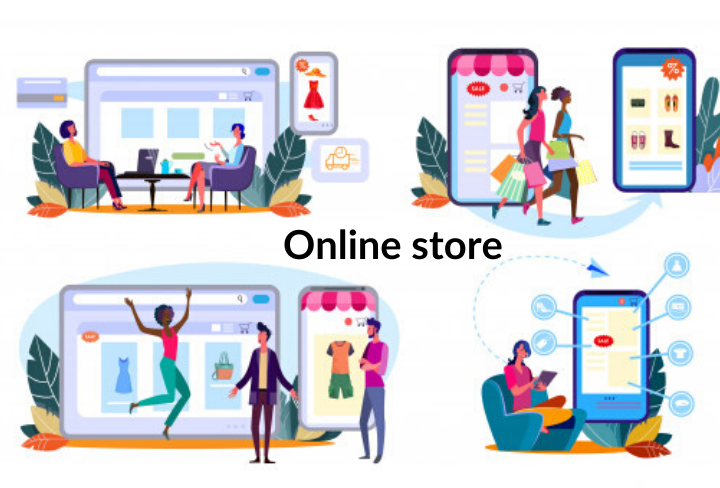
From clothing to electronic appliances, is there a thing that cannot be brought online now. Platforms such as Amazon have everything that you need, they are even selling groceries. Agree or not Amazon has changed the way people shop. Even many famous brands are selling their products on such platforms. But the most astonishing thing is that these brands are selling on e-commerce platforms and their online stores. See the demand for online stores has risen.
But one best thing about these online stores is that the upcoming talented entrepreneurs can easily promote their business and reach their audience. Earlier it took a lot of time for a talented artist to earn an audience and customers. Now, all thanks to digitalisation, people can promote and sell through social media too. Sometimes it is so fascinating to see how progressive businesses have become, don’t you agree?
It is not at all shocking to say that this past decade has given rise to many successful startups. It has watered the seed of wanting to start their own business in many people mind. And thanks to the motivation they received from the success stories of their pioneers. Many small and large businesses are blooming. Right this moment, while you’re reading this article. Somewhere in this world, an amazing startup idea would have taken birth. If you’re also a budding entrepreneur wondering how to start a Shopify store? then stick till the end to know.
Online stores
If you’re a new business owner then you need all the tricks in the book to reach your audience and promote your business. Done with dedication you can take your business to new heights. Do you already have a physical store? Then the online store will bring you a new audience and improve your sales. Not only that, but the online store is perfect for creative entrepreneurs who are only planning to sell online but not offline. This is the perfect option for you.
Thanks to these e-commerce platforms it takes hardly a minute to create your dream online store. So if you want to sell your dream to be a reality, all you have to do is sign-up on an e-commerce platform. Create your store and start selling immediately. Click here for the detailed Shopify Review.
So this brings us to a big question. Which e-commerce platform should be used to build your website? With so many options in the market. It is quite hard to pick the best. If you are looking for the best e-commerce platform in the market then Shopify is perfect for you.
Want to know more about Shopify, stick till the end.
What is Shopify?

If you have been searching for an e-commerce platform then you must have already come across or heard of Shopify. This e-commerce platform is among the top 10 e-commerce platforms. It facilitates you in creating your dream store in minutes. In this online store, you can promote and sell your products. This platform makes creating an online store easy and simple. It’s easy to use interface makes this application even more beautiful.
This e-commerce platform has been in the market for a long time. With this application’s help, anybody can set up their own store and sell products. Not only online they can also sell in person with Shopify POS. Shopify is based out of Canada. Its headquarters is situated in Ottawa, Ontario.
It offers online retailers a suite of services such as marketing, customer engagement tools, payment gateways, etc. Simply put, it offers all the necessary tools required for a small business to create an online store. And the best part of this application is it makes creating an online store easy and simple. If you are a person who has zero knowledge about building an e-commerce platform or an expert who needs advanced tools then Shopify is perfect for you.
All you have to do is answer a few questions, boom!!! Your website is ready. There is always room for development and changes with Shopify. As it allows you to customise your website as per your wishes. From themes to analytics, Shopify has it all. What? You don’t believe us, then believe your experience. Try Shopify free trial for 7 days and decide whether you want to continue or not. Excellent idea, right?
Try this amazing tool, to find answers to all your questions. With this free trial, you will understand what is Shopify? and how does Shopify work? This application is not just built for small businesses. It is built for all sizes of the business. Irrespective of your business size you can use this platform to build your online store. The online store will benefit your business and take it to the next level. Wondering how? An online store can reach the audience across the globe. It will reach both the local audience and the global audience. creating an online store is not easy. In this article, you will have an idea of Shopify and understand how to start a Shopify store?
If you want to take your business to new heights, then it is must to blur the lines between cities and countries. But for a small business, it is impossible to establish themselves in all the cities. However, with an online store, half of your worries are put to rest as you don’t have to physically establish a store but can still sell your products to people across the globe. Sounds cool, right?
Shopify is home to many amazing features that make creating and managing your online store easy and simple. You want to sell online, sell on social media or offline. Everything is possible with Shopify. It offers you professional themes. So choose a theme that best matches your business and online store image. It is offering around 8 free themes. But if you want more options, you can purchase themes from the Shopify store. It offers more than 60 themes.
Curious on how to start a Shopify store? Stick till the end.
Shopify Plans
Shopify offers different plans along with Shopify lite and Shopify Plus. So you choose a plan that matches your business requirements. Shopify Lite is an affordable plan which allows you to sell products from your existing website. If you already have a website that is not hosted on the Shopify, with Shopify lite you can sell from a single buy button without Shopify hosting. Not only that you can sell both offline and online, chat with your customers through messenger and send invoices too. Lastly, all of this is available and possible with a $9 plan.
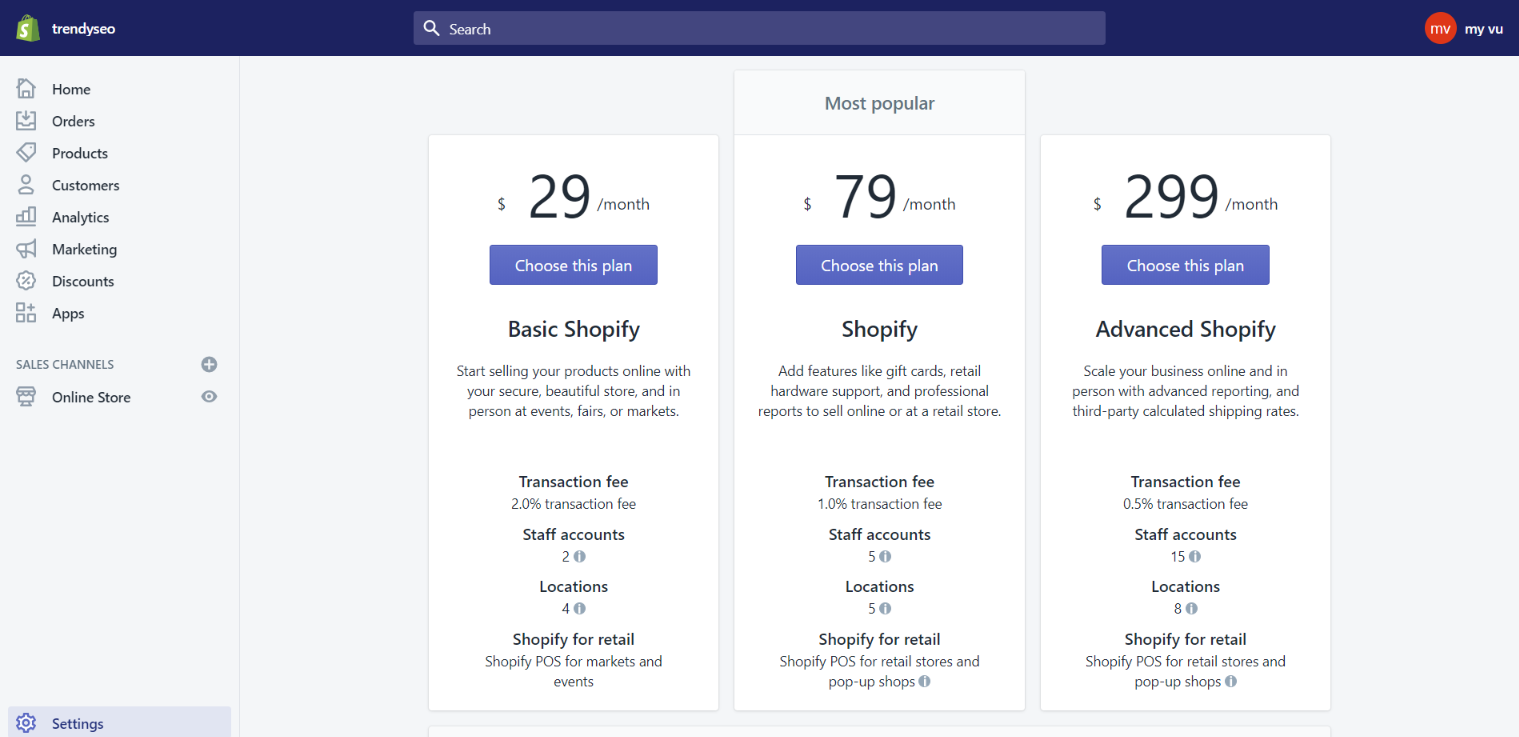
Shopify Plus
Shopify Plus is different from Shopify lite. This plan is specially designed for large enterprises. If you’re a large enterprise or a business looking to scale your business up then Shopify plus is for you. What makes it different are its advanced features. Some of its features include advanced reporting features, great customer support, etc. It even facilitates you to handle high order volumes too.
Shopify POS
Shopify POS will allow you to sell products offline too. This feature of Shopify allows you to sell your products at trade shows, pop-up stores, events and physical stores. It makes receiving payments simple and easy as you can receive them from your iPad, iPhone or Android with POS app.
Key Features
Shopify has key features which makes it an amazing experience. From shipping to cart recovery, it offers you some amazing features that will make this a worthwhile experience. You can add additional apps and customise your store any way you please. It provides you with features or tools that will help you in managing your orders. Inventory management is among the best features that Shopify offers. With it, you can track the stock levels, monitor orders and upgrade the product listings too. Can you imagine your store without multiple-channel integrations? Hard, right? Shopify has made it possible to integrate your multiple channels and sell on other channels too. And not to forget their amazing customer support. They provide you support 24/7 through phone, email or live chat.
Now that you have understood what is Shopify, next, let’s see how does Shopify work?
How does Shopify work?

Now that you have understood, what is Shopify and what it offers? You must be curious about how does Shopify work? Gone are the days, where you spend the hundreds and dollars and wait for your designer to deliver you the customised store. You don’t have to worry about it now because Shopify facilitates you in creating a high-performing, functional website with few hours. Few simple steps and your store is ready. Follow these steps to know how to start a Shopify store?
Here is how Shopify works. Follow these steps to understand how to start a Shopify store?
Signup
Signing up for Shopify takes hardly a minute and once you’re done with it then comes the part where Shopify will ask you a few questions about your business, answer them and once you fill out all the information. Your store is ready and you can start using it. The question will include details about your name, address, city, zip-code.

They also include questions such as are you already selling, your current revenue and are you designing this store for a client or yourselves. Once you click on the enter my store button your store is created. There you go your store is all set, now all you need is a few final strokes and your final store will be all ready for business.

Add a Theme

Once you sign in to your store check-out the dashboard and then comes the exciting part of designing your online store. Creating your store also includes selecting a theme that best matches with your store. Themes have a lot of impact on your store’s aesthetics, layout and look. If you have a pleasant theme in place then your customers would like your website. A theme can affect the way your customers are looking and moving around your store. Your theme should align with your branding, if not it may distraught your customers view of your online store.

Click on the online store in the sales channel and then click on themes in the sub-category. Shopify stores come with a default theme and you can customise it according to your interests. There are many paid or free themes options available to choose from. All you need is one-click to purchase or install them. Most themes in this application come with Pseudo-customization built-in, in such themes, there are two or more pre-made design schemes available for you to choose from.
Built the store
Since you’re done with all the basics now is the time to start building your store. Your store is not yet live, it is WIP and one has to build one step at a time. Because creating a store is not an easy feat or job. A store contains so many pages and each of them have to be curated and created carefully. Pages could be About us page, contact us page, product page, etc.
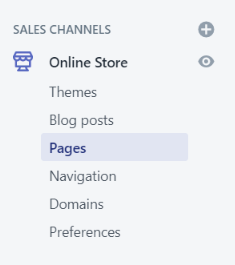
If you want to add new pages for your store, click on the pages option present under the online store. The interface of this application is quite intuitive. Everything is present on that page. All you have to do is fill the content in the relevant section. And the text will reflect on the front end.
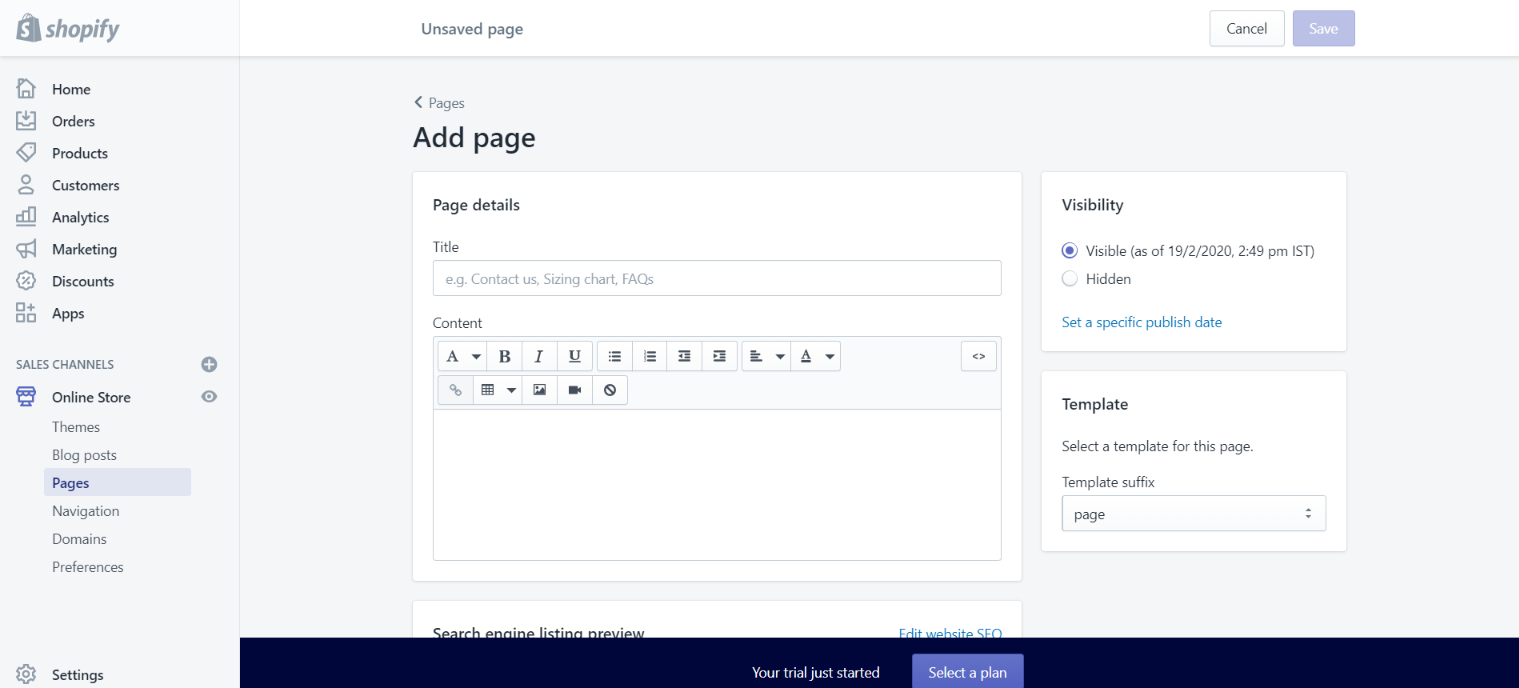
Next comes the domain name, if you already have a domain name, great, you can easily connect using it. If you don’t have one then Shopify will help you in getting one depending on your current web hosting service provider. If you want a new domain, all you have to do is enter the domain name and price will be shown and if you are ok with it. Click on the buy and purchase it.
Add Products
Next step is the most important step, adding products to your online store. If you want your visitors to reach your store and shop often then you must offer lots of products and services. You cannot launch your website without adding any services or products to it. If you want to add products then click on the products tab in the main drop-down menu. You can add products to the store in two different methods i.e., add them manually or import the list via CSV file. If you’re adding it manually, then everything is present in the interface all you have to do is add relevant information in the relevant fields. You can even organise them by type too.

If you’re importing the product list then download the CSV file and show you how to organise all the product information and then upload it. If you’re a booming business with lots and lots of new products then importing the product list is best for you. As you can add a large number of products quickly without any delay. Next is the inventory and pricing, add both the price and the compare price. If you want Shopify to track your inventory then you can even add the inventory information.
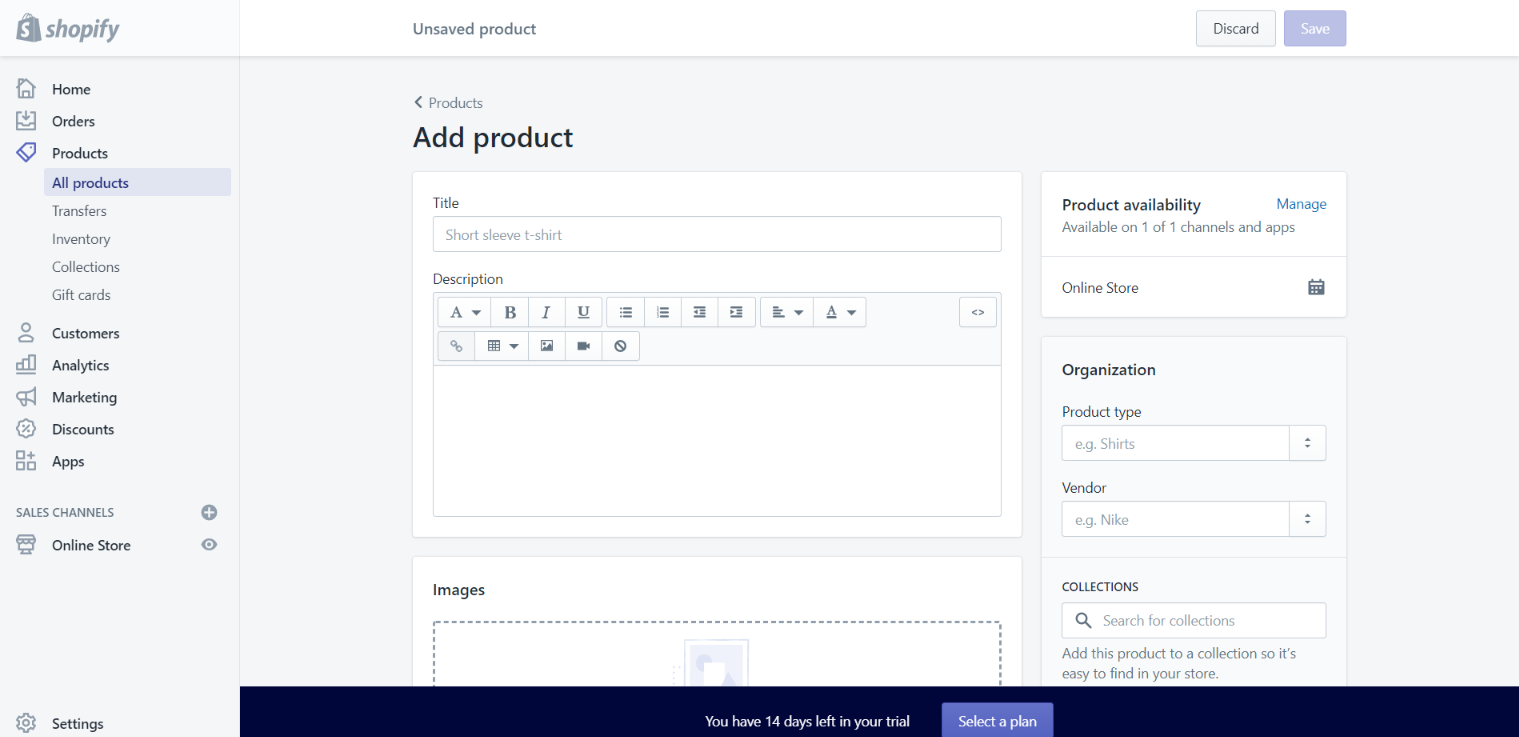
In case your store is selling physical products then make sure that you add your shipping information too. Which includes the HS tariff code for international shipping and weight. Shopify has many add-ons that will provide you with price per package weight too. You can even add variants for a single product too. Suppose you want to add different colours of a product, here is where you make the changes. The dashboard provides you with quick access to your products at any time.
Group products
Organising your products as a collection is the best way to attract more audience. Not only that, this makes site navigation easy too. If you have organised your products as a collection it becomes easier for your customers to find them. If you want to add your products as collections, you will find it under the products tab.
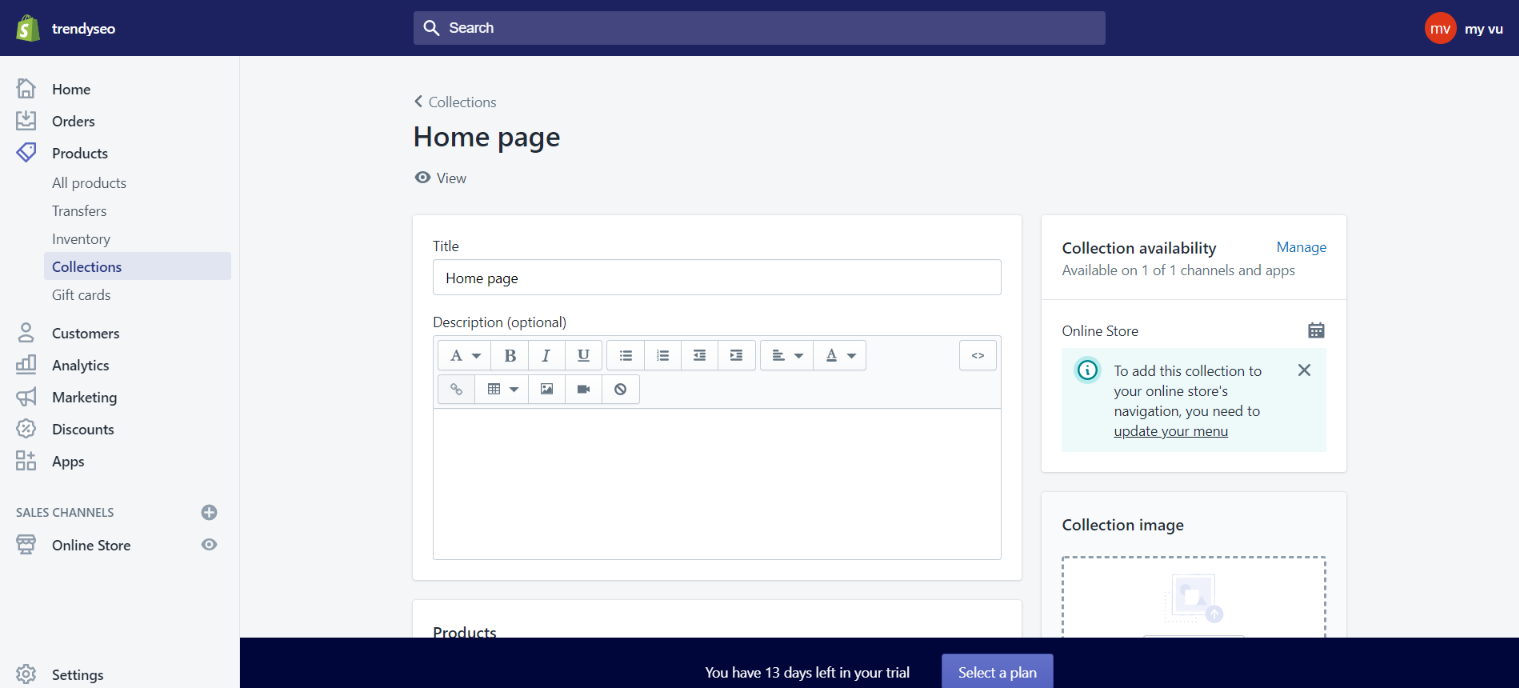
Whenever you’re adding a new collection then all you have to do is add a title and description to help your users understand more about the collection, products and how they are related to each other. You can even add a featured image to your collection too. Shopify provides you with an option to automate the process or choose and manually add products to your collection. While automating the process you can set parameters too.
Payment Gateways
This could be considered as the last step of your store set up process. Now is the time to choose payment providers. Without payment options, however beautiful your products are, your customers can’t purchase them. For your customers to purchase products from you then you must provide them with payment options.

To enable payments, head to your settings and click on the payment providers. The setting page is home for many options that can enhance the shopping experience on your store. You can adjust the shipping information, add taxes, customise your checkout, sales channels, Billing, accounts, etc. Once you click on the payment providers, there are different payment options available for you to choose from.
Shopify Payments
This option is powered by Stripe, With it, you can accept credit card options on Shopify’s behalf. There are credit card fees included, which is only a fraction point higher than the credit card fees if you’re accepting them yourself. You can automatically enable this option. But you must complete your account setup. It will ask you for information such as tax identification number, address, business license, etc.
Amazon Pay
Amazon Pay is the payment service offered by the e-commerce giant Amazon. Your customers will pay through their stored information on their Amazon account.

PayPal
PayPal Express checkout will allow you to process your customer payments through PayPal. Many customers opt for this option as they don’t have to enter their credit card details but can still get their payment done. This option is safe if they don’t want to share their card details to a store they are not familiar with. These types of transactions will charge you credit card processing fees. This also comes automatically enabled, if you don’t want to use it then you must deactivate it. You will be asked your PayPal when a customer makes their first purchase. So you should have it already set up.
Manual Payment
Shopify is also providing you with an option to accept check, bank transfers or money orders. All you have to do is just enable this option and you can receive payments through this mode.
Other alternative methods
There are alternative methods available, it is totally up to your choice whether to choose them or not. But remember you must enable them manually. Some of such alternative methods are BitPay, Affirm, etc.
Shopify Store
Shopify App Store provides you with all the add-ons you need to make your store a splendour. From automating shipping costs to linking your social media feeds to Shopify stores, anything is possible. There are many paid and free apps that will come to your aid. These applications will improve, capabilities, functionality and automation of your store. The most important thing for any store owner is to enhance its customer experience. Installing these applications is also simple and easy. One-click and the installation are done. If the application requires more than a click then they will give you step-by-step instructions.
Publish the store
Once you’re done with setting up your shop, then it’s time to start selling. Choose a plan that matches your store requirements and make your website go live. Each plan has something different to offer, so choose a plan that is offering you the best. Once your store is live. Promote it on social media platforms or sell directly through your social media pages.
Conclusion
Shopify is one of the best e-commerce platforms available in the market currently. It is customisable, highly reliable and flexible. Irrespective of your business size, you can rely on this platform to build your online store. Shopify is offering the best plans and add-ons that can make building your online store simple and easy. Through this article, you would have understood how to start a Shopify store? Since there are plenty of e-commerce platforms available in the market, you must make sure that you’re choosing the right platform. There is no doubt that Shopify is among the best. All your questions on what is Shopify and how does Shopify work would have been answered by this article. What are you waiting for? Create your online store, reach your audience and start selling your products today.





