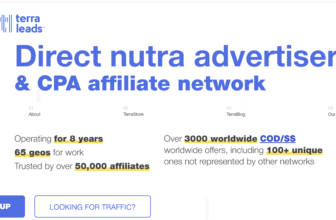10 Best Social Media Management Tools
Introduction to social media
Whether you’re a local business owner or a large entrepreneur, you completely understand the value of social media. The effective tools like Facebook, Instagram, Twitter and LinkedIn adds value to businesses. These platforms are an ideal way to engage with business prospects. Customers expect their brand to have a social media presence. This way, customers can stay up-to-date about products or services, latest offers and notifications.When abusiness introduces a new product, they can share the new product launch on their social media profiles. Social media profiles are one of the effective ways to promote brand products or services.
Social media is everywhere and it’s on the race!!! Facebook, Instagram and Twitter have changed people’s lives. From the way, people read the news to interact with their dear ones across the globe. Apart from connecting with friends, social media is the best place to share images, thoughts and whatnot. It is a primary source for everyone to stay in trend.
Investing in social media platforms is the best way to engage with customers. Did you know over 72% of small businesses are using social media platforms to engage with new customers? Yes!!! Social media marketing is booming right now.
Benefits of social media

- Increase brand awareness
- Generate sales
- Higher conversion rates
- Improve ranking on search engines
- Increases website traffic
- Grow your audience
- Better customer satisfaction
- Increase trust among customers
Social media plays a key role in every business. If you’re not using social media platforms then you’re losing something big. Stop wasting your time, jump into social media marketing and improve revenue.
Comparision of top 10 social media management tools
| Provider | Product Name | Free-Trial | Features | Customer Support | MYVU Score | Visit Website |
| Hootsuite | Yes | Content Curation Team Managament Apps and Integration Security Monitoring |
Excellent | 9.7 Read Review |
Visit Hootsuite | |
| Sendible | Yes | 360 degree brand Lead generation Manage multiple accounts Integrated analytics Dynamic insights |
Excellent | 9.5 Read Review |
Visit Sendible | |
| Sprout Social | Yes | Smart inbox Message tagging Social CRM Review Management Security |
Excellent | 9.3 Read Review |
Visit Sprout Social | |
| Buffer | Yes | RSS feed Informative analytics Multiple posts and tweets Apps and Integrations Profile management |
Good | 9.0 Read Review |
Visit Buffer | |
| e-Clincher | Yes | Advanced publishing Content curation Analytics Keyword Monitoring Content recycling |
Good | 8.5 Read Review |
Visit e-Clincher | |
| Zoho Social | Yes | Content calendar User-friendly Collaboration Monitoring Actionable insights |
Good | 8.5 Read Review |
Visit Zoho Social | |
| Planable | Yes | Centralized Feedback exchange Real-time reports Smart inbox Immediate feedback |
Good | 8 Read Review |
Visit Planable | |
| Social Pilot | Yes | Browser extensions Custom Facebook branding Advanced post scheduler Team & Collaborations Bulk scheduling |
Good | 8 Read Review |
Visit Social Pilot | |
| Agora Pulse | Yes | Calendar view Keyword listening One-click reports Automated inbox assistant In-build CRM |
Good | 8 Read Review |
Visit Agora Pulse | |
| Crowdfire | Yes | DM Marketing RSS Feed Content curation Chrome extension Content calender |
Good | 7.8 Read Review |
Visit Crowdfire | |
| MeetEdgar | Yes | Automation Category-based scheduling Unlimited content library Human support Analytics |
Good | 7.8 Read Review |
Visit MeetEdgar | |
| MavSocial | Yes | AI image recognition Mobile application Automated publishing Competitive analysis Segmentation |
Good | 7.5 Read Review |
Visit MavSocial |
Following are the best social media management tools
Hootsuite
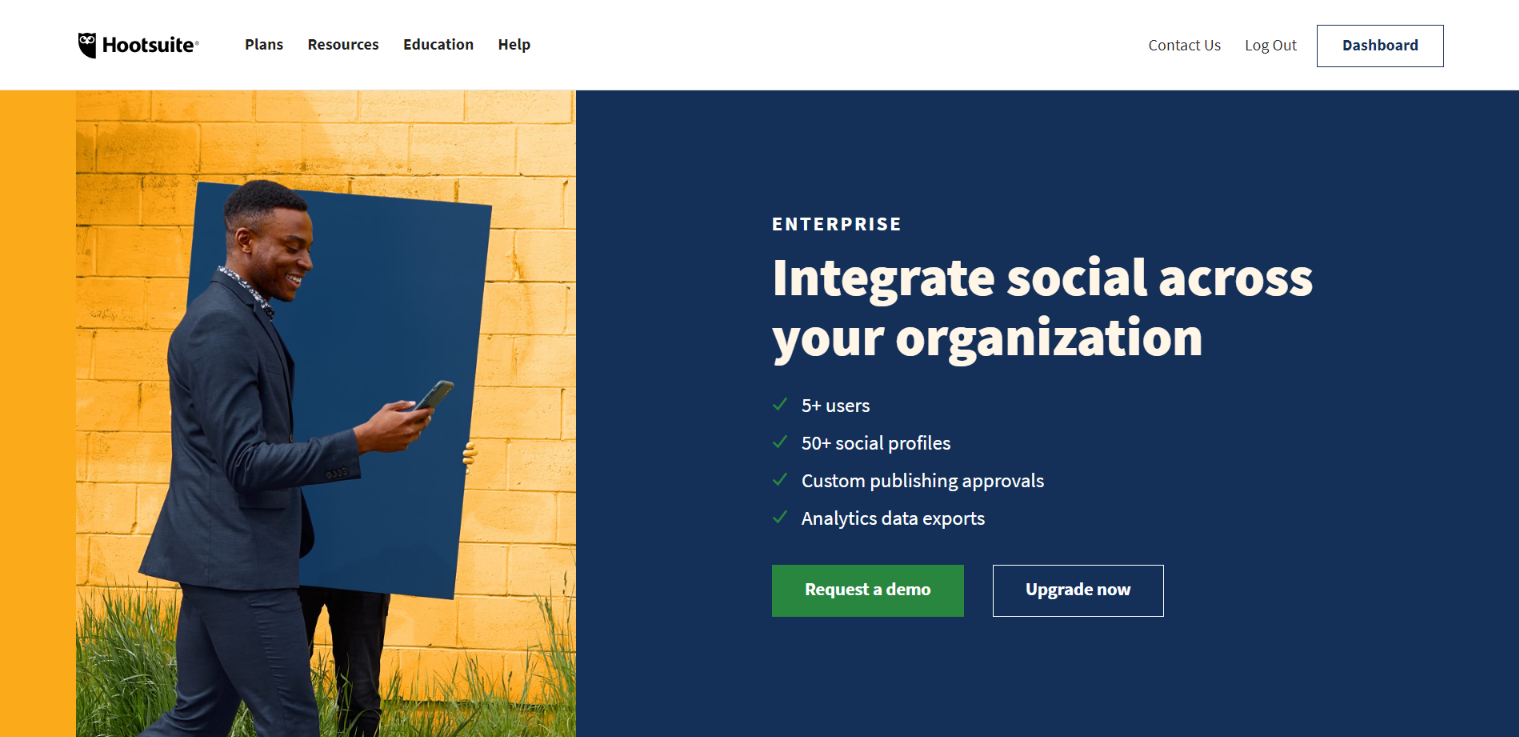
If you’re planning to manage all your social media under one roof then Hootsuite is the best place for you. It does a better job right from finding business prospects to offering better solutions for your customers. Keeping it simple, Hootsuite works more than a social media management tool.
Attractive features about Hootsuite
Scheduling: Every minute is important for a business entrepreneur. With Hootsuite scheduling functionality, a business entrepreneur can save their time and effort. At Hootsuite, you can automatically schedule hundreds of posts within a single click.
Content curation: Creating quality content can be a difficult task. Hootsuite provides compelling and curated content for your social media. You can discover fresh content whenever you’re posting on social platforms. Hootsuite content library help to organize your content at one place. With Hootlet extension you can schedule post without accessing your social media accounts.
Social analytics: Expecting business success can be a nightmare without tracking your social media performance. Hootsuite provides you in-detailed reports about customers, content and insights.
It’s time to improve your social media presence. Hootsuite encourages you to engage with your customers strategically. All you need to enter your full name, email address and set the password.
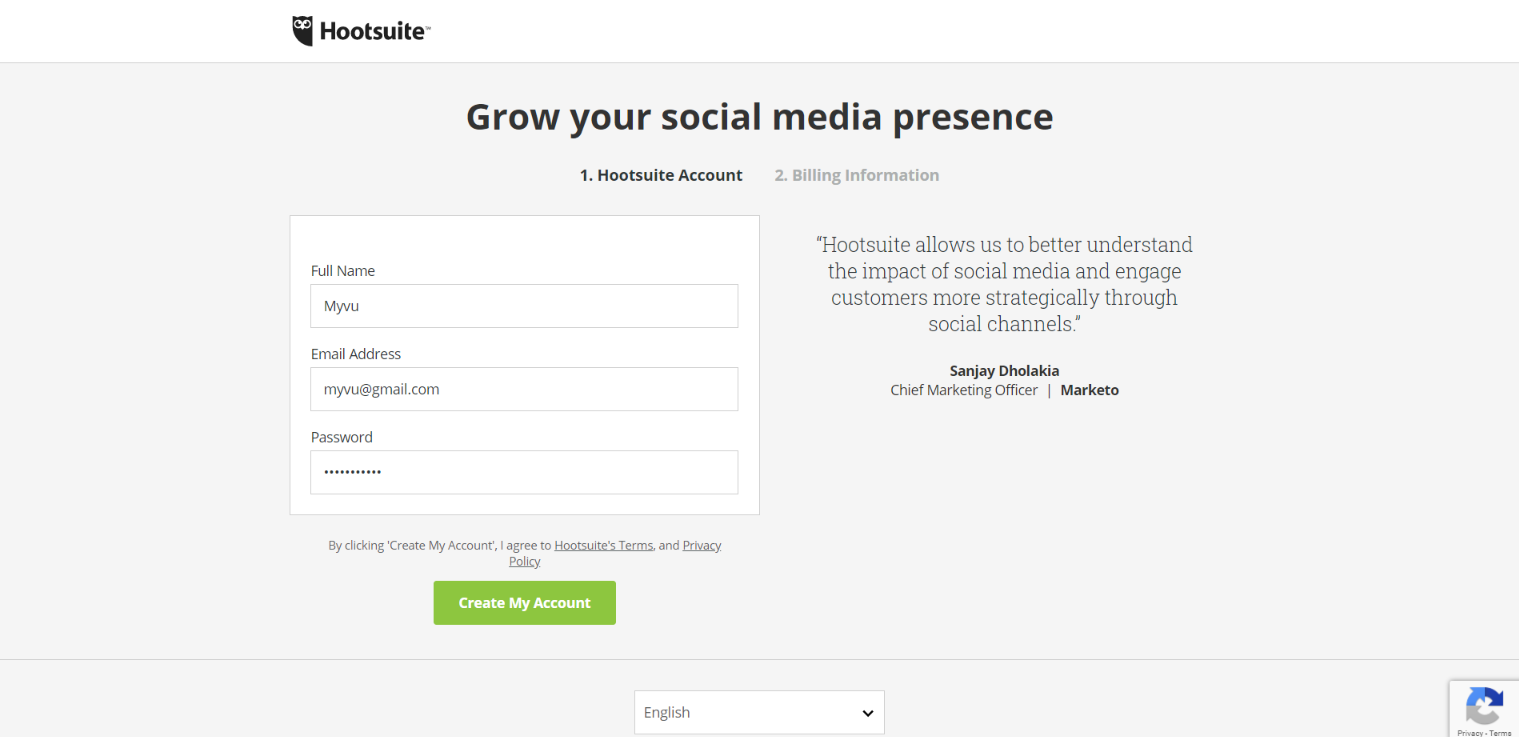
Sign-up and connect your social media accounts using Hootsuite. You can connect two social profiles such as Facebook, Instagram, Twitter, YouTube, LinkedIn and Pinterest. Chose any two social media accounts.
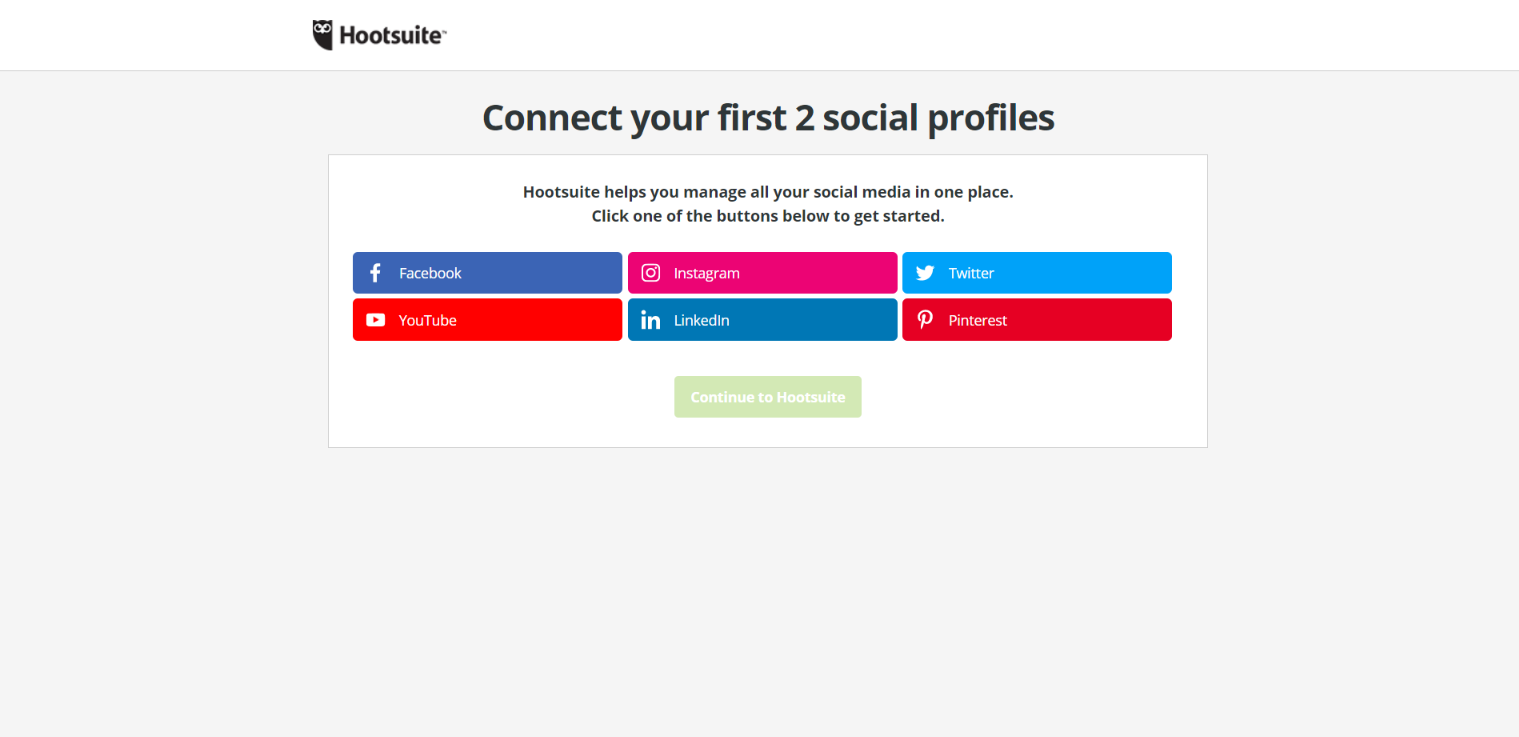
Pros
- It works on multiple social media channels such as Twitter, Facebook, Instagram, Pinterest, YouTube etc.
- The mobile app is available for iOS and Android users.
- Customized analytics
- Automated scheduling
- RSS integration
- Free-trail is available.
Cons
- No Facebook insights
- Uploading an image is a daunting task.
- Usage of short URL’s.
Pricing
Hootsuite offers a free-trial program. It is valid for 30 days.
Sendible

Sendible is a popular social media management software for every business (small, medium and large). Sendible streamlines business process with ease – planning to analytics.
Did you know Sendible improve your communication? Yes, you’ve heard it right. It offers great collaboration while scheduling, managing and approving the content. The best thing is, you can demonstrate your worth in front of your clients by presenting advanced insights via Google Analytics.
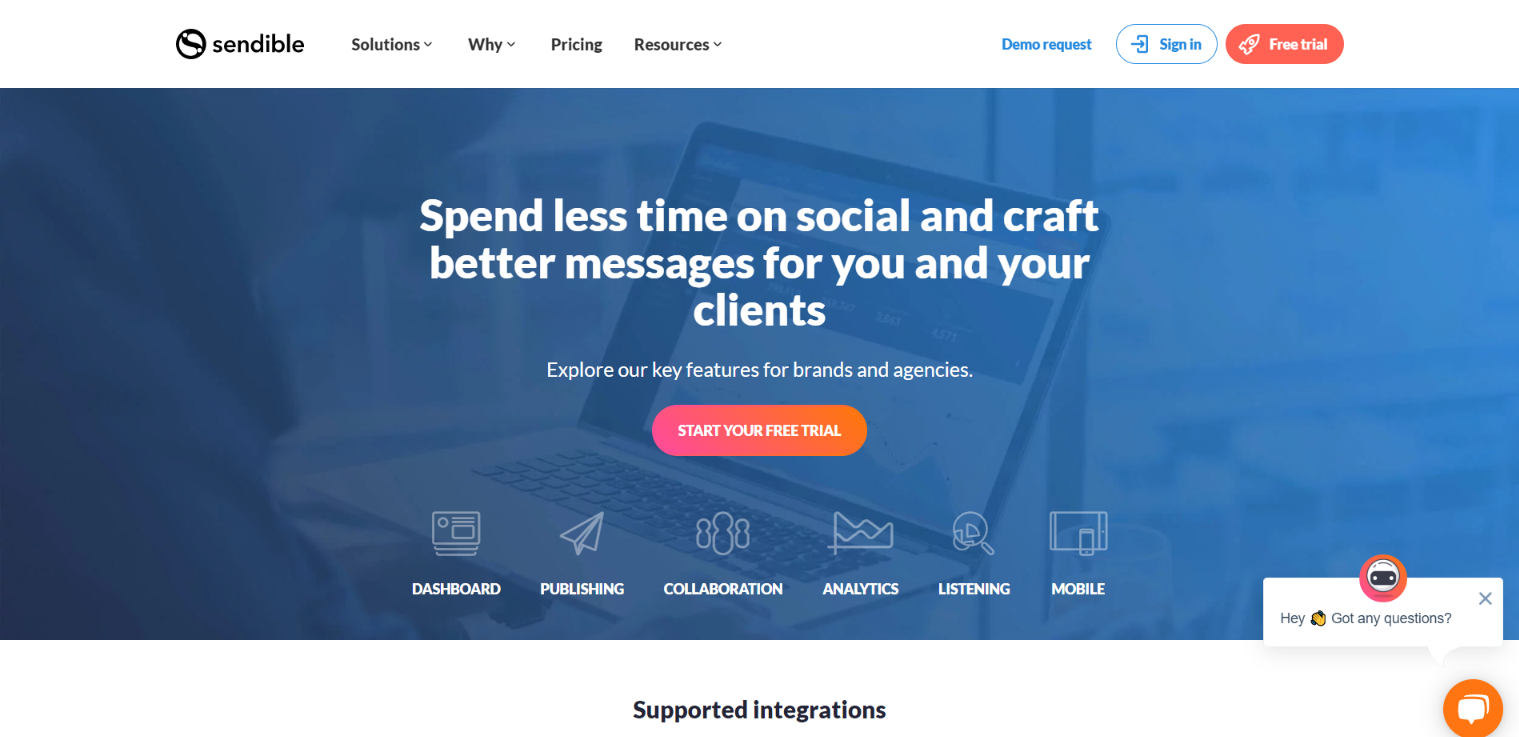
Publishing: Tailor social media post to increase organic reach. Also, Sendible helps to optimise your images or create a new image using Canva.
Analytics: Spotting the latest trends is now easier with Sendible in-depth reports. Also, it collects additional information on engaging content, the website traffic and optimal posting time on every social network. No more worries!!! It automatically sends insight every day.
Collaboration: The secret for much successful business is through collaboration. Sendible helps to build an individual dashboard for every clients and customer. Therefore, you can organize your work accordingly. Also, Use Sendible inbox to get information quickly.
Want to know how Sendible work? Yes!!! Request a demo to get a better understanding. It will surely help you out while streamlining your performance on social media. All you need to enter personal information and click on submit button.
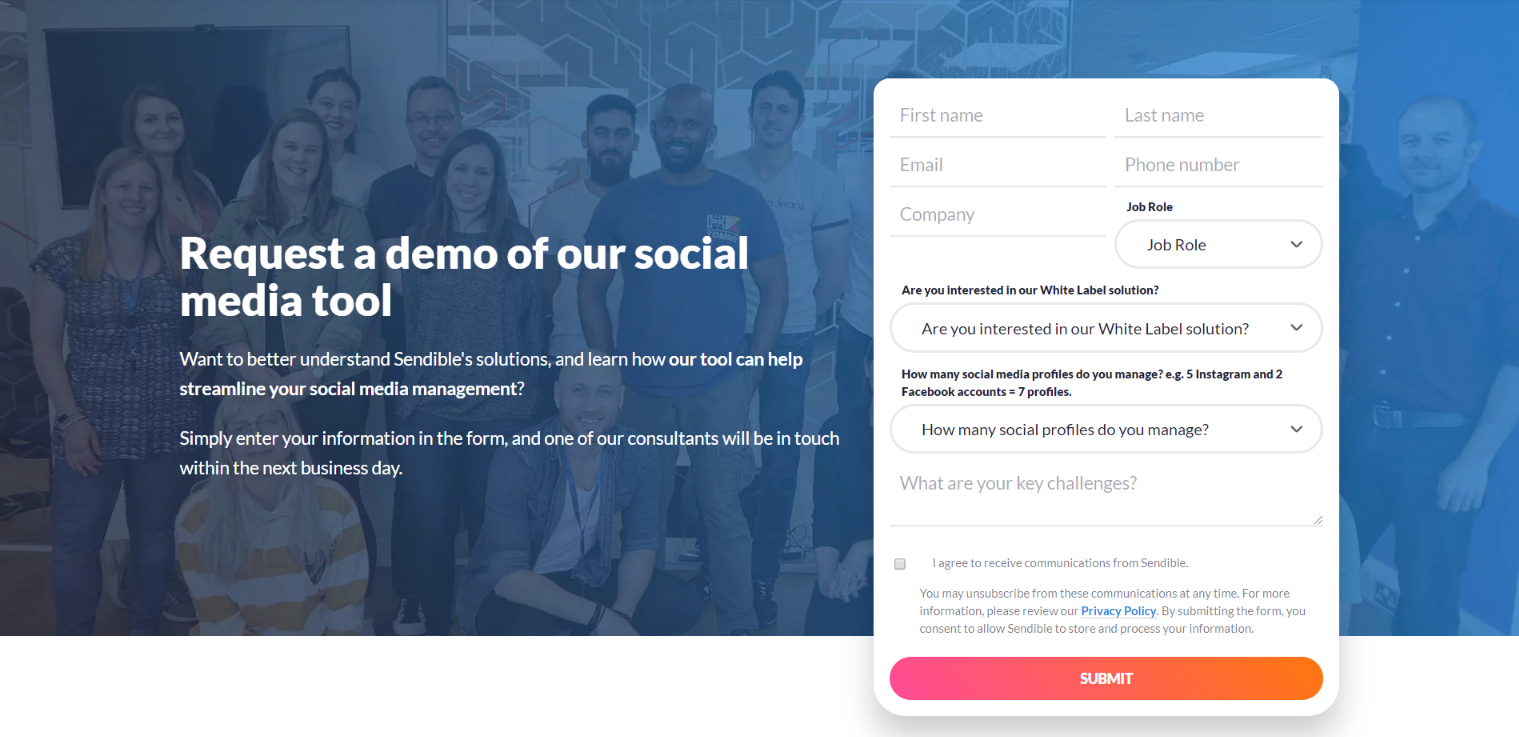
Get started with Sendible free-trial and start growing. It just takes one minute to sign-up. Fill your personal details, email id and set a password to get started. The free trial is valid for 30 days.
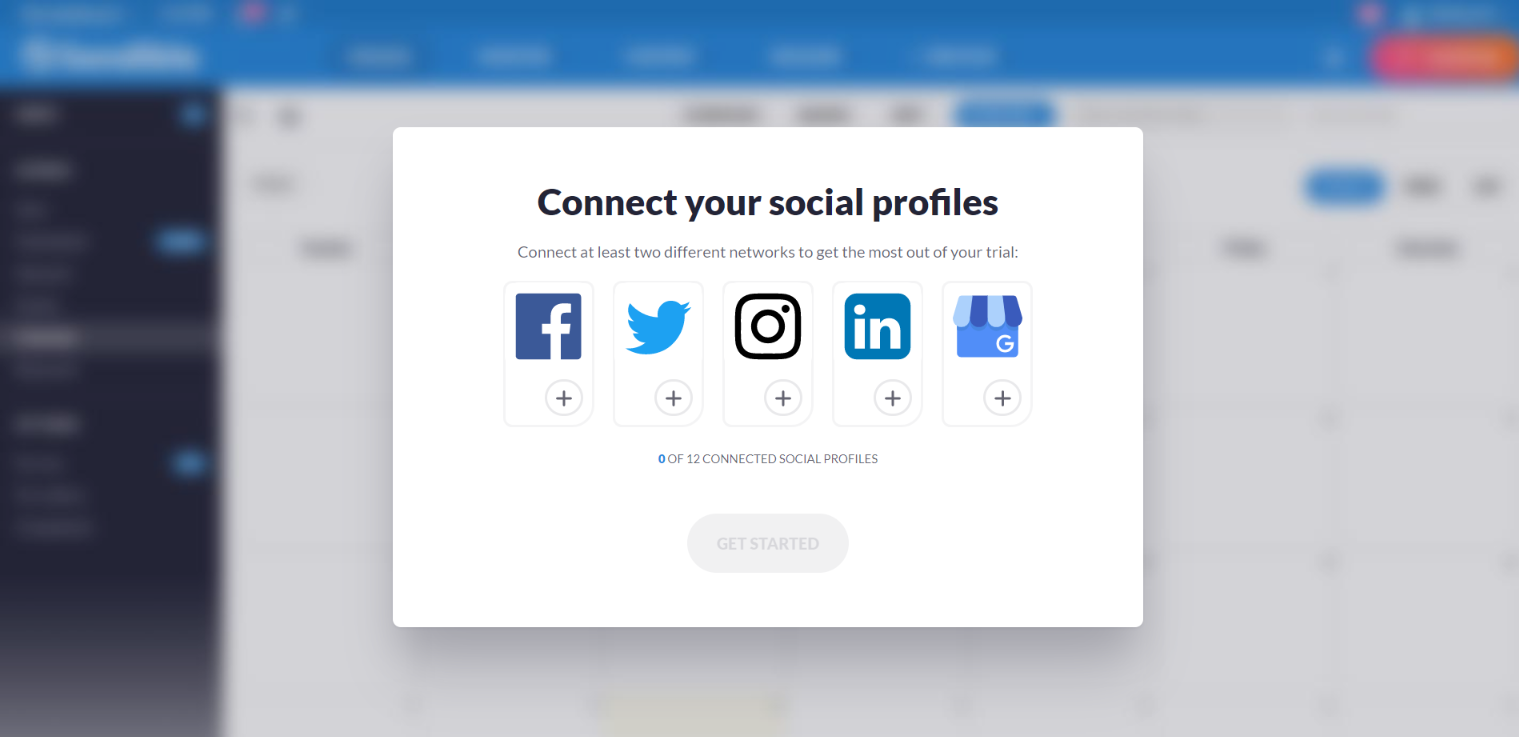
Connect your social media profiles to get started. The maximum social profiles must be two. Sendible is applicable for Facebook, Instagram, LinkedIn, Google Shopping and Twitter. Pick any two to promote your business.
Pricing
Sendible starter plan starts at $29 per month.
Sprout Social
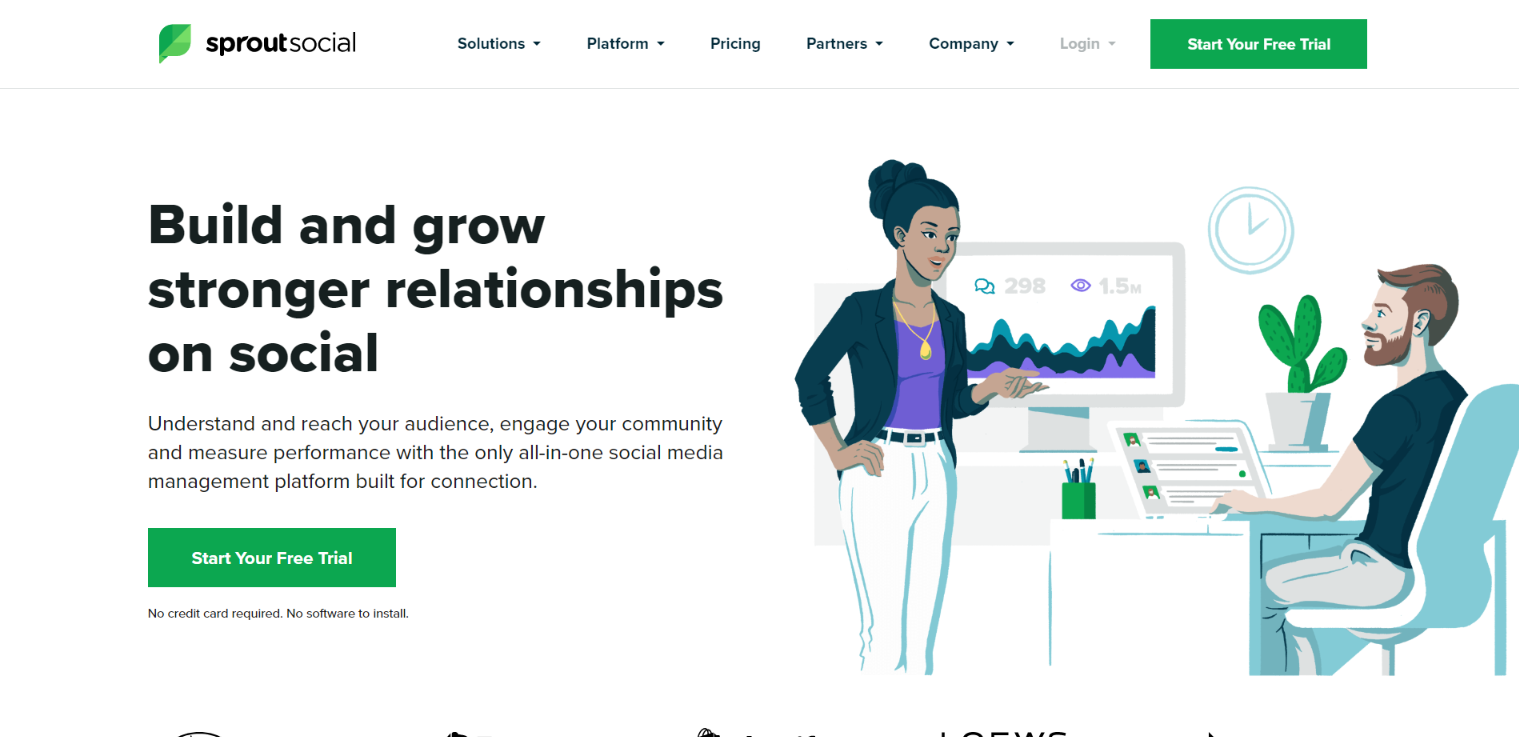
The social platform is the best place to connect your customers. How many of you agree? Of Course everyone right!!!
Sprout Social is the right destination to build a stronger relationship with your customers. Did you know, Sproutsocial is trusted by more than 20,000 brands across the globe. The ultimate aim of Sprout Social is to help every entrepreneur to grow with social accounts. Business spends maximum time on upgrading and working on their social profiles every day. No more hassles!!! Sprout Social is the best solution to organize and manage that are associated with social media. It includes creating content, publishing on multiple social platforms, scheduling, reporting and more.
The supported integrations of Sprout Social are Facebook, Google+, Twitter, LinkedIn, Pinterest and Instagram. Sprout Social is not just a social media management tool. You can integrate Sprout Social with Zendesk and UserVoice to make your process effectively.
Sprout Social provides various automation software such as bot builder, sprout queue, viral post and advanced Twitter automation. These tools help you connect with your business prospects more effectively.
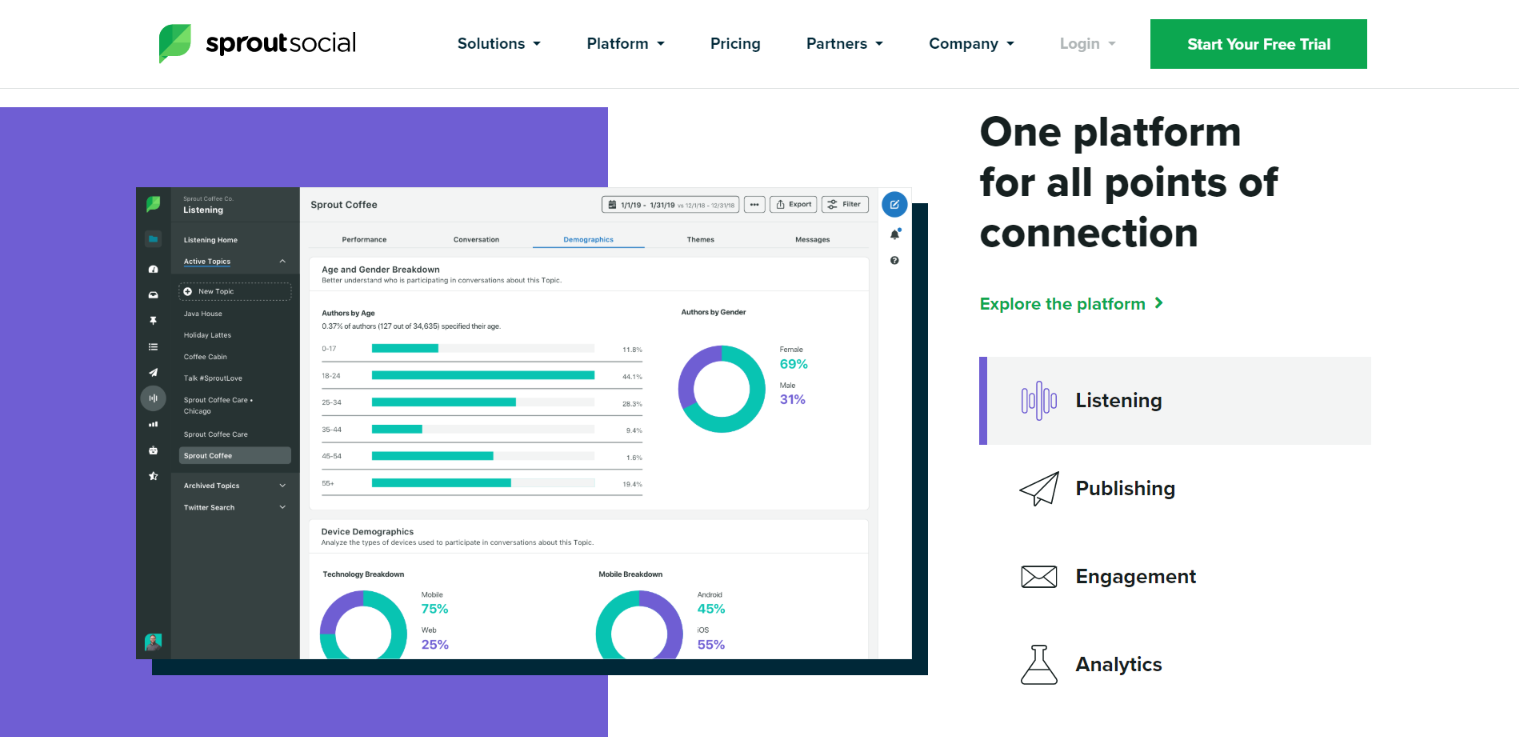
Monitor and engage: Sprout Social unified social inbox, the business can streamline their social engagement with no hassles.
Push notification: Start customizing your push notification for both mobile and desktop users. No matter whether you would like to send push notification on Facebook or Twitter, Sprout Social can send push notification across all the social networks.
Everything you post through Sprout Social is automatically saved. This information can be used for future reference.
Hurray!!! Let’s get started with Sprout Social free-trail. It is valid for one month. No credit card is required for Sprout Social free trial. Provide your name, email and password and create an account.
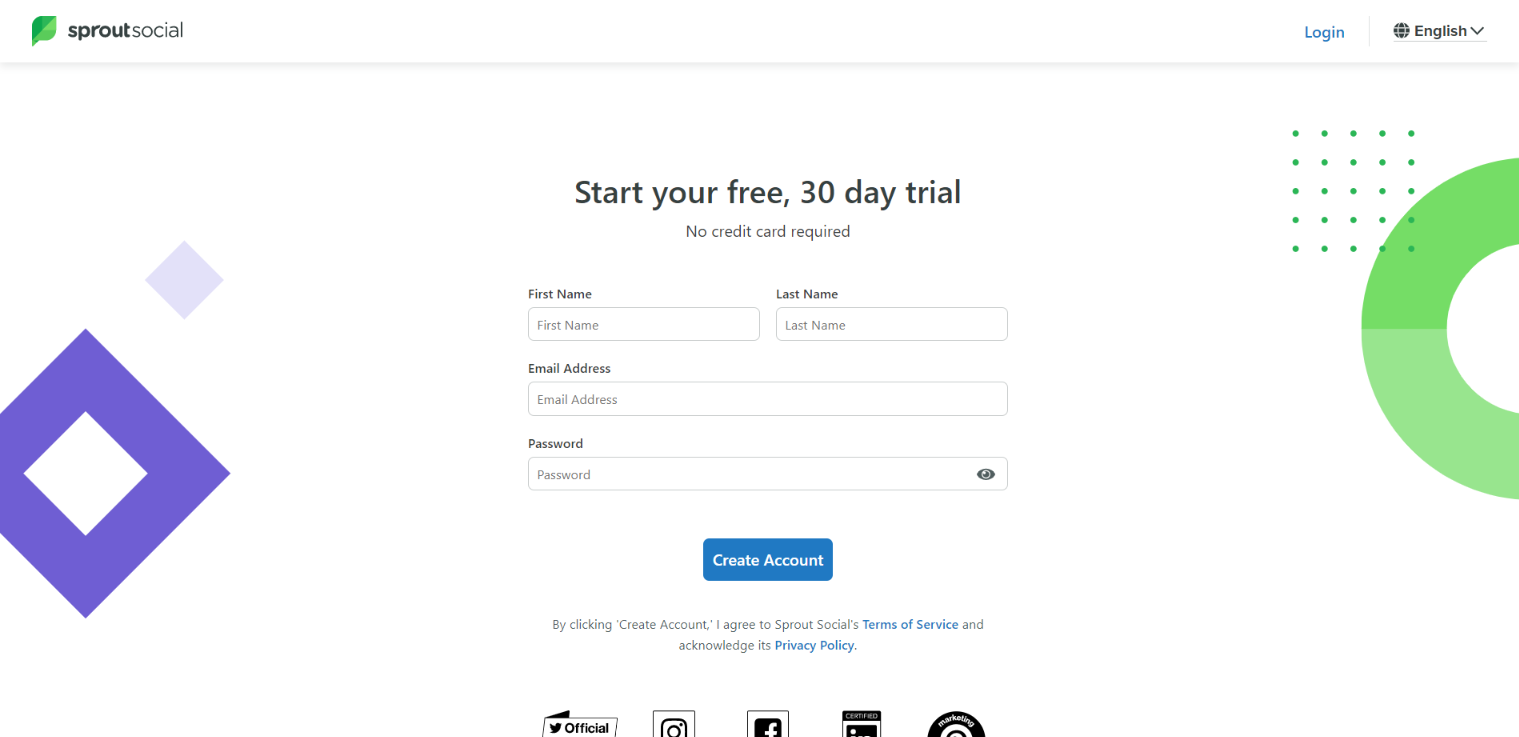
Pros
- Well-organized dashboard
- In-depth reports
- Finding the relevant content is easy
- Effective user-interface
- Scheduling is breeze
Cons
- High price
- Tracking Google Analytics is complex
Pricing
Sprout Social standard plan starts at $99 per month. Try Sprout Social free-trial to get started. The free trial is valid for 30-days.
Buffer
Craft the right post through Buffer and grow your audience. No matter whether you would like to publish curated content on Facebook or tweet the post at Twitter, everything can be managed from a simple Buffer dashboard. Buffer is trusted by more than 75000 businesses around the globe. On top of everything, Buffer social media tools help marketers and team members more effectively.
Plan and collaborate via Buffer to improve customer engagement. Draft a post, take suggestions from your team members and craft remarkable content on various social platforms. The best features of Buffer are direct scheduling, tailored post, account management, shop grid, first comment, and calendar.
The powerful products of Buffer are
Publish: Plan, collaborate and post curated content that drives more results. Collaborate with your team while working on creating a new post. This is the best way to improve the quality of the post. Also, you can schedule your upcoming posts using Buffer direct scheduling.
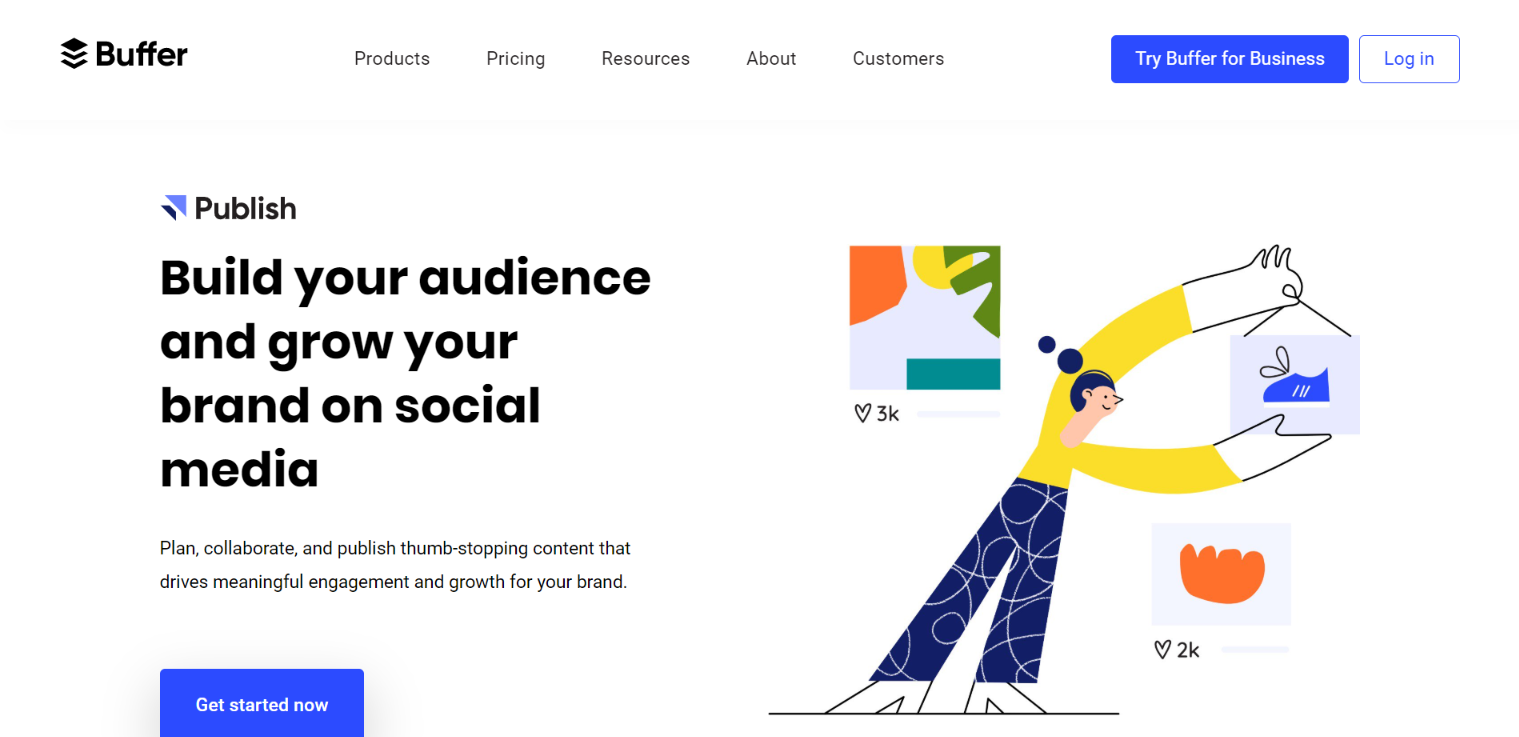
Reply: Providing outstanding customer service is now possible with Buffer. If you’re planning to grow your business on social media platforms then never neglect social conversations. Respond to every customer and provide better support across Facebook, Twitter and Instagram via Buffer collaborative inbox. It helps both customers and team to provide the right solution to the right customers.
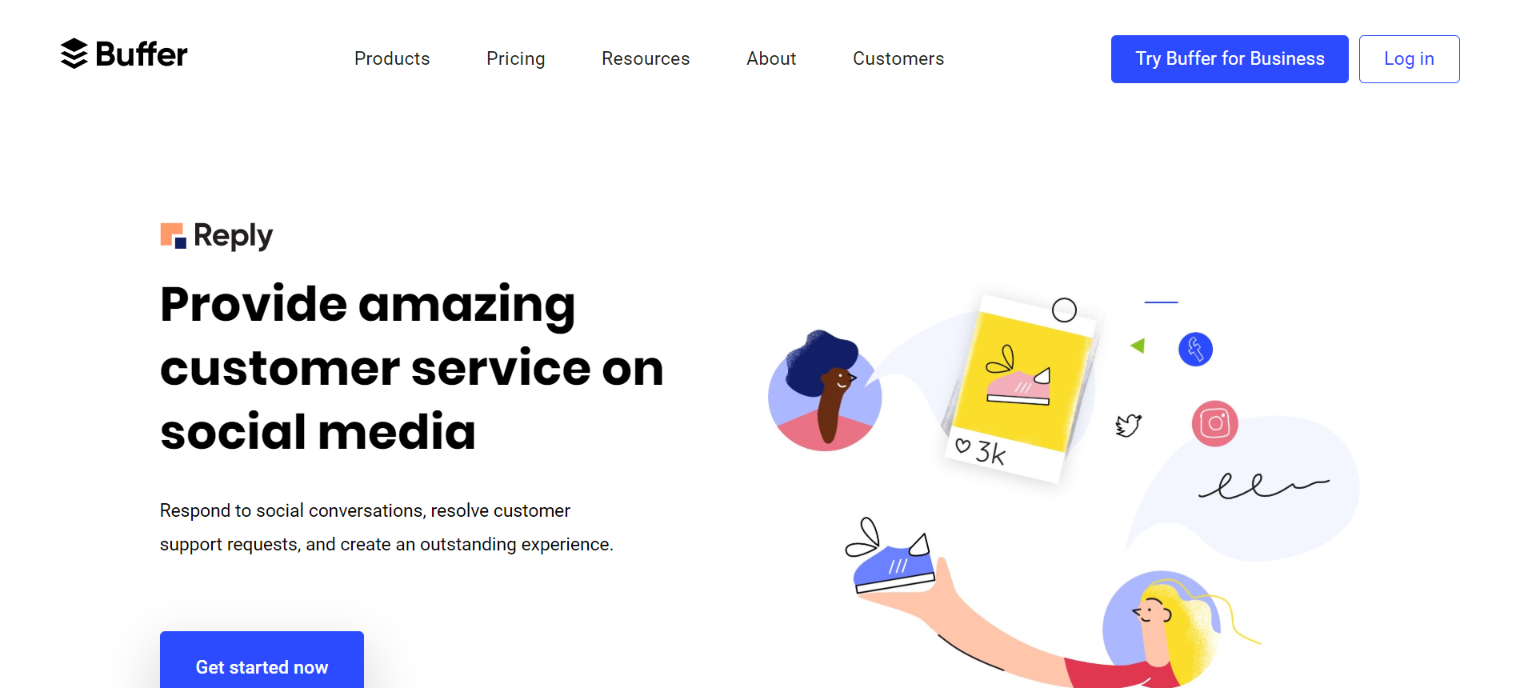
Analyze: Measuring social media performance can be a daunting task. No more worries!!! Buffer can measure the performance of social campaigns and create in-depth reports. Also, Buffer provides recommendations to increase customer engagement, reach and conversions.
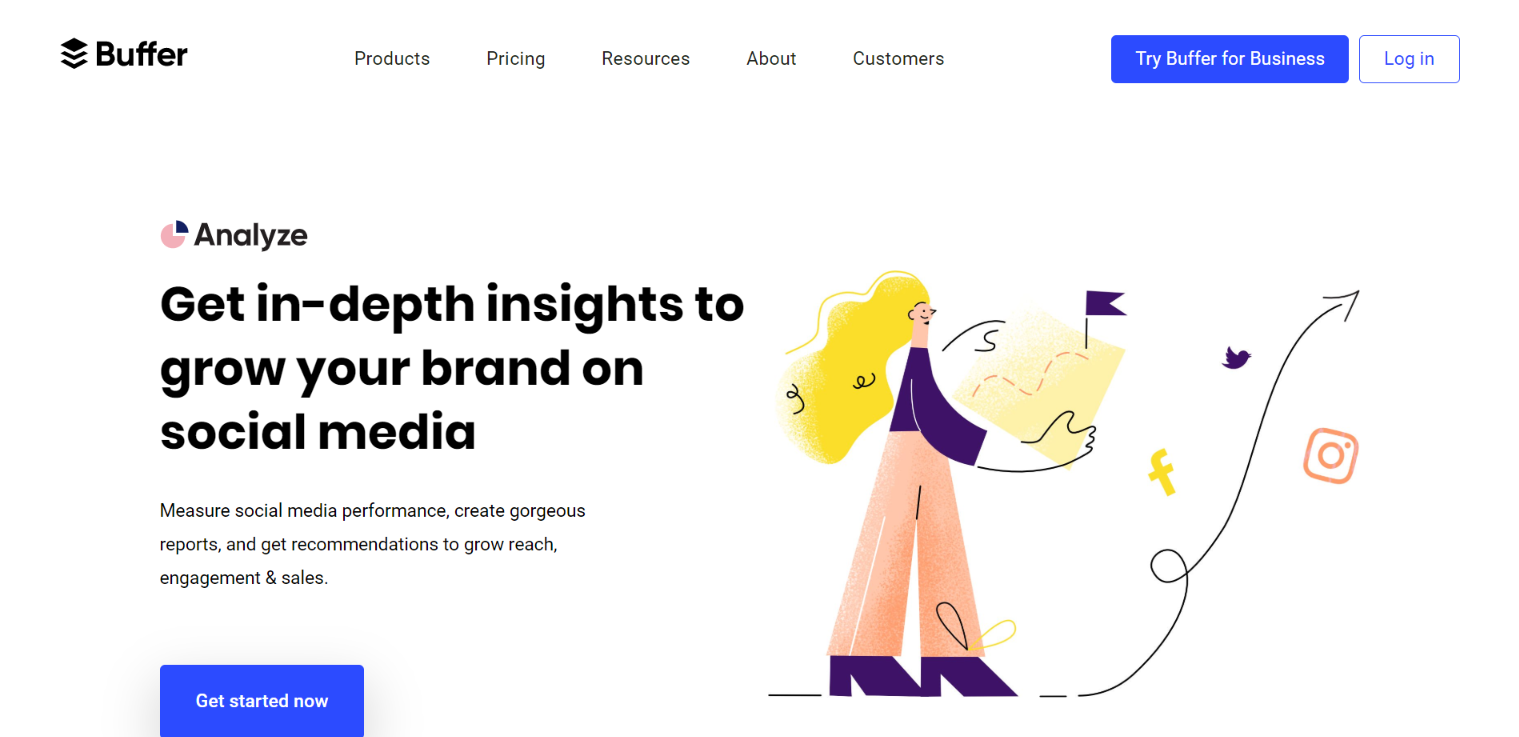
Pros
- Multi-account management
- Automated publishing
- In-build analytics
- Powerful post scheduling
- Value for money
Cons
- Extra charges are applicable while using additional features.
- Managing a LinkedIn profile is difficult.
Pricing
- Publish Pro plan starts at $15 per month
- Reply Pro plan starting from $50 per month and
- Analyze Pro Plan starts at $35 per month.
eClincher
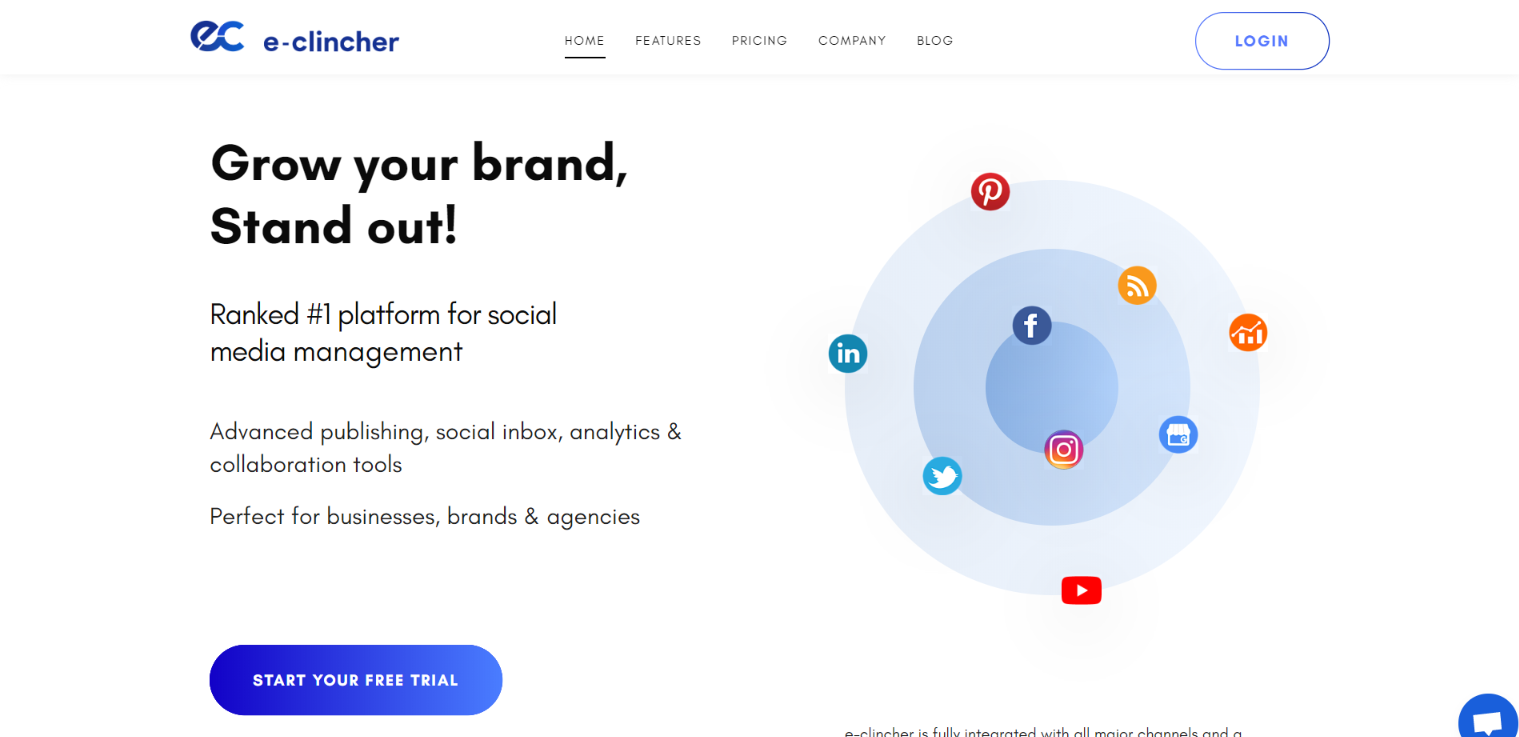
If you’re looking for advanced publishing software – eClincher is the right solution for you. eClincher is the perfect social media management tool for businesses and agencies. It was developed by “Gilad Salamander” in the year 2010. eClincher is used for various social media platforms such as Facebook, Instagram, Pinterest, LinkedIn, Yelp, YouTube, Pinterest, Twitter and RSS.
Publishing: Uploading a post on various social networking platforms is now easy with e-Clincher. Business can save time by scheduling posts earlier. With advanced tools, you can share the latest stories and create quality content or market your business products or services to stay connected. Smart visual calendars are used to view all the scheduled posts. You can edit the post from the image editor.
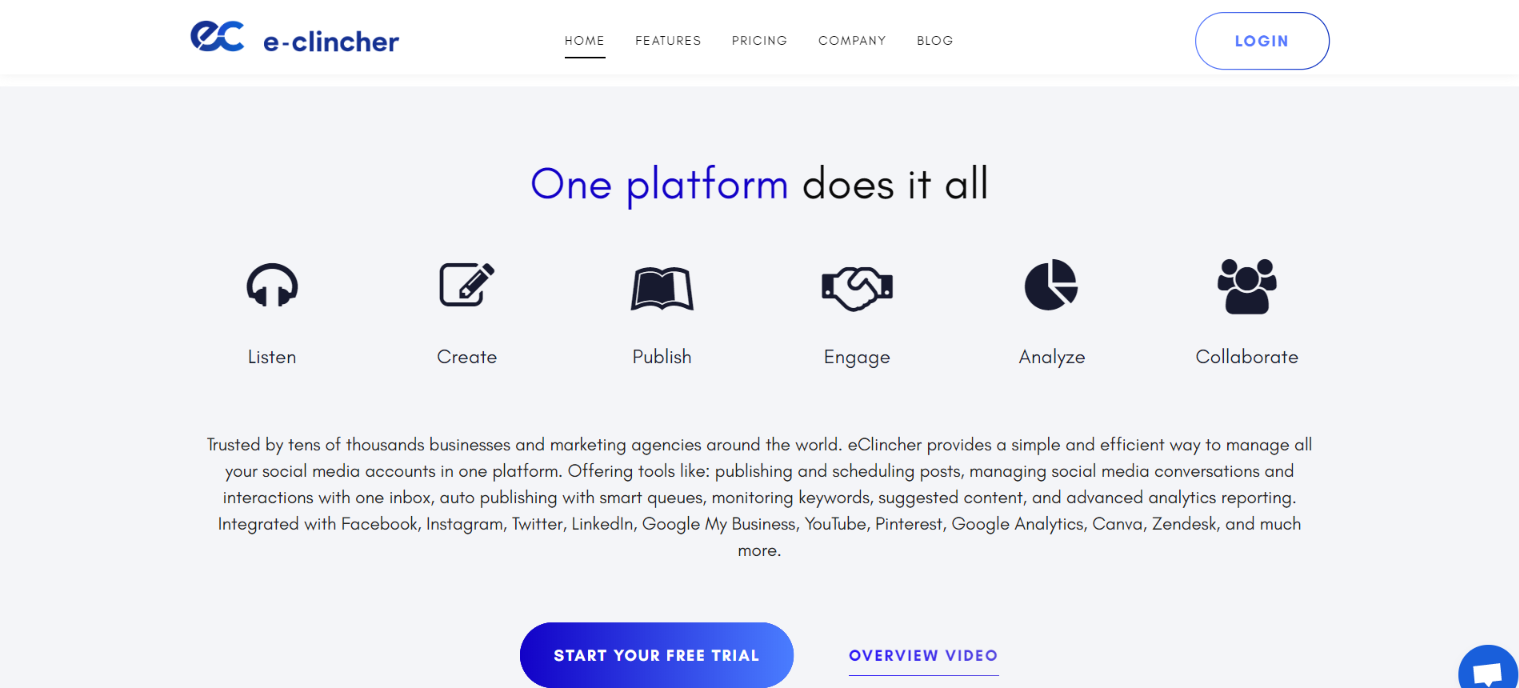
Auto-post with RSS feeds and smart queues: Want to boost your traffic and conversions on social media? Yes!!! Start using eClincher smart queues. Let’s consider these queues as various categories such as business, marketing, funny quotes, tips and more. Create content and save the content to category. You can set various queues for individual channels. Upload post and save it for an individual queue. Also, upload thousands of posts and save them to different queues.
Social engagement in a glance: Hurray!!! Now you can watch social media engagement and conversations in a glance. eClincher inbox collects information – messages, comments, retweets, likes, reviews, notification, status from all your social media accounts. This way, your team can respond, follow or interact with your audience. Within a single click, you can track all the reviews and collect the data in real-time.
Suggested content feeds: Planning to create fresh content for your social profiles. Here you go!!! eClincher is offering suggested content feeds. All you need to enter keywords or topic. That’s it, there are multiple articles that will be displayed. Take suggestions and share it on your social profiles.
Pros
- Ease-to-use
- Affordable software
- Great customer support
Cons
- Difficult to view the date and time of queued posts
- Not applicable on Mac
Pricing
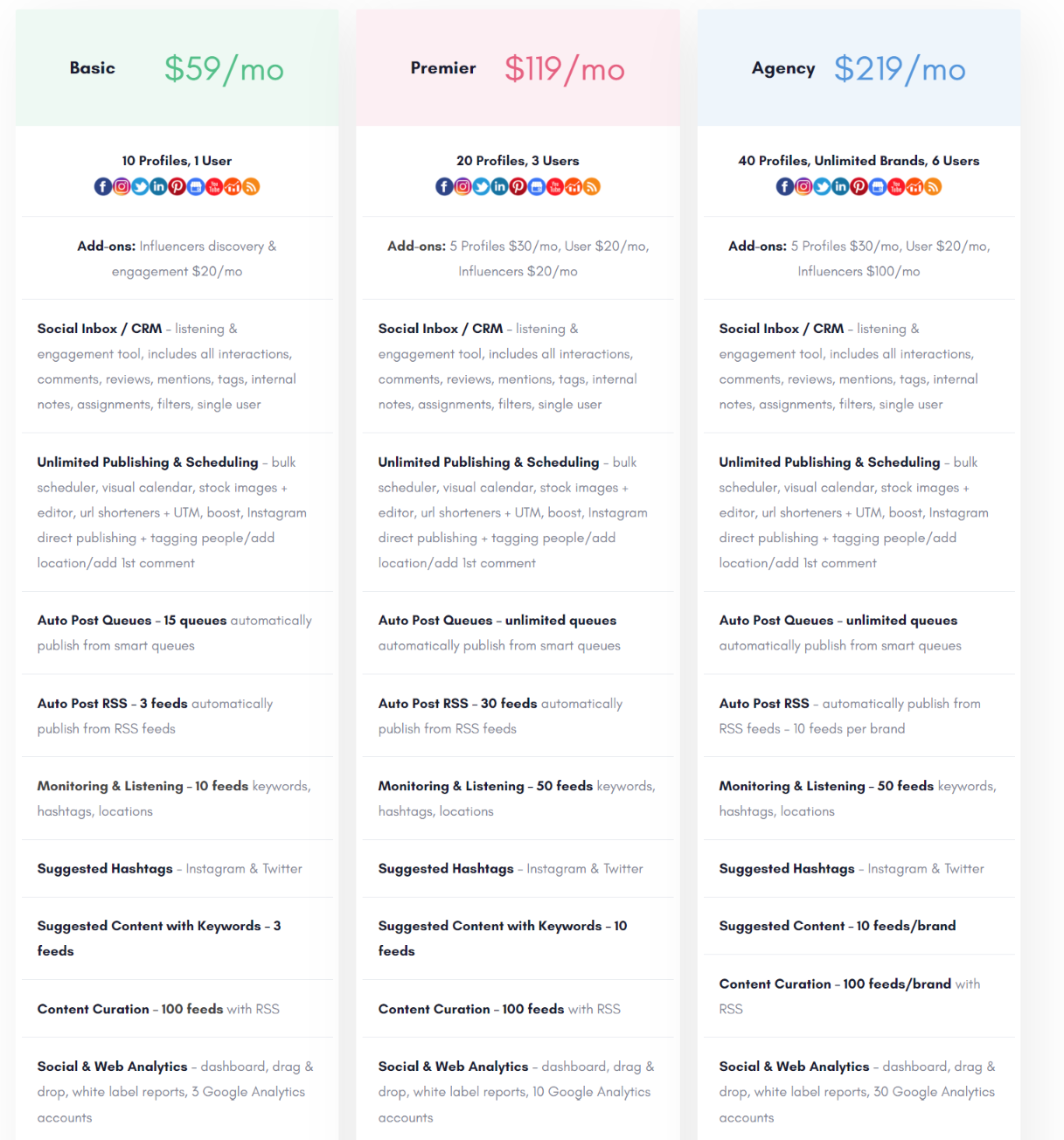
eClincher basic plan starts at $59 per month.
Zoho Social
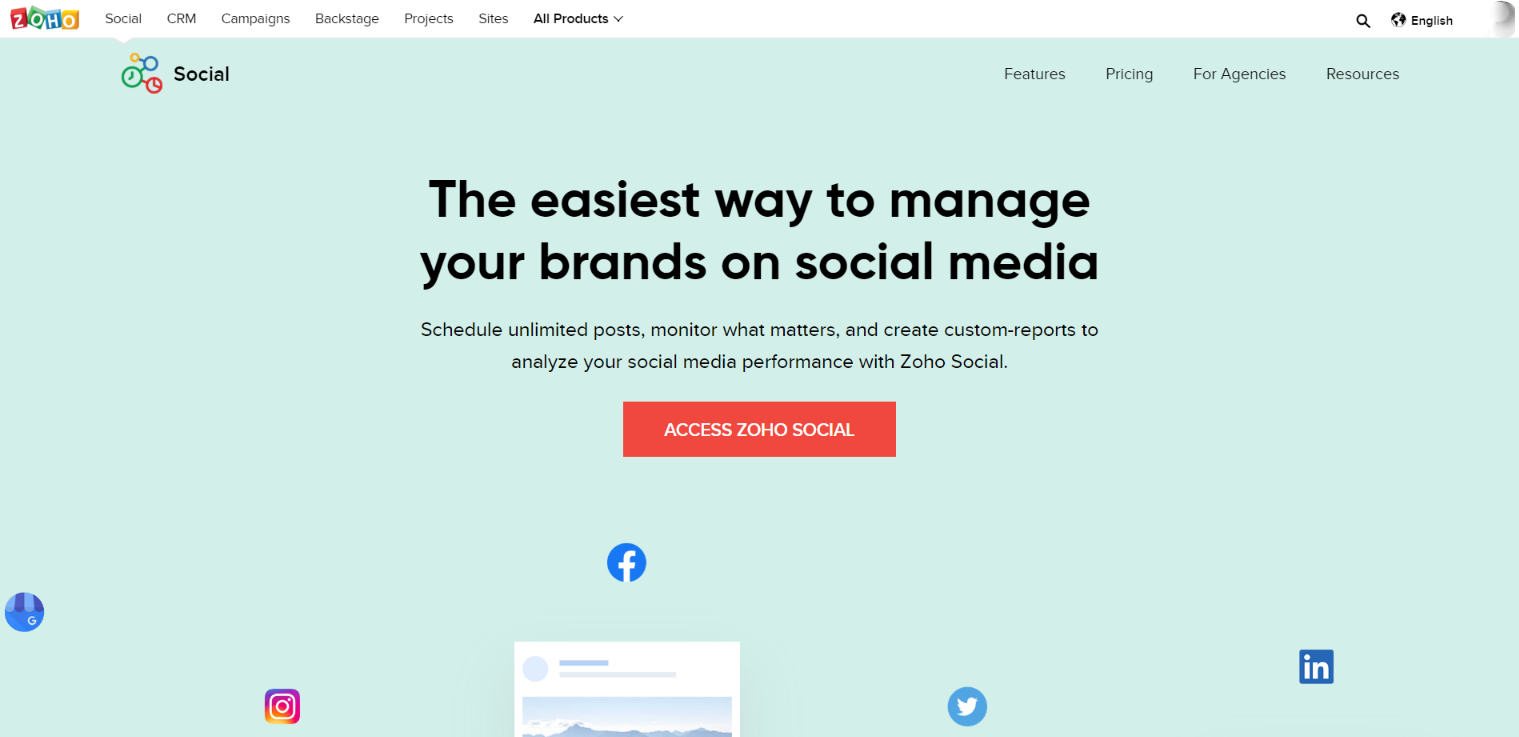
Looking for the easiest way to manage your social accounts, then Zoho Social is the perfect tool for you. Monitor your social profiles such as Facebook, LinkedIn, Instagram and Twitter. Schedule posts and create in-depth custom reports to grow your social performance.
Save your time: Time plays a crucial role for business entrepreneurs. Zoho Social offers flexible scheduling. Schedule unlimited posts across multiple social platforms and reach the maximum audience. Create a powerful publishing schedule for your team. Set a time slot for every post to save time. Make your post live on perfect time by selecting audience location and their timezone.
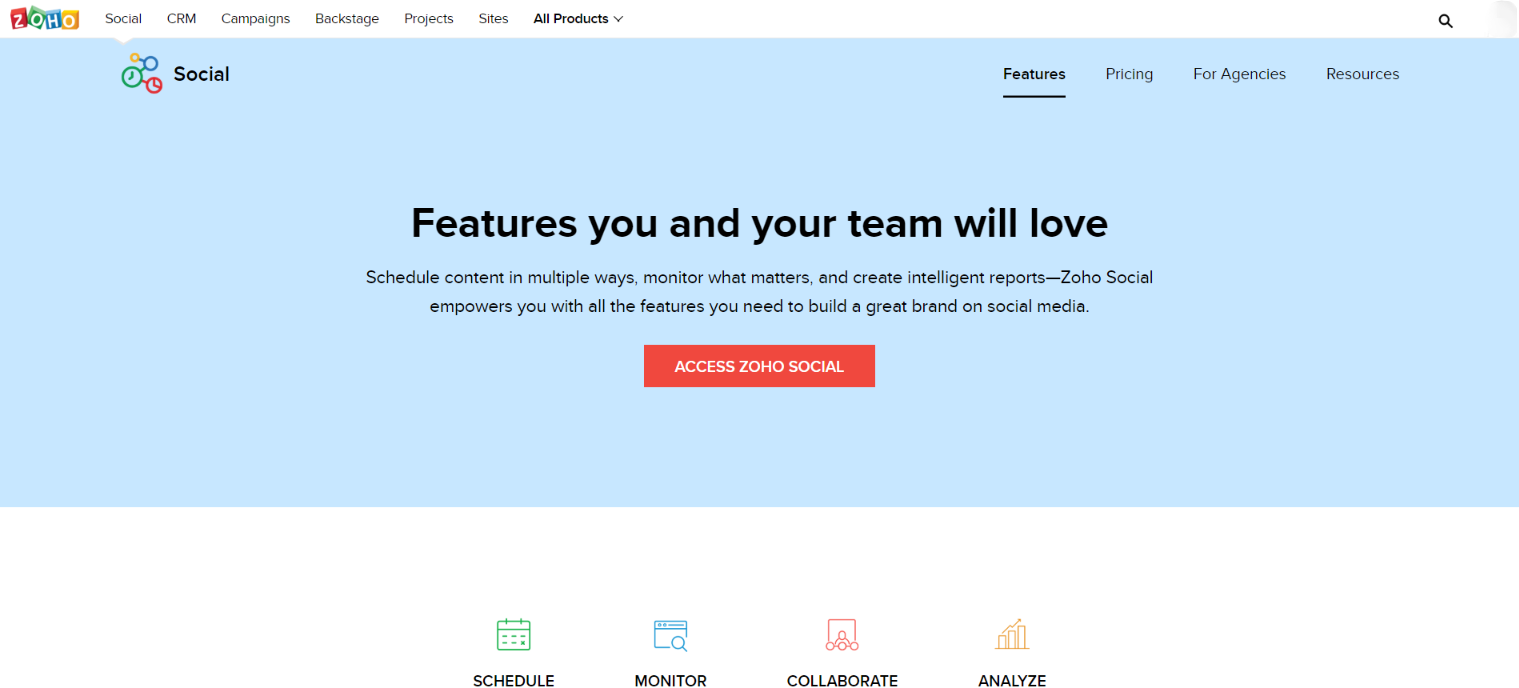
Content calendar: Organize every post the way you like with Zoho content calendar. Schedule post and edit changes to make your content look better. Before posting doesn’t forget to check for preview. With a content calendar you can spot overlaps. If you find any overlap, reschedule using drag and drop functionality. Team members can edit changes or share suggestions.
Monitor social profiles in real-time: Know about your audience and customize according to their requirement. When you offer the products or services that customers require, it is the best way to generate maximum revenue. Understanding and analysing your business prospects is now easy and simple with Zoho Social.
Pros
- Simple and responsive interface
- Automatic publishing
- Easy collaboration
- Cost-effective
Cons
- Not applicable for Pinterest
- No YouTube support available
- Cannot attach videos
Pricing
Zoho Social basic plan starts at $15 per month.
Planable
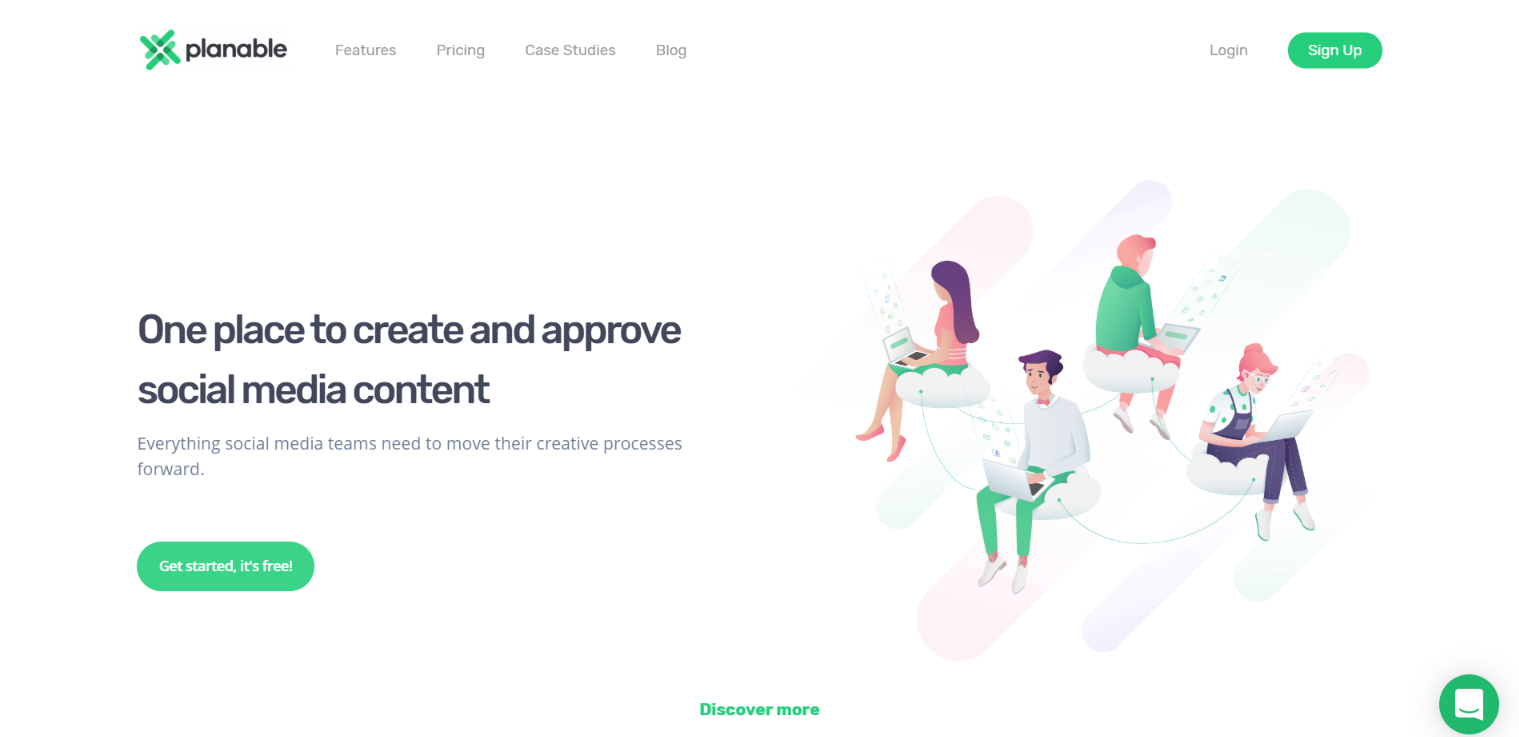
Are you looking for the best social media platform? Yes!!! Have a look at Planable social media software. Keeping it simple, Planable is the one-stop destination to create high-quality content and get approved on multiple social media.
Use Planable tool and create a perfect post. It makes your task easy by displaying your complete work in excel sheet and PowerPoint. Also, after creating a post you can preview the post. It helps to check whether any changes required for the post. Make sure you preview the post before getting published.
Feedback from the team: Create an outstanding post by gathering feedback from your team members. Also, clients can discuss the post when it is created. With Planable feedback, you can eliminate email threads.
Effective publish: Begin your journey right from pre-planning to publishing with Planable. Also, start scheduling your posts to Facebook, Twitter or Instagram and make your work easier.
Amazing timetables: It’s no secret timetable helps to save time. Planable helps to save your time while scheduling your post on pre-defined time slot. You can define the time slots before one week and keep everything on a track.
One-shared space: Planable helps to work your team and clients together. It means everyone in a single loop using single shared space. Collaborate your team and clients and make your work process easier. Planable tool empowers everyone in the organization to contribute, no sign-up is required for clients. Send email invitation to your clients and team members and get approval with a single click.
Pros
- Free-trial version available
- Automated publishing
- Great scheduling
- Clean user-interface
- Streamline work process
Cons
- Instagram has very limited functionalities
- Bulk import is unavailable
Pricing
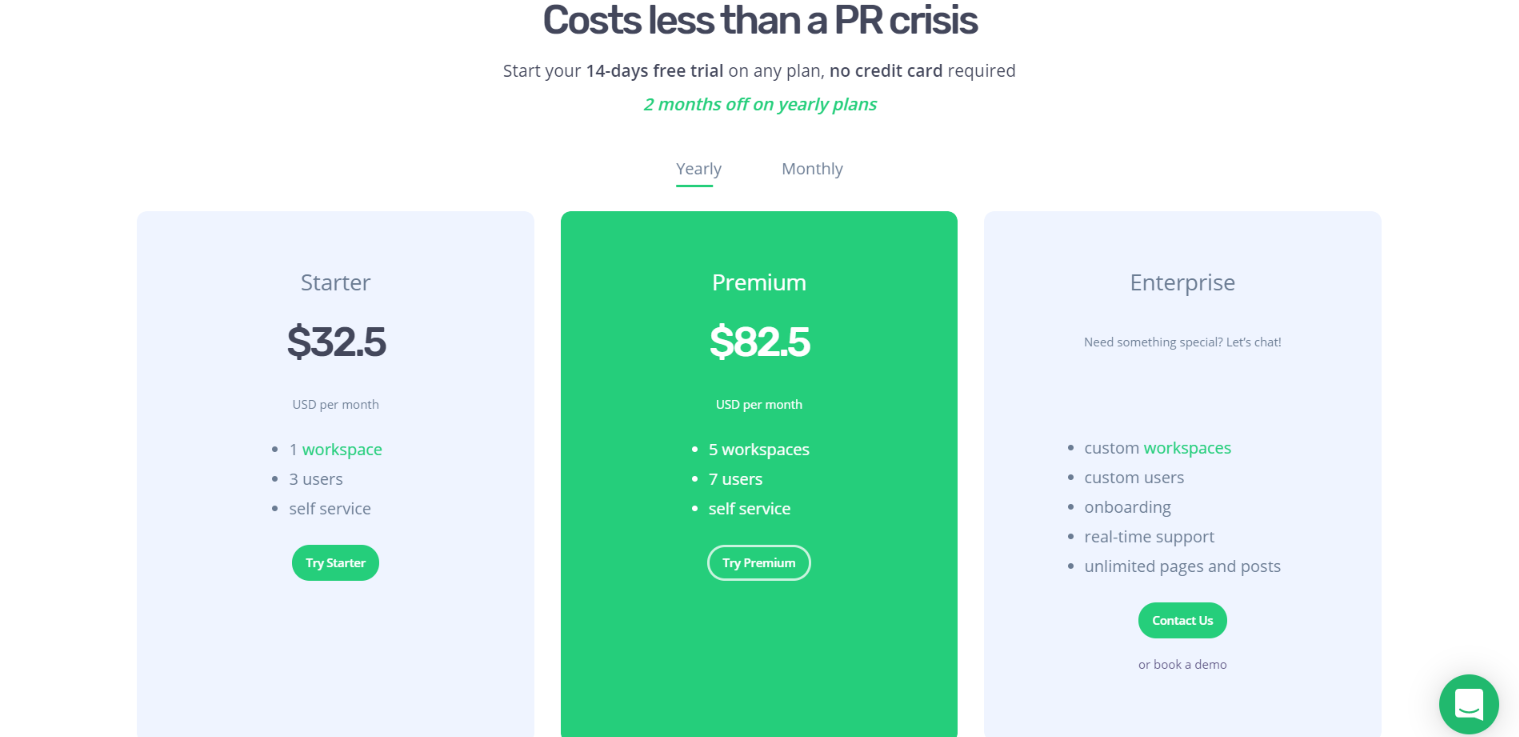
Planable starter plan starts at $32.5 per month. It includes 1 workspace, 3 users and self-service.
Socialpilot
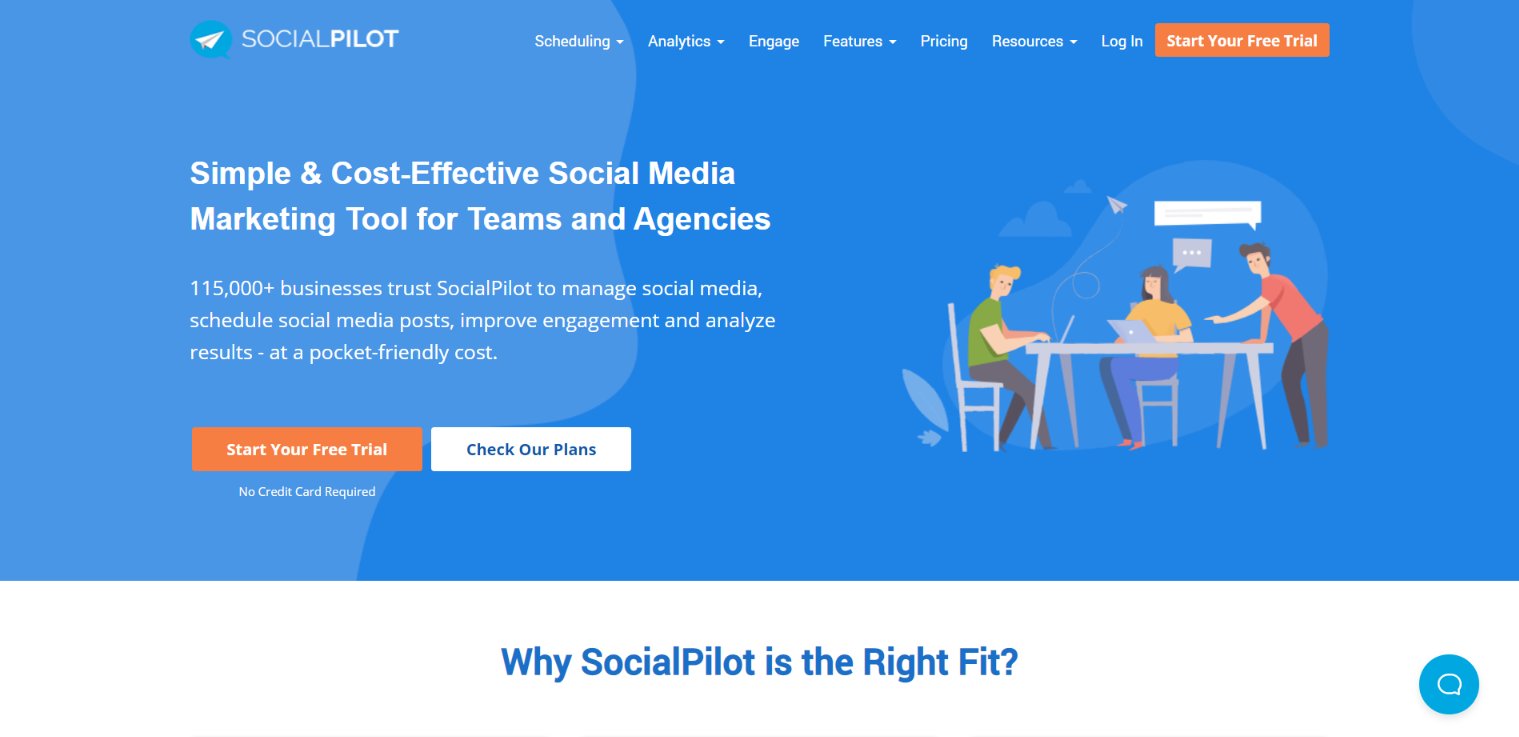
Socialpilot is an amazing social media scheduling and analytics software. It is the best marketing tool for small business, marketing agencies and large enterprises. Did you know, over 115 thousand businesses are using Socialpilot to manage their social media profiles? Yes!!! Sounds amazing right. SocialPilot is also offering a free trial program. No credit card is required for activation.
Get unique and curated content from multiple websites and post it on your social accounts. Also, you can schedule the content to the targeted customers to get maximum conversions. Include RSS feeds and make your official blogs in an auto-sharing mode.
Connect 50+ social accounts: You can reach maximum customers when you’re on every social profile. Connect with your audience on more than 50 social profiles with SocialPilot. With a single scheduling tool, you can post on multiple platforms.
Powerful reporting tools: SocialPilot offers an effective and easy-to-understand reporting software to improve your overall performance on social media. Start exporting the analyzing report in a readable format with a single tap.
Social media calendar: It’s time to visualize your marketing strategy using SocialPilot. The powerful calendar helps to keep a track on every post on multiple social accounts.
Bulk scheduling: If you’re planning to post in advance then SocialPilot is best for you. You can also schedule a bulk post on SocialPilot. You can edit or make changes to the schedule posts. The limit of bulk scheduling post is 500.
Pros
- Connect with more than 50 social profile
- Bulk scheduling
- Flexible client management
- Content curation
- Value for money
- Free-trial
Cons
- Less functionality for the Instagram application.
- High cost
Pricing
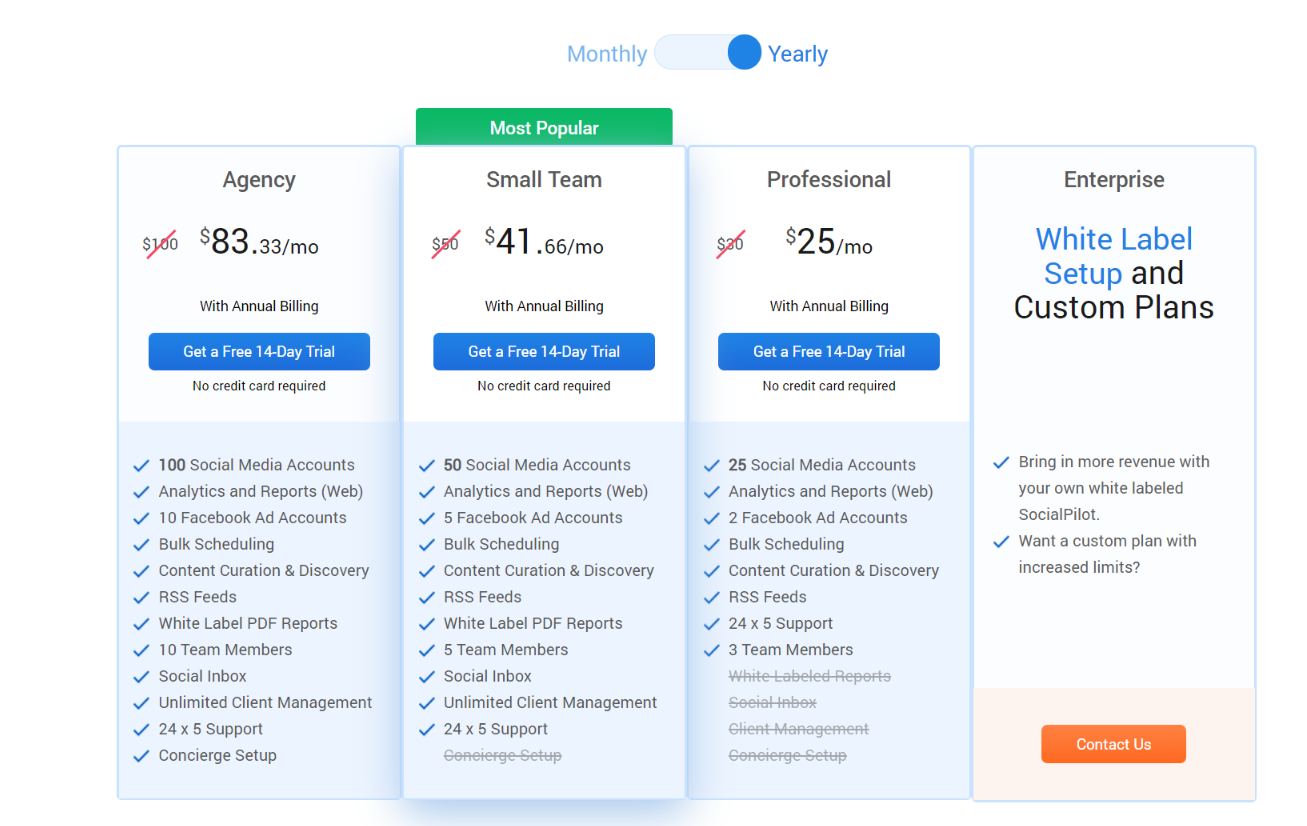
SocialPilot professional plan starts at $25 per month.
Agoropulse
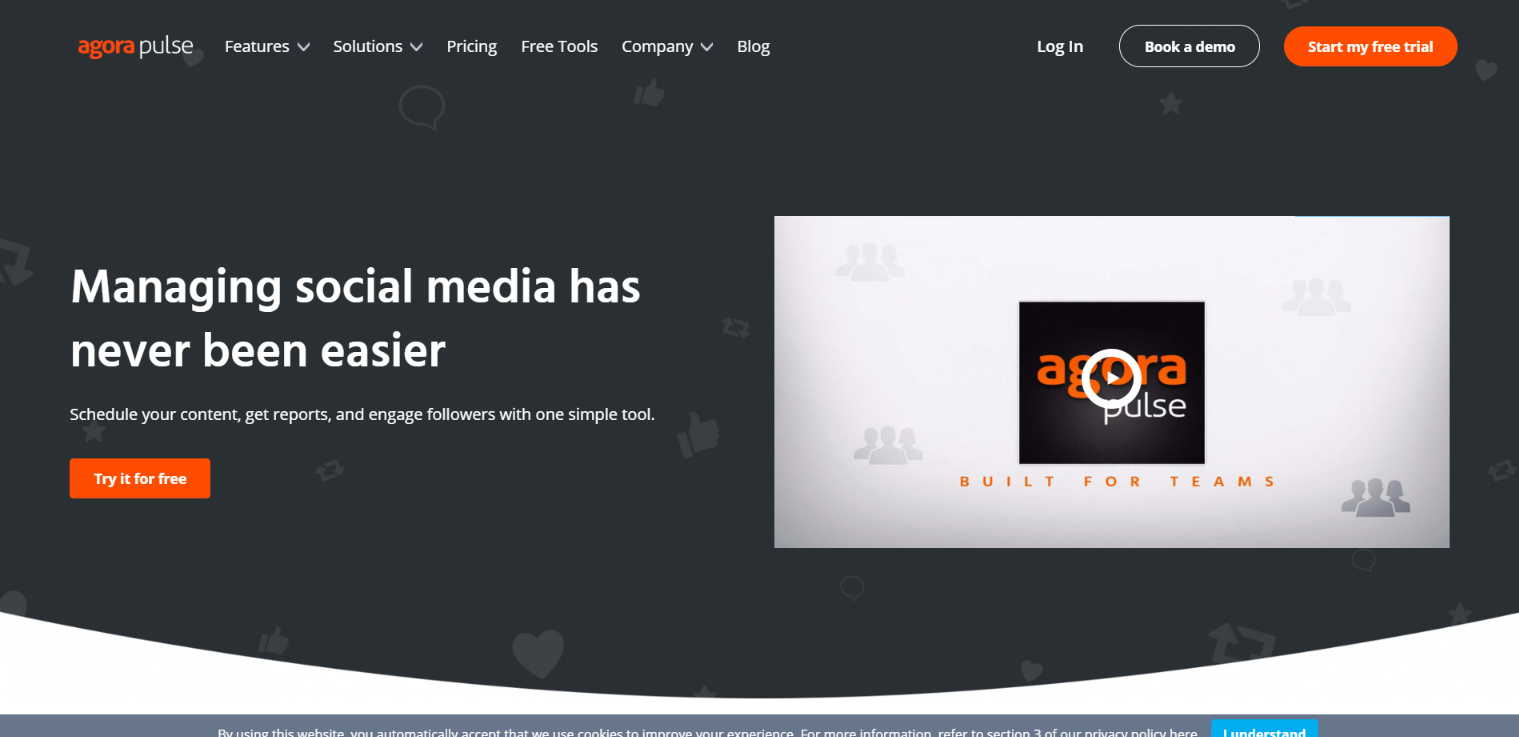
Agoropulse provides a rich set of features to drive conversations on social media. It is trusted by more than 17,000 social media managers every day. No matter whether you’re looking to schedule the post or reschedule the video Agorapulse is the best destination for you. This tool provides bulk uploads on multiple platforms. Also, it has various options to make your content calendar look effective.
Your team can easily find and manage your post comments, messages and mentions. Never miss a single conversation from business prospects. Catch every interaction with AgoraPulse social inbox.
One-click reports: Agorapulse is now offering unlimited single-click reports. Yes, you’ve heard it right. Now, you can determine the revenue, develop marketing strategy considering reports. These online reports can be downloaded in PPT reports or CSV.
Real-time collaboration: Keep your social presence on the go with Agorapulse. Start assigning posts, messages, comments, mentions, etc.
In-build CRM: Start labelling your customers and segregate your audience accordingly. Add internal notes for every user. Also, view the user conversation history in a single click.
Queue: Publish your content perfectly. Organize queued content accordingly using time slots. Therefore your team can easily identify and know when and where to post.
Automated inbox assistant: Everything is automated at Agorapulse. You can spend a little amount of time on inbox setting. Set up automated rules and focus on other important aspects.
Pros
- Powerful contact management
- Automated publishing
- In-depth analytics
- Post scheduling
- Conversion tracking
Cons
- Customer targeting
- No drafting functionality
Pricing
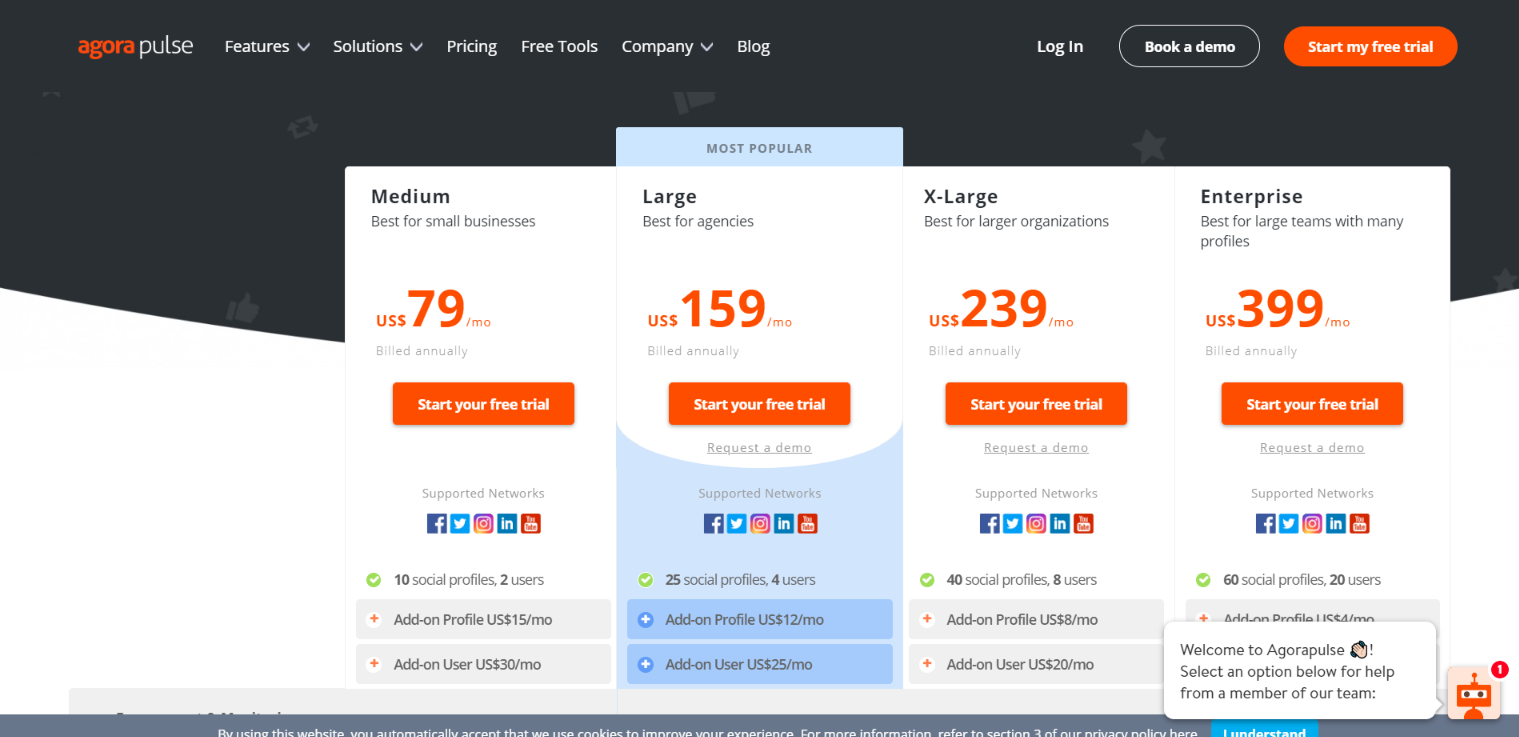
Agorapulse basic plan starts from $79 per month.
Crowdfire
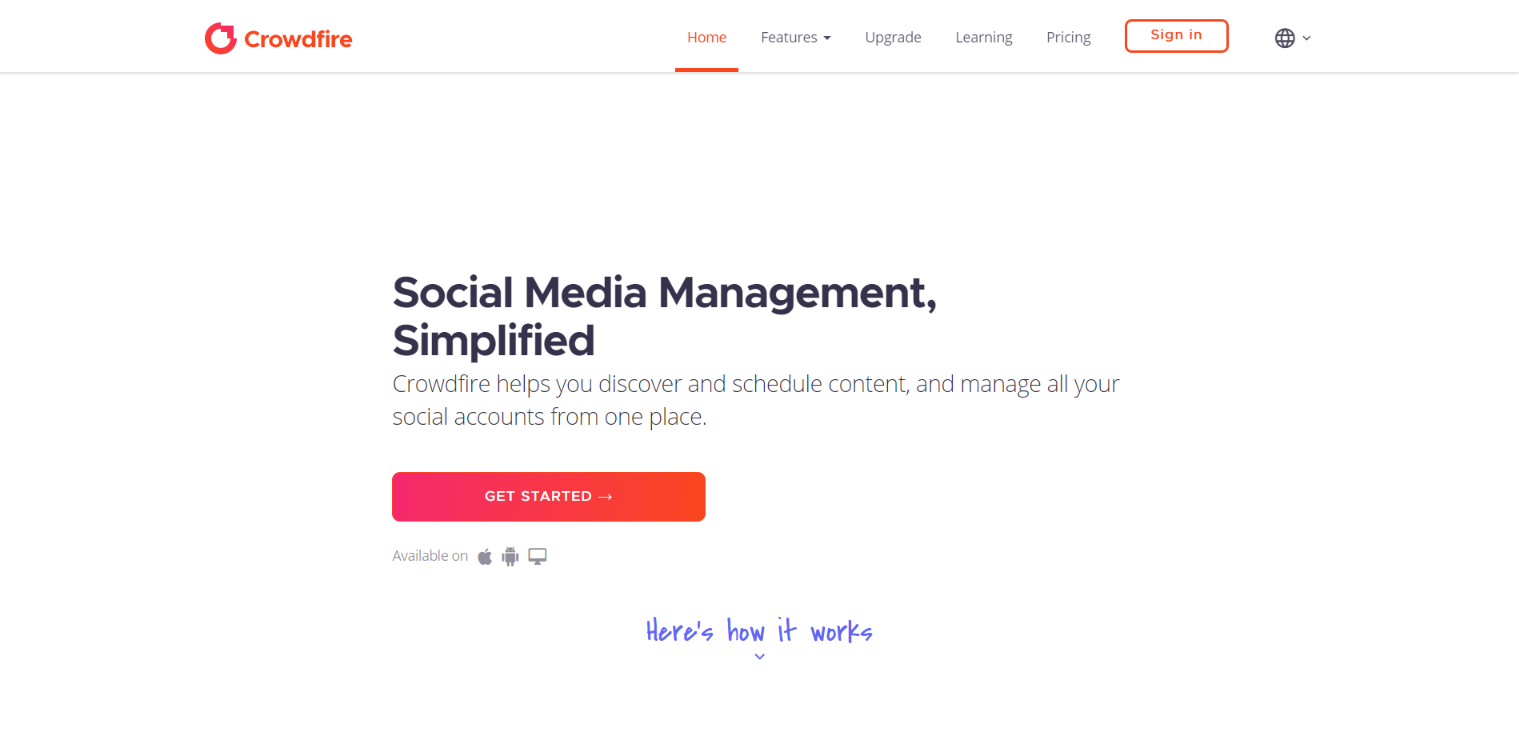
Manage your social profiles under one place – Crowdfire. Start discovering relevant content according to a niche. It includes article, images and videos your customers will love. Therefore you can easily share them on multiple platforms. Always keep your social timelines always buzzing. Crowdfire is trusted by more than 19 million users across the globe.
How about tailored posts? Sounds interesting right!!! Customers always prefer customized posts. It makes them feel special and your brand can easily differentiate from the competitors. Crowdfire will work for you, it automagically customizes every post on multiple social platforms such as Facebook, Instagram, Twitter, etc. Also, create individual posts for each social profile and create uniqueness to impress your audience.
Chrome extension: Users can easily share an image to their dear ones using the chrome extension. Also, with Crowdfire you can add an individual RSS feed.
Content curation: Start creating curated articles, images and gif for multiple social profiles. Curate unique articles from verifying thousands of websites. Spend your time developing an effective content strategy. And, let Crowdfire create content for you.
Personalize RSS feed: Start curated article and add any RSS feed with Crowdfire dashboard. All you need to enter the feed name, choose the perfect feed and get relaxed.
Publish everywhere: No matter whether you would like to post on Facebook or connect member on LinkedIn, Crowdfire is the perfect software for you. Schedule and publish from anywhere at any time.
Pros
- Value for money
- Multi-account management
- Automated schedule and publishing
Cons
- Poor brand tracking
- Low collaboration
Pricing

Crowdfire plus plan starts at $7.48 onwards.
MeetEdgar
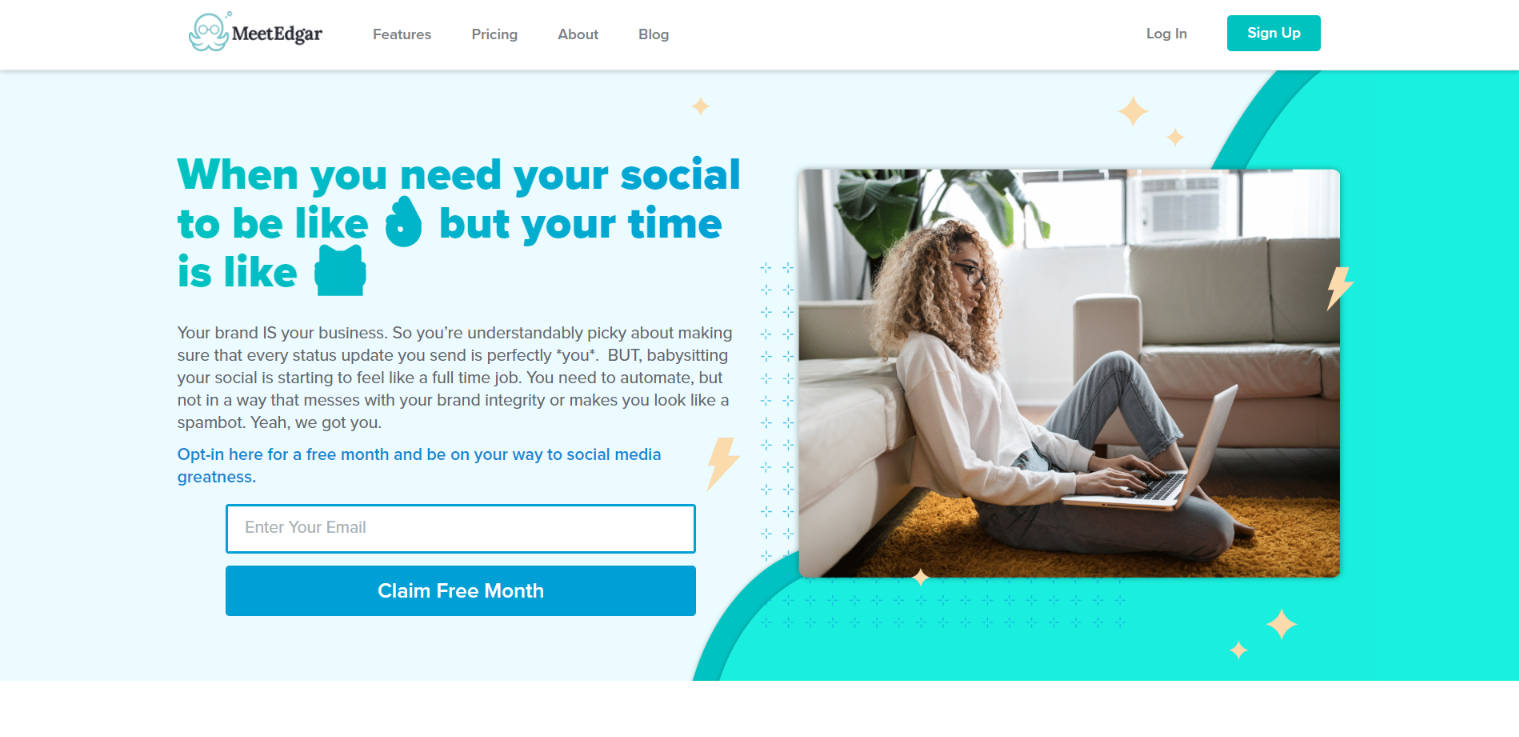
MeetEdgar is well-known as social media scheduling software used across the globe. Many businesses are improving their sales by using MeetEdgar software.
MeetEdgar is ready to handle your stress and turn huge success on social media platforms. The attractive features perfectly manage the content across all the social networks. Also, MeetEdgar automates business content for all networks such as Facebook, Instagram, LinkedIn and Twitter accounts.
Social-Media Automation: Did you know, MeetEdgar works automatically? Edgar can work for you, it writes post content for you, find related articles within a single click. With chrome extension, you can automatically get more than 5 social media posts from that article.
Category-based scheduling: Take your blog content and sort them according to categories such as fashion, lifestyle, travel, etc. Creating categories help to post content on different occasions.
Social media content: The best part of MeetEdgar is – it provides an unlimited content library. You can schedule posts from the library. Other social media tools can delete posts when they’re posted.
Native images and videos: Post multiple photos or videos on various social platforms.
Reporting: MeetEdgar promises to send one report per week straight to your inbox. The email includes complete stats on your social platforms such as counts, clicks, etc.
Pros
- A/B test social messaging
- Auto-variation
- Weekly email update
- Value for money
- Support evergreen content
Cons
- One-way control
- Cannot access to real-time conversations
- Applicable only for Facebook, LinkedIn, Twitter and Instagram
Pricing
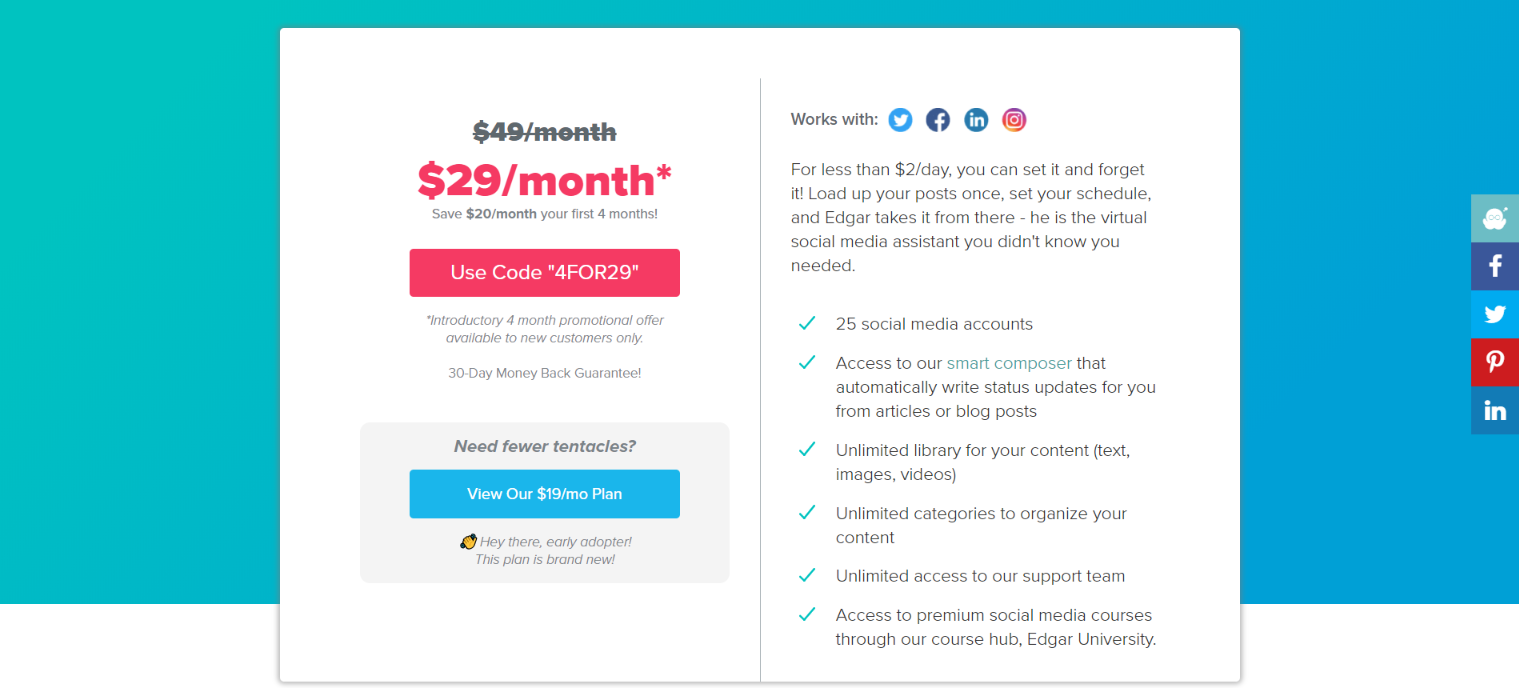
MeetEdgar basic plan starts at $29 per month.
MavSocial
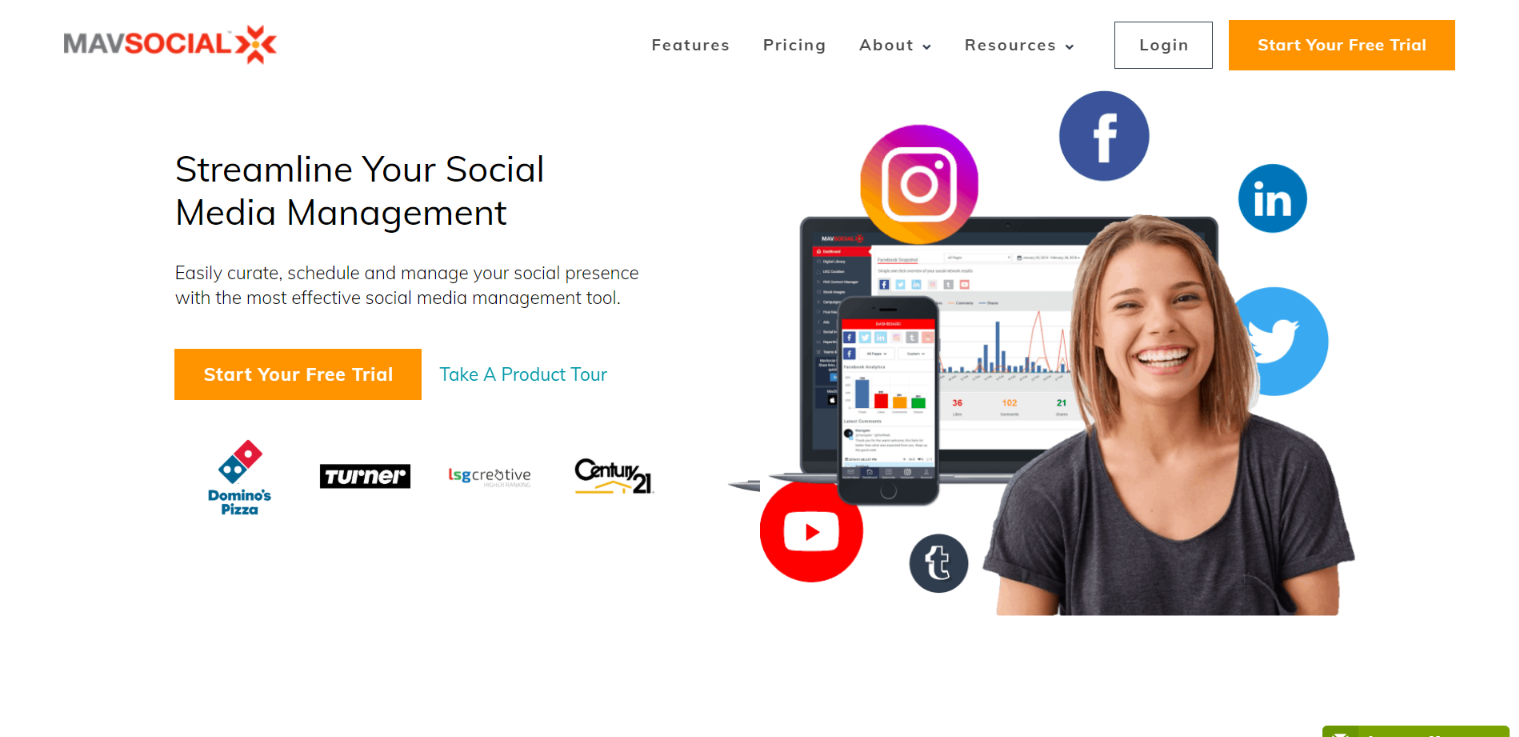
MavSocial is responsible to create curated content, schedule on social profiles and manage overall performance. MavSocial works perfectly on multiple social media platform such as Facebook, LinkedIn, Instagram, YouTube, Twitter, Messanger, etc. This social media management software is also offering free-trail version.
MavSocial streamlines your social media management. It completely works in a different way. The powerful functionalities of MavSocial help to easily connect with your audience and manage overall social-media performance. More than thousands of business are using MavSocial are having the best experience with MavSocial.
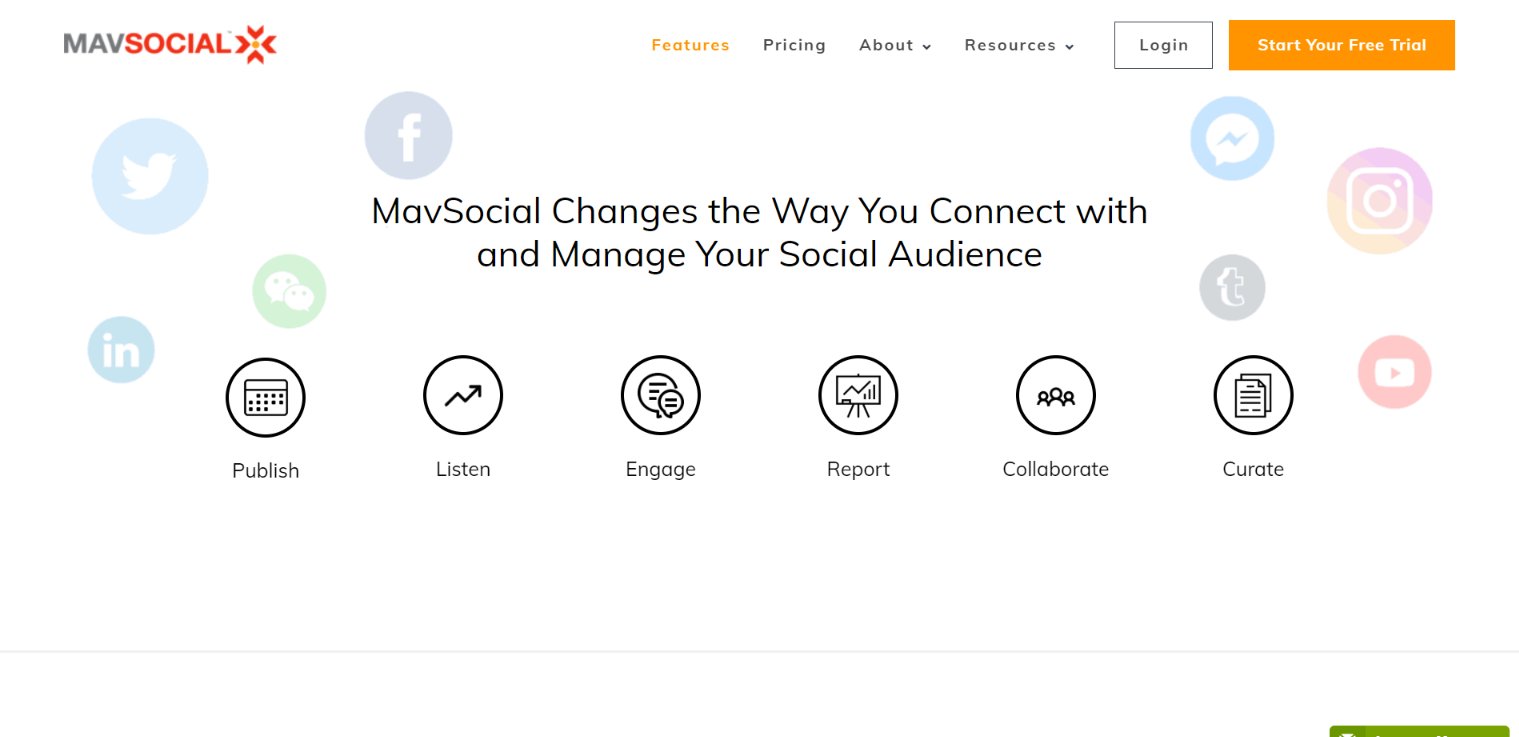
Publishing: MavSocial offer campaign calendar, you can manage everything – scheduled to publish. Create great engagement and save your time with one login. You can view and reply, provide comments within a single social inbox.
AI image recognition: It’s well-know truth than artificial intelligence is booming in every industry. Businesses are using AI for validation purposes. MavSocial has an amazing feature of AI, it can save your time with AI image technology. It is powered by Miro.
MavSocial mobile app: Now you can stay connected with your prospects on the go through MavSocial mobile app. It offers two-step verification process, therefore MavSocial is highly secured when compared to other social media management tools.
Pros
- Customize account permissions
- Deliver actionable data
- Great customer support
- Valuable
Cons
- Complex dashboard
- Uploading image is time-consuming
Pricing
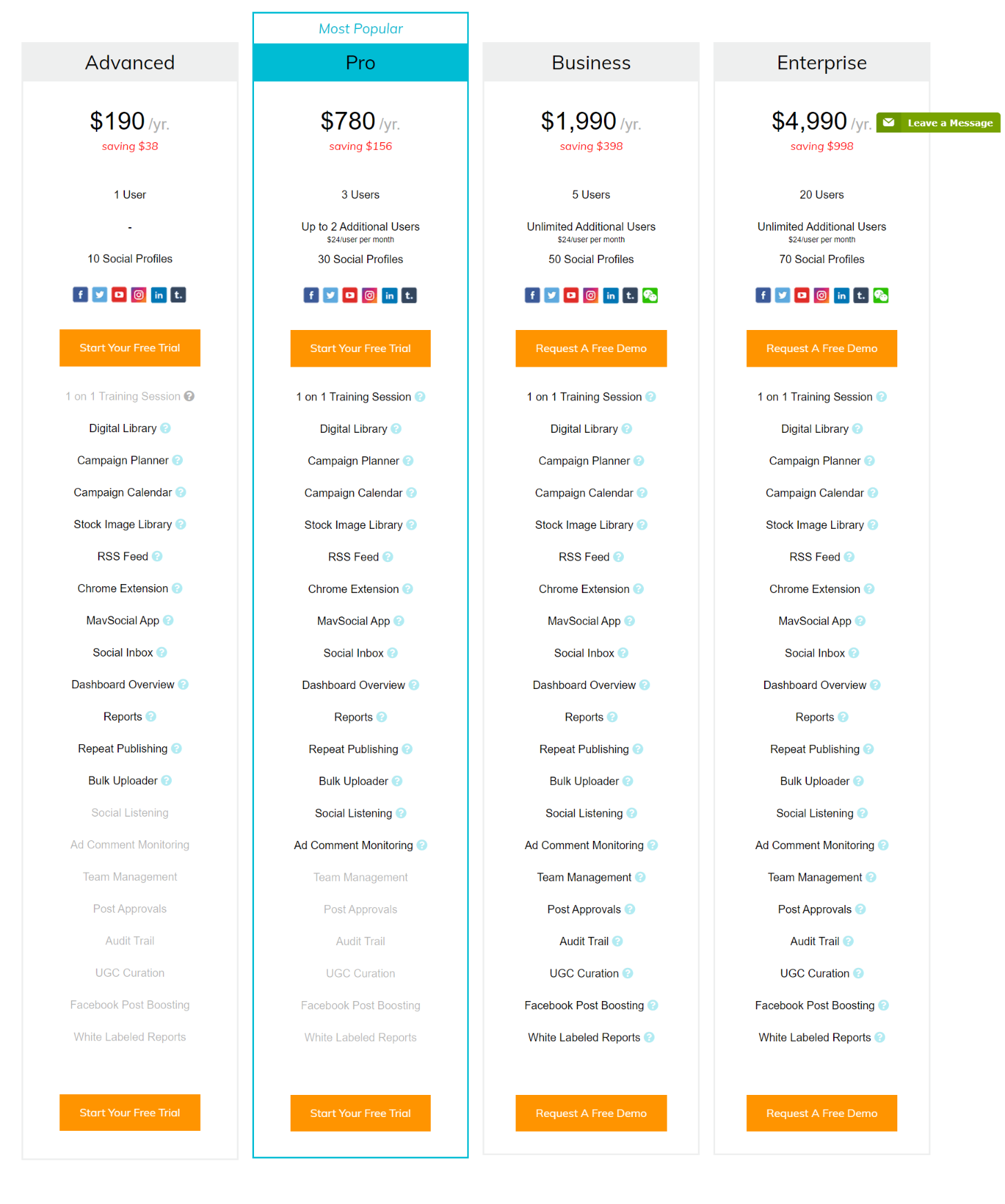
MavSocial Advanced plan starts at $190 per year.
Social media statistics
- More than 3.5 billion people are using social media.
- Facebook is the most widely used social media platform.
- People spend more than 3 hours on social media platforms per day.
- 73% of business prefer social media as an effective platform.
- 54% of customer use business social media profiles to research products or services.
- More than 49% of customers listen to influencer recommended products or services on social media.
- 91% of social media users access Facebook, Instagram and Twitter through a smartphone.
In a nutshell,
Is there anybody who’s is unaware of social media platforms such as Facebook or Instagram? Of course nobody right. Many people spend their time on scrolling newsfeed, uploading pictures, tagging their friends on mems. Social media is the best way to drive traffic, engagement and conversions to business. Attention is a currency!!! Social media is grabbing attention from million people across the globe. Businesses are spending time, money and effort to engage and drive conversions. As content marketers, you can gain the attention of the audience. But, you need to ensure to make the audience as a potential customer. With social media management tools, you can take your brand to a long way. These social tools can save your time such as scheduling post, creating curated content, engaging with customers, capture views, send real-time reports etc. Stop wasting your time and pick the best one depending upon your business requirements.