Best 10 Antivirus Software
Introduction
All your devices with important information need security. Especially your personal and professional PCs, laptops or Mac that have sensitive information are more exposed to risks. Hence there is a high necessity to have the best antivirus software on your PCs and laptops to protect and secure your data.
With the increasing threats such as ransomware attacks and cyberattacks, the need for protecting the important data in laptops and PCs has increased multiple folds. There are numerous cyberattack victims who had paid enough for not protecting their devices with good security software.
But thanks to antivirus software companies that are available today offering great security and protection to devices and data as well.
There are plenty of antivirus tools available on the market but choosing one best software might be a daunting task to you. Relax! We have vetted many antivirus software and compared the 10 best choices for you. So, before we directly jump into the comparison and see the 10 amazing antivirus software for PC, let us first see why you need antivirus software and what are the features of the best antivirus software. Shall we?
Why should I use antivirus software for my computer?
Computers, laptops, and smartphones combined with the internet made our lives easy. Right from office files to your sensitive information such as credit card details, and other transaction details, are targets to cyber attackers.
On the whole, your PC contains valuable information more than you ever imagine such as personal data, banking details, office data etc. If there are any weak points to enter into your computer, then the control of your device goes completely into the hands of cyber attackers. And those attackers may restrict you the access to your own devices and demand for a ransom or simply misuse your information. Thus you will be in great loss by simply losing money in your account or risking the confidential information of the company you are working in. However, you cannot afford to risk any of both. Hope, by this time you might have understood why you need protection for your computers. Yes, antivirus software provides concrete protection and security for your computers by acting as barriers between your computer and cyber attackers.
The antivirus software detects and stops any external risk. They notify you if you are visiting a harmful site, and detects and deletes any spammy files or messages sent to your computer, scans your system regularly to keep it 100% safe and secure. Now, let us what features the best antivirus software for laptops or PCs should have.
Features of the best antivirus software
If you have decided to get antivirus software for your computers then the plenty of software available on the internet might confuse you. To avoid the confusion and get the worthy antivirus software, read out the below checklist. These are the features an ideal antivirus software should have. So, next time you buy antivirus software it will be easy for you to pick the best one that matches your needs and worth for your money.
- Real-time scanning
- Firewall protection
- Malware detection
- Automatic updates
- Protection for all applications
- Ability to fight against any type of malicious software
- Email protection
- Password protection
Hope you have got an idea of what antivirus software is and why you need it for your computers. Now, let us see the top 10 antivirus software so that you can pick the one which is the best antivirus software for PCs.
Comparison of 10 Best Antivirus Software
| Best Antivirus Software | Antivirus Name | Features | Performance | Pricing | Myvu Score | Visit Website |
|
|
McAfee |
Threat Intelligence Advanced customization Ransomware protection VPN & Identity Theft Protection Reliable customer support team Parental control 30-day free trial 30-day money-back guarantee |
Excellent |
$29.99/year/device |
9.7 |
|
|
|
Norton |
Real-time scanning Secure VPN Parental control SafeCam & Password Manager Cloud Backup Identity Theft Protection Million-dollar Protection package & Compensation 30-day free trial 60-day refund policy |
Excellent |
$39.99/year/device |
9.5 |
|
|
|
Bitdefender |
Unlimted effective features HomeScanner for home network Free tools and advanced technology licensing Gateway protection Threat intelligence Endpoint protection 30-day free trial 30-day money back guarantee |
Excellent |
$99.98/year/10 devices |
9.6 |
|
|
Eset |
Secure browser Customized internet security Ransomware shield Password manager Faster scans Safer banking Free trial for 30 days 30-day return policy |
Average |
$59.99/year/device |
8.9 |
|
|
|
Malwarebytes |
Next-gen VPN Incident response Real-time protection Deep scanning Offers 14-day free trial 30-day refund policy |
Good |
$39.99/year/device |
9.3 |
||
|
Webroot |
Threat intelligence Identity protection Password manager and webcam protection System optimizer 70-day refund policy 14-days free trial |
Excellent |
$29.99/year/device |
9.4 |
||
|
|
Kaspersky |
Advanced security Online privacy protection Parental control Password manager Sensitive file protection 30-day free trial 30-day money back guarantee |
Excellent |
$29.99/year/3 PCs |
9.6 |
|
|
|
PandaSecurity |
Safe browser Endpoint protection Systems management Online protection for kids PC optimizer and tuneup WiFi protection 30-day free trial 30-days money back guarantee |
Average |
Contact Sales |
9.0 |
|
|
|
Vipre |
Multi-layer endpoint protection Unlimited VPN for all devices Excellent reporting Web access control Webcam, microphone blocker Customizable Firewall 30-day free trial 30-day return policy |
Good |
$29.99/year/PC |
9.1 |
|
|
|
F-Secure |
Real-time protection from viruses Safe browser and dark web protection WiFi shield and personal VPN Ransomware protection Device tracking One-month free trial 30-days refund policy |
Good |
$35.99/year/PC |
9.0 |
|
|
|
TrendMicro |
Advanced threat protection User protection and endpoint security ID security and WiFi protection Free tools and products Free trial for 30-days 30-day money-back guarantee |
Good |
Contact Sales |
9.1 |
|
List of Best Antivirus Software
McAfee
McAfee is one of the best antivirus software that provides security to not only devices but also to your cloud storage. Moreover, this acts as your best antivirus software for Windows, iOS, macOS and android at affordable prices.
- Suitable for – Windows, macOS, Android and iOS
- Maximum number of devices – 10
- Highlights – Multi-device protection, Identity Theft Protection, Secure WiFi, Password protection, Free trial
McAfee which was just another antivirus software in the past years has become our top of the list due to its constant and useful upgrades. In fact, it has become one of the software that uses advanced privacy and identity protection.
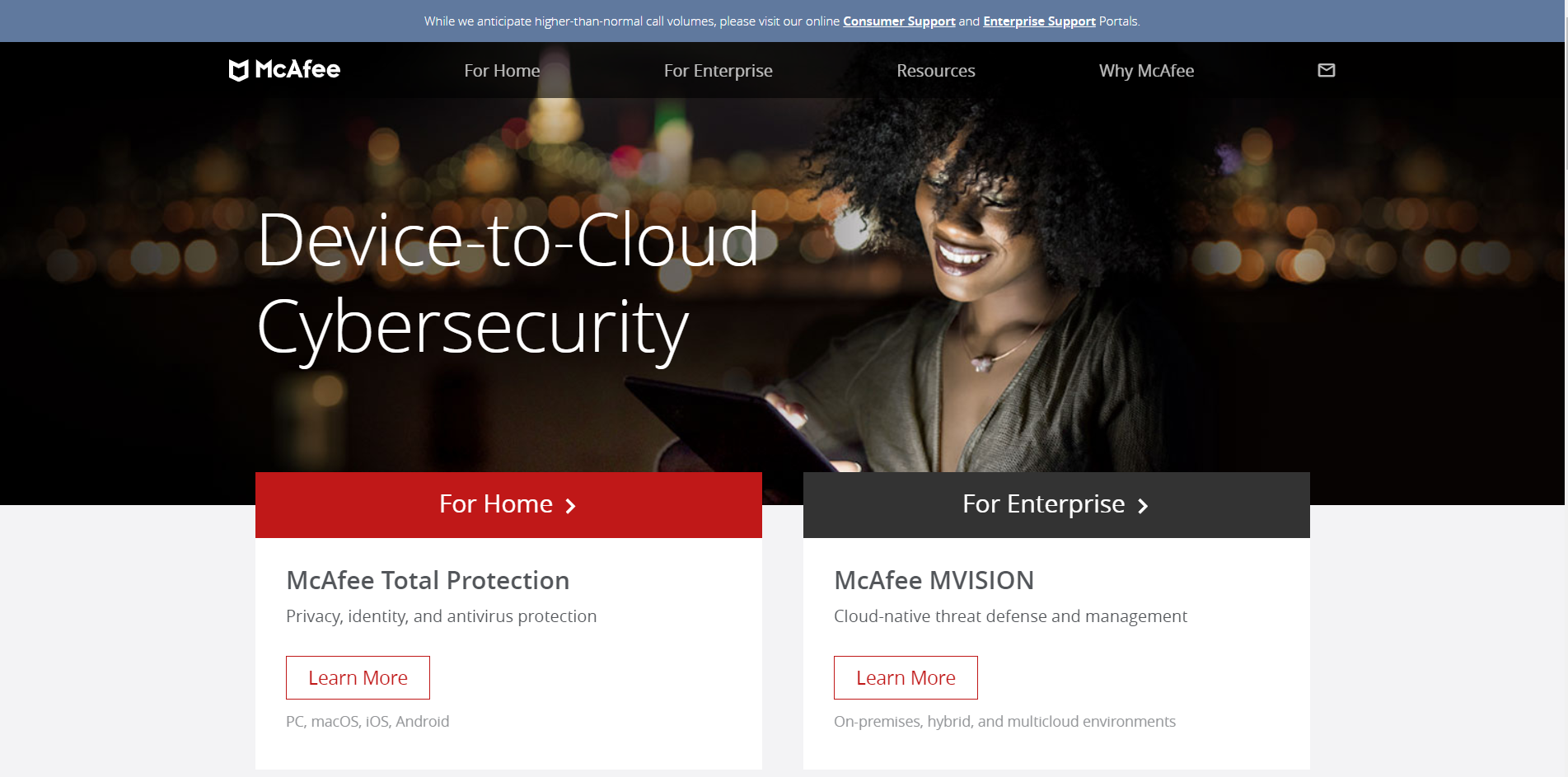
When it comes to solid security, nothing can beat with cloud computing. McAfee ensures high security to its customers as it is a cloud-driven platform and can protect any kind of network, devices, clouds and environments. The antivirus software offers different security plans for Home and Enterprise.
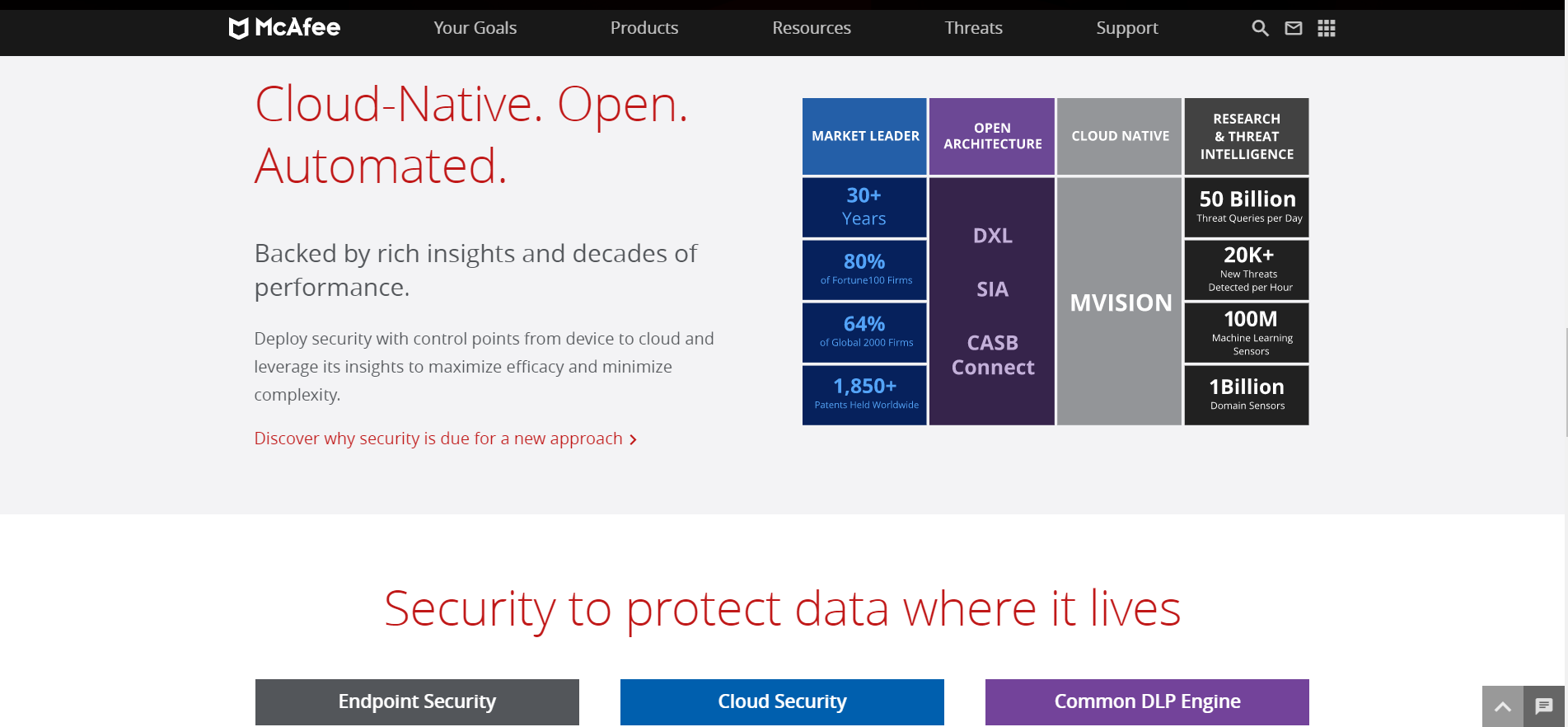
The Home plan offers Total Protection with Premium antivirus, password manager and safe web browsing along with ID theft protection and VPN. The Home Plan serves a maximum of 10 devices at the best price, different packages are available for though. Whereas the Enterprise plan is designed for facing the latest challenges such as transformation, risk management and automation and efficacy.
This amazing antivirus software has been in the cybersecurity industry for 30 years. McAfee has an information hub known as The Threat Center which gathers and analyzes threats from more than 500 million end-points all over the world. Thus McAfee is able to deliver great security and protection to your devices. Hence you can happily work outside your corporate office without any tension with McAfee in your laptop or MacBook. Isn’t it amazing? Now, look at the features offered by the best antivirus software for PCs.
McAfee Features
- A single subscription for multiple devices.
- Cloud-based platform that offers advanced threat defense
- Threat intelligence network that detects threats from over millions of endpoints.
- Security awareness using security analytics, SIEM, machine learning and cloud security.
- Advanced customization and personalization of portfolios.
- Variety of free anti-malware tools such as McAfee Ransomware Recover, FileInsight, Getuarantine BETA, SetSusp, Pinkslipbot Detection etc.
- Safe browser and parental controls.
- VPN and Identity theft protection.
- Best packages and affordable rates.
- Access to free trials and great customer support assistance.
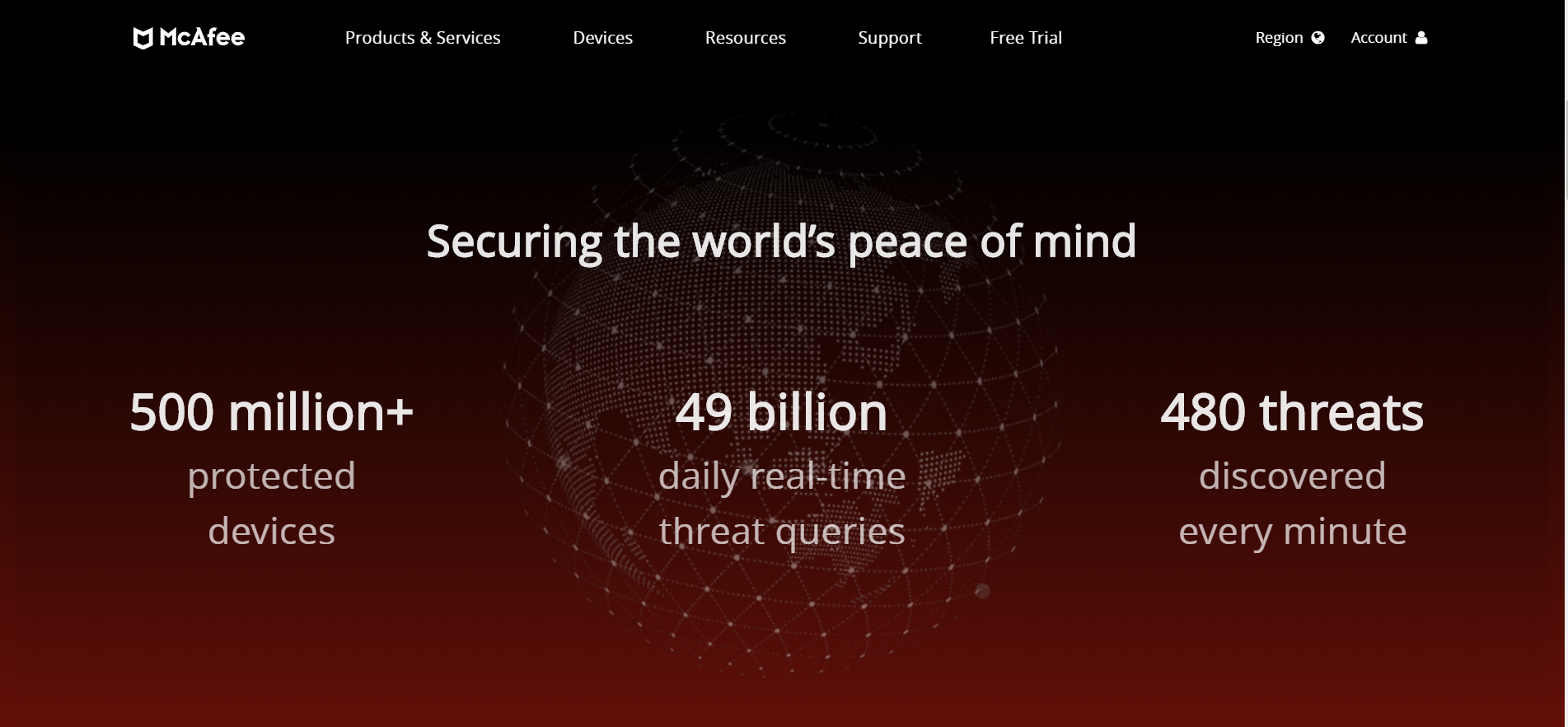
Pros
- Advanced protection from malware and viruses.
- Theft identity protection, safe browsing, compatibility.
- Reliable expert support and assistance.
- Quick scanning.
- Easy to install, configure and use.
- A 30-day free trial and access to free tools.
- 30-days money back guarantee.
Cons
- Little pricey.
Pricing
Home Plan
- Single device: $29.99 for first year
- Individual & Couples(5 devices): $34.99 for first year
- Family(10 device): $39.99 for first year
- Compatible for Windows, macOS, Android, and iOS.

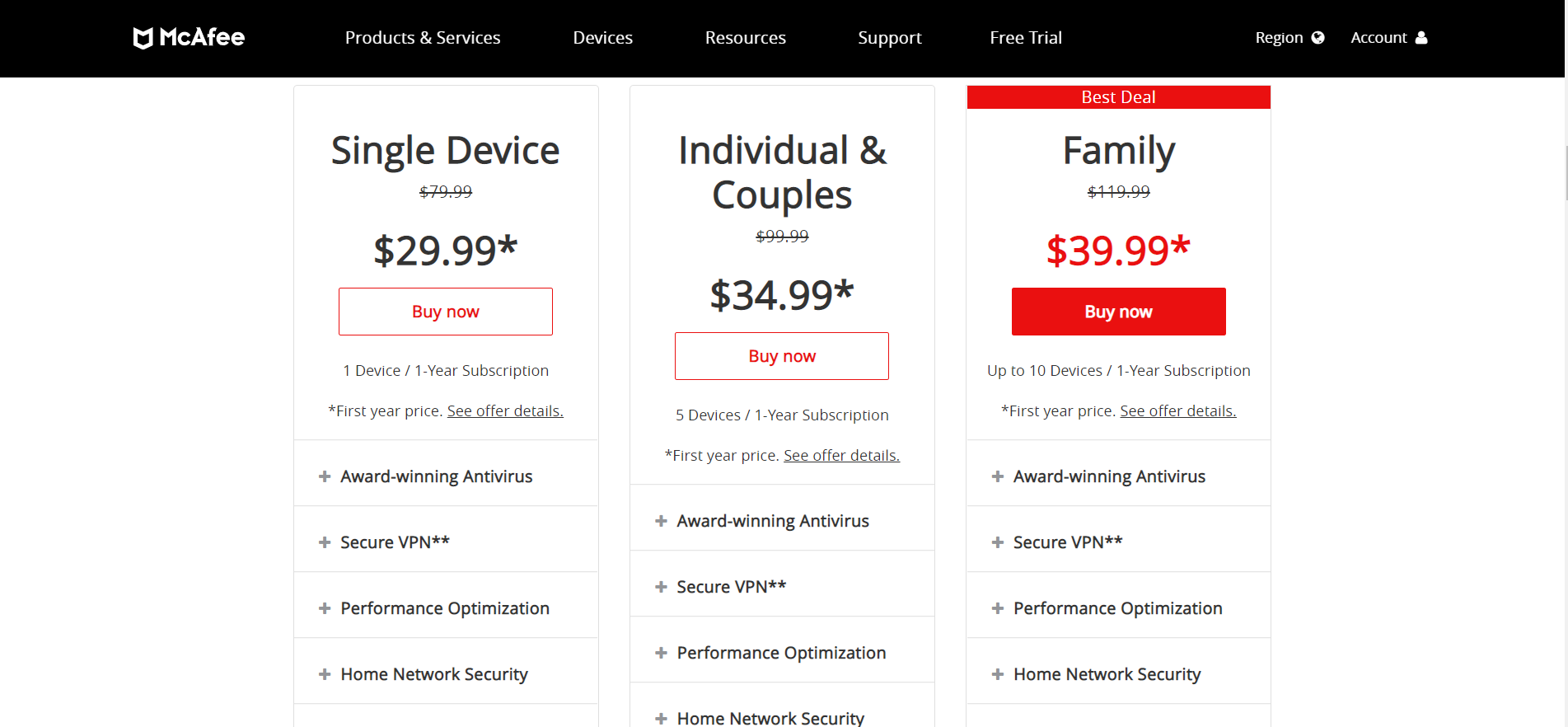
Enterprise Plan
- Contact customer support for pricing.
- Free trial is available for both the plans.
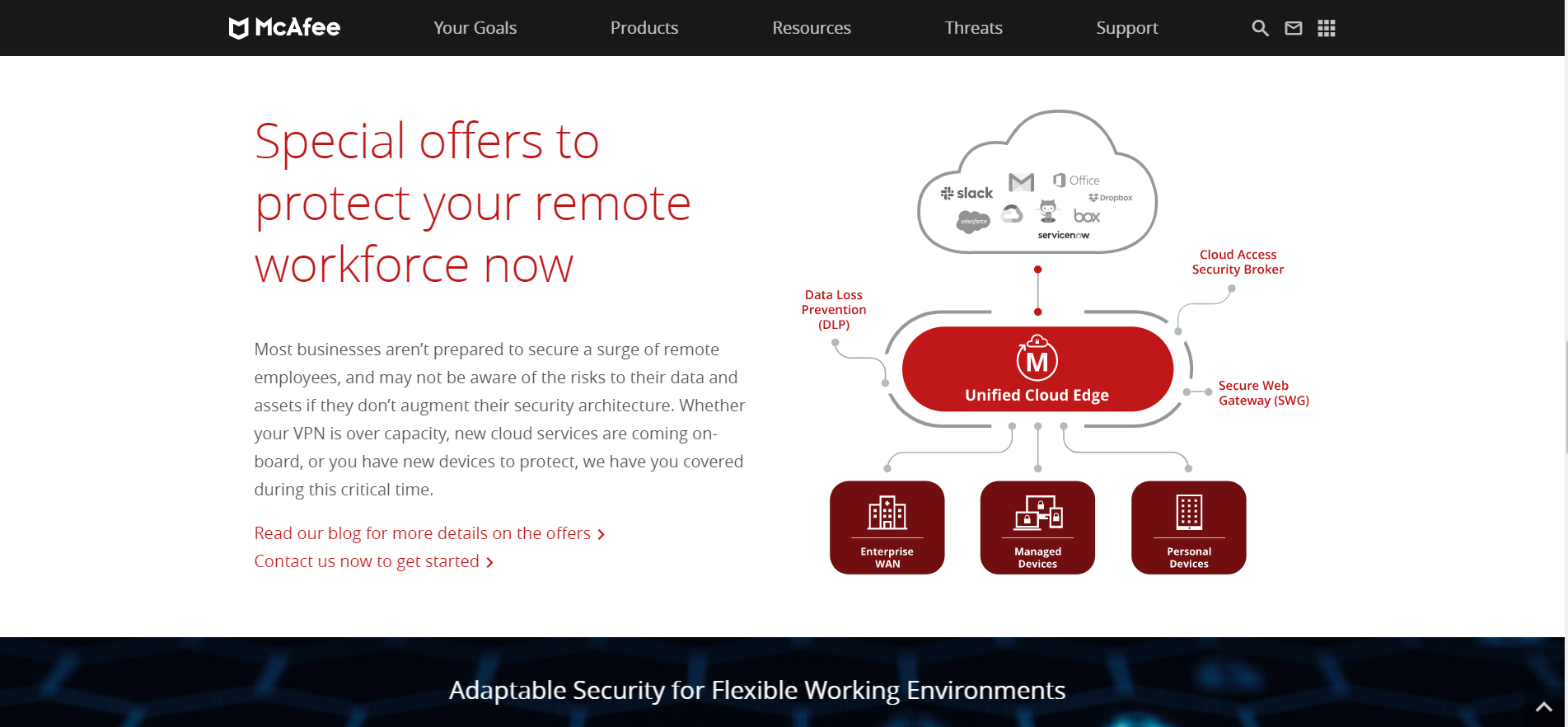
Norton Antivirus

Norton is also another incredible antivirus software that proffers your PC all-in-one protection. Norton’s all-in-one protection comes along with secure VPN, device security, SafeCam for PC and the list goes on.
- Compatible with – Windows, macOS, Android and iOS
- Maximum PCs covered – 3
- Highlights – Real-time threat protection, secure VPN, parental control, password manager, SafeCam, and Cloud Backup
Norton not only protects your personal data with an effective antivirus, secure VPN, parental control, password manager, 50BG PC cloud backup and SafeCam for PC. But also secures your bank account details, credit card details such as login ids and passwords with its Norton Secure VPN when you are using public WiFi.
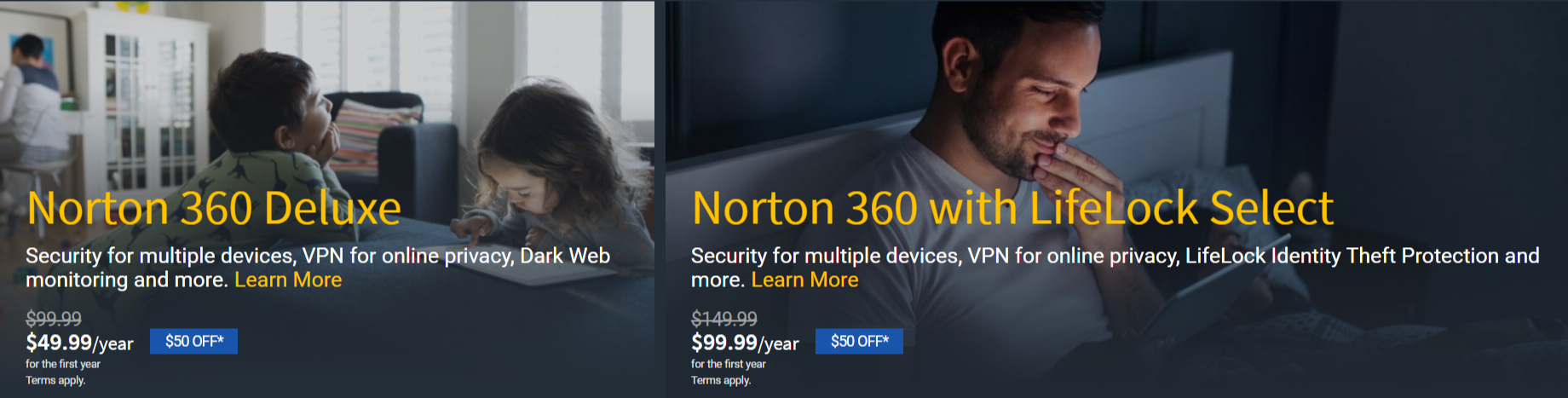
Apart from these, Norton lets you access the benefits of NortonLifeLock which is securing more than 50 million users’ devices, online privacy, and identities.
Now let us see how Norton proffers protection to your home devices. Norton 360 Deluxe is the antivirus that secures devices with multiple layers of protection for the family. With all the outstanding features Norton acts as your best antivirus software for Windows 10, Win 8 or 7 OS your PC or laptop has.
Visit Website: Norton Antivirus
Norton Features
- Security for multiple devices
- VPN for online privacy and dark web monitoring
- LifeLock Identity Theft Protection
- 100GB Cloud Backup
- Parental control
- Password manager
- SafeCam
- Credit monitoring to detect fraud
- Million-dollar protection package as coverage for lawyers and experts to restore identity if theft happens.
- Personal expense compensation for identity theft
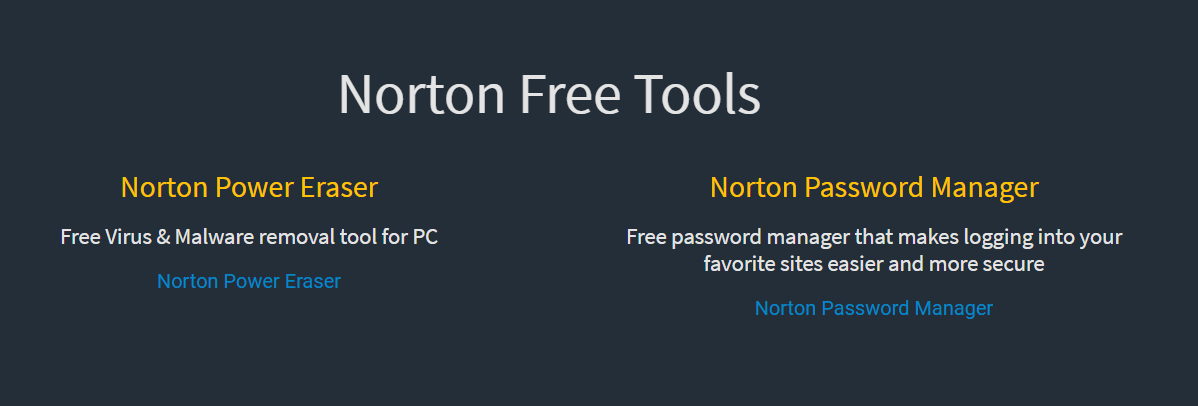
Pros
- Impressive safe browsing and parental control.
- Great user experience.
- Cloud-based security, safe browsing and parental control.
- 30-day Free trials and 60-day money back guarantee.
- Plenty of features loaded the same as McAfee.
Cons
- Not many subscription offers.
Pricing
Norton antivirus offers five types of plans.
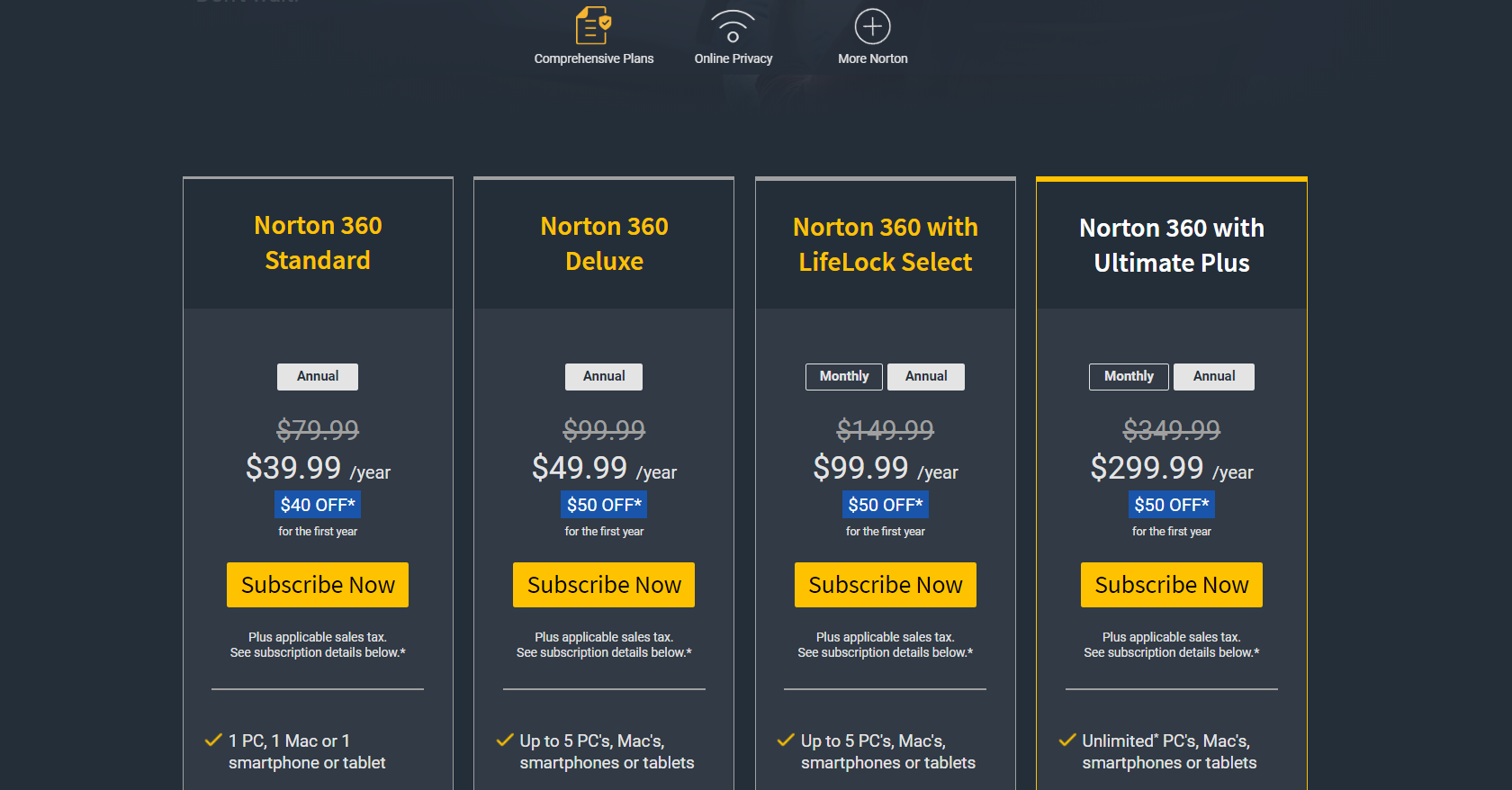
Norton 360 Standard: $39.99/year
Offers protection for single PC, single Mac or smartphone or tablet
Norton 360 Deluxe: $49.99/year
Offers protection for maximum of 5 PCs, smartphones, tablets and Macs
Norton 360 with LifeLock Select: $99.99/year
Offers protection for maximum of 5 PCs, smartphones, tablets and Macs
Norton 360 with LifeLock Advantage: $199.99/year
Offers protection for maximum of 10 PCs, smartphones, tablets and Macs
Norton 360 with LifeLock Ultimate Plus: $299.99/year
Offers protection for unlimited 10 PCs, smartphones, tablets and Macs
Visit Website: Norton Antivirus
Bitdefender
You might have already come across various blogs promoting Bitdefender as #1 antivirus software, right? If you aren’t, that is not a big problem. Here you can find an overview of it so that you can decide if it is the best antivirus software for PC.
- Compatible with: Windows, Android, macOS, iOS
- No. of devices covered:10
- Highlights: Next-Gen endpoints security, Safepay protection, advanced web protection.
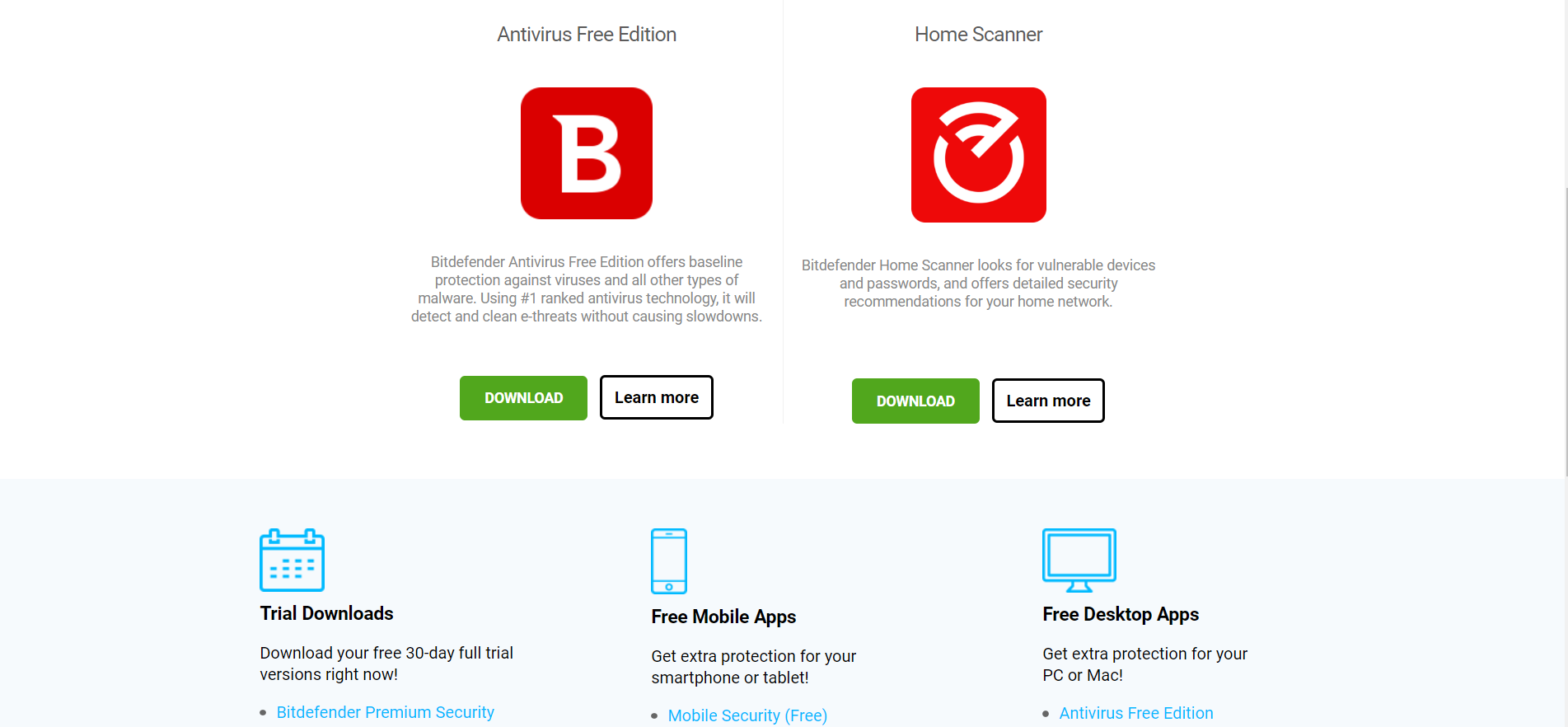
Bitdefender is really an awesome antivirus software that is serving more than 500 million systems all over the world for 18 years. And that’s not an easy task to sustain #1 rank for long years. The software offers a wide range of device security and protection for the family, and business with advanced technologies in cybersecurity. It offers award-winning products, threat intelligence for different devices, networks, and cloud services. This is the reason why Bitdefender is said to be a leading cybersecurity service globally.
So, now let us see what features and products this amazing antivirus software has for you.
Bitdefender Features

- Offers outstanding Antivirus free edition for protection against malware and viruses.
- Bitdefender Home Scanner to protect the security of your home network.
- Free trial downloads, mobile apps, and desktop apps for extra protection.
- A wide array of antivirus packages such as family pack, small business, premium security.
- Reliable VIP support.
- Advanced antivirus protection for enterprises with Next-Gen Endpoint Security, Datacenter & cloud security, cyber threat protection, and integrated network security.
- Affordable and best Bitdefender antivirus 2020 packs for advanced protection of your data and devices.
- Lets you win your customers with advanced technology licensing solutions such as gateway protection, endpoint protection, IoT protection and advanced threat intelligence.
- The list goes on.

Pros
- Solid protection against cyberattacks.
- Safepay banking protection.
- Great tech support round the clock.
- Free tools for mobile and desktop for 30-days, availability of trial downloads.
- Guaranteed 30-day refund policy.
Cons
- Installation consumes time.
- Beginners need to invest time to understand the interface.
Products & Pricing
For Home
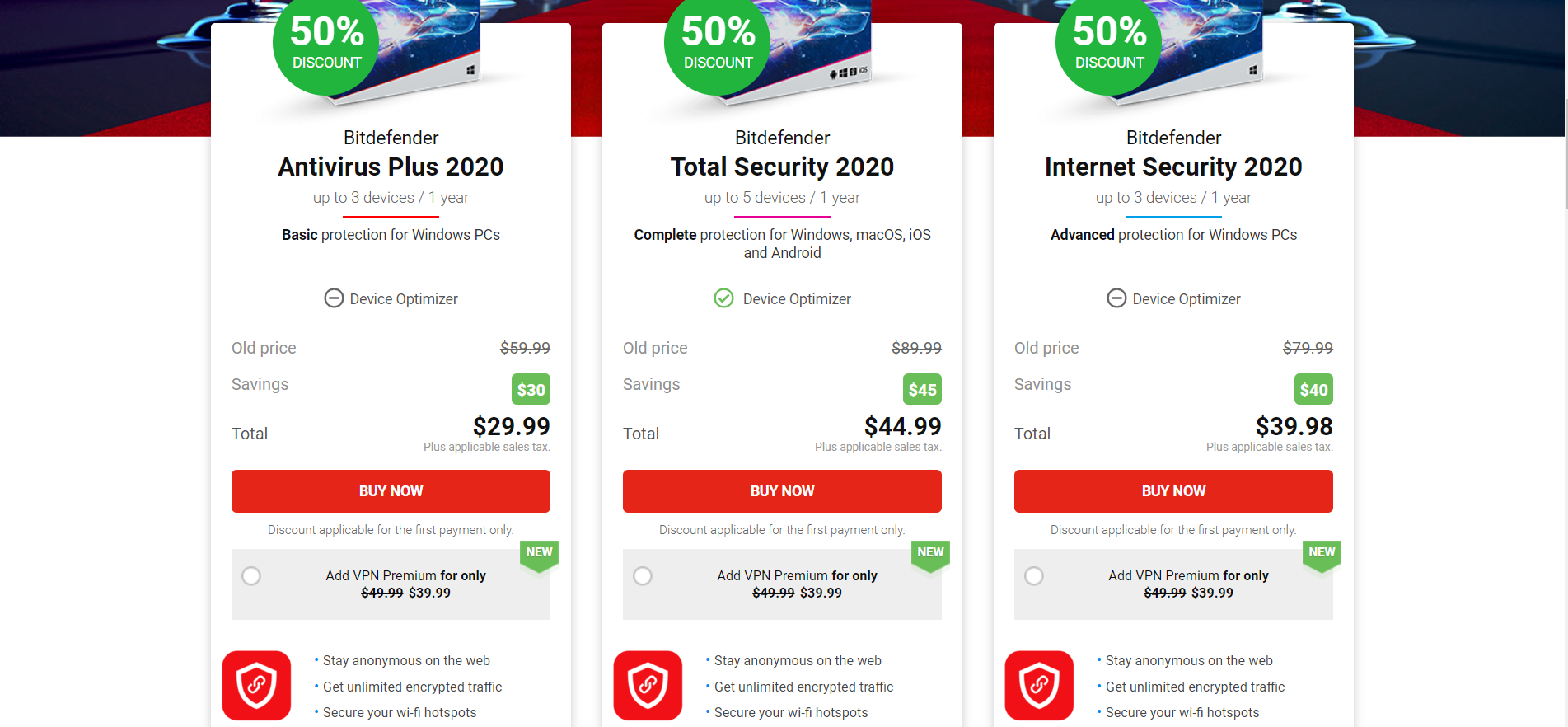
Small Office Security: Next-Gen security and Cloud-based protection for multiple devices.
$99.98/year for upto 10 devices
Premium Security: Complete e-threat protection with unlimited VPN traffic
$89.99/year for upto 10 devices
Total Security: Firewall and webcam protection
$44.99/year for upto 5 devices
For Business
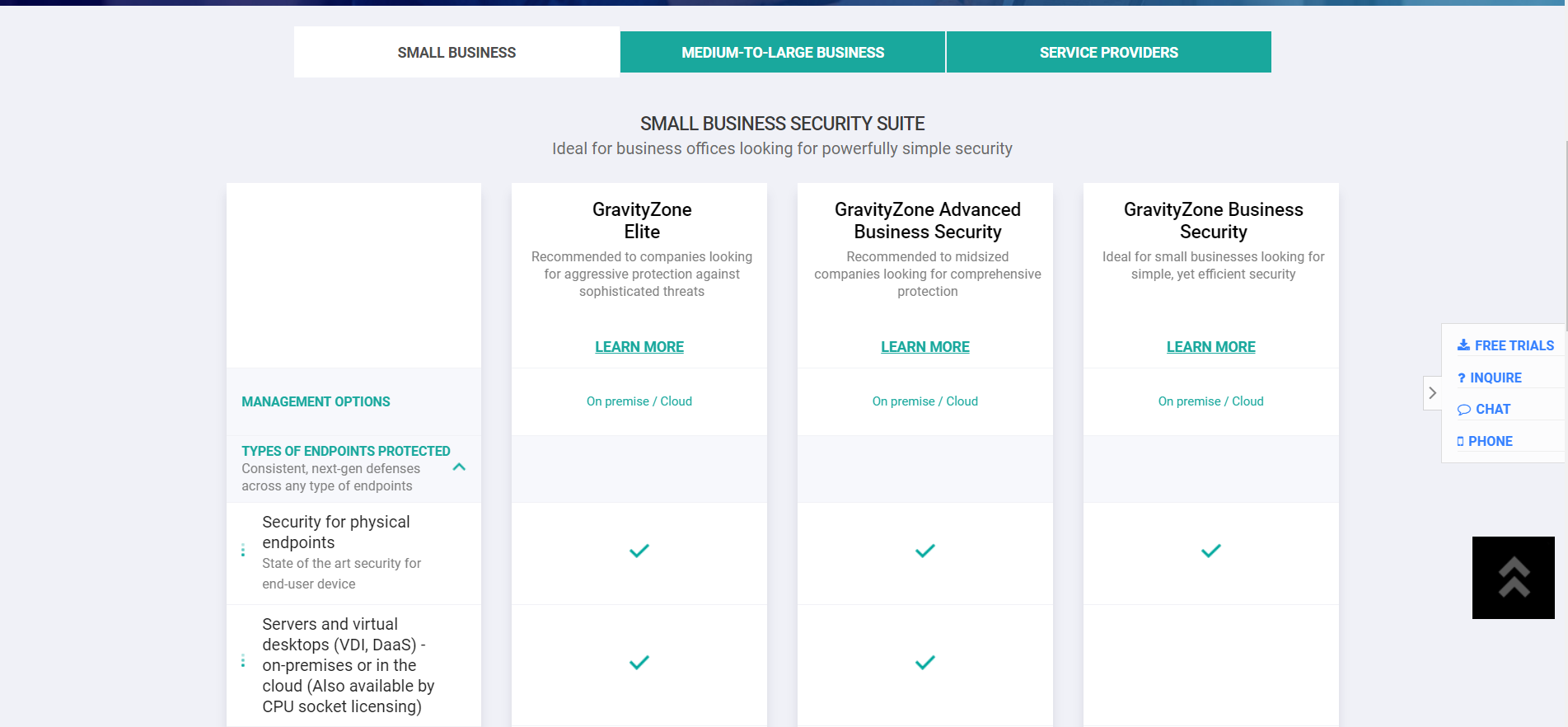
GravityZone Business Security: For up to 3 file servers
$258.99/year – 10 devices
GravityZone Advanced Business Security: For up to 4 file servers
$405.99/year – 10 devices
Eset
Eset is one of the lightest antivirus software that proffers amazing protection to your devices. The antivirus is serving over 110 million users worldwide over 30 years with its NOD32 technology. This award-winning antivirus software secures all your devices with ultimate and advanced protection and is compatible with multiple platforms.
- Compatible with: Windows, Android, macOS, and Linux
- Max devices covered: 10
- Highlights: Time-proven multilayer protection, Minimal power usage, dynamic email protection, secure authentication
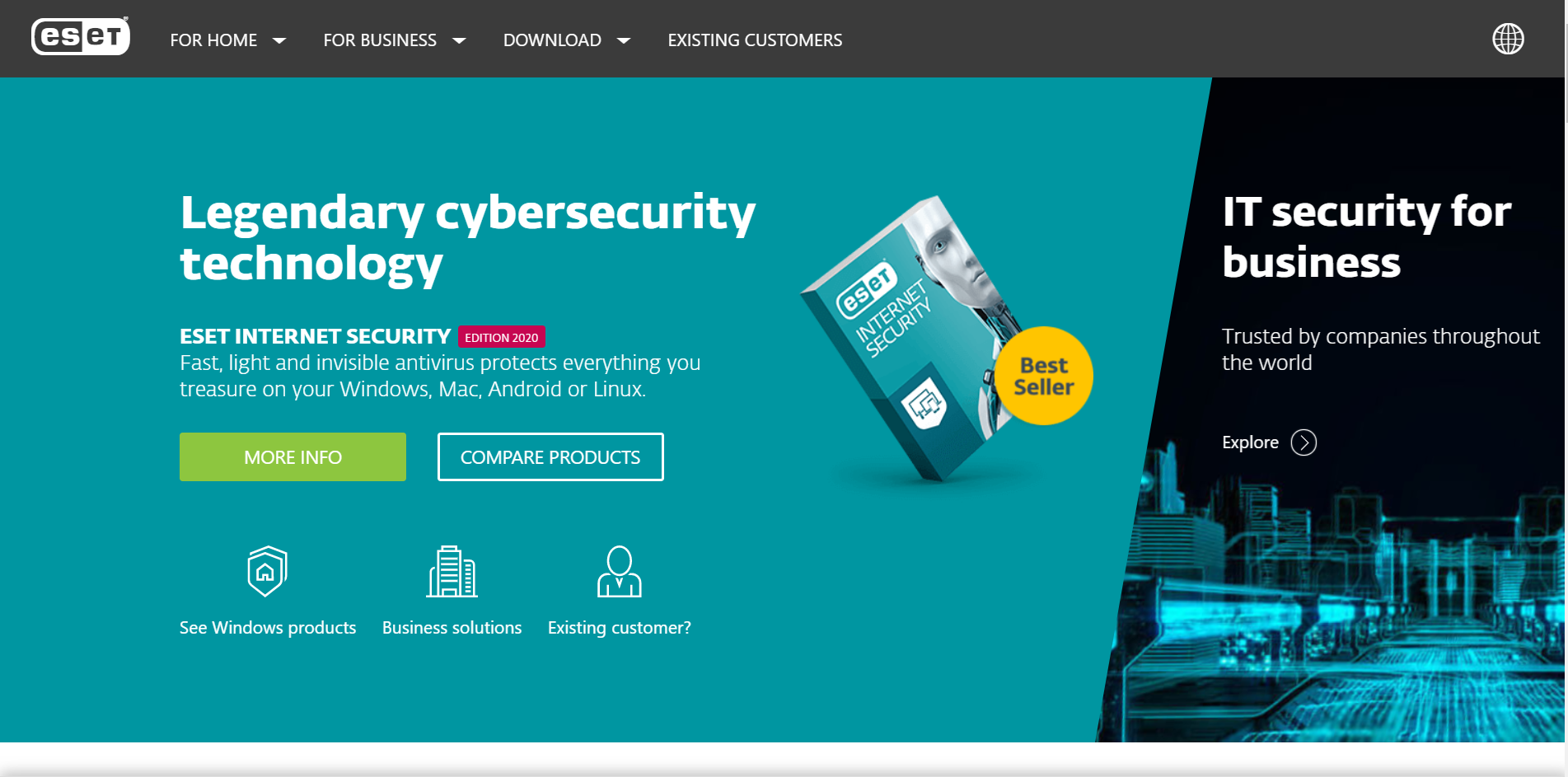
Eset acts as your best antivirus software for Windows 10 with its lightest version. But the Essential Protection of ESET NOD32 antivirus doesn’t stop hackers, allow safe pay and few other features. Therefore it becomes quite daunting for beginners who do not have hands-on experience with it.
Eset Features
- Protection to online transactions with a secure browser.
- Free trials are available, with no credit card details required.
- Customized internet security solutions for organizations.
- Firewall protection, parental control and webcam protection.
- Ransomware shield, anti-phishing and password manager.
- Offers best speed, detection and usability.
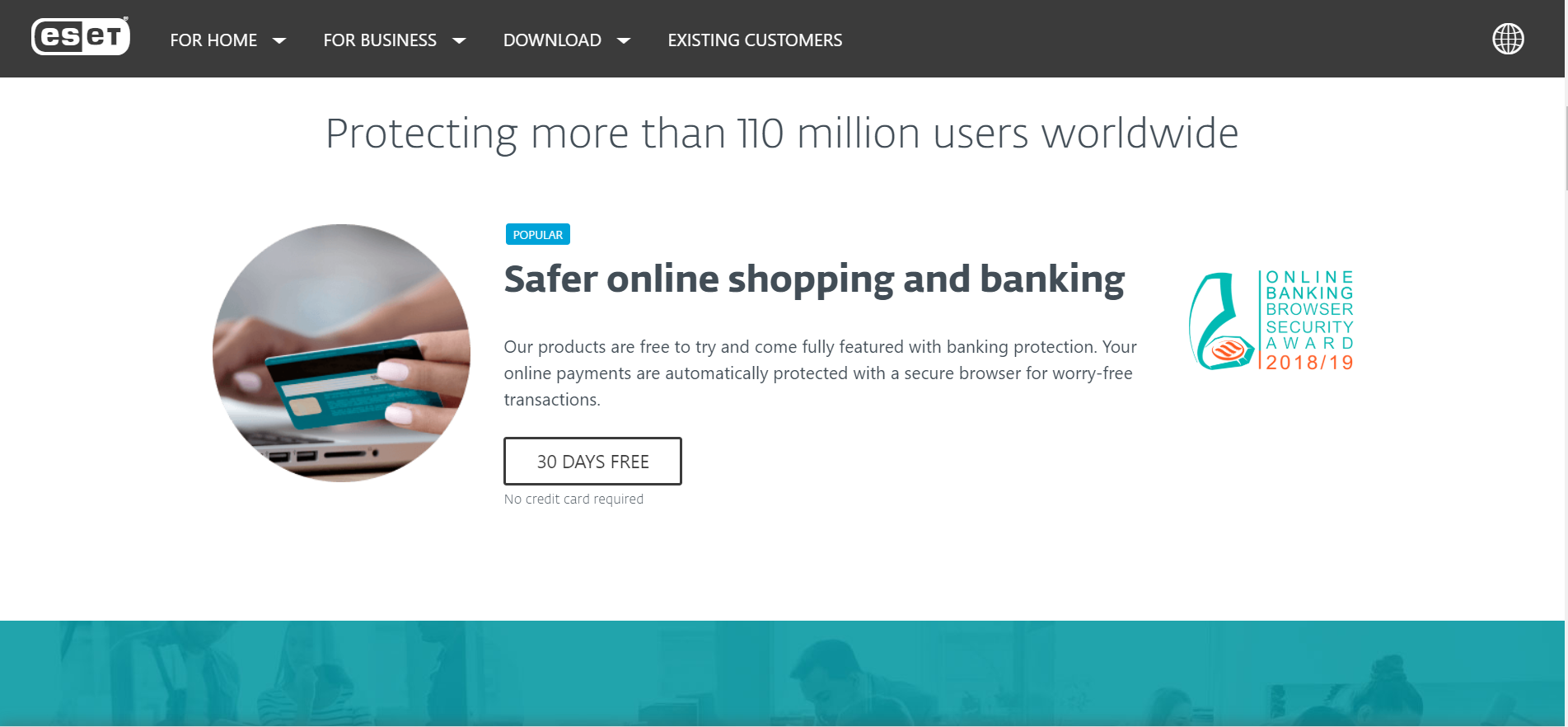
Pros
- Light yet powerful antivirus software.
- Highly configurable.
- Free trials for 30-days.
- 30-day return policy.
Cons
- Plenty of editions. Finding the right product takes huge time, especially for beginners.
- Cost is expensive.
Pricing
For Home

ESET Smart Security Premium Antivirus: $59.99/year for 1 device
- Multi-device protection
- Safe browser
- Ransomware shield
- Safe banking and online shopping
- Smart home router protection
- Password manager for PC
- Secure data encryption for PC
ESET Internet Security Advanced antivirus: $49.99/year for 1 device
- Multi-device protection
- Safe browser
- Ransomware shield
- Safe banking and online shopping
- Smart home router protection
ESET NOD32 Antivirus: $39.99/year for 1 device
- Multi-device protection
- Safe browser
For Businesses
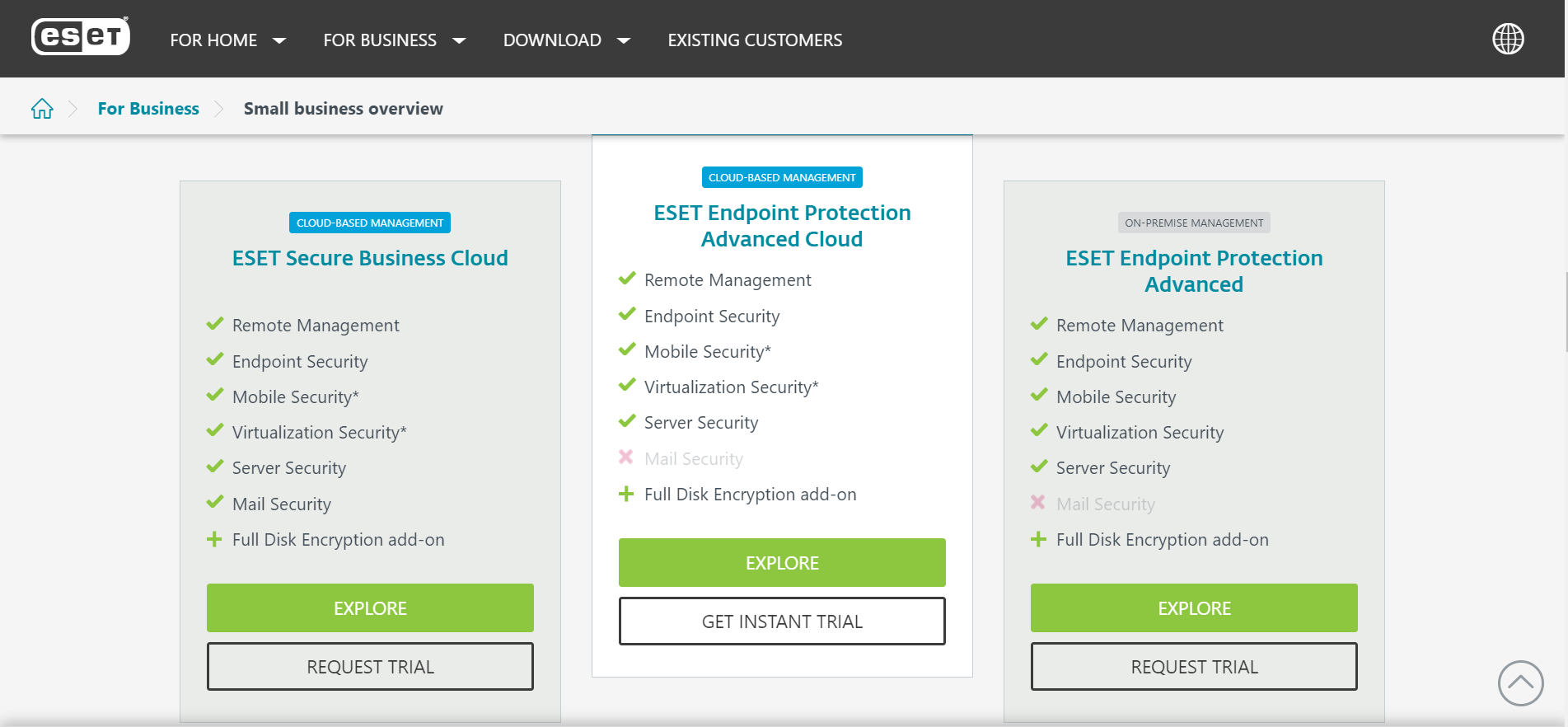
- Three different plans are available for small, mid-size businesses and enterprises.
- Contact sales to request a quote.
Malwarebytes
Malwarebytes is amazing antivirus software that secures devices and data without disturbing your endpoint performance. It offers advanced security for your PCs, laptops or tablets that are simplified and affordable.
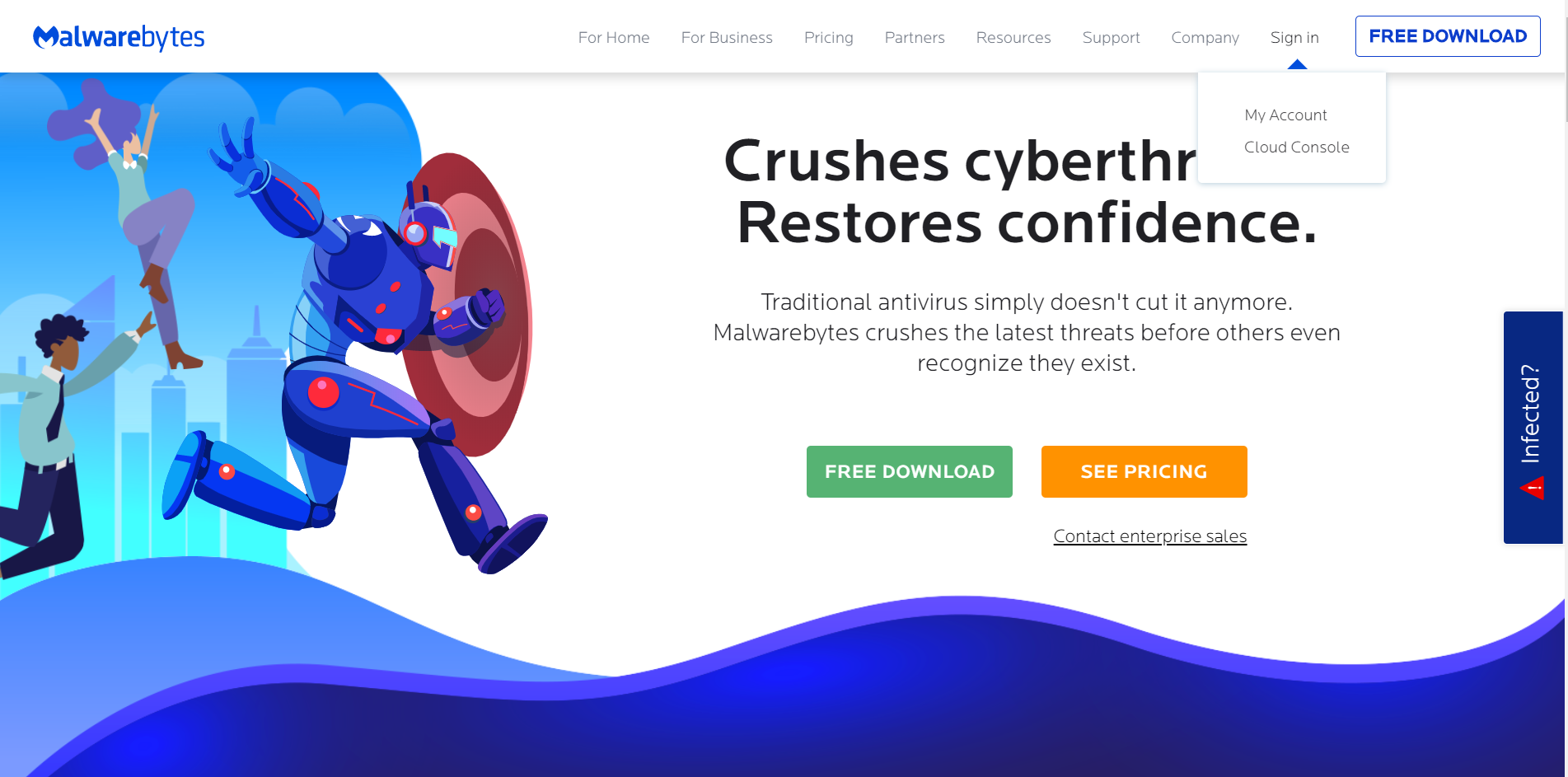
- Compatible with: Windows, Mac, Android, iOS
- Max devices covered: 5
- Highlights: Protection against Ransomware, real-time security, VPN, Malware removal
The genius antivirus software detects over 8 million threats each day and scans more than 187 million times every month. Malwarebytes is well-known for its advanced security which recovers infection of your PC and also detects new threats and malware attacks.

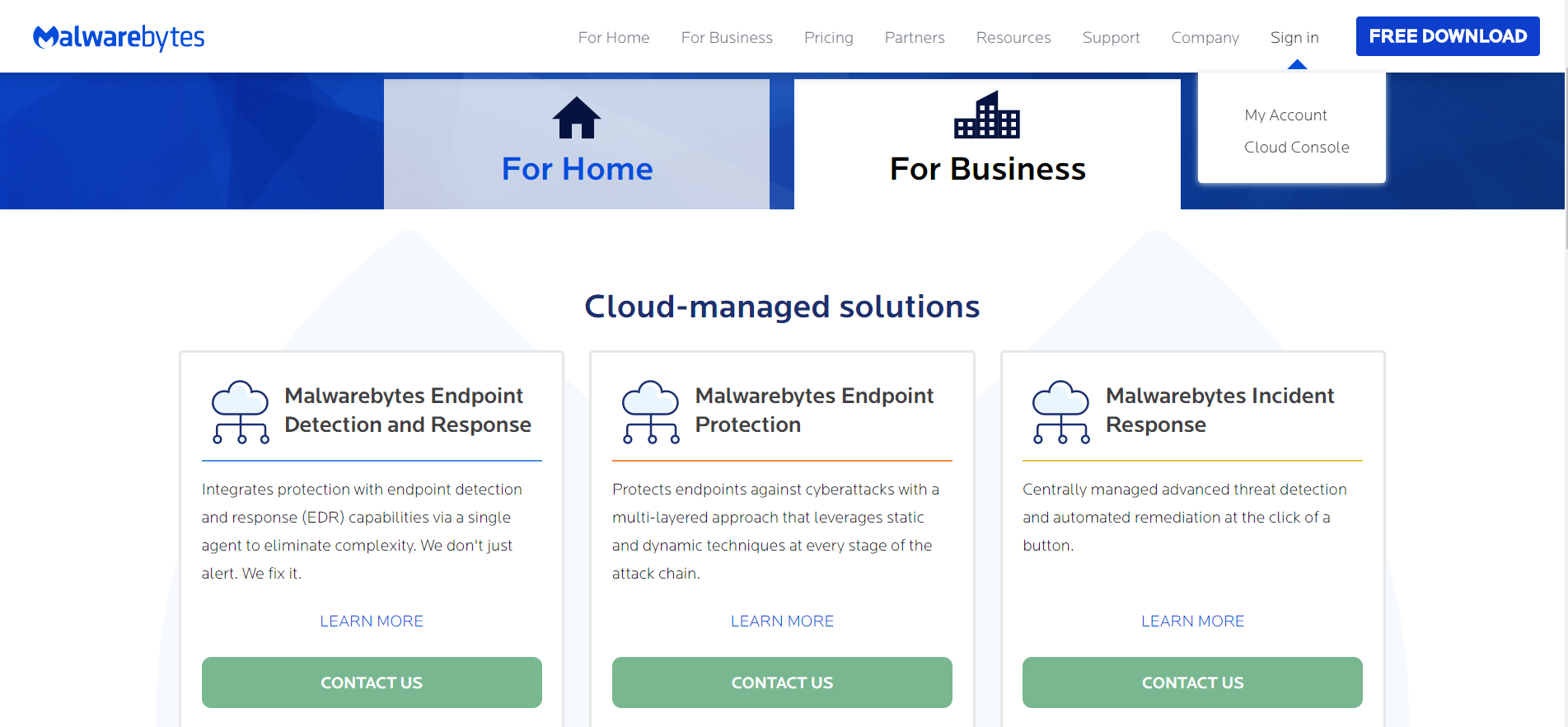
Malwarebytes Features
- Real-time protection
- Next-Gen VPN to improve your online privacy
- Amazing free products such as Malwarebytes Free, AdwCleaner, Browser Guard etc.
- Malwarebytes Incident Response for businesses to reduce malware dwell-time.
Pros
- Detects the malware efficiently.
- Deep scanning.
- Easy to use user interface.
- User guides.
- Malwarebytes offers a 14-day free trial and a 30-day money-back guarantee.
Cons
- Pricing is a little expensive.
- Auto-updates fail sometimes.
Pricing
For Personal
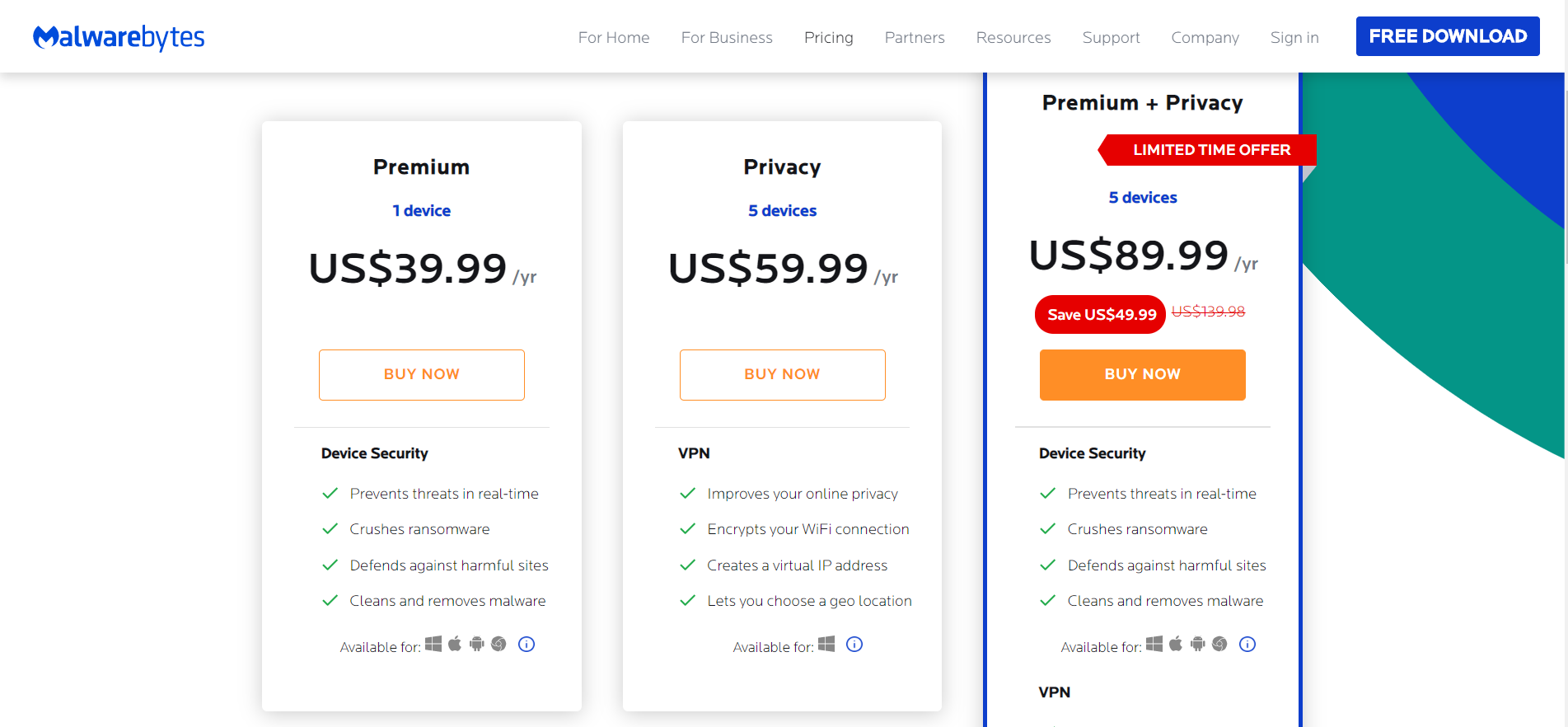
Premium Plan: US$39.99/year
- Device security for 1 device
Privacy Plan: US$59.99/year
- VPN for 5 devices
Premium + Privacy: US$89.99/year
- Device security and VPN for 5 devices
For Business
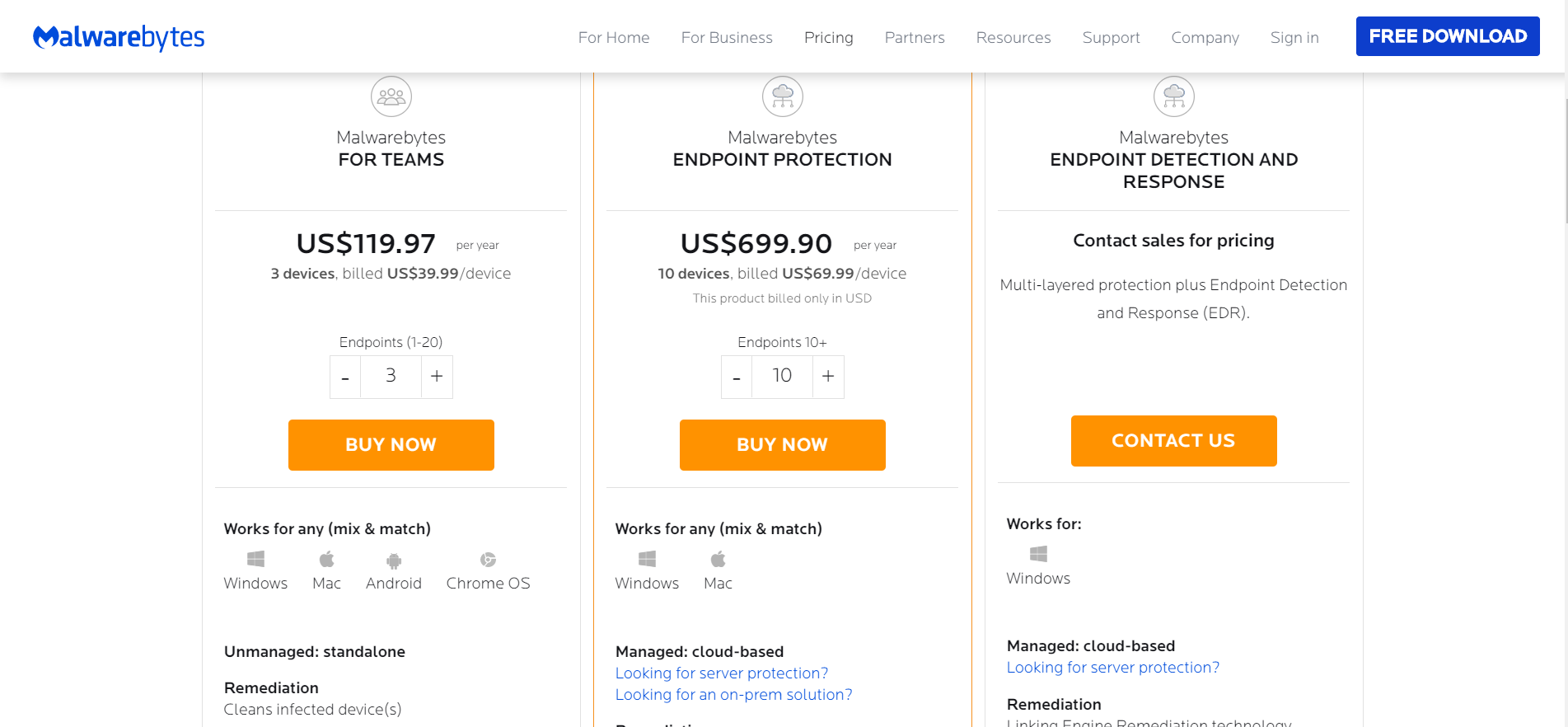
For Teams: US$119.97/year for 3 devices
Endpoint Protection: US$699.90/year for 10 devices
Endpoint Detection & Response: Contact Malwarebytes sales
Webroot
Webroot is one of the best antivirus software and smartest cybersecurity solutions in the world. This provides cloud-based protection preventing real-time threats for businesses and homes connected with the internet.
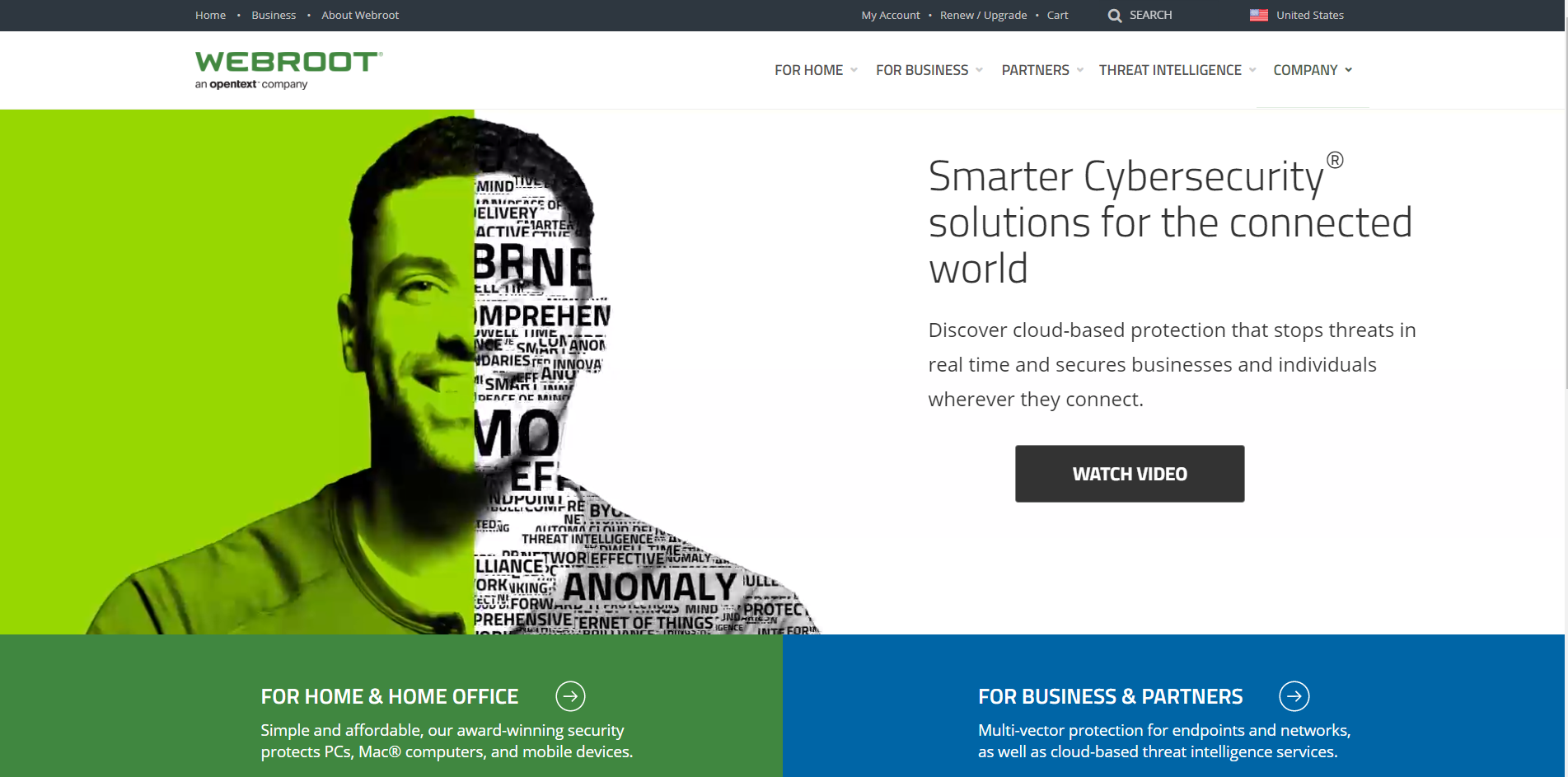
Webroot is award-winning security software that offers simple yet affordable protection for your PCs, and mobile devices.
- Compatible with: Windows, Androids, Mac, iOS
- Max devices covered: 5
- Highlights: Product comparison, web shield, USB shield and Threat intelligence
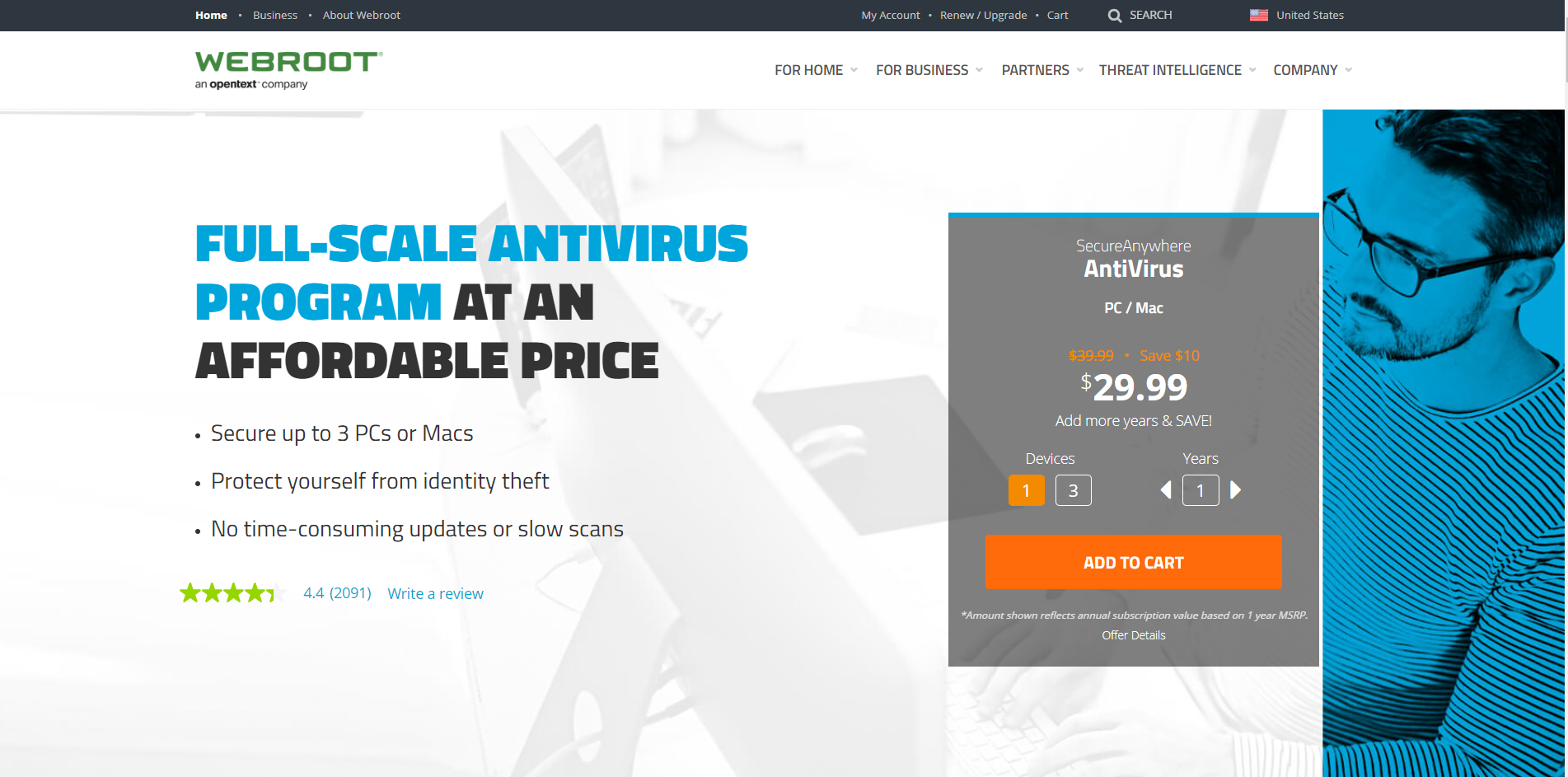
Webroot Features
- Threat intelligence helps businesses to block harmful inbound traffic, keep end-users safe, stops phishing, detects good and bad files.
- Identity protection
- Safe banking and shopping.
- Useful Password Manager, mobile security and webcam protection.
- Reliable System optimizer that clears your online activity and deletes unwanted files. Thus saves your drive space.
Pros
- Fast and uninterrupted scans.
- Useful system optimizer.
- Affordable pricing.
- Best features such as USB and web shield.
- Easy to understand and use.
- Reliable customer support.
- Customized cybersecurity solutions for small and medium businesses.
- 14-day free trial is available with a 70-day refund policy.
Cons
- Phishing tests are not that effective.
Pricing

For Home
AntiVirus: $29.99/year
Internet Security Plus with Antivirus: $44.99/year
Internet Security Complete with AntiVirus: $59.99/year
For Business

- Contact customer support.
Kaspersky Antivirus
Kaspersky is award-winning antivirus software that has been ranking among top-3 for the past 20 years. The popular antivirus provides proven, transparent and independent cybersecurity solutions for home and businesses.
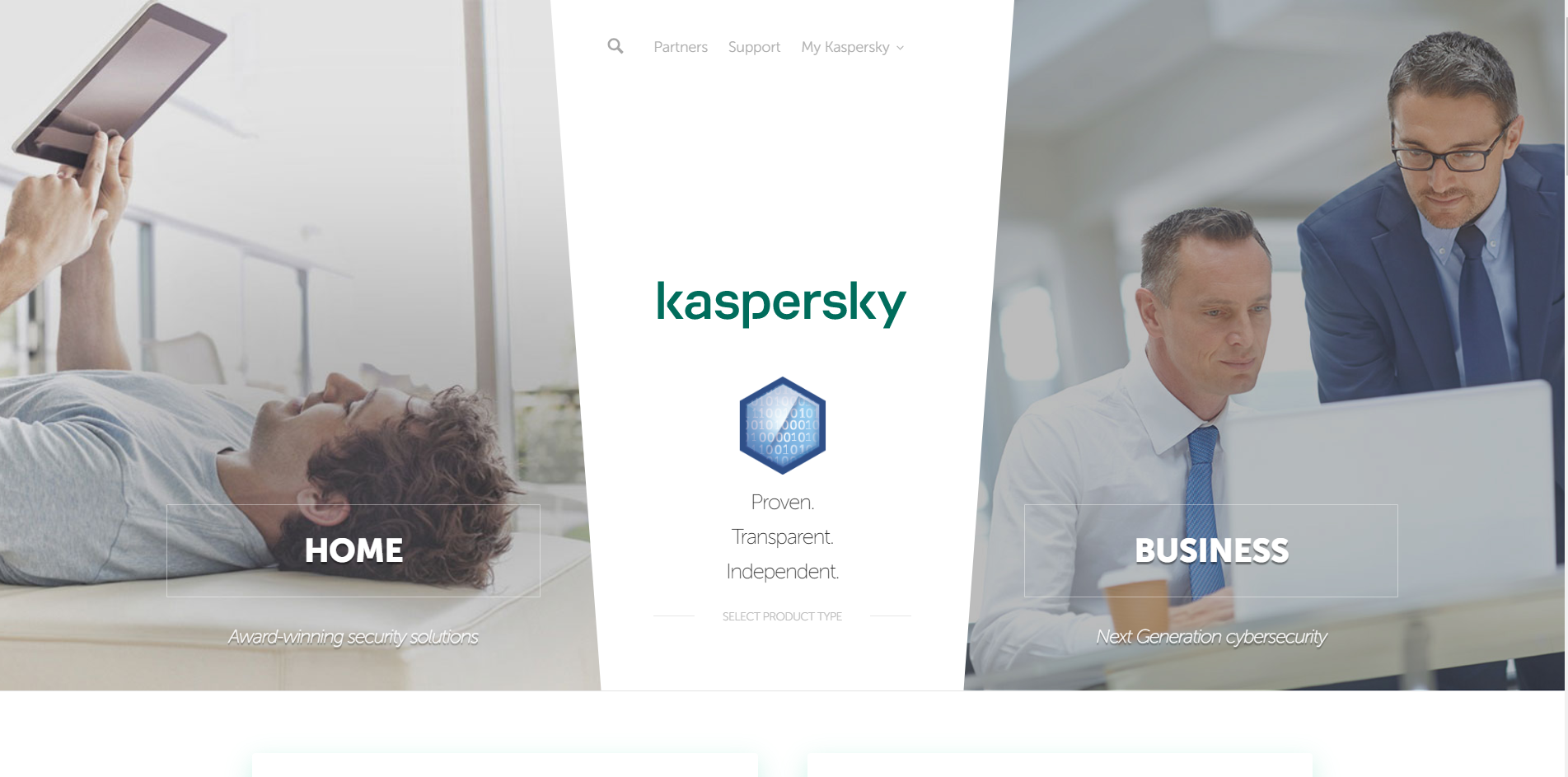
Kaspersky acts as a great choice for beginners as it offers simple and effective solutions compared to all its peers in the market.
- Compatible with: Windows, Mac, iOS, Android
- Max devices covered:10
- Highlights: Total security, Advanced security, Security cloud
Kaspersky is simply your single antivirus suite that protects your devices and data from any kind of malware and viruses.
It has a variety of products that offer advanced security such as Small Office Security for businesses, Endpoint Security Cloud at affordable costs. Also this amazing software provides total security for your home with different products for different devices.
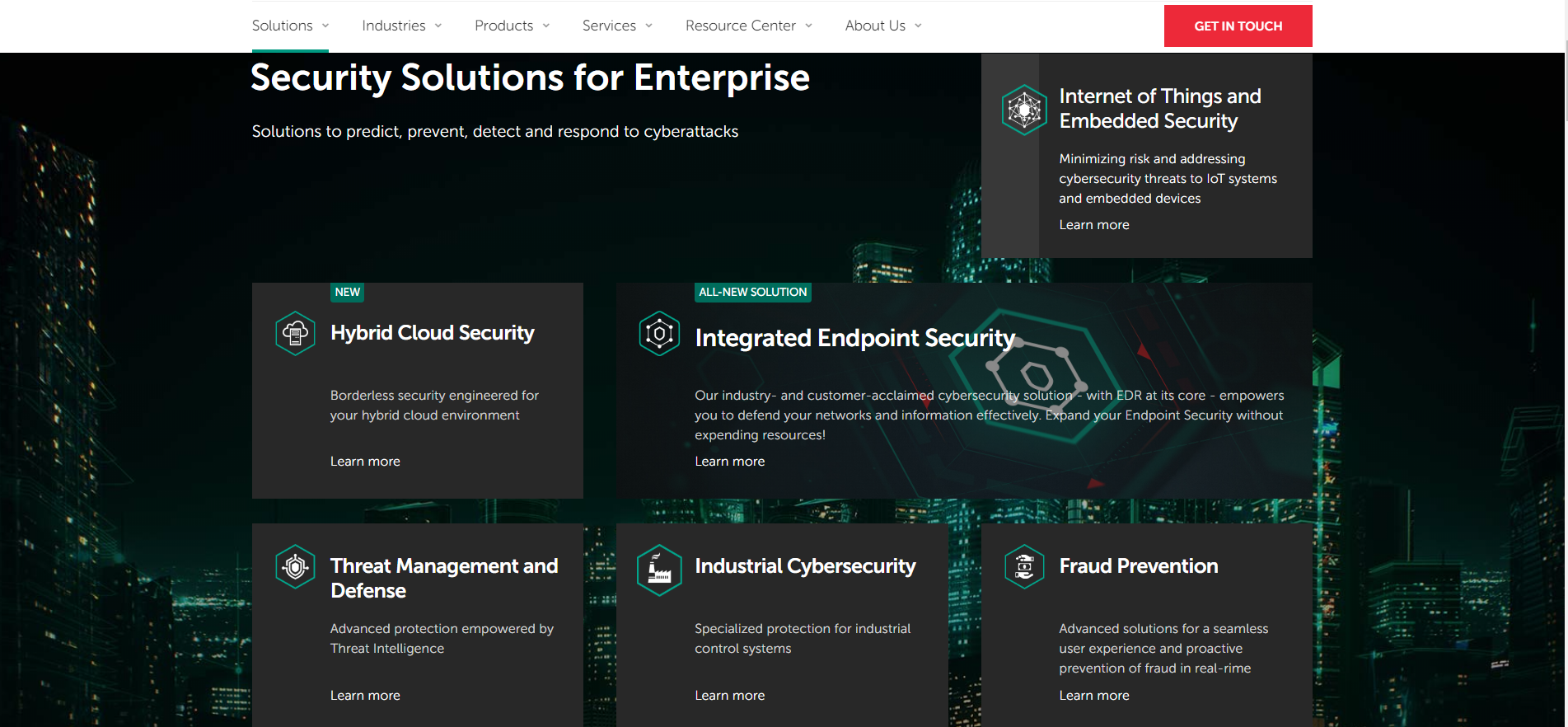
Kaspersky Features
- Great protection against cyberattacks with advanced security.
- Plenty of antivirus products for home and businesses.
- Online privacy protection from webcam hijacks.
- It offers safe browsing and protects all your online transactions for your PC.
- Parental control blocks bad content for your kids.
- Password manager and file protection.
Pros
- One suite for all cybersecurity needs.
- Exceptional pricing.
- It offers personalized protection for you.
- A handful of useful features.
- Easy to use.
- Amazing free tools and 30-day free trial.
- 30-day money back guarantee.
Cons
- Scanning takes little time and consumes a lot of CPU resources.
Pricing
For Home
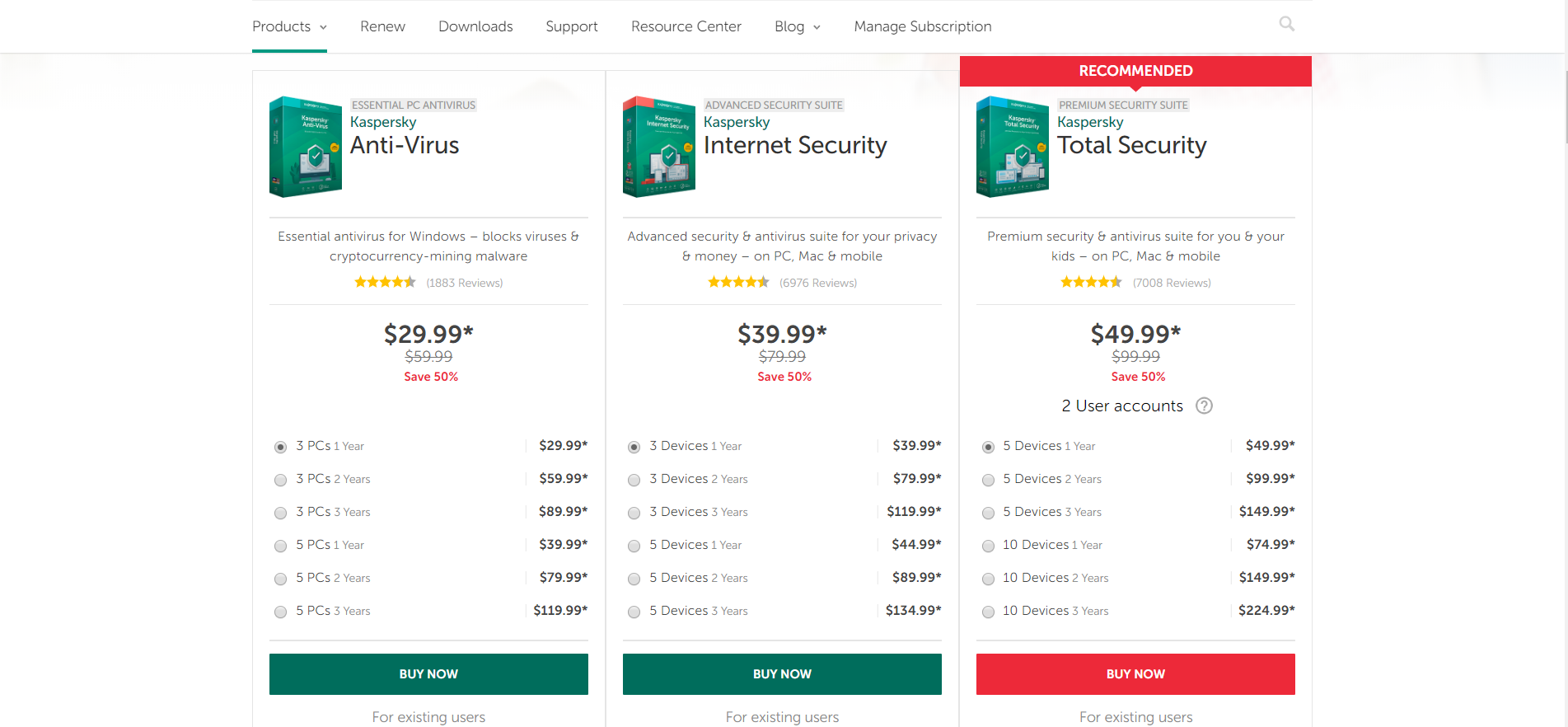
AntiVirus: $29.99/year for 3 PCs
Internet Security: $39.99/year for 3 devices
Total Security: $49.99/year for 5 devices
For Business
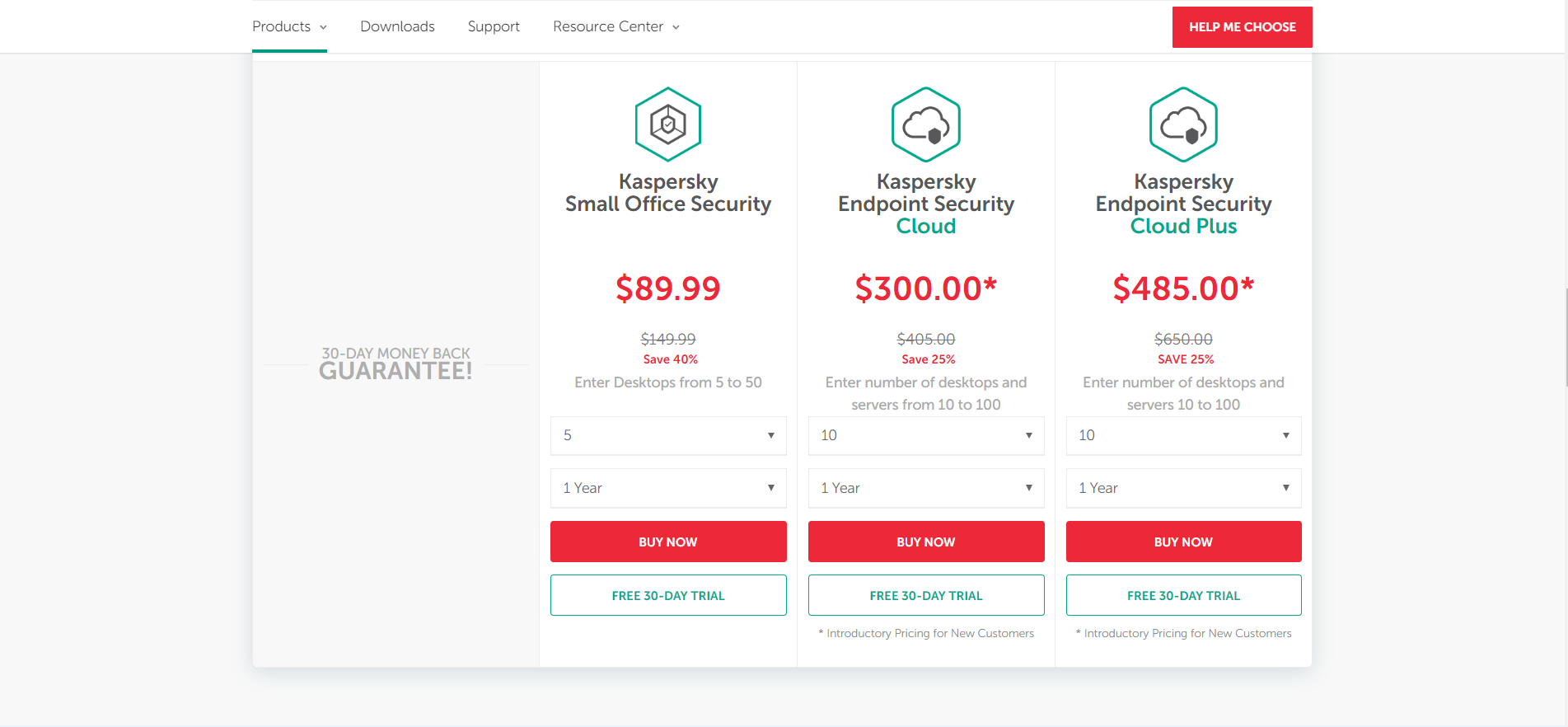
Small Office Security(Up to 50 desktops): $89.99/year for 5 devices
Endpoint Security Cloud(Up to 100 desktops and servers): $300/year for 10 devices
Endpoint Security Cloud Plus(Up to 100 desktops and servers): $485/year for 10 devices
Panda Security
Panda Security is specialized in providing next-generation digital protection to both homes and businesses. It is a Spanish multinational IT security solutions provider. Growing its services from the past years it is not offering a wide range of features that are built on AI.
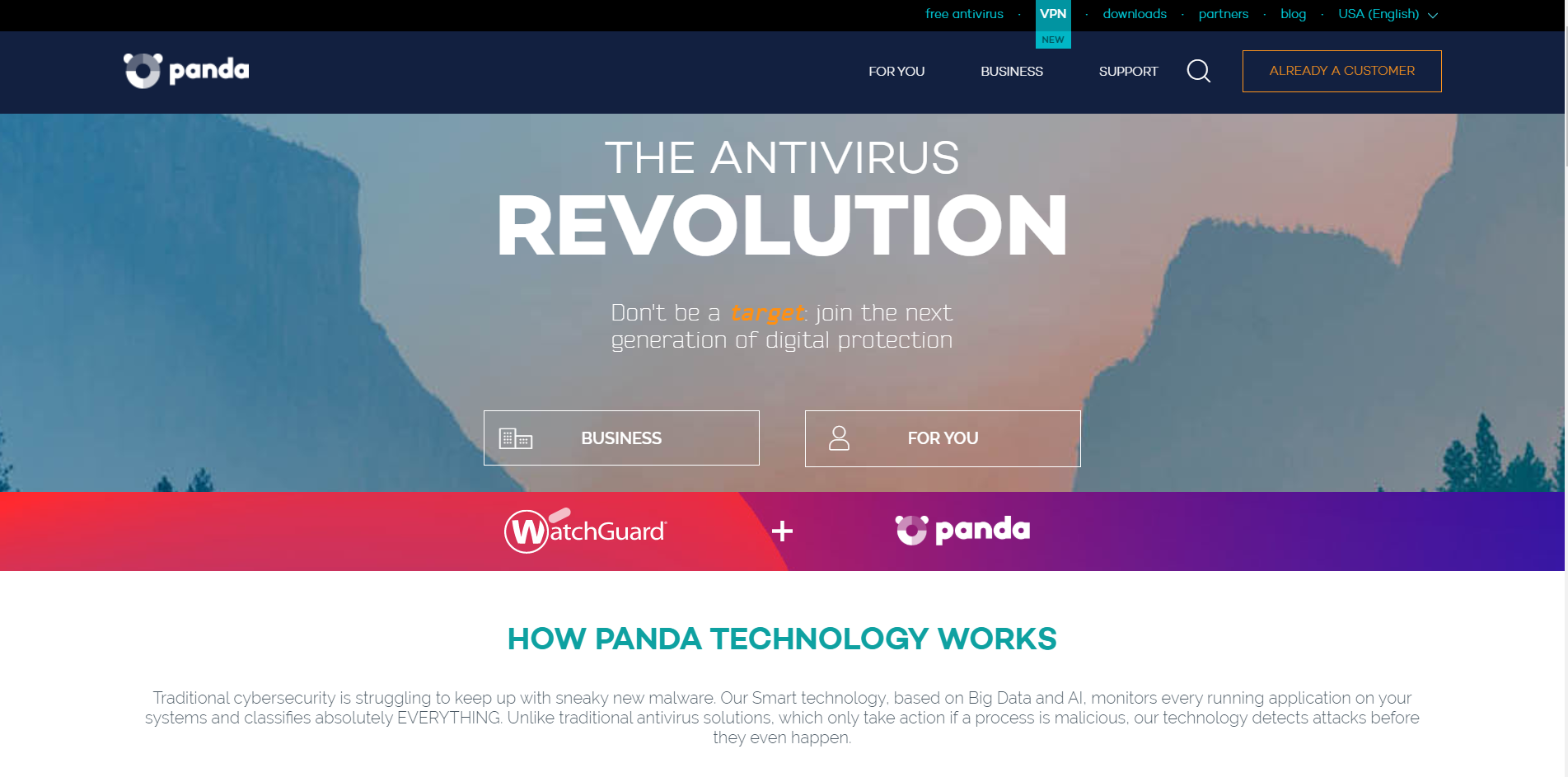
- Compatible with: Windows, Android, iOS and Mac devices
- Max device covered: Unlimited
- Highlights: WiFi- Shield, PRivacy protection, theft alarm, safe pay and data protection.
With more than 27 years of experience in IT security, Panda Security guarantees 100% protection rate against any kind of malware and virus.
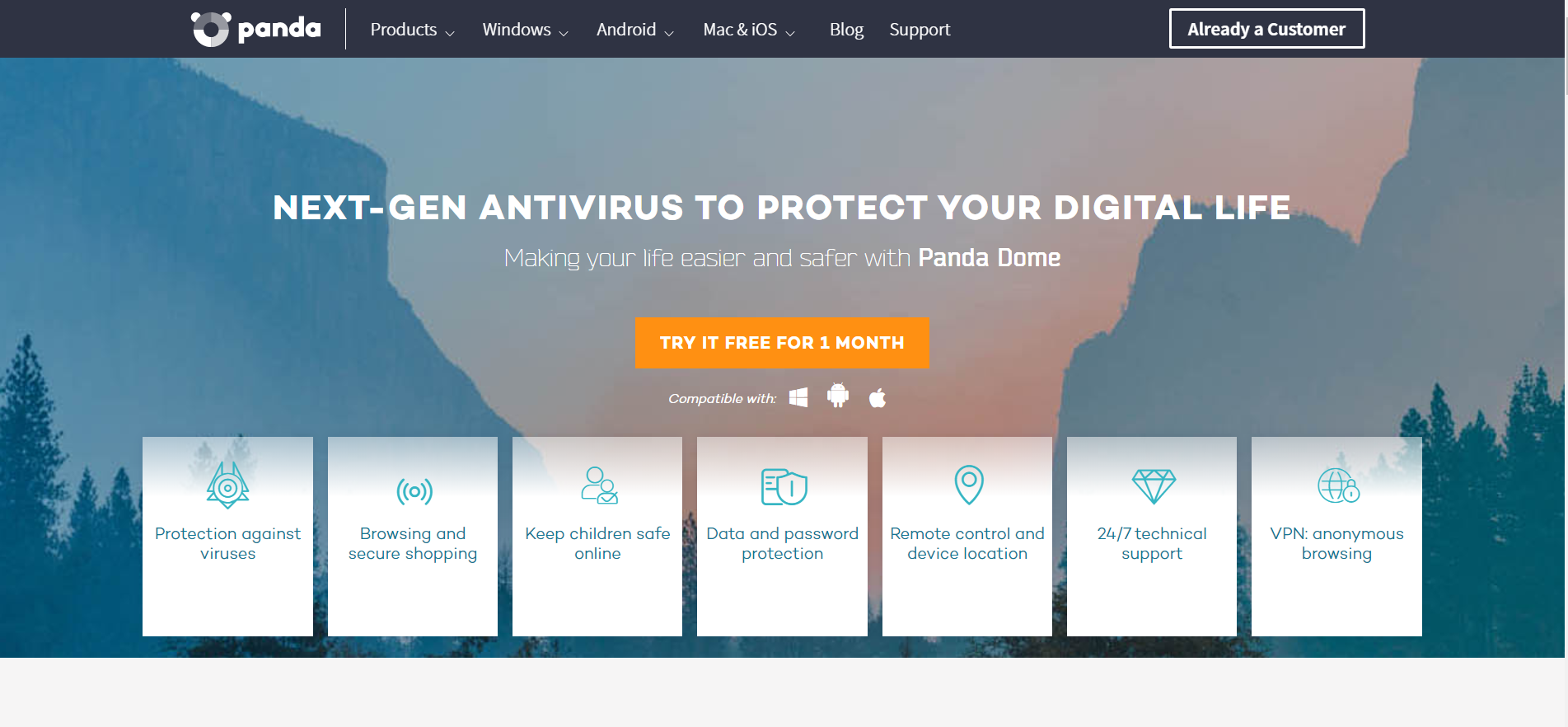
Panda Features
- The next gen antivirus offers Safe browsing and secure shopping.
- Endpoint protection for businesses. Offers endpoint detection and response.
- Innovative products for businesses such as Systems Management, Panda Fusion, etc. to keep all devices in your office safe including smartphones and tablets.
- Keeps your children safe online and lets you track their location in real-time.
- Passwords and data protection with Panda Dome.
- PC optimizer and tuneup.
- Wi-Fi protection from hackers.

Pros
- Quite useful for beginners.
- One-month free trial and 30-day refund policy.
Cons
- Users need to customize it after installing, not fit for people who install and forget.
- Pricing is not that worthy.
- No live assistance on the website.
Pricing
Panda Dome for Home
Visit Website – Panda Security
Panda Patch Management for Business
Vipre
Vipre is a straight-forward antivirus tool for your business and home with utmost simplicity. It offers advanced protection for devices and networks and has won many independent testings. If you are a novice, then Vipre will be a great choice for you. The software looks simple and clean with not many confusions on the user interface which helps the beginners to study and choose the right product easily.

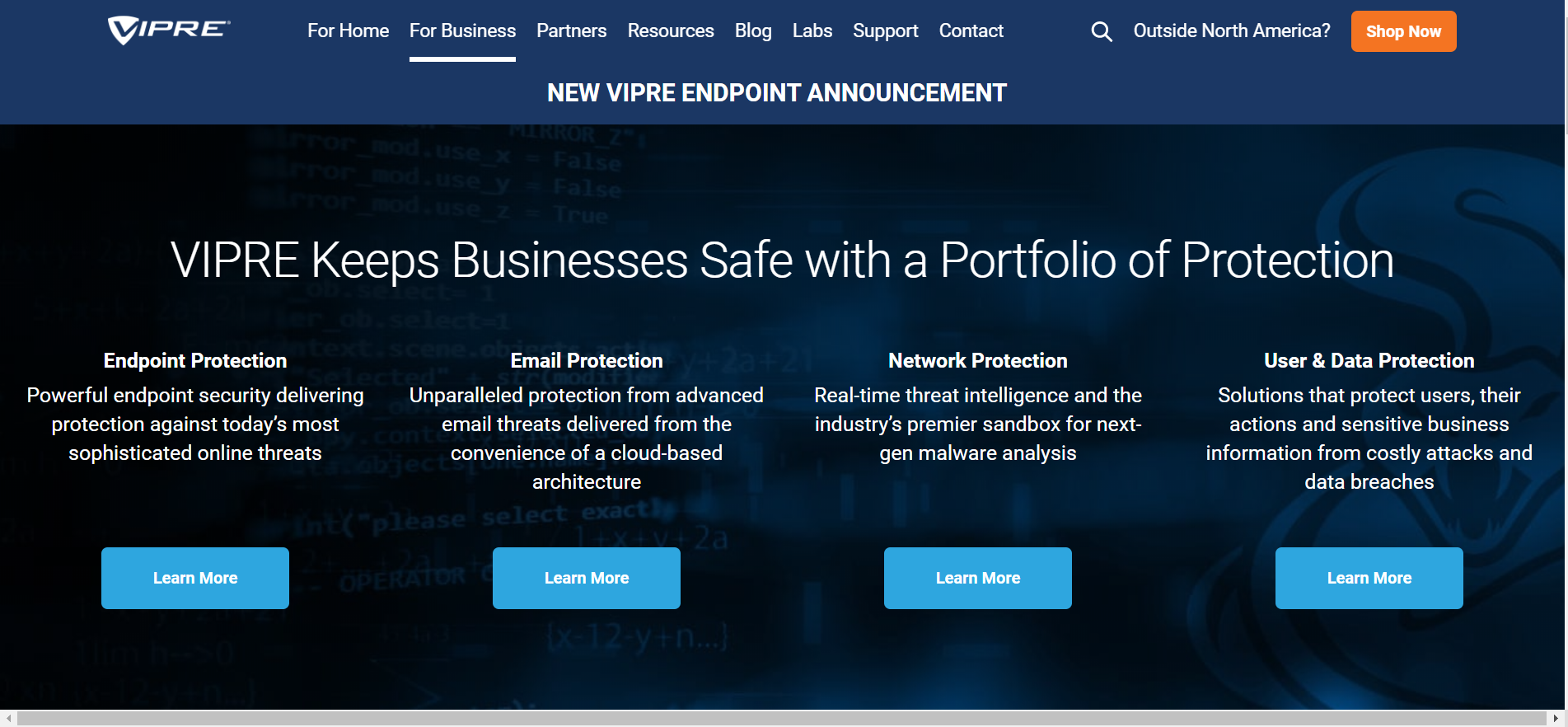


- Compatible with: Windows, Android, Mac and iOS
- Max devices: 10 for home
- Highlights: Internet Shield, Endpoint security cloud, malware detection.
Vipre Features
- Multi-layer endpoint protection for businesses.
- Web access control and simplified administration to manage devices and settings.
- Ultimate reporting of status.
- Anti-tracking, webcam and microphone blocker.
- Unlimited VPN for your devices
Pros
- Customizable firewall.
- Effective automatic updates.
- Sensitive files audit.
- Online privacy protection.
- Best antivirus software for Windows 10.
- 30-day money back guarantee.
- Availability of 30-day trial version.
Cons
- There is no live chat support.
- The malware protection is weak when compared to other antivirus software.
Pricing
For Home
Antivirus Plus: $29.99/year for single PC
Advanced Security: $45.99/year for single PC or Mac
Ultimate Security Bundle: $69.99/year for 5 devices
For Business
Endpoint Security Cloud: $150/year for 5 devices
Vipre also offers Email protection, network protection and User & data protection at best prices. Contact sales to request a quote.
F-Secure
F-Secure is one of the best antivirus software for Windows 10 along with all other platforms. The antivirus software is protecting millions of devices for 30 years for malware and viruses. It also offers advanced virus protection against various spyware, viruses, malware and email infections. The automatic updates and real-time responses are the best features of F-Secure to keep you safe from all cyber threats.
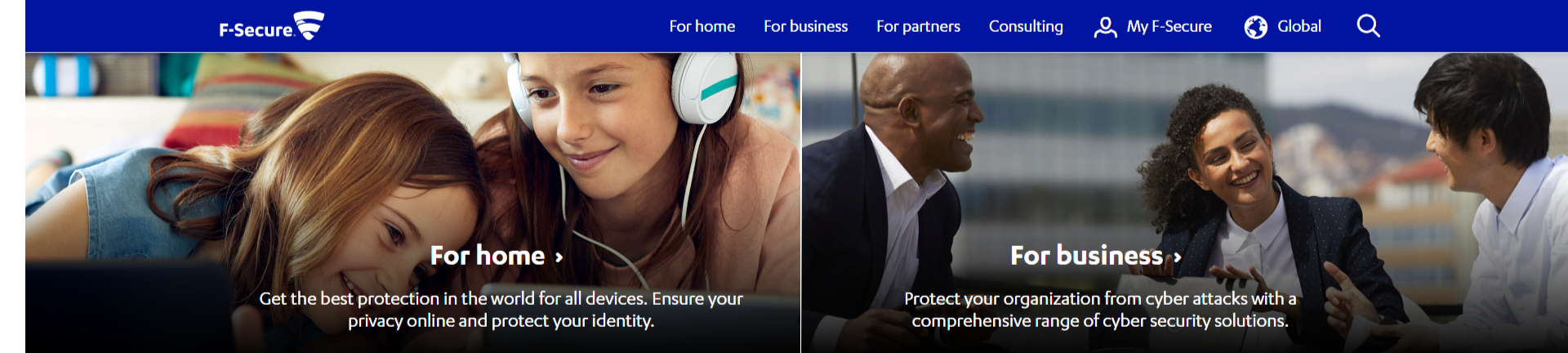
- Compatible with: Windows 7, Windows 8.1 and Windows 10, Android, Mac, iOS.
- Max devices covered: 3
- Highlights: Malware removal, fast scanning and safe usage.
F-Secure Features
- Real-time virus protection.
- Safe browser and ransomware protection.
- WiFi shield and device tracking.
- Offers personal VPN.
- F-Secure provides free products and tools such as Identity Checker, IP Checker, Digital Life Test, Online Scanner, Data Discovery Helper and Router Checker for complete online protection.

Pros
- Simple and easy user interface.
- Affordable pricing.
- Best protection for PCs.
- It offers free tools such as Identity theft checker, IP checker, router checker etc.
- Free 30-days trial version.
- F-Secure offers a 30-day refund policy.
- Acts as your best antivirus software for laptop.
Cons
- Less number of features.
- Best suitable for only Windows.
Pricing
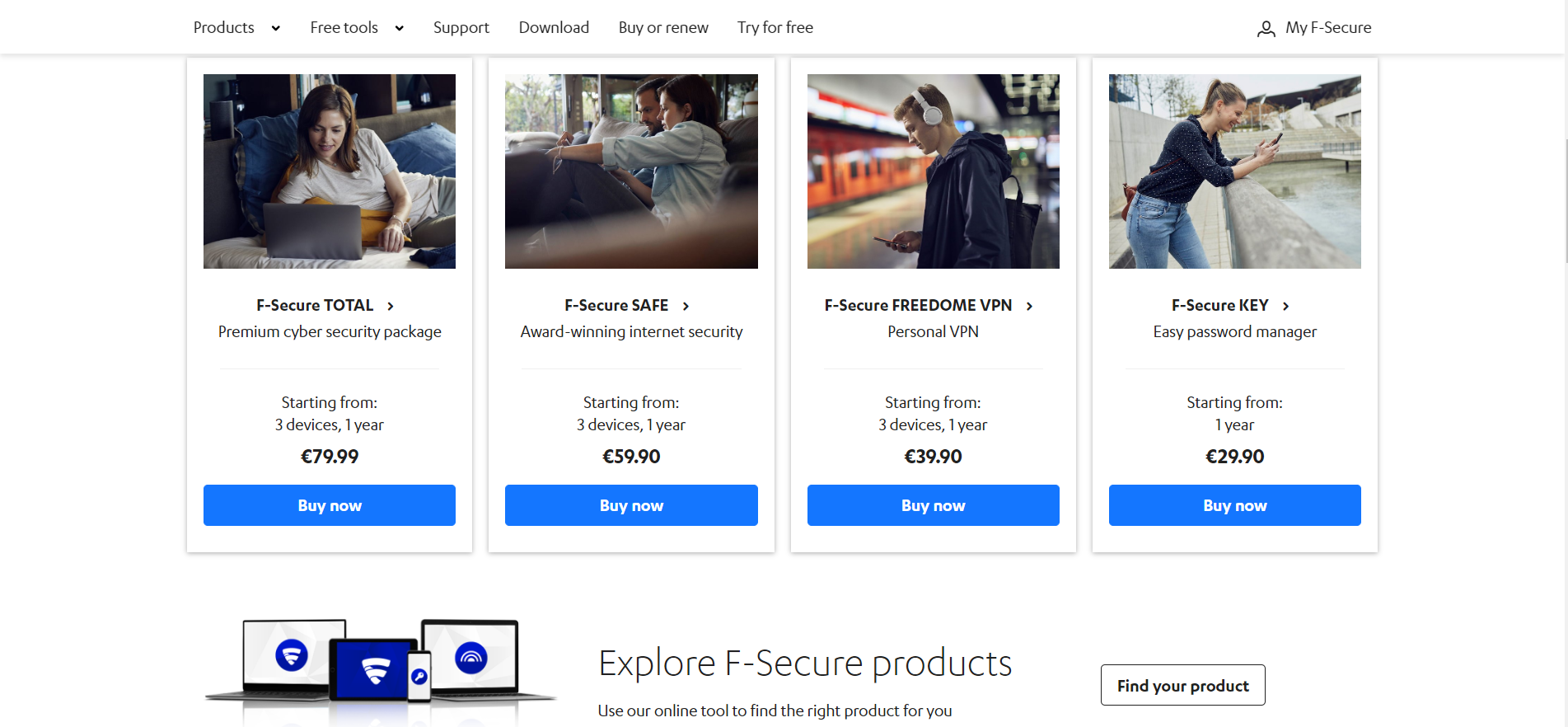
Anti-Virus
- $35.99/year for 1 PC
- $39.99/year for 3 PCs
SAFE
- $34.99/year for 3 devices
- $44.99/year for 5 devices
- $54.99/year for 7 devices
FREEDOME VPN
- $69.99/year for 7 devices
- $34.99/year for 3 devices
- $89.99 per 2 year for 7 devices
TOTAL
- $89.99/year for 3 devices
- $109.99/year for 5 devices
- $129.99/year for 7 devices
Trend Micro Antivirus
If you are looking for a complete cloud-based- security service platform then Trend Micro is the best option for you. It is a leading platform that offers security services for cloud builders. Trend Micro offers email, network, endpoint, cloud and server protection at best prices. There are over 500,000 companies that do businesses safely with the support of Trend Micro.
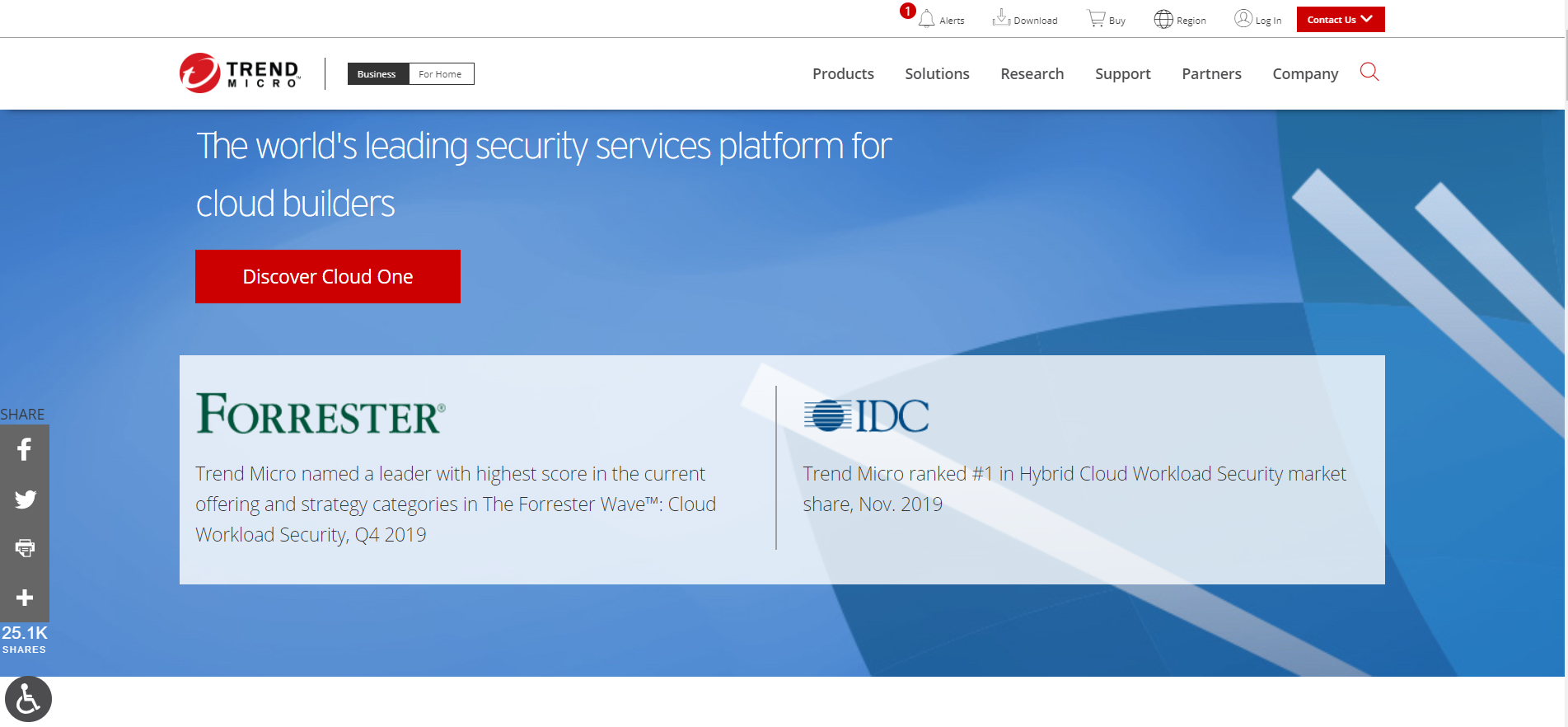
Compatible with: Windows, Mac, iOS, Android
Max devices covered: 10 for Home
Highlights: Fights against malware, Hybrid cloud security, network defense
Trend Micro Features
- Trend Micro antivirus offers a great number of products such as Hybrid Cloud Security which includes Cloud migration, Data Center Security etc for advanced protection.
- Offers advanced threat protection to detect and fight against inbound and outbound attacks.
- User protection with endpoint security.
- X Detection and Response, simply XDR for AI and expert security analytics, and complete visibility.
- It offers ID security and WiFi protection for home network security.
- It provides a few useful tools such as HouseCall, Anti-Ransomware tools, Fraud Buster etc. for free.
Pros
- Fights efficiently against malware and attacks.
- Advanced security products built on AI.
- Great user protection with email, web, endpoint, SaaS application security.
- Free tools and offers a 30-day free trial.
- Offers 30-day money-back guarantee.
Cons
- Lacks webcam protection, firewall protection and many other features.
- Customer service is not that great.
Pricing
- Contact customer support.

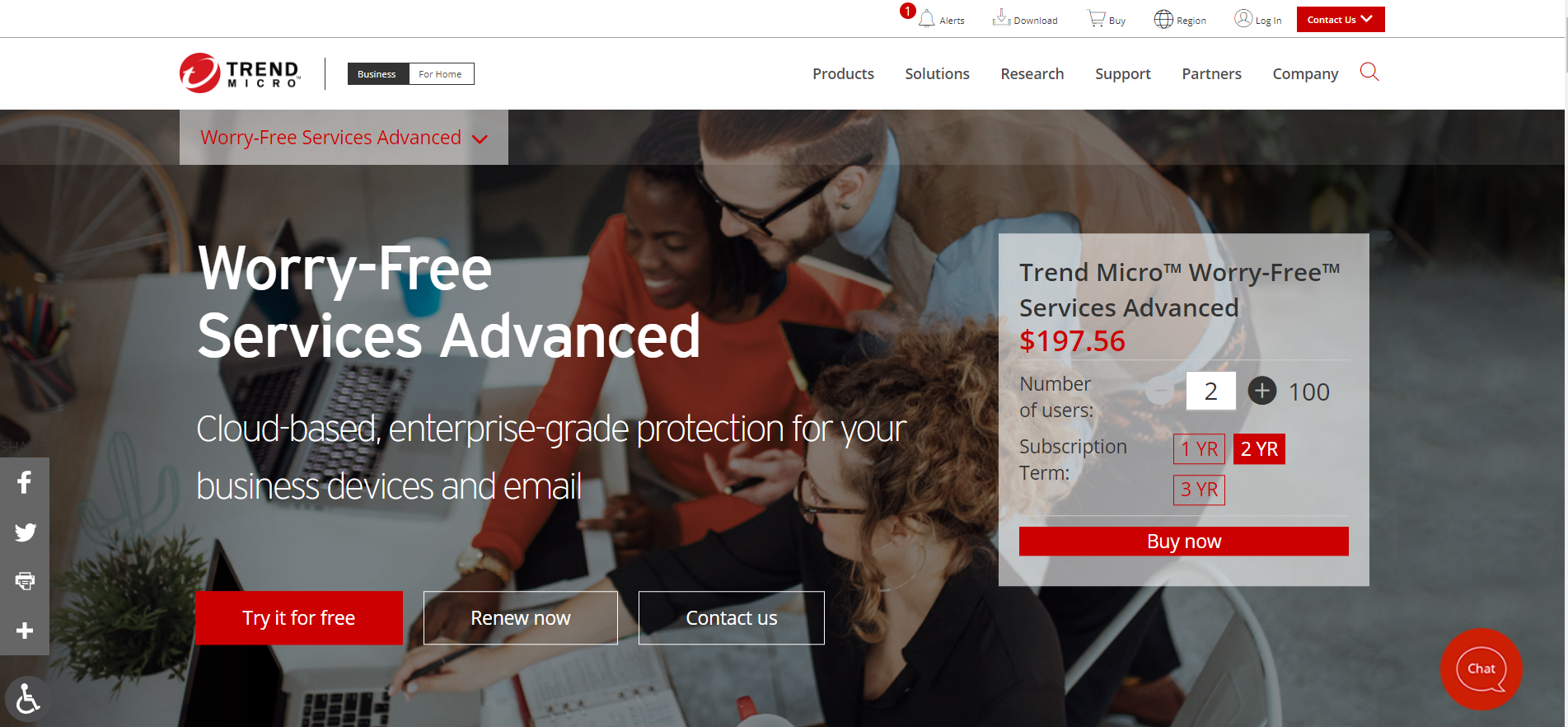
Conclusion
Antivirus tools have become major essentials for people who are connected with the internet. As the number of cyber threats and ransomware attacks is increasing gradually, numerous antivirus companies are innovating new technologies each day and are upgrading their features to provide security and protection to their users. This is the reason why it has become difficult for people and businesses to choose the right antivirus software for them. This is the reason why we have vetted the top 10 best antivirus software. Hope this list of best antivirus software will help you pick the best one within your budget.

















