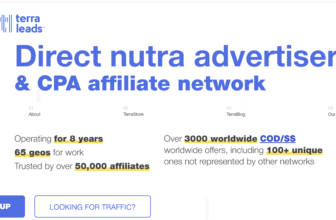Integrate Olark with E-Commerce Platforms BigCommerce, Shopify, WordPress, Magento
Planning to drive more sales using Olark? Want to stand out from the crowd? If your answer is YES!!! It’s time to integrate Olark with the tool you love.
Let’s discuss why system integrations are important in this Olark review.
For example, when your business systems are not aligned properly, it can be a difficult and time-consuming process to organize everything on a single hand. Business systems and integrations are here to rescue!!!
If you would like to conduct an employee survey or request for client feedback, an integrated method is the best way to make your work smarter with less investment and risk.
It’s no secret every minute their is an update rolling on the internet. Every week a new software is been introduced to the market. As technology plays a key role in every business. It’s important for a business to stay up-to-date with the current trends and applications to increase revenue. These integrations help businesses to accomplish their work process in a simplified way.
Integrate Olark live chat with e-commerce platforms & grow your business
Companies in all sectors purely depend on various business tools and application to improve traffic, leads, growth, etc. Also, these business systems help to drive company performance. Olark is designed to provide a simple and user-friendly framework with great functionality for third party integrations. The popular integrations offered by Olark are BigCommerce, Shopify, WordPress and Magento.

It’s time to deliver a powerful customer experience with Olark live chat support. Using co-browsing, you can easily collaborate and connect with your customers in real-time. Screen sharing is the best functionality to interact with your clients and customers to provide amazing live chat support experience.
Olark is providing services such as CRMs, analytics, shopping carts and more. Integrations provided by Olark are Groove, Zendesk, Front, Help Scout, HubSpot, Salesforce, Slack, SugarCRM, Nutshell, BigCommerce, GreenRope, Webhooks, MailChimp, JIRA, Google Analytics and more. If you’re looking for other integrations Olark is here!!! Start building custom integration for your website.
BigCommerce

BigCommerce is an advanced version of a technical platform. The expertise at BigCommerce helps businesses to maximize their success. Developing customer service and sales are flexible with BigCommerce. If you’re looking for versatile business solutions, BigCommerce is the perfect 3rd party integration tool for a small, medium and large business.
Integrate BigCommerce and build your brand in no time. Olark live chat support can be integrated into two steps
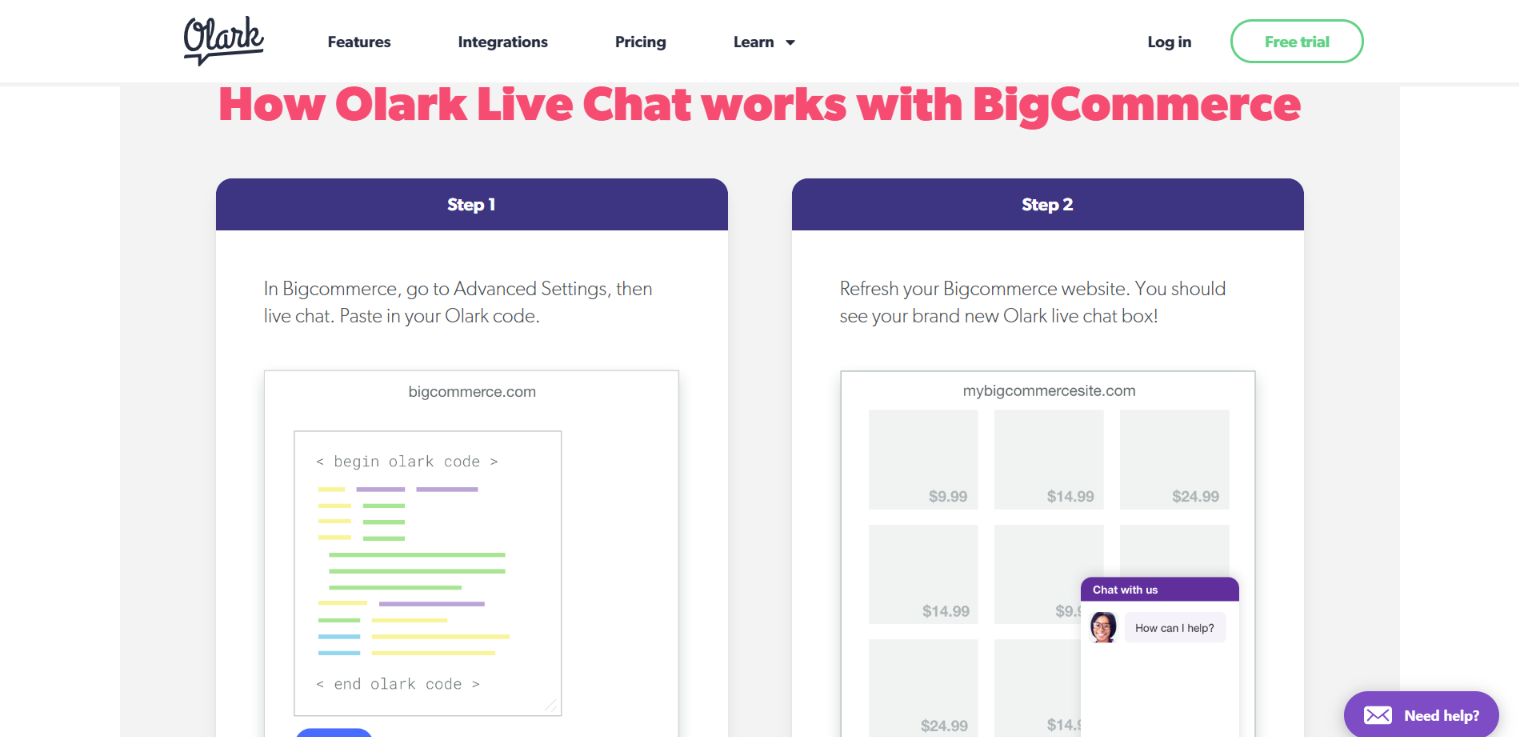
- Step 1: Open BigCommerce account – Click on Advanced Setting – Live Chat. Paste the Olark code in BigCommerce account.
- Step 2: Reload the page and you can find a live chat widget at the corner.
Visit Website – Olark BigCommerce
It helps to deliver services on time with accurate results. Connect Olark with BigCommerce and improve conversion ratio. Olark offers a free trial for its users. It is valid for 14-days. BigCommerce integration is available on a premium plan.
BigCommerce offers responsive themes. Yes, you’ve heard it right. You don’t need to get panic about the mobile template in your Olark. BigCommerce provides a great option i.e “Customize your Store”.
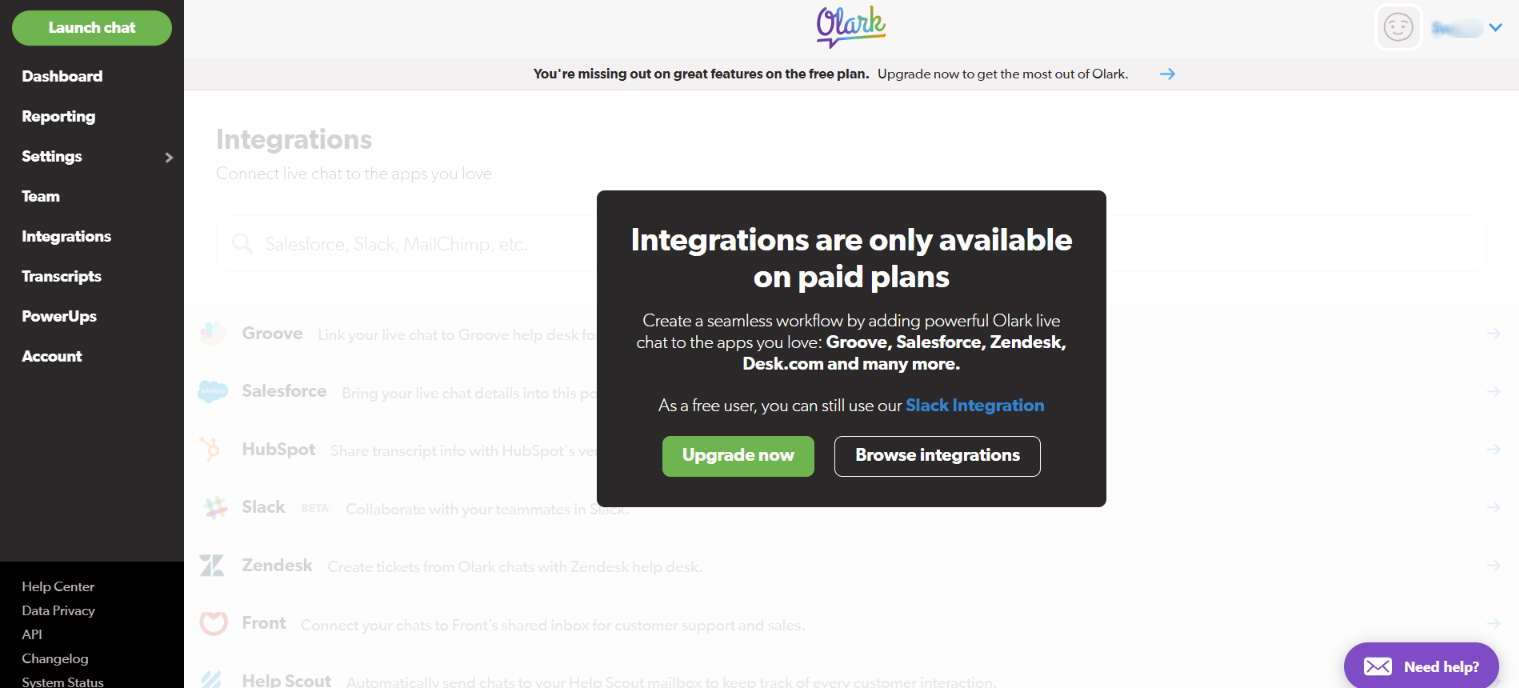
- Step 1: Click on set-up and tools.
- Step 2: Choose “Storefront Design” and select “Customize your store”
- Step 3: Copy and paste the Olark code in between body tag.
- Step 4: Upload the file.
- Step 5: Go to “Design settings” and select “Advanced Appearance”.
- Step 6: Using CyberDuck you can upload the necessary changes.
- Step 7: Choose Advanced Appearance and select “Design Setting” to active.
- Step 8: Refresh your mobile website for a couple of times.
Visit Website – Olark BigCommerce
Shopify
Planning to integrate Shopify to your Olark live chat? Yes!!! That’s a great idea. Shopify can be your handy tool to grow your brand. Did you know, you can build a website from scratch using Shopify. On the other hand, Shopify can sell and ship your products. Relax!!! Everything will be managed by Shopify. It has an easy-to-use dashboard. Users can add or delete the product, enter description and more within a few simple clicks.
Integrate Shopify manually using the following steps
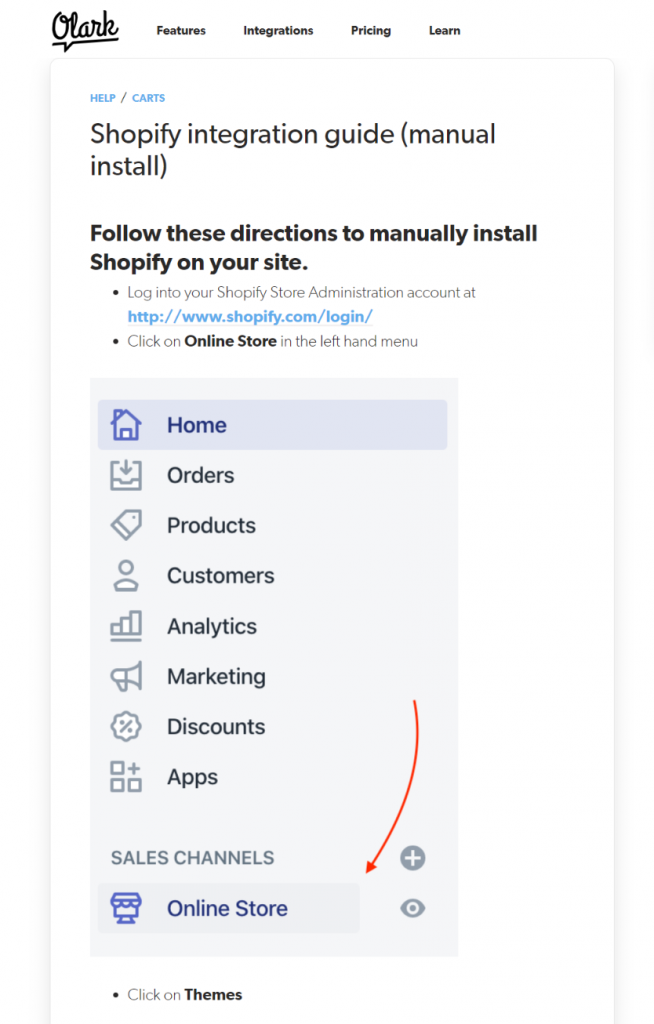
- Step 1: Sign in to your Shopify account.
- Step 2: Choose “Online Store” in Sales Channels.
- Step 3: Select Themes and choose “Actions”.
- Step 4: Actions consists of various options like a preview, rename, duplicate, download theme file and edit code.
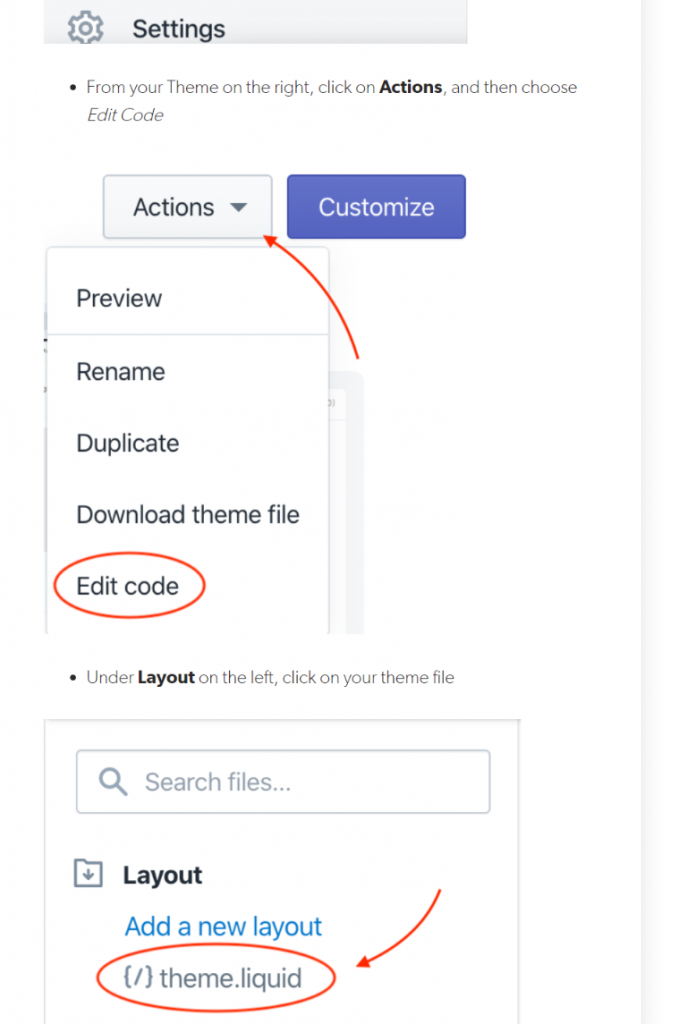
- Step 5: Click on edit code.
- Step 6: Select the Layout and choose theme.liquid.
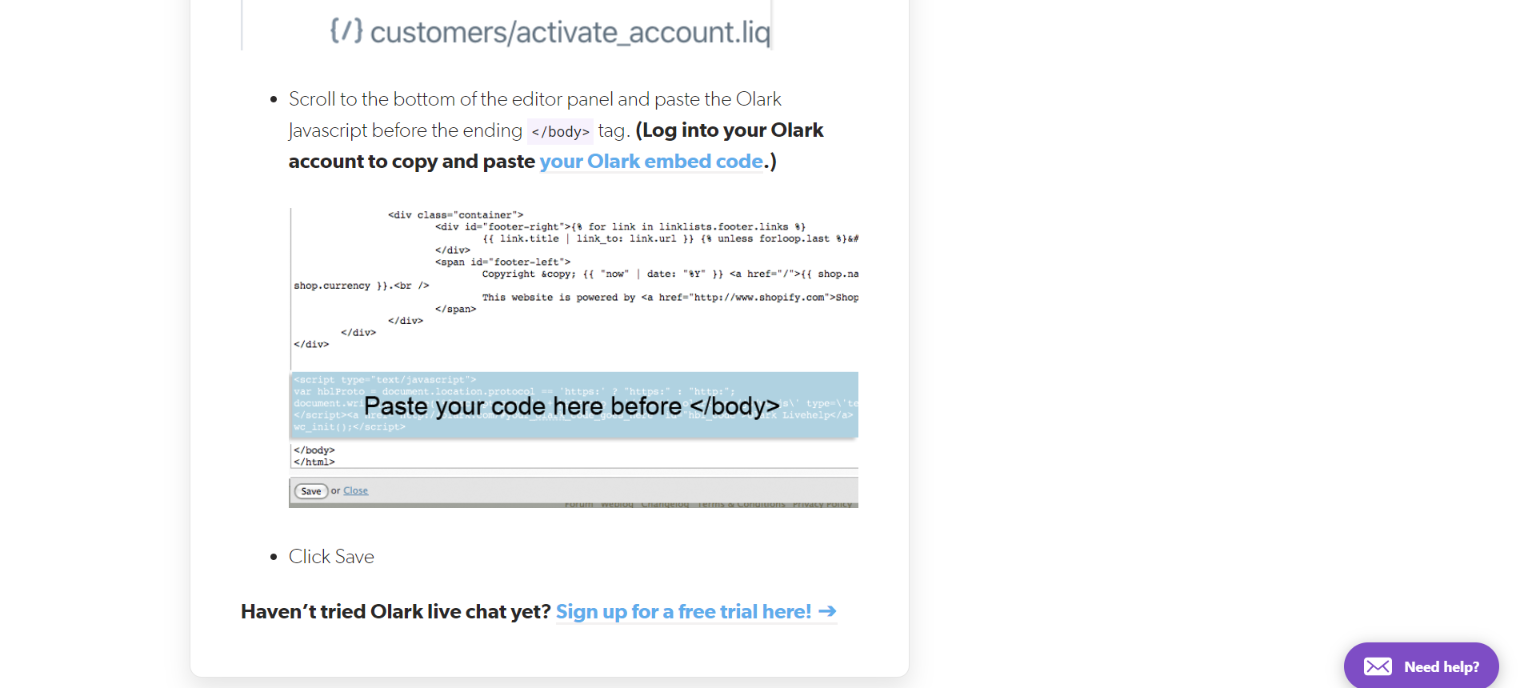
- Step 7: Open editor panel. Now past the coding in a </body> tag.
- Step 8: Click on the Save button.
Your team can connect with your customers and solve their queries easily using Shopify. The best feature of Shopify is “Shopping Cart Saver”. Your team can easily watch and connect your customers on your store. Also, they can have a clear picture of the customer’s browsing history. Customer’s wishlist and the price of those products. With the help of Shopping Cart Saver, you can get complete information about your customers. Use this data and start generating newsletter and notification to drive more sales.
WordPress
Customers prefer to purchase products from the website that provides live chat support functionality. Don’t you agree? Yes!!! The conversion rate is high for the businesses who are offering live chat on their websites. Olark is one of the popular live chat software. Integrating WordPress with your Olark can grow your business and fascinate your customers. It just takes two seconds to integrate WordPress in Olark. It is no secret, people across the globe are familiar with the term WordPress. Businesses are using this tool to connect with their prospects easily.
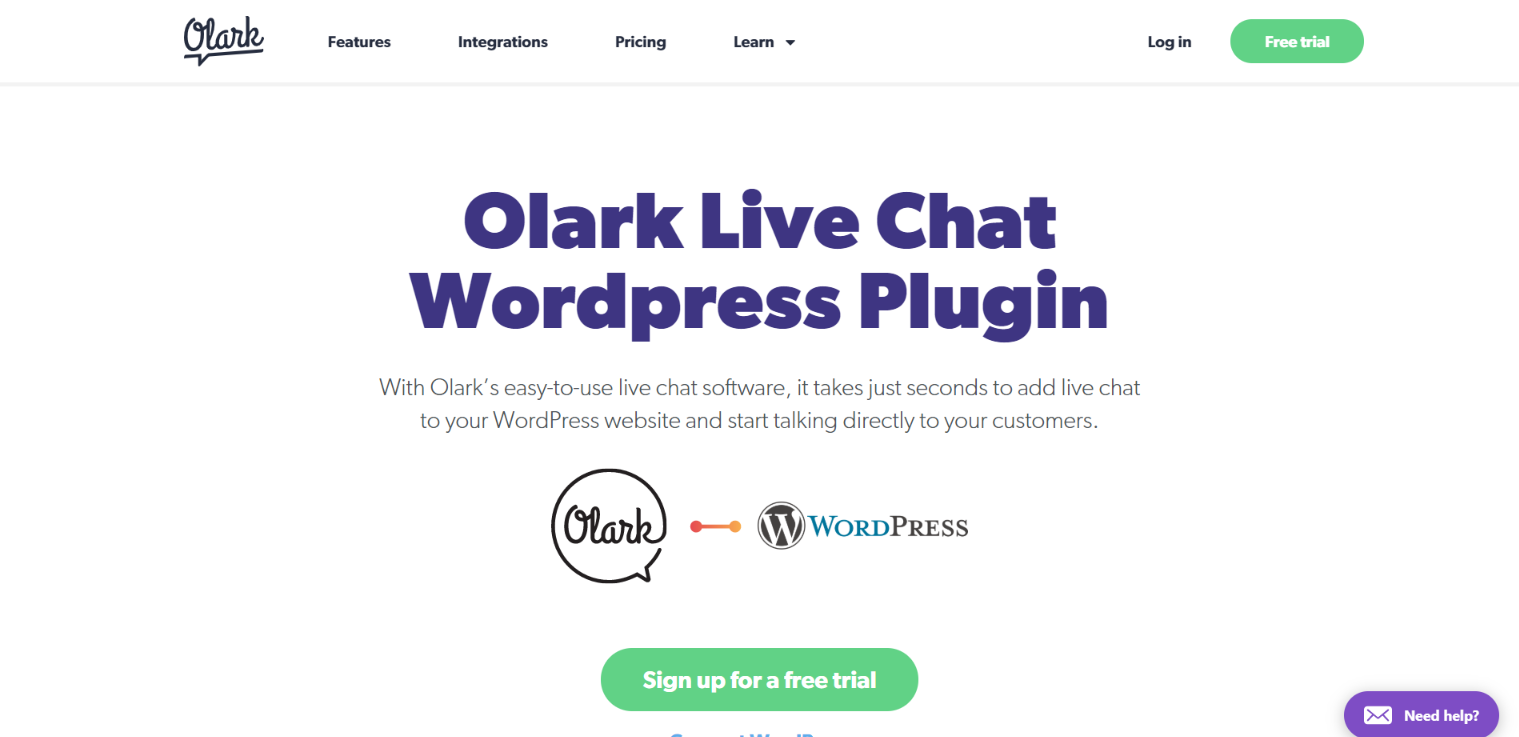
Did you know, Olark is a user-friendly live chat tool. It requires few simple clicks to add a live chat widget to your WordPress. Start talking with your customers by integrated WordPress to your Olark account. Integrating WordPress, you can customize chatbox according to your interest. Also, start creating rules, shortcuts to save your time.
Visit Website – Olark WordPress
No more waiting!!! Start installing the Olark tool on your WordPress.
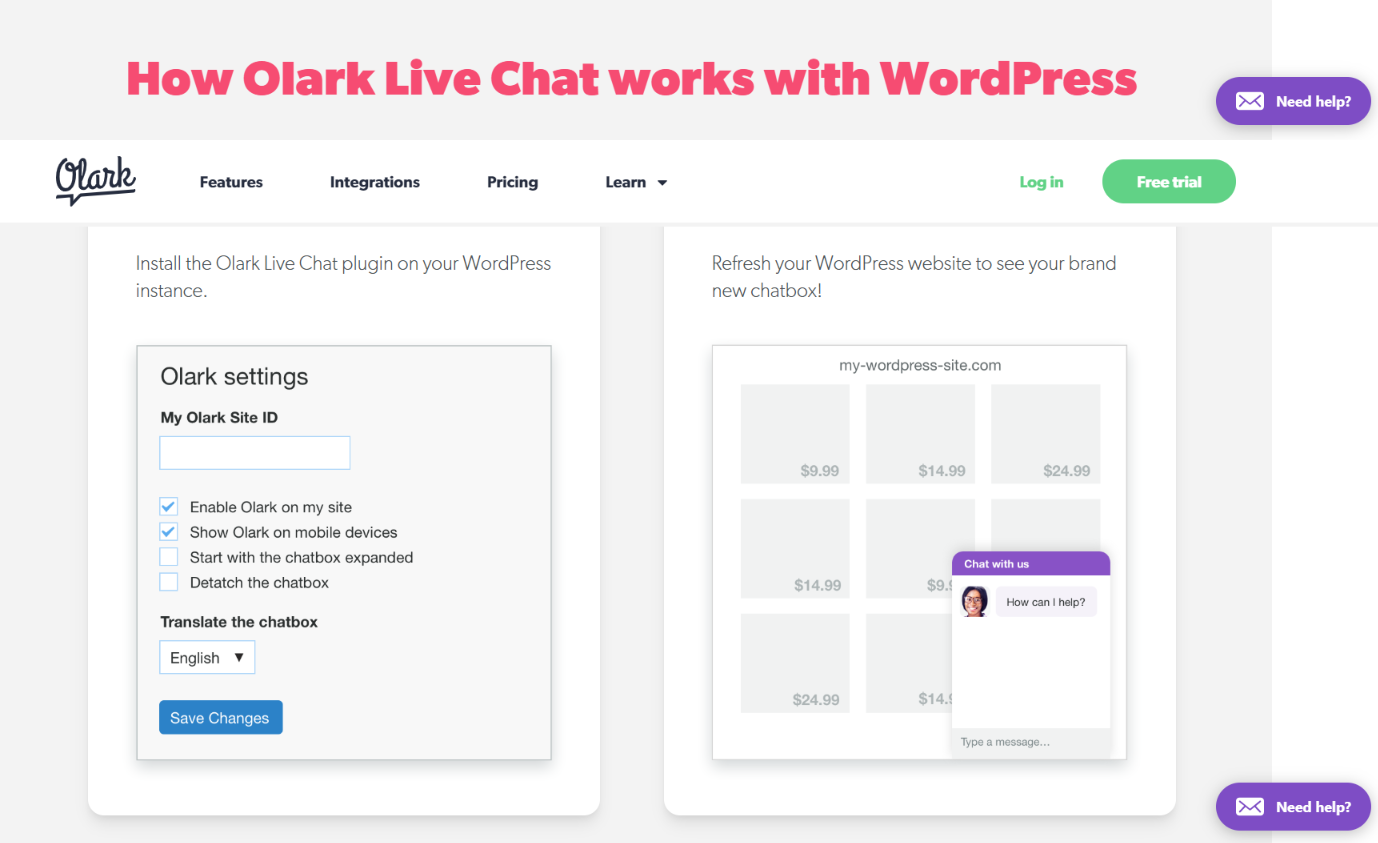
- Step 1: Click on the Olark setting.
- Step 2: Enter the Olark Site ID.
- Step 3: After entering, choose the first two options ‘enable Olark on my site’ and ‘show Olark on mobile devices’.
- Step 4: Choose the language – the default language is English.
- Step 5: Tap on “Save changes”.
- Step 6: Refresh WordPress to see your live chatbox.
Visit Website – Olark WordPress
Magento
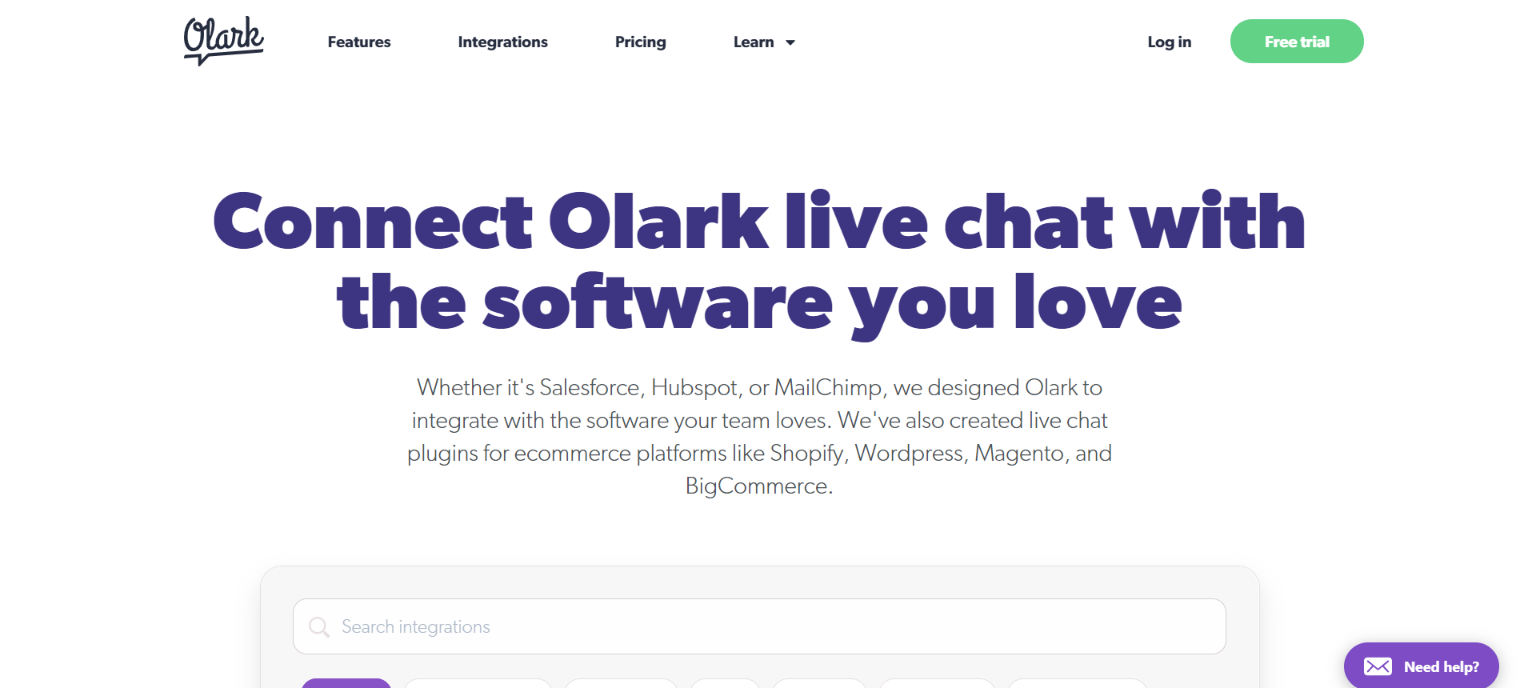
Business owners are struggling hard to drive sales. They are following various strategies to make their customers happy. One of the effective methods is using Olark as live chat support. It is the best way to fill the gap between customer and brand. Olark is offering tools to integrate. Magento is one of the powerful tools. Start integrating Magento in your Olark, it is smartest ways to grow your business. Magento is well-known as a popular e-commerce software. Small and large businesses are using Magento to drive traffic and leads. The software is developed in PHP language. Magento provides an open-source service that allows merchants with an effective shopping cart. Also, Magento offers great marketing, SEO and management tools.
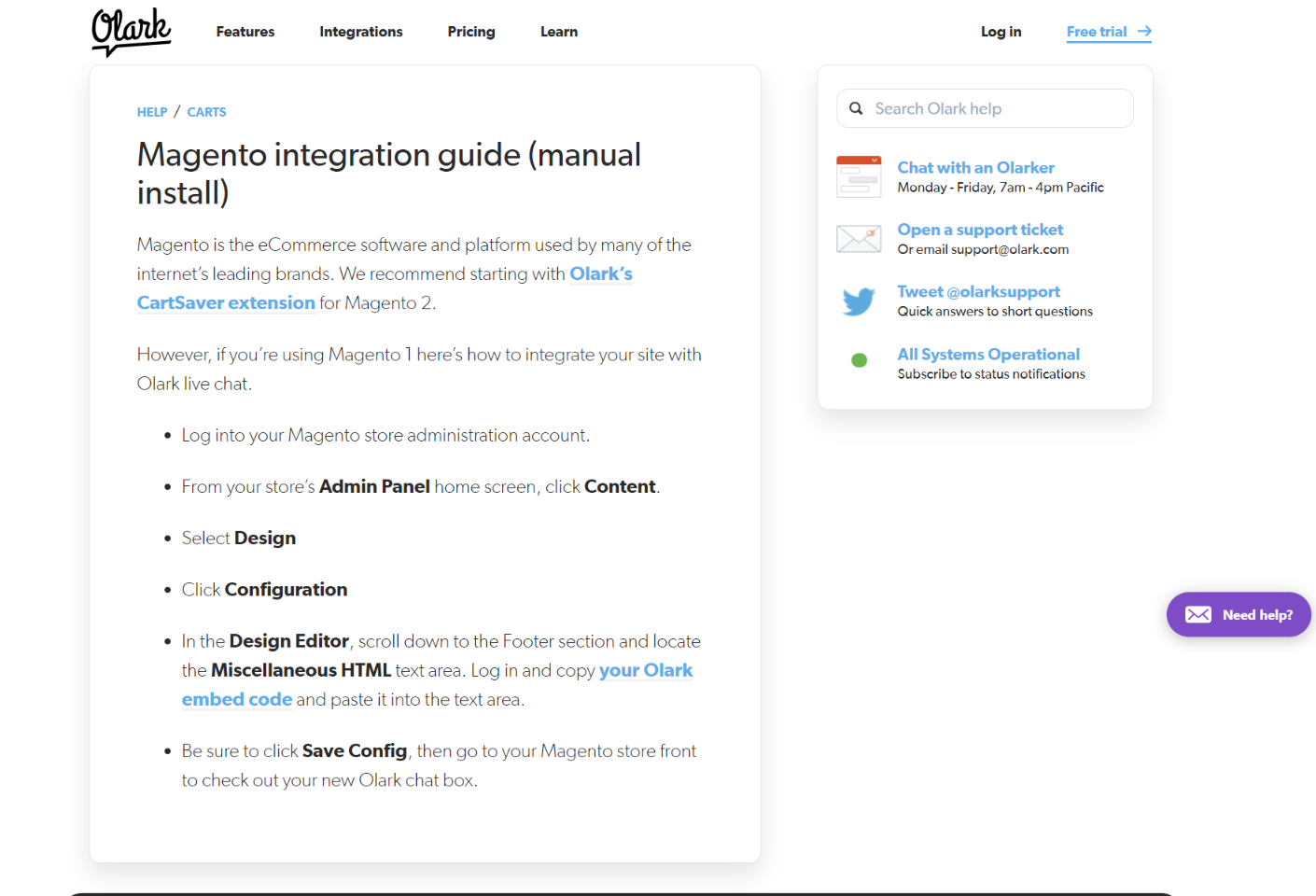
- Step 1: Sign-in to Magento store account.
- Step 2: Open Admin panel and select ‘Content’.
- Step 3: Click on ‘Design’.
- Step 4: Select ‘Configurations’ from the option.
- Step 5: Open ‘Design Editor’ and scroll down.
- Step 6: Locate HTML code. Copy and paste the code in the text area.
- Step 7: Now, click on ‘Save Config’.
- Step 8: Refresh to make changes. You can find a new chat on your website.
Other popular integrations offered by Olark
Groove: Extend your support with Groove!!! Olark and Groove work hand-in-hand to boost the performance. Managing and maintaining Groove software is simple and easy. Groove offers attractive features such as templates, scheduled emails and more. Also, using Groove chat widget, you can connect with customers in real-time.
HubSpot: The real human connection begins with analysing and understanding the customer’s need. Olark is committed towards ‘Business-Human’. People can build and connect their brand without any effort. Integrate HubSpot in Olark and increase leads, customer service and more.
Salesforce: Hurray!!! It’s the perfect time to empower both support and sales team. But how? Just by integrating Salesforce with Olark your team can interact with your customers in real-time. Olark provides qualitative information to grow your business. You can close maximum leads, provide high-quality support and ensure that visitors turn into potential customers. Salesforce help to send chat automatically.
MailChimp: Is there anybody who is unaware of the term “MailChimp”? Of course nobody. MailChimp is a popular marketing platform to generate maximum revenue. The software provides advanced testing tools, audience targeting, analytics, SEO and more. Integrate MailChimp on Olark in just two steps and generate quality leads.
SugarCRM: Did you know, within a couple of minutes you can launch a chat widget on your website using Olark. You don’t need to be a technical expert to use Olark. The tool provides a user-friendly dashboard to make the work easy and convenient. Optimize customer’s experience by interacting SugarCRM. Now, it’s time to sell smarter by creating great customers experience and build lasting relationships.
Advantages of Integrating Business Applications

Easier for admins
Integrating tools allows admins to process their work from an individual work station. The modifications can be done from a single screen rather than modifying every system. It’s a time-consuming approach for admins.
Cost-effective
Managing the data in a single location is cost-effective. No need to worry about installation, upgrades and maintenance, everything will be taken care of by 3rd party applications. This way, you can reduce the cost of everything. Also, few companies get benefited from the licence fee as well.
Analysis
Analysing is an important part of every organization. The team will gather information from various places such as keyword analysis, customer reports, payments and more. The information is downloaded and exported for various purpose. This is a time-consuming process. Integrated business systems provide complete information within a few simple clicks.
High security
People don’t prefer to share sensitive information (password, bank details) on an unsecured website. Integrating business with powerful security software is important to gain trust. It can be the best way to prevent access from hackers and unauthorized users.
Real-time data
Transferring a large amount of information from one system to another requires maximum time. With an integrated business application, you can transfer data in real-time. Transferring data is the best way to make timely and accurate business decisions.