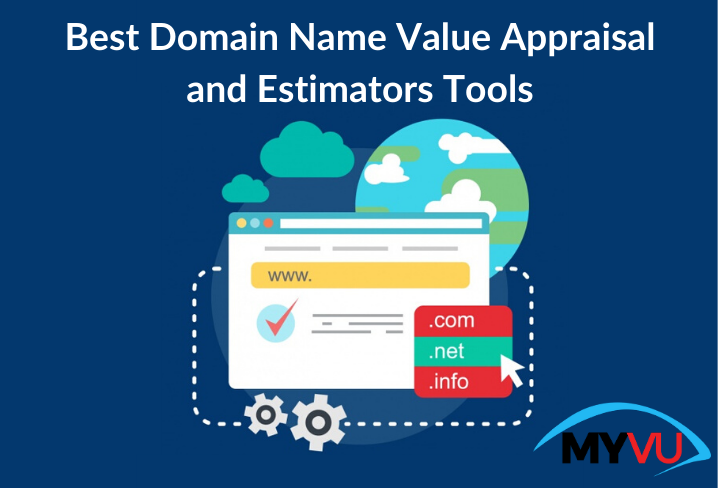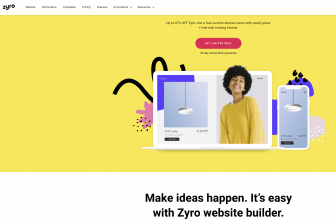Running a business can be a difficult task. A business entrepreneur will have a hand full of work such as recruiting employees, designing quality products or services, developing marketing strategies, managing budget, connecting to their customers and more. Among all the process, businesses are concentrating more on developing a relationship with their customers.
Customer is King!!! It is a popular business mantra. A true businessman needs to know the importance of the customer. Make your customers happy and run a successful business. No matter whether you’re running a coffee shop or e-commerce website, you should be committed to providing quality service to customers. One of the best ways to satisfy your customer is – Live Chat.
Don’t you get frustrated when you need to wait for long hours or couple of days to receive an email? Of course Yes!!! In such cases, providing Live Chat service to your customers and solve their issues instantly.
Yes!!! You’ve heard it right!!!
Let’s talk about what is live chat? What are the key reasons for using live chat? What is the best live chat software available online? You can get answers here at Olark review.
What is live chat?
Live chat support is a popular web service. It allows businesses to connect with their customers in real-time. Live chat applications are used to provide information about products, services, offers, coupons, pricing and more. It is one of the best ways to connect with customers and clients. The live chat service is implemented using a set of programs that can be inserted on a home page of your website. Business can decide which pages to insert live chat code. Some businesses offer live chat on every webpage to generate maximum revenue.
Key reasons for using live chat
Say big thanks to Olark review. According to a recent analysis Myvu team has collected the stats and presented in this Olark reviews. 79% of visitors prefer to live chat over a phone call or email. Live chat is a convenient way to communicate with business prospects. Among them, 62% of visitors often visit the website that is offering live chat support.
There are multiple reasons to prefer chat support. Stay connected and find out the key reasons for using live chat in this Olark review.
- 79% of customers choose live chat website. They can get instant solutions to their problems.
- 51% of visitors prefer when a website does multitasking such as live chat, call, email and more.
- 46% customer find live chat is an efficient way to communicate.
- 29% of customers stat that live chat is better than email.
- 79% of people don’t prefer to talk on the phone. For those people, live chat is the best method to connect.
What is the best live chat software?
Looking for better live chat tool for your business? Yes!!! Stick here at Olark review till the end. Olark is a modern live chat software. Olark is the simplest way to connect with customers and prospects. If you’re looking to drive maximum traffic and sales then start including Olark live chat widget on your website.
What is Olark?
Olark was introduced in 2009. Olark provides a human connection and ensures to provide great customer service. There are over 12000 customers across the globe. Also, more than 40 remote employees working to help the business to grow. Olark is the best way to boost traffic and sales to your website which is among top 10 live chat software. Also, solves the issues of your customers in no time. Analyse and understand your customers with Olark insights. Stick here, have a look at Olark review and gain complete information.
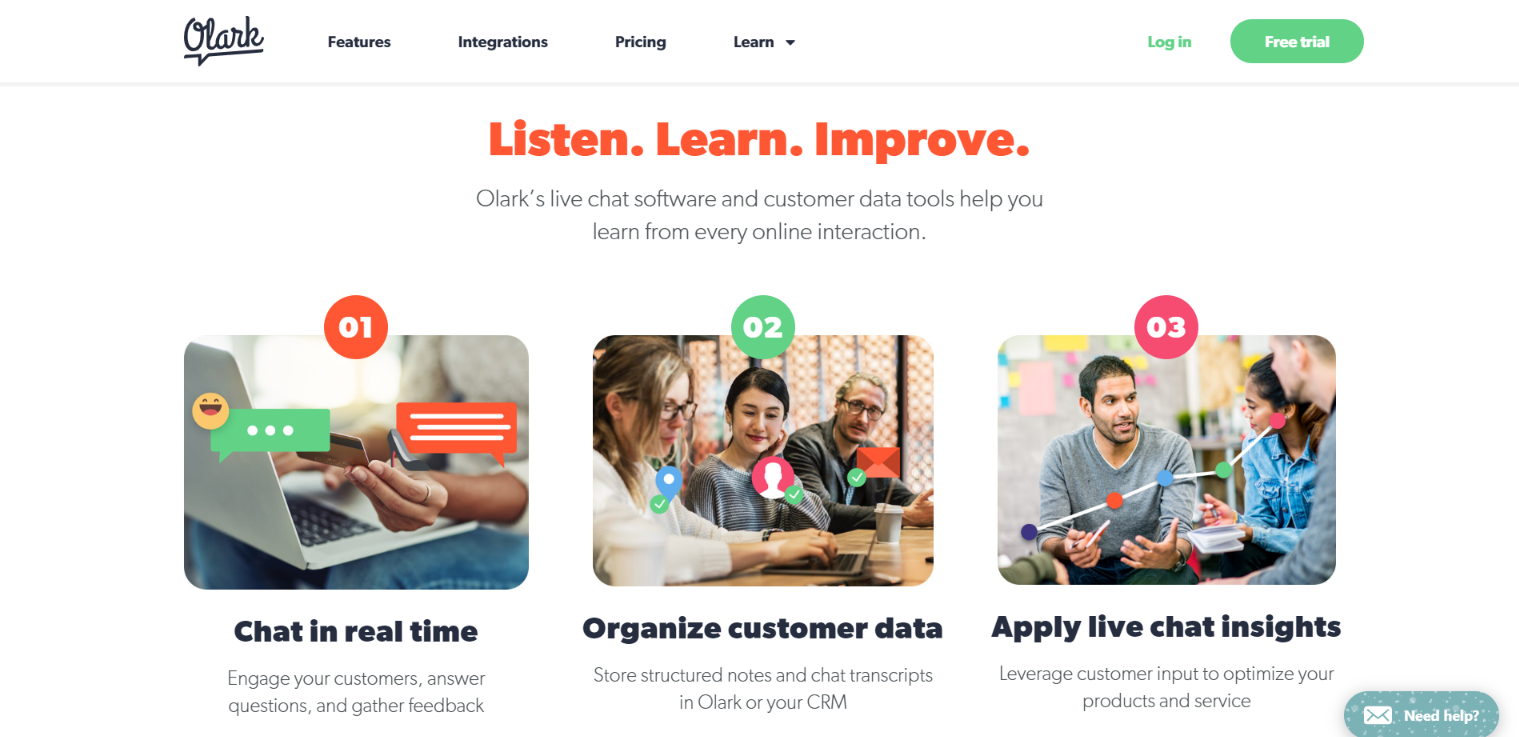
Overview about Olark
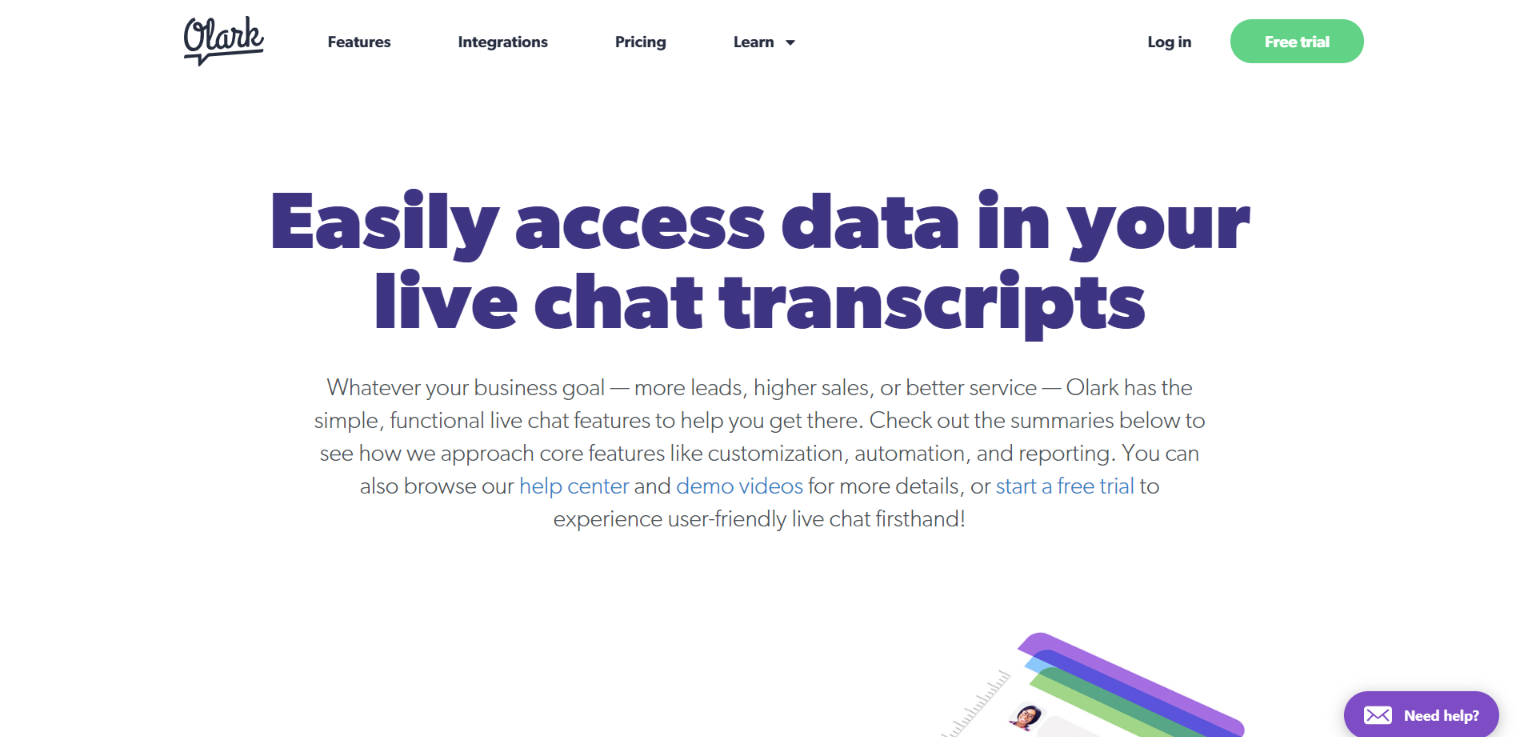
Olark provides a hassle-free chat experience for business. It enables you to generate maximum traffic, find opportunities and provide topnotch services to your customers. Olark reviews have covered everything about Olark.
- Gain crucial information from customers and clients to provide effective support.
- Get detailed insights from Olark. Users can track and understand insights for better decisions.
- Experience topnotch customization chat widget. You can change the chat widget according to your business interest.
- In simple, according to this Olark review, the software is user-friendly software. It allows users to install and operate within a few simple clicks.
Powerful features of Olark
If you’re newbie this Olark review will help you out. Checkout the attractive features in this Olark reviews and generate maximum traffic and sales.
Visual chatbox: Give a unique touch to your live chat widget through customization. Depending upon brand colours you can personalize your chatbox. Tweak Olark chat widget on your home page. Giving a visual touch can drive more chats and more leads.
Automated messages: Great news!!! Start engaging with maximum customers and save your time and effort. Greet customers and send notifications automatically. Also, Olark can send a message on various criteria such as location, referring URL and customer browsing behaviour.
In-depth reports: Olark provides complete information about customer’s, visitors, chat volume, rating, agent performance, traffic, sales and more. Every piece of information is useful for organization growth. It helps to make smart decisions, task assigning, modifications in work-process and more.
Powerful real-time chat: Real-time chat generates more conversion when compared to email or phone support. When users encounter a live chat widget on your home page, they probably expect a user-friendly response. Never make your customers wait for a longer time. Provide the right solution to customer’s issues and convince them to place an order. It means you can drive more sales.
Track and manage your team: Maintaining, managing and tracking larger customer support team can be a difficult task. Olark will make your live chat management super easy. Keep everything on a track using Olark live chat support. It offers rich features such as monitoring, chat limits, message routing, rating, canned responses and more. Olark team will assign the chat to open customer support executive using a round-robin algorithm.
For more details, start reading the Olark review.
Olark Live chat support pros & cons
Pros
Olark review has got you covered. Following are the hand-picked benefits of Olark live chat software.
Build trust
Trust plays a crucial role in online business. Don’t you agree? Yes!!! Many businesses fail to build trust and loyalty from customers. No more worries, Olark live chat support will help you. Human touch can take you a long way and eventually customers will start trusting your brand.
Provide instant support
A customer visited your website and want to know about your products or service details. At that moment, providing instant support can turn the visitor to potential customers. Visitors can change their purchasing decision when you make customers wait for a longer time. Olark live chat support allows users to guide visitors right from their browser window. Providing an instant solution to customers problem can be a success mantra for business.
Increase sales
Want to increase more sales? Yes!!! Choose Olark live chat support and grow your business in no time. Convincing the customers and generating a new lead is easily possible with Olark live chat support. You can convince the user at that moment. Therefore, live chat can generate maximum sales. Providing complete information about products or services is the best way to increase sale count.
Identify and understand your customers
Without analysing and understanding your customers, it can be an impossible task to generate conversions. Therefore, check the analysis report and know what customers want and what is their interest. Listen to choices and develop product or service according to their requirement. Let’s consider if a customer is looking for products at a low price then offer cost-effective products is the best way to make the customer happy.
User-friendly
Have zero knowledge of technical? Yes!!! Don’t need to worry. Olark will take care of it. Olark is a user-friendly live chat application. It is the best platform for both users and customers. They can start the conversation within a few simple clicks. User can initiate chat and on the other end, customer can receive chat, Olark is a simple and easy-to-use tool.
Amazing reporting functionality
Olark has an amazing feature of i.e reporting. It is used to check the quality of employee chat. Also, it can easily check each employee productivity. Olark reporting feature is the best way to provide feedback to the employee. Olark can generate daily, weekly and monthly reports. Emails are sent automatically, users can check, organize, monitor and share real-time data.
Staffing
Live chat support needs a group of team members available at real-time. The organization should hire a special team for live chat. So, they can connect to their customers on the move.
However, you don’t need to provide customer support round the clock. Olark doesn’t provide 24×7 chat. A great company can establish when employees have a great work-life balance. Mention live chat hours and let the customer know about your availability.
Cost-effective platform
Olark is affordable when compared to other live chat support in the market. It offers flexible plans such as monthly, 1 year and 2-year plans. Depending on your business requirement, choose the perfect plan from Olark. The monthly plan starts at $17. The 1-year plan starts at $15 and 2 years plan starts at $12. You get a chance to cancel the plan anytime.
Speed
People doesn’t like to wait. Even customers don’t like to wait. With Olark live chat support, customers don’t need to wait for a second to contact your team. The real-time conversation is the perfect solution to improve speed and efficiency. Customers agents need to be well-prepared and managed to respond to customer’s queries.
Transparency
“Transparency is key” for business success. Customers expect transparancy. If you want to grow your business then follow this mantra – Be Transparent. For example, you’re looking to purchase mobile and started browsing. You came across a few sites “Mobile phones at best prices”. When you open that site, you might be redirected to a spam site. Users really get frustrated at that moment. Olark live chat support came to rescue. Customers can get a solution instantly. With real-time conversation, customer can save their time and effort. By displaying transparent prices, you can gain trust from customers.
Customize your chat widget
It just takes a few seconds to make your chat box customized. Use visuals and start designing a stylish chat widget to generate maximum engagement and more smiles.
Save time and effort using automation
Olark is the best platform for the one who is looking for easy configurations. Use Olark configuration to make your workflow faster. Greet visitors automatically and send custom notification according to visitor behaviour. As a result, you can generate maximum traffic and sales.
Engage your customers
Customer doesn’t wait for a longer time for a phone call or email response. Olark makes customers and user work easily while browsing the website. Therefore you can engage with customers and generate more sales by providing solutions.
Integrate with powerful apps and tools
Want to earn more customers? Of course Yes!!! Start integrating favourite application and tools in your Olark account. It offers free tools such as Google Analytics, HubSpot, WordPress, Salesforce, Zendesk and more. These applications can make your work super easy.
Data is secured
Olark ensures to provide great security for customers. Users, clients and customers can share their information without having a second thought. All chat information, contact, page view information is stored in a central database. It is located in the United States.
Cons
Though Olark is a powerful software, unfortunetly it has few drawbacks too. Check the list below in Olark review and know what are the drawbacks in the software.
- Olark suggests users add HTML code. But when the user tries to include HTML code for a few clickable links, it doesn’t happen.
- Olark doesn’t have a mobile application. Users cannot connect with their customers on the move.
- No image sharing option available in Olark. Though the sharing functionality is not required for every business. But there may be a time where a customer requires to share the screenshots of an issue. The issue can be easily sorted when customer support team receive images from the customer.
- Copying and pasting the customer, client and chat information is complex.
- Only one customer can log in at a time.
- The chat gets ended when the customer executive doesn’t respond in less than 5 minutes.
- Olark doesn’t provide information on page viewers.
- Integrations and tools are basic. There is no slag integration in Olark.
- There should be a customer agent at real-time to respond to chat.
- There is no ticketing system in Olark. They integrate with other applications such as Google Analytics, HubSpot, Desk, HelpScout, Zendesk and more.
Olark is best software for
Olark live chat support is a better solution for small and medium scale business. It includes retail, education, health and more. As it is already mentioned in before in this Olark reviews, it is applicable for all industries.
Olark – Listen, Learn & Improve
Listen – Everybody wants to be noticed? Don’t you agree!!! Listening to your customers is your first priority. Olark generates pre-chat forms. It is used to send “Greetings of the day” texts before a conversation begins. Olark can automatically send a push notification, desktop notification, suggestions at right time. Do you know, Olark also provides offline messaging. Customer will get a chance to leave a text and follow-up through phone or email.
Learn – Customers are the perfect teachers for businesses. It’s a popular saying and Olark live support completely agree. With Olark you will be always on track. Easy data access, users can easily update visitors records at finger clicks. Also, track page visits and views during conversations. The chats are saved in a transcript archive. An employee can check the conversation to understand customers requirement. Olark offers unlimited integrations, users can share from one customer executive to others using support tools.
Improve customer support – Olark provides real-time dashboards, report on conversation and feedback are generated with a single click. Also, users can get these reports straights to their inbox. Use real-time data and improve customers support during the busy schedule. Olark tool can provide the best solution for both users, clients and customers.
Olark live chat support plugins and integrations
Businesses are finding various approaches to improve conversions. One of the best ways is integrating tools and applications in their software. Connect Olark with your favourite plugins and drive more impressions, engagements, sales and more. Olark offers integrations for e-commerce, automation, CRM, analytics, email, web publishing and more. The popular plugins are Groove, Salesforce, WordPress, Slack, Zendesk, Front, Help Scout, SugerCRM, MailChimp, Google Analytics, BigCommerce, GreenRope and more. In this Olark review let’s discuss popular plugins and integrations in detail.
- Groove: Connect Olark with Groove and interact with your customers directly from Groove.
- JIRA: It helps to turn your live chat into tickets.
- HubSpot: Integrate HubSpot and provide in-detailed insights to your team.
- Slack: Talk with your customers and clients in Slack within a single click.
- Zendesk: Add complete information about your customers such as name, address, mobile number, an order placed and more in Zendesk.
- SugarCRM: Build an eternal relationship with your customers.
- MailChimp: Email marketing is simple and easy with MailChimp. Add customers, send notifications, newsletters and emails to your customers.
- Google Analytics: Get more live chat information by integrating Olark and Google Analytics.
- WordPress: Post your content within a single click using WordPress
- BigCommerce: It helps to drive maximum sales. BigCommerce is used by small, medium and large businesses.
Olark Free-Trial – Valid for 14 days
Did you know, Olark is offering a free trial for their customers? Sounds amazing right!!! Here Olark review will help you how to get started within few simple tips. The free trial is valid for 14 days. Make the great use of the free trial and choose whether Olark can work perfectly for your business or not. If yes, proceed with basic or premium plan. Make a note, the free trial can offer limited features, tools and 20 chats. For more detailed information check Olark reviews and get started.
Fill your personal details to get started. It includes name, email id, password and language.
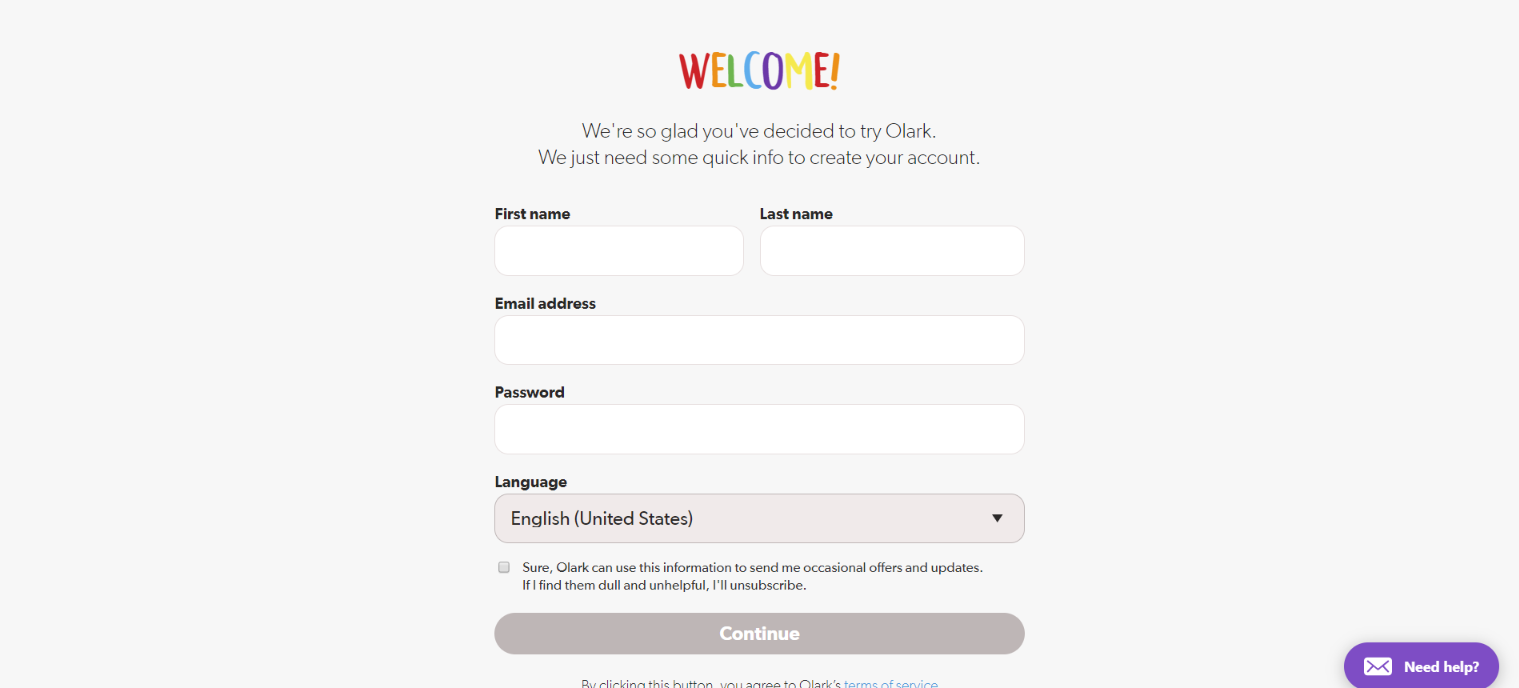
Olark dashboard is user-friendly. Agents can use Olark without technical knowledge. Olark team metrics include total chats (count of all the conversations) offline messages, average response time and average chats per day. The dashboard include reporting, setting, team, integrations, transcripts, powerups and account.
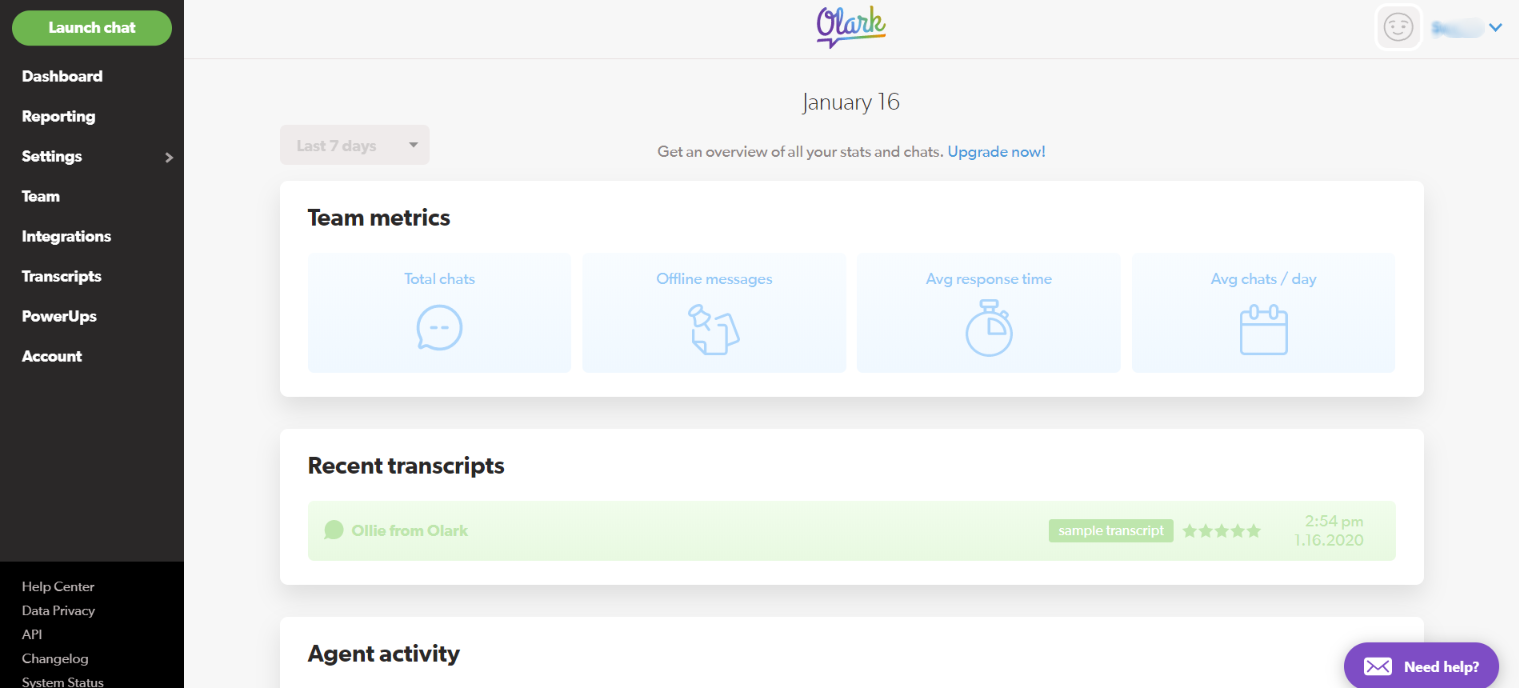
Agent activity & chat feedback: Olark agent activity include availability, total number of chats, response time, missed chats and chat rating. Chat feedback can be given by clients or customers.
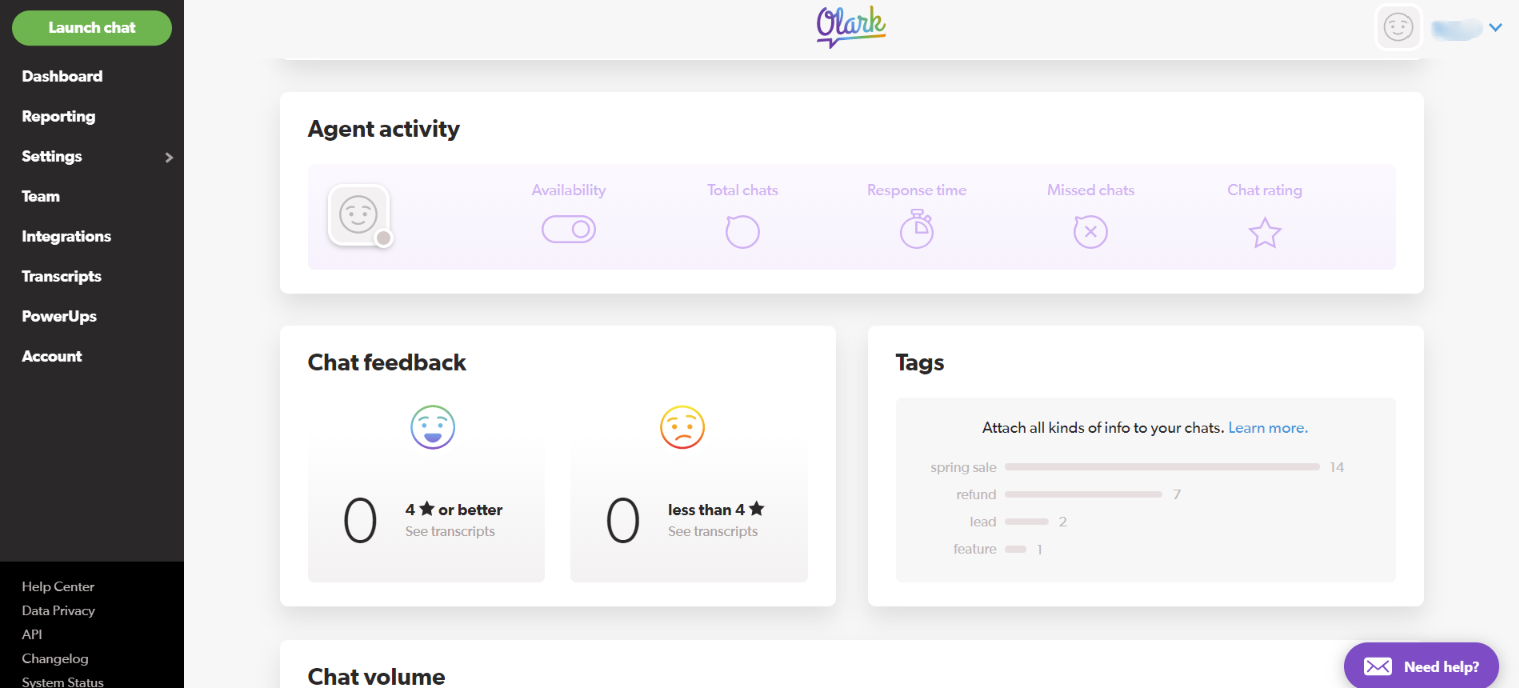
Olark provides roboust powerups such as non-branded chabox, visitors insights and visitor browising to help agents with customer’s data.
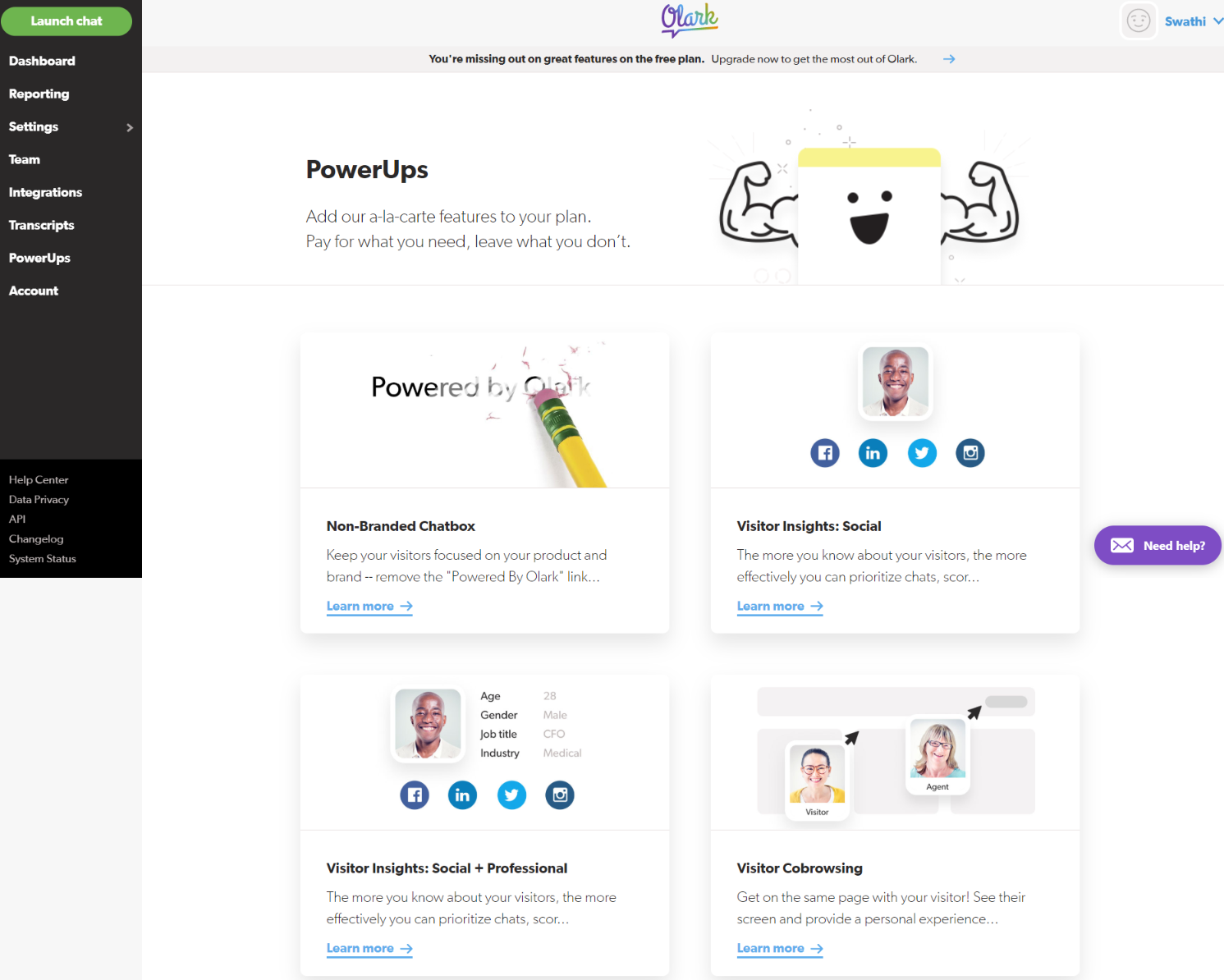
Make a note, free-trial offers basic functionalities. Upgrade the plan and keep everything on the track.
Pricing
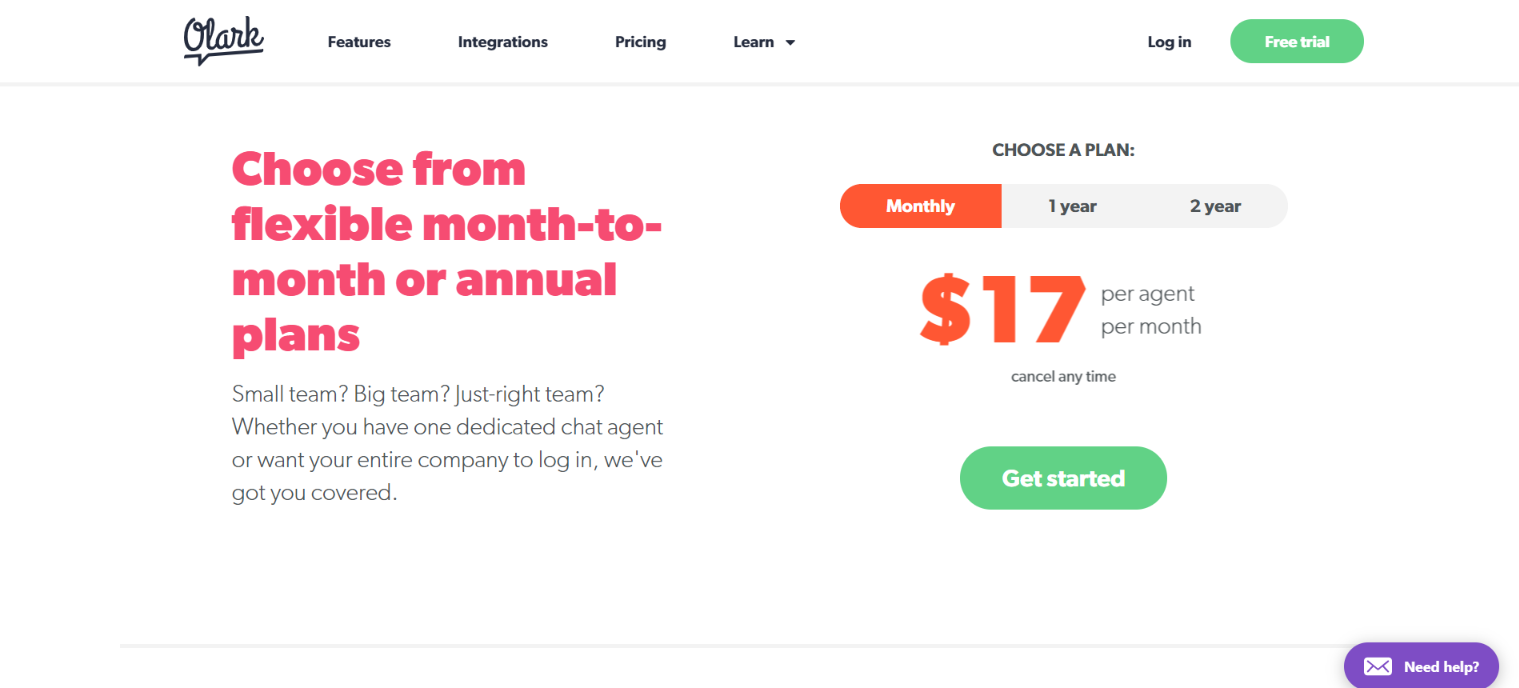
If you’re looking for pocket-friendly prices, look no further than Olark. It is the one-stop destination to get live chat support software at the best price. It offers monthly, 1-year and 2-year plan. Depending upon your requirement pick the perfect plan for you.
| Olark Plan | Pricing | Cancel anytime |
| Monthly | $17 | Yes |
| 1-Year | $15 | Yes |
| 2-Year | $12 | Yes |
Olark tool is providing eye-catching features, tools and integrations at cost-effective prices. It includes chat tools, team management, automation, integrations, powerups, customizations and more.
- User-friendly
- Customize chat widget
- Speed
- Transparency
- Safe & secured
- Real-time analytics
- No mobile application
- No image sharing option
- Chat gets end within 5 minutes
- No ticketing system