How To Speed Up WordPress Site [No Coding Required]
WordPress is the most popular content management system across the world. Millions of businesses, bloggers, and non-profit organizations use WordPress to build their websites. Over 36% of the internet i.e., over 75 million sites on the web are powered by WordPress. If your website is one of those million sites, the most important thing you need to consider is your site speed. The speed also determines the performance of your website.

So wondering how to check your website speed? There are few free tools available on the internet to help you analyze the loading speed of your website easily.
Website Speed Testing Tools
1. PageSpeedInsights
PageSpeedInsights is a free tool that helps you test the speed of your website and analyzes it. Thus it helps you run your site faster by providing some insights. This is a tool developed by Google.
The usage of Google’s PageSpeedInsights is quite easy. All you need to do is enter your domain name or any webpage URL if you want to optimize it. Then click the Analyze button.
The tool shows your score in terms of speed as shown below.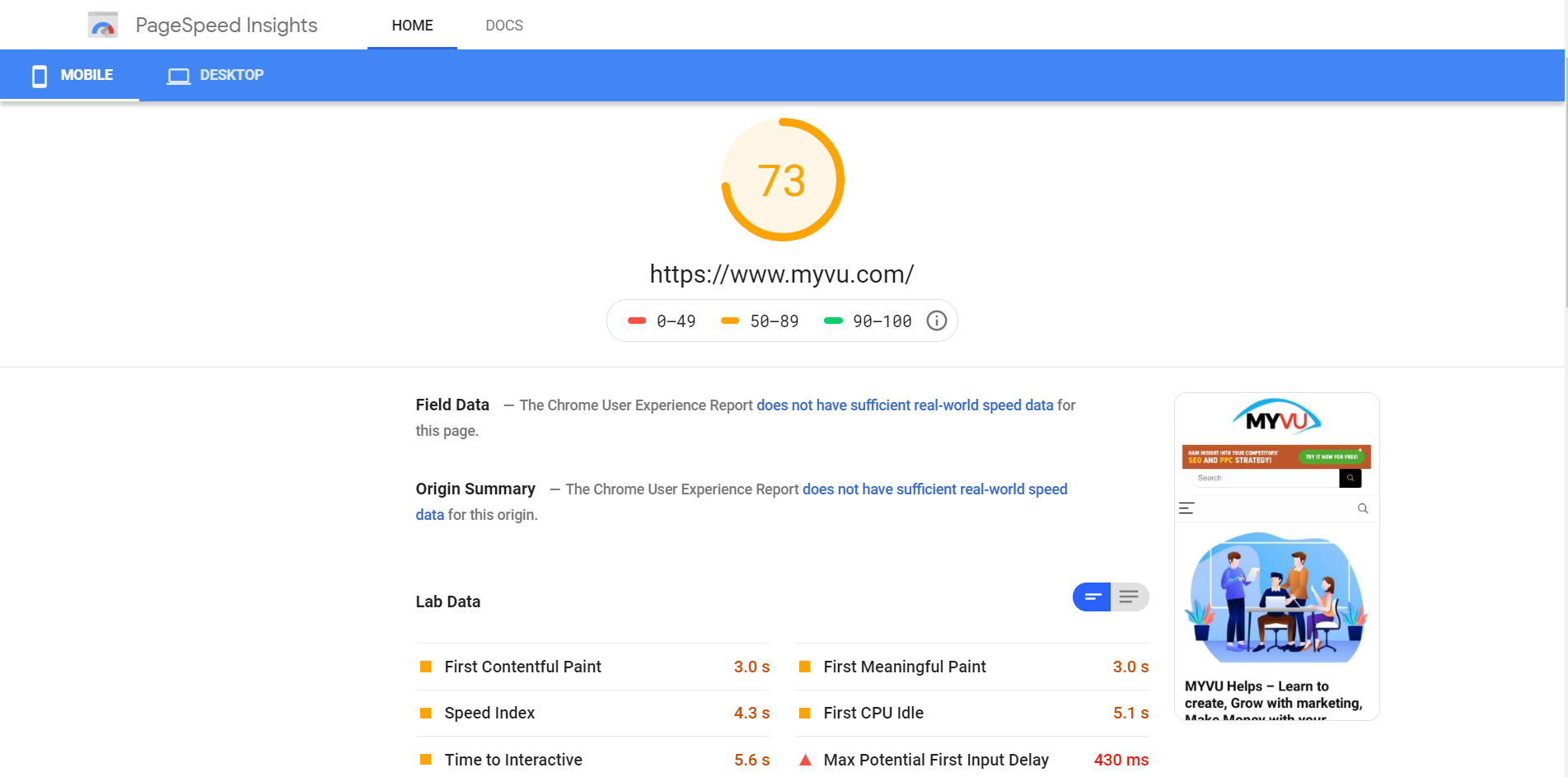
The tool analyzes your site based on the image size you use, JavaScript execution time, main-thread work etc. So as you see above, the speed score is 73 for myvu.com which is said as an average, where 90-100 is fast and 0-49 is slow.
2. GTmetrix
GTmetrix is one of the efficient tools that analyzes your website in-depth. It just takes less than 1 minute to generate a complete report of your site related to speed.
As you see above, it gives the performance report for a website with performance scores and page details such as
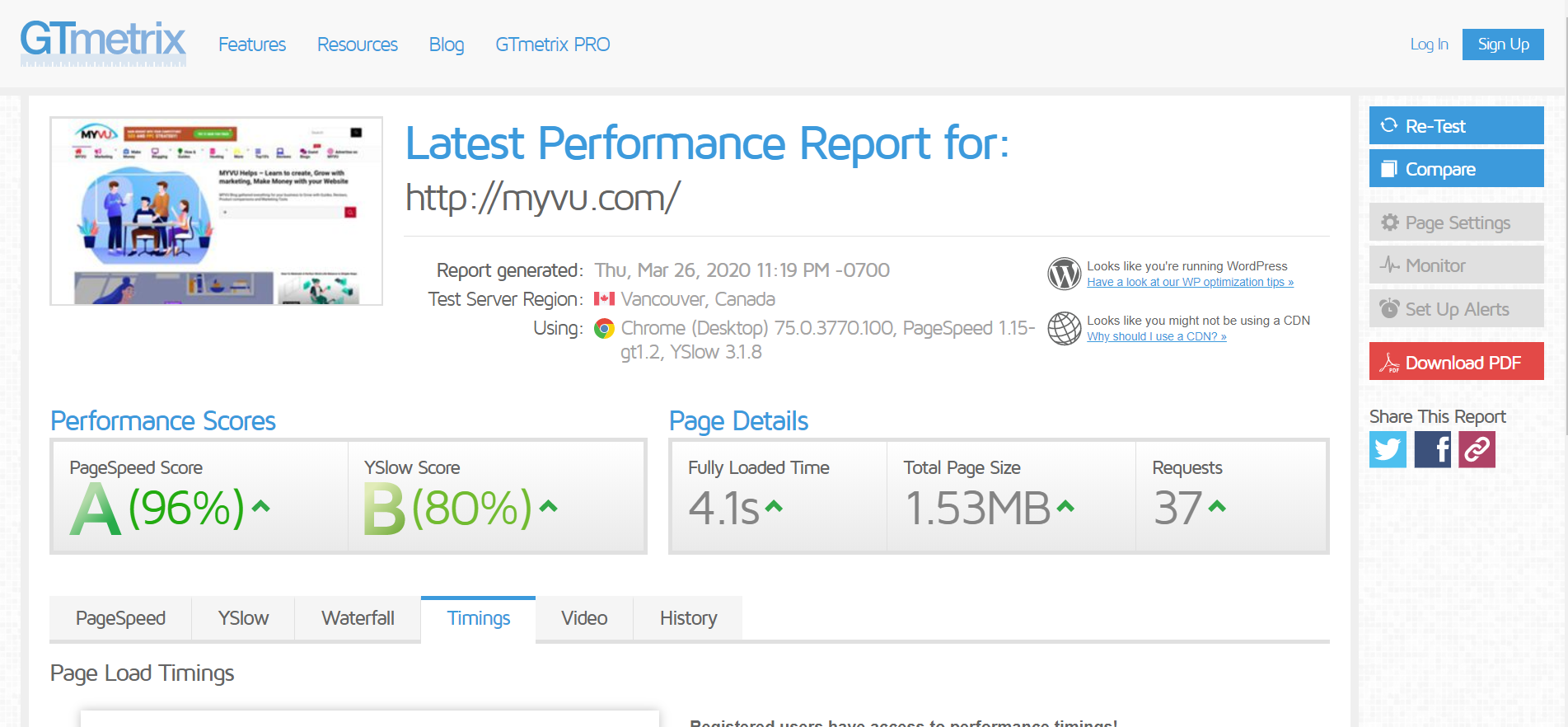
- PageSpeed Score where an average score is 73%
- YSlow Score where an average score is 72%
- Fully Loaded Time where an average time is 6.4s
- Total Page Size, an average page size id 3.02 MB
- Number of Requests
3. Pingdom
Pingdom is also one of the best website speed testing tools. There are multiple reasons for a slow website, Pingdom identifies it all and gives you an overview.
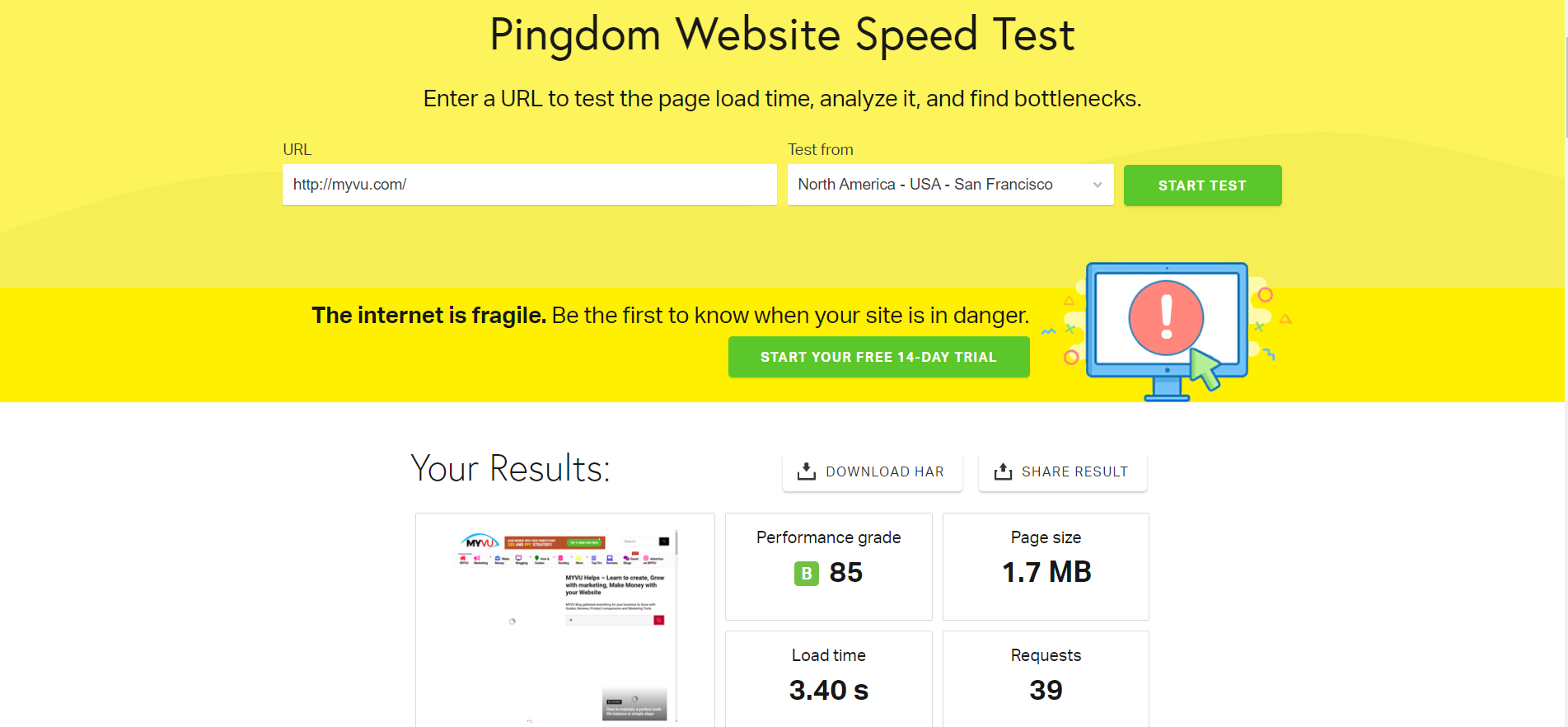
As you can see above, it displays performance grade, page size, load time and the number of requests.
Benefits of Boosting WordPress Site Speed
Thinking of what are the uses of improving your website? Well, did you know that speed is one of the important ranking factors? The reason why Google introduced site speed as a ranking factor is because it wants to rank the sites which are loading fast at the top. So this way loading speed or loading time is linked with SEO. Said that most of the websites and blogs are powered by WordPress. Let us see what are the top benefits of optimizing the speed of your WordPress website.
Better the Loading Time, Better the User Experience
Do you like a website that loads slowly? No, right? The same goes for everyone. People love websites that load as fast as possible. As a website or a blog, it is your responsibility to provide a better experience for users in order to convert them into customers. And if your website fails to load fast, the visitors may bounce back to other websites. Thus, loading time plays a crucial role when it comes to user experience.

Research says if a website takes more than 2-3 seconds for loading, people leave that website and visit other sites. Therefore, this is important for loading speed for your site. Moreover, you will be losing lots of money if you fail to turn your visitors as customers.
Hope you understand the importance of site speed. So, you need to improve the website speed for better user experience which results in better sales.
SEO Benefits
Page speed or site speed is one of the search engine ranking algorithms according to 2010 Google’s update. When there is a huge competition between different websites, Google considers site speed as an important factor. It ranks websites according to faster loading speed and high user experience.
As user experience directly affects the bounce rate, you need to lower the bounce rate by improving your site speed. Because the higher the bounce rate, the bad is the website according to Google.

If you are still not convinced with the uses of improving your site speed. Here are benefits explained in a simple way…
- Search engines consider website speed as a ranking factor while ranking a web page.
- Improves user experience and hence more number of conversions.
- The faster the website speed, the higher is the success of the website.
Hope your doubts related to website speed have cleared with the above information. Now let’s head into learning how to speed up your WordPress site. The best part is this article teaches you speeding up your WordPress site without any coding required. Isn’t it cool
Speed Up WordPress Site in 2020 with No Coding Required
1. Choose an Effective Web Host
The first and foremost thing you need to do for speeding up your site is switching into a faster web hosting service.
A web host is one of the main reasons for the website’s loading speed. Best web hosts provide the best loading time for the websites.
Said that nobody wants to waste their time waiting for a website to load. Do you want to know what are the factors that determine the loading speed of different web hosts? Let’s see them!!!

- Web hosts using cloud hosting are loaded faster.
- The type of hard drives the web hosts are using for storage.
- Usage of Content Delivery Networks also matters.
- Dedicated hosting which means you are using resources dedicated only for you, not sharing with any other sites.
- HTTPS encryption – the sites with secured Http are faster and safer too.
So, you need to have a web host that provides all the above features…
This article introduces you to a faster and effective web hosting provider. Ready to go?
Bluehost: Best & Genuine Recommendations (officially by wordpress.org)
Yes! Bluehost is one of the best web hosts that fits in your budget. Over 2 million websites in the world are hosted by Bluehost. Isn’t it great? With all the required features needed for any advanced website, Bluehost is available with a price starting at $3.95/month. It provides SSD storage, free SSL, unmetered bandwidth etc. in the same plan either basic or premium.
Before getting in-depth about Bluehost, let’s see the pricing of Bluehost.
Bluehost Pricing
If you are wondering if Bluehost fits in your budget? Here is the pricing for you.
The cheapest plan on Bluehost is the Shared Plan. It never compromises in providing great features you need with prices starting from $3.95/month.
Basic Shared Hosting – $3.95 per month
- You can install a single website
- Get 50GB storage
- Enjoy free domain for 1 year
- Get free SSL
- Use customizable themes
- Get 24/7 customer support
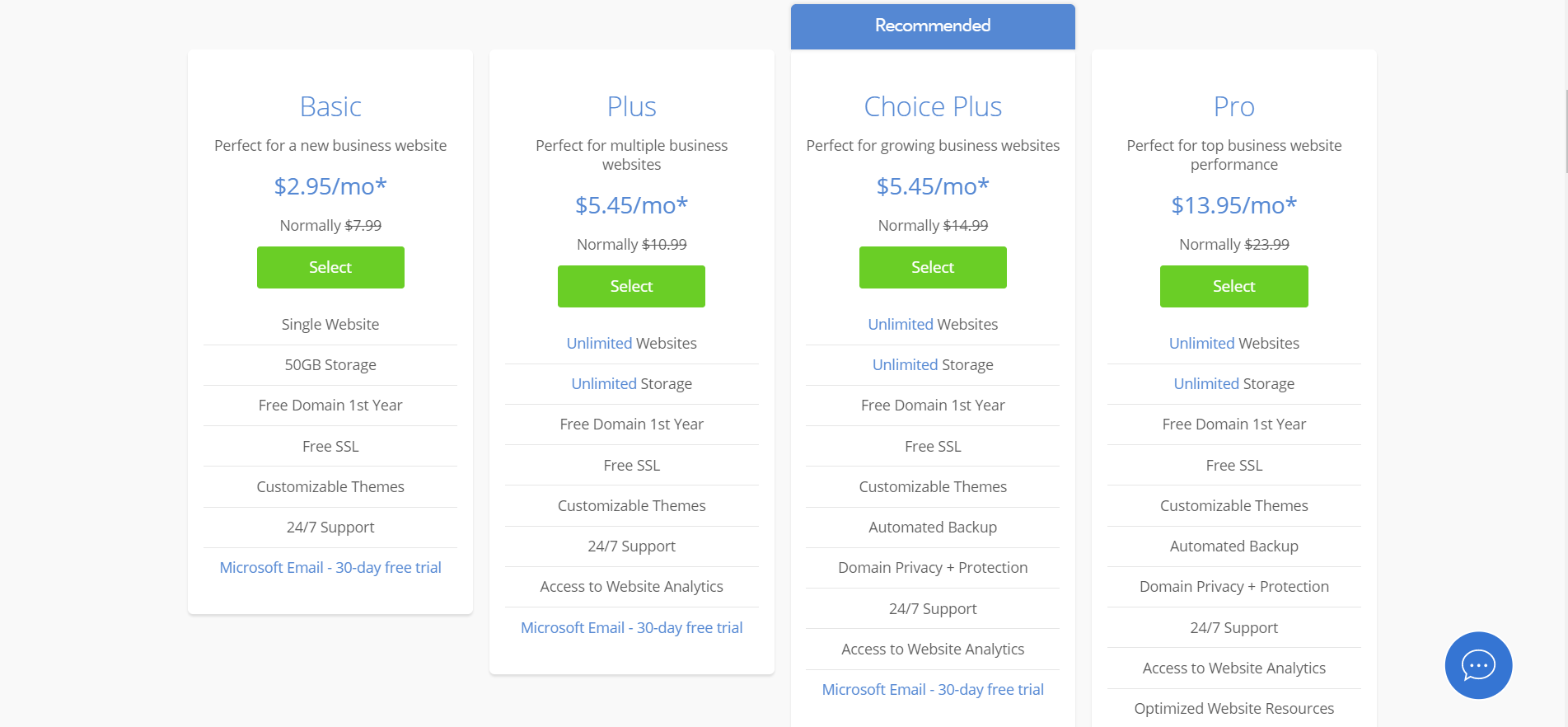
Plus Shared Hosting – $4.95 per month
- You can install unlimited websites
- Get unlimited storage
- Enjoy free domain for 1 year
- Get Free SSL
- Use customizable themes
- Get access to website analytics
Choice Plus Shared Hosting – $6.95 per month
- You can install unlimited websites
- Get unlimited storage
- Enjoy free domain for 1 year
- Get domain privacy & protection
- Get free SSL
- Use customizable themes
- Automated backup
- Access to website analytics
Pro Shared Hosting – $13.95 per month
- Install unlimited websites
- Get unlimited storage
- Free domain for 1 year
- Get free SSL
- Automated backup
- Domain privacy & protection
- Access to website analytics
- Optimized website resources
- Dedicated IP address
- Customizable themes
Bluehost offers 24/7 customer support and a 30-day free trial of Microsoft email. It also offers 30-days money-back guarantee if you wish to cancel your account within 30 days of purchasing, Bluehost refunds your money back. Want to know more about the incredible hosting provider, Bluehost? Check out the detailed review.
So, don’t you agree Bluehost is the perfect fit for managing your business online?
Avail the Bluehost discount deal for hosting your website.
This shared hosting one of the best options to reduce your WordPress site loading time. Go grab the deal!
Grab the Best Offer on Bluehost>>
2. Optimize Images
Did you know that images with larger sizes create trouble for your databases slowing down the loading speed of your site? Too many images and images with large sizes affect the site speed irrespective of your web host. So, the solution for this is to optimize images which helps in increasing loading time.
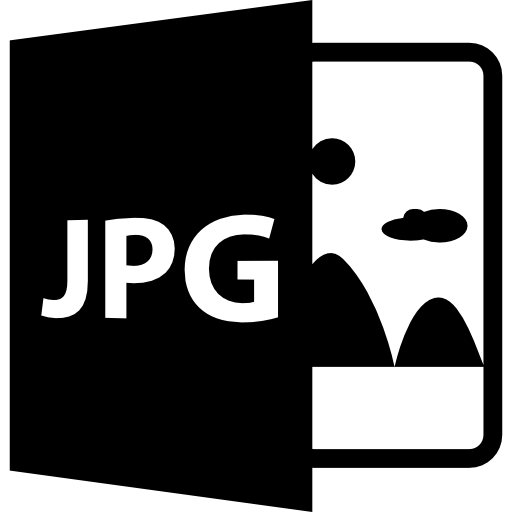
So, how do you optimize images? You can shrink them using the two following ways:
- Resize images first and then upload them to WordPress. There are many online image optimization tools on the internet, make use of them.
- Optimize images after uploading onto WordPress library using Plugins.
Smush, EWWW, ShortPixel are some of the best image optimizers in WordPress. You can convert images in PNG, JPEG, GIF to WebP which is the modern image format(with higher compression), thus improving your WordPress website speed. The plugins offer both lossless and lossy image compression for JPG, PNG, GIF, and WebP image types.
Hence, optimizing images uploaded on your website using plugins and tools is one of the efficient ways to speed up WordPress sites.
3. Use Caching Plugin
So, how do you think you are able to see some data on a page as soon as you land on a website? There is a long process behind retrieving a page when someone visits any website or any page. Let’s see how WordPress retrieves information when you visit a page, then you get the answer for what is a caching plugin and why to use it.
- The browser which the visitor is using contacts your web server when he/she lands on your website.
- Your WordPress then retrieves data like information from your database, your posts etc.
- Your web server converts this whole data into HTML and displays it to the visitor.
Thus this is a whole long process and consumes too much of time to load a specific page. Also, each visitor requests different pages and different information, which again takes a lot of time to load.
You may have understood why a caching plugin is needed by this time.
If you do not know what is caching, then here is the explanation…
The process of storing copies of data in a cache or a temporary location is called caching.
So, the caching plugin retrieves already saved data immediately after the user lands on a page. In short, a caching plugin eliminates all the long process while retrieving a page.
A caching plugin never fails to update the latest recent changes to any visitor. Though the modern browsers retrieve data on web pages and help users to access content faster, using a caching plugin allows you to skip many steps by cutting the loading time short.
There are plenty of caching plugins available on the internet today. Here are some of the best WordPress caching plugins -W3 Total Cache, WP Super Cache, WP Rocket, WP Fastest Cache, Cachify etc.
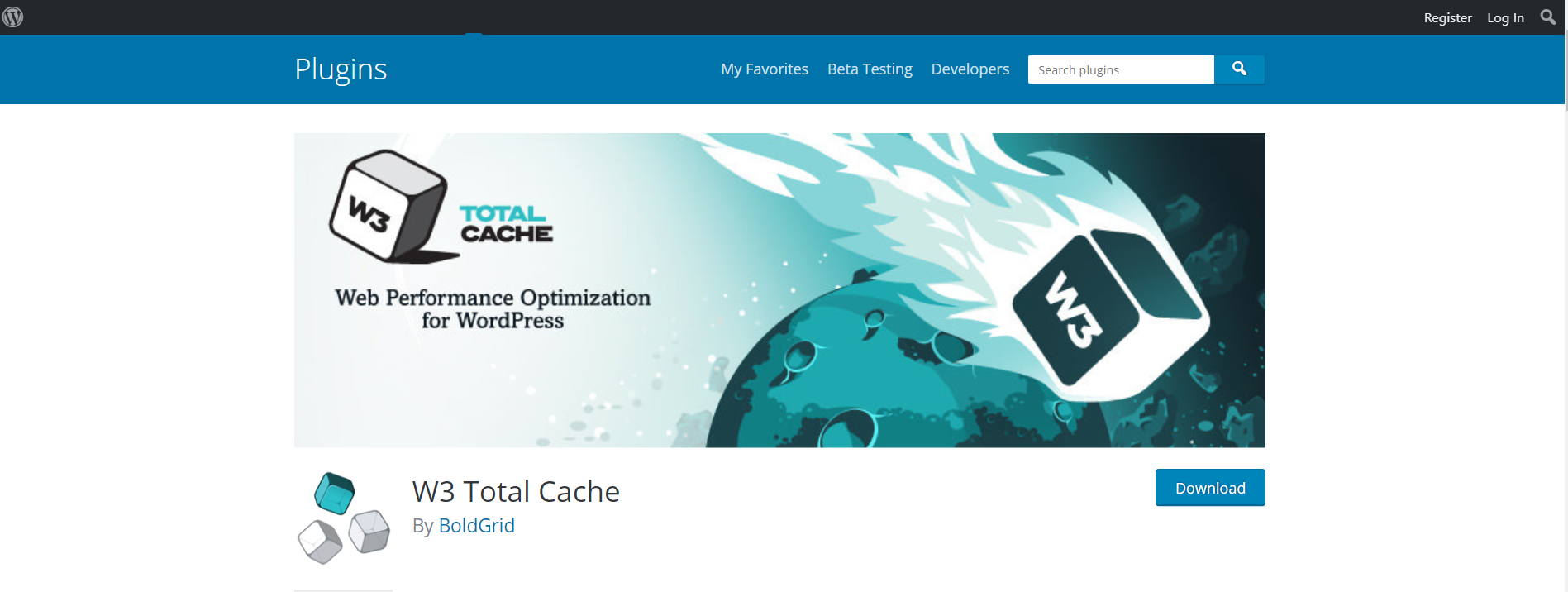
This is how you speed up your WordPress site without using any code if you are a WordPress beginner. If you are already a master in using WP, then you can enable gzip compression instead of installing a caching plugin.
4. Use CDN(Content Delivery Network)
If you are delivering your services or products to people all around the world, the best way to connect with your users faster is with CDN. CDN(Content Delivery Network) takes your website content to different geographical locations more quickly. The best part is it serves faster and quicker to both mobile and desktop users.
Wondering how this CDN works? The CDN delivers the data such as images, content, other files etc. in your site to users by ensuring the shortest distance from closest CDN to the user’s location, thus delivering the content quite faster.
All you need is to provide a great user experience when you have a great website in order to grow your site much bigger. CDNs help you enable great user experience by reducing the loading time of your site. It manages your visitors to view and download data from geographically closest servers.
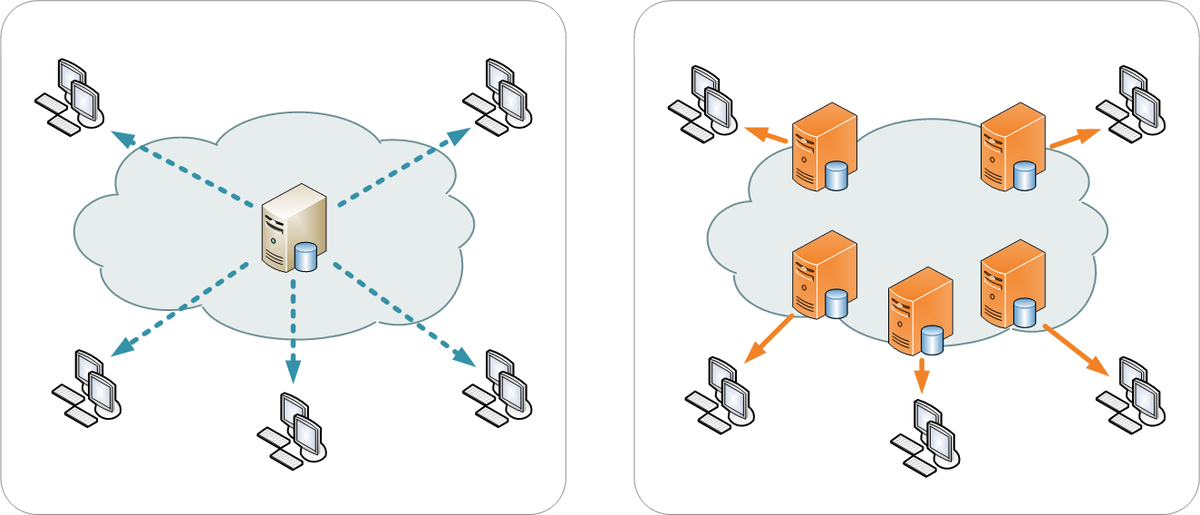
Image Credit: Wikipedia
Also getting CDN for your website is not a difficult task too. You can access it for free on WPX hosting to improve your site speed. And get Cloudflare CDN, Incapsula, Jetpack etc. for different web hosts for free. These Content Delivery Networks have features such as shared SSL certificates, unmetered mitigation of DDoS attacks, access to global CDN etc.
5. Optimize Databases
It is always important to have only the necessary data in your database. Your site loads slower when the database has trash, spam comments, unwanted post meta, trackbacks etc. All this unwanted stuff affects your site speed. So there is a necessity to clean up your site most often, to avoid any delay in loading time.
WP-Optimize, Advanced Database Cleaner, WP CleanUp Optimizer are a couple of best WordPress plugins for optimizing your database.
6. Update latest Plugins & Themes
Installed more plugins and themes to make your website look beautiful and drive more sales or track your users’ journey? Then your site gets slower and saves unwanted data if you’re not using paid and genuine plugins and themes. Yes, most of the WordPress free themes and plugins are loaded with infectious and outdated codes that affect your site in different ways.
In order to protect your site from security and loading time issues, better avoid free themes and plugins and go for paid and original themes.
There are various free WordPress plugins like Easy Updates Manager, WP Auto Updater, WP Health etc. to update your site.
7. Reduce Number of Requests
If you are not sure of what a server request is, then here is the answer. When a user clicks on a link on your web page, or submits a form or runs a search, the browser(user’s browser) sends an HTTP request to your server, then the server responds accordingly and loads the website.
These HTTP requests are also called server requests. The faster the server responds, the lesser will be the number of requests. Therefore you need to reduce the number of server requests in order to boost your website loading speed. There are numerous tools to identify what are server requests by your site. Some of them are GT Metrix, Pingdom, WP Server Health Stats, Query Monitor etc.
What else can you do to reduce server requests by your site? Here are a few tips:
- Place only fewer posts or content on your homepage.
- Remove outdated and slow loading plugins.
- Delete spam content and comments.
- Avoid using fonts from external sources.
- Activate lazy loading on images
8. Take Care of Website Security
Security is a crucial thing for any website irrespective of its popularity. Do you agree? When it comes to websites built on WordPress, people need to take extra care.
Nearly 41% of WordPress websites are hacked because of vulnerabilities in the platform, 28% because of insecure themes, 22% because of weak plugins and 8% because of unsafe passwords.
You cannot skip securing your website saying your website is a new-born or unpopular. Hackers are hacking the sites not because they are popular or because they can demand huge amounts of money. They hack because it is possible for them to hack. Simply put, hackers hack the websites which are vulnerable, no matter what the status of particular websites.

So, there is an urge to secure your websites as the secured websites load faster. Securing a website is nothing but making the vulnerable points stronger by removing outdated codes, plugins, themes etc. The lesser the vulnerabilities in the backend, the faster is the website.
Check out some precautions to secure your website.
- Get secured HTTP for your site
- Install and activate security plugins.
- Limit the number of login attempts.
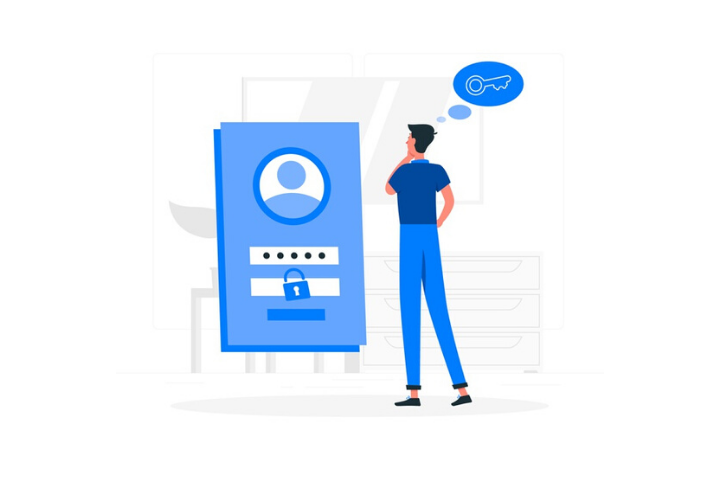
- Update the latest plugins and themes.
- Backup your site data regularly so that you can get on track easily by restoring it(in case your website is hacked).
- Switch to a secured web host like Bluehost.
WordPress Hacks to Improve Website Loading Time
As we promised to deliver steps to improve WordPress site speed with no coding required, here are few more simple hacks to improve site speed for WordPress beginners.
Limited Post Revisions
Post revisions actually are a burden to your databases. What are these post revisions? Post revisions is a feature that lets you undo any changes and go back to previous versions of your posts after you make some changes to them. WordPress saves the earlier versions automatically which affects the performance of the website or blog. This, in turn, reduces the loading time of the site. So you need to limit post revisions using some WordPress plugins and through the wp-config.php file. You can WP Revisions Control plugin to limit post revisions.
Image hotlinking
Image hotlinking is the direct linking of an image from one website to another website. Simply put, when someone inserts your image url directly on their website is called image hotlinking. This affects you as the image on their website is still loading from your server decreasing your site performance. So you need to disable it by installing a security plugin and activate prevent hotlinks. You can also disable hotlinking from your cPanel.
Lazy loading
Lazy loading means images are loaded only when the user visits a particular image. Having tons of images slows down the loading time of the website, but there will be situations where you cannot remove them all. So the best option is enabling lazy loading. As said earlier with this feature, images will load only when the user scrolls down to a particular image, thus reducing the number of server requests. Hence you can improve your site speed. You can use plugins like WP Rocket Lazy Load, a3 Lazy Load, etc. to boost your website loading time.
FAQs about Improving WordPress Site Speed
If you still have any doubts about how to speed up WordPress website in 2020, here are a few FAQs and answers related to the topic. Hope this will help you better in speeding up your WordPress site.
1. Why is my WordPress website loading slow?
There are many factors that reduce the loading time of a website. Having outdated plugins, themes, a huge number of images, server requests etc. on a website will slow down the site speed. Some other factors that influence your site speed are:
- Web hosting
- Ads, fonts, pop-ups etc. from external sources
- Image size
2. How to speed up a WordPress site without coding?
WordPress website speed can be improved in many ways other than coding. There are plenty of free WordPress plugins and simple hacks to improve your website performance. Optimizing images, installing caching plugins, switching to a faster web host like Blue host etc. will help you speed up your site loading time. You can get a complete guide about how to fasten your WordPress site in the above section.
3. How to test WordPress site speed?
You can test your website speed using various tools like PageSpeedInsights by Google, Pingdom, GT Metrix etc. You can use the tools for free and gain amazing insights like speed score, server requests, total page size, slow score etc.
4. Does WordPress website speed really matter?
Yes, WordPress site speed is important in 2020. Said that website loading time affects user experience, overall website success and SEO, it is really necessary for website owners to optimize their website speed in order to survive in the industry.
5. What is WordPress page speed optimization?
Page speed optimization is nothing but the process of improving speed(loading time) of a web page or a website. It involves finding and improving the factors that are slowing down the site speed. Tools like Pingdom, PageSpeedInsights, GTmetrix, etc. help you optimize page speed.
6. Is site speed a Google ranking factor?
Yes, site speed is one of the important Google’s ranking factors since 2010, for desktop searches. In 2018, it made mobile page speed as a ranking factor for mobile searches.
Summing Up
Hope this article has answered all questions about how to speed up WordPress site speed without coding and helps you improve the loading time of your website. As a website’s speed is the main factor for improving the overall performance of your site, multiplying the audience and converting them as potential customers, you should never neglect to take useful measures for improving site speed. Finally, install updated plugins, remove unwanted stuff, secure your website and get a better web host for hosting your website to experience a faster WordPress website.


![How To Speed Up WordPress Site [No Coding Required]](https://www.myvu.com/wp-content/uploads/2020/03/shared-hosting.png)
![How To Speed Up WordPress Site [No Coding Required]](https://www.myvu.com/wp-content/uploads/2020/03/How-To-Set-Up-Home-Office-For-Productive-work.png)



