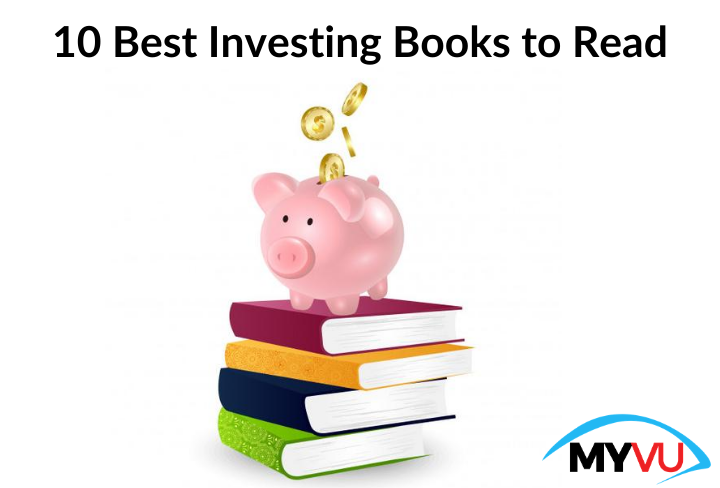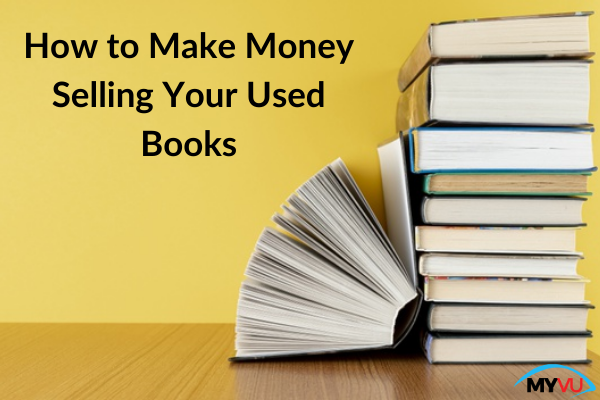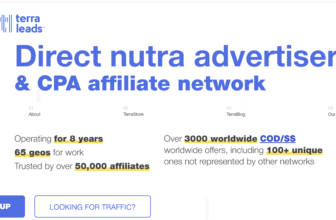Image SEO – How to Get More traffic with Google Image Search
So, there are numerous boxes to tick off in the SEO checklist while optimizing your website for better rankings. Though none of these points can’t be ignored, there are a few strategies that are highly effective to boost your traffic – you can’t definitely ignore them. One such strategy is Image optimization.
Images speak louder than words. That is why they attract readers. You can rarely see blog posts or websites without media files such as images and videos right? Wondering are these really worthy and relevant to optimize your website for Google image search? Yes. Images that appear on Google Image search have much power to drive traffic. According to Moz, Google returns images for 27.3% of search queries. Well, this is not ignorable. Also, more than a billion pageviews occur for Google images every day.
Undoubtedly, images are a rich medium that can drive huge traffic to your site. But to what extent you are ready to drive traffic to your website through these rich means? There is a hectic competition for images in Google Search. There are literally thousands of images for almost any keyword. Same as results in SERP, images that exist in other than the first two pages have no value. Though a few search for the images until they find a perfect one, most of the people pick the ones that are on the first page. So, if you don’t exist there, there is no benefit for you to exist somewhere in the third or tenth page. Little rude, but yeah that’s true. So, the point here is to appear or rank on the top of the first page to get more traffic not just exist in Google image search results. But how do you do that? Image SEO.
Read: On-Page SEO – Ultimate Guide
How to do Image SEO? How to Get More Traffic with Google Image Search?
Before we jump into learning how to do image SEO to drive more traffic. Let’s see what is Image SEO first.
What is Image Optimization or Image SEO?
Image optimization refers to optimizing images for ranking better on Google image search results and actual search engine results. Doing so helps you in boosting page load speed, user experience, and organic traffic to the website much faster.
Well, Myvu has 10 power tips to help you do image optimization and drive huge traffic to your website with Google image search. So, here we go…
Image Name
How do you save your images before uploading them to your WordPress? The same default name as IMG_1234.jpg?
Image names matter the most because search engines not only crawl the text on your website or blog but also your image file names. So, saving your image with the related keyword will make your page keyword rich.
So, bother about naming your images before uploading them to your blog post or website every time.
Image Alt Text
Alt tags for images play a vital role in image optimization. The alt text not only appears on the web page if your image doesn’t load but also it is the main source for crawlers to identify your image. As the name suggests it is an alternative text for search engines as search engines can’t understand images.
While giving alt text make sure you don’t use _ but use -. Because search engines understand these two differently. For instance, they understand Google_search_images as Googlesearchimages and Google-search-images as Google search images. As the latter is easy to understand both for crawlers and users, it is recommended to use hyphens to separate words in your alt text.
Image Caption to Describe Image
To add more value to your image tell search engines in detail about your image. The image caption box lets you do that. But don’t that you should not sprinkle keyword phrases but neatly explain your image such as “coffee cup on a white desk with a pen aside”. This lets crawlers understand your image much easier.
Key Takeaway: Use LSI keywords to describe your image to stand chances to rank for all related keywords.
Compress Image Size
The other important thing in Image SEO is image size. For better loading, you need to compress your image. You can use WordPress plugins such as Smush, Imagify, Optimole, etc. Or you can use external tools such as Optimizilla, JPEG Optimizer. They compress your images to load faster, hence it is recommended to use them always. Moreover, slow-loading images or large size images can slow down the page loading speed which in turn results in a higher bounce rate. So, you can’t miss this step.
Image Linking
This is helpful when you are a blog that deals with product reviews. You can directly link images to affiliate landing pages to drive traffic. However, relevant and natural content matters most when you refer products to your audience.
Create Images on your Own
Most people simply download images from Google and upload them on their blog posts. You need to be aware that there are copyright issues. So, it always right and smart to create your images to serve your audience. Moreover, if you create more valuable original images there are chances to earn backlinks in the form of image credit.
Though there are free stock image tools such as Unsplash, Freepik, Pexels, etc. Prefer creating images on your own, else at least try to give a stroke of uniqueness by editing them if you download from stock image tools.
You can edit images and add filters and make them look unique and more meaningful with tools such as Canva, Photoshop, etc.
Infographics are Powerful Traffic Drivers
When talking about images we can’t ignore talking about infographics, as they are powerhouses to drive even more traffic. If pictures speak a thousand words, infographics speak the whole content on your page. So, try to use them wherever necessary to add more value to your content. Doing so inspires readers to click on them.
Mobile Responsive Images
As you know mobile searches are increasing drastically you need to optimize your images for mobiles. This includes image compression, resize, correct image format, and easy loading of the image.
Read: How to optimize your site for voice search
Image Formats
It is always safe to use the most common image formats such as jpg, png, and gif out of many formats. Also, these standard formats are responsive to any device including mobiles. So using the proper formats you can optimize images for mobiles, hence you tick the above box.
Watermark
Watermark tells people where does the image comes from when they come across it in Google search images. Hence, it is not just for copyright but also for your brand recognition. Therefore it is more like a backlink without a link. So, practice using your logo as a watermark to showcase your brand.
Share on Social Media
Social shares not only increase your brand awareness but also traffic. Hence it is important to create images with your watermark and upload them on social media channels and photo sharing sites such as Pinterest, Google+, Flickr, etc.
Read: How to make money from Pinterest
Bottom Line
Images not only add an appealing look to your articles or webpages but also gain you many benefits as discussed above, although the ultimate advantage is driving more traffic. So, include rich and optimized your images in your site that add value to both readers and your business.