Introduction
No matter what the scale is, every company needs a great customer service team. Customer service plays a key role in the company as they communicate directly with the customers. Hence gaining new customers and losing existing customers completely relies on their abilities. Also with the growing competition in any industry, the number of users or customers are growing gradually. So it became difficult for the companies to solely depend on the customer service team mostly for large companies. Therefore, lot many help desk customer service software tools are hitting the internet offering extensive services to the companies.
Benefits
The help desk customer service software not only serves the customers with their queries but also manages the in-house team. The tools not just benefit the call centre team but the whole company. As there are plenty of jobs to be done for a large size company, hence the idea of introducing customer service software became a success. Let’s see how they help your company in reaching the next level.
Tracks Issues
The help desk customer service serves the main purpose of the call centre. It tracks the issues pointed out by the customers at any time. The issues reported are the tickets which are stored in the database. These tickets until solved are stored and tracked. The help desk software provides a quick solution to the issues any time in future as they are already stored. Raising the tickets (nothing but reporting the issues) is also made simple along with tracking them.
Increases Productivity
Automation doubles productivity. More the customers and the more the team is, it becomes more difficult to manage the tasks. The helpdesk software sorts the jobs based on the database and helps to assign tasks to the team, helps in generating reports, client issues. This makes the manager’s job easy as everything is sorted, the only thing left is to finish the tasks. Thus the productivity of the management is increased which in turn results in increased productivity of the company.
Efficiency
The help desk customer service software helps the helpdesk team to resolve the issues efficiently. The database allows agents to track the status of customer tickets, manage timelines, prioritizes the tasks with the help of add on tools. The software makes the work ready-to-do for the agents and that saves a lot of time.

24/7 Support to Customers
There are many small companies that are choosing help desk software to multiply their services in order to sustain in the market. The self-service solution available with helpdesk software responds to the customer queries and problems. Thus it wins the hearts of customers by listening to them at any time. The pre-written content asks for what exactly is the issue, therefore you can work on resolving it whenever you see it.
Online helpdesk tools come along with complete CRM software. Thus helping you manage your team as well as your customers. This increases your efficiency and productivity, increasing customer satisfaction at the same time. Hope you get why you need customer service software for your business. If so, get one effective tool for your company if you do not have any.
Comparison of 10 Best Help Desk Customer Service Software
| Provider | Provider Name | Free Trial | Features | Customer Support | Pricing | Myvu Score | Visit Website |
 |
Freshdesk | Yes | Ticketing Collaboration Multichannel Automation Self-service Reporting Customization Security |
Excellent | $15/month | 9.6 Read Review |
Visit Freshdesk |
| Zendesk | Yes | Ticketing System Knowledge Base Community Forums Help Desk Software Security |
Excellent | $5/agent | 9.4 Read Review |
Visit Zendesk | |
| Happyfox | No | Omnichannel Automation Productivity Reporting |
Good | $29/month/agent | 9.2 Read Review |
Visit Happyfox | |
| Teamwork | Yes | Ticket management Automation Agent productivity Reporting and analytics Knowledgebase |
Excellent | $7/month/agent | 9.5 Read Review |
Visit Teamwork | |
| Zoho | Yes | Multi-channel help desk Self-service Agent productivity Process automation Extensibility Insights Help desk customization |
Excellent | $12/month/agent | 9.6 Read Review |
Visit Zoho | |
 |
Issuetrak | Yes | Automation Reports Notification Customization Knowledge base Billing Web forms Surveys |
Excellent | $100/month | 9.5 Read Review |
Visit Issuetrak |
| Helpscout | Yes | Shared inbox Knowledge base In-app messaging Customer management Reporting Live chat Integrations |
Excellent | $20/month/user | 9.4 Read Review |
Visit Helpscout | |
| Teamsupport | Yes | Customer management Ticket management Products & inventory Collaboration Integrations Customer self-service Reporting & analytics |
Excellent | $50/month/agent | 9.5 Read Review |
Visit Teamsupport | |
| Vision Helpdesk | Yes | Integrations Automation Task management Collaboration tools Ticket billing Self-service customer portal |
Good | $12/month/agent | 9.3 Read Review |
Visit Vision Helpdesk | |
 |
HelpCrunch | Yes | Live chat
Email marketing Knowledge base Mobile apps and SDK Auto messages Help desk Popups Integrations Chat bot Facebook integration |
Excellent | $15/month/agent | 9.4 Read Review |
Visit HelpCrunch |
This article discusses the top 10 help desk customer service software to help you pick one best tool for your company.
Freshdesk
Freshdesk is a help desk software that helps your team to offer great customer service. The process of ticketing, automation, self-service, reporting etc. are made easy with this customer service software. There are multiple features that make every job of customer service easy. Freshdesk is a product of Freshworks which has an array of other products like Freshservice, Freshsales, Freshcaller, Freshchat etc. Freshdesk was introduced to avoid unsuccessful consequences in the businesses using clunky software. A better software with easy to use, ready to go and minimal customization features makes better businesses.
Over 1.5 lakh companies use Freshdesk to run their business.
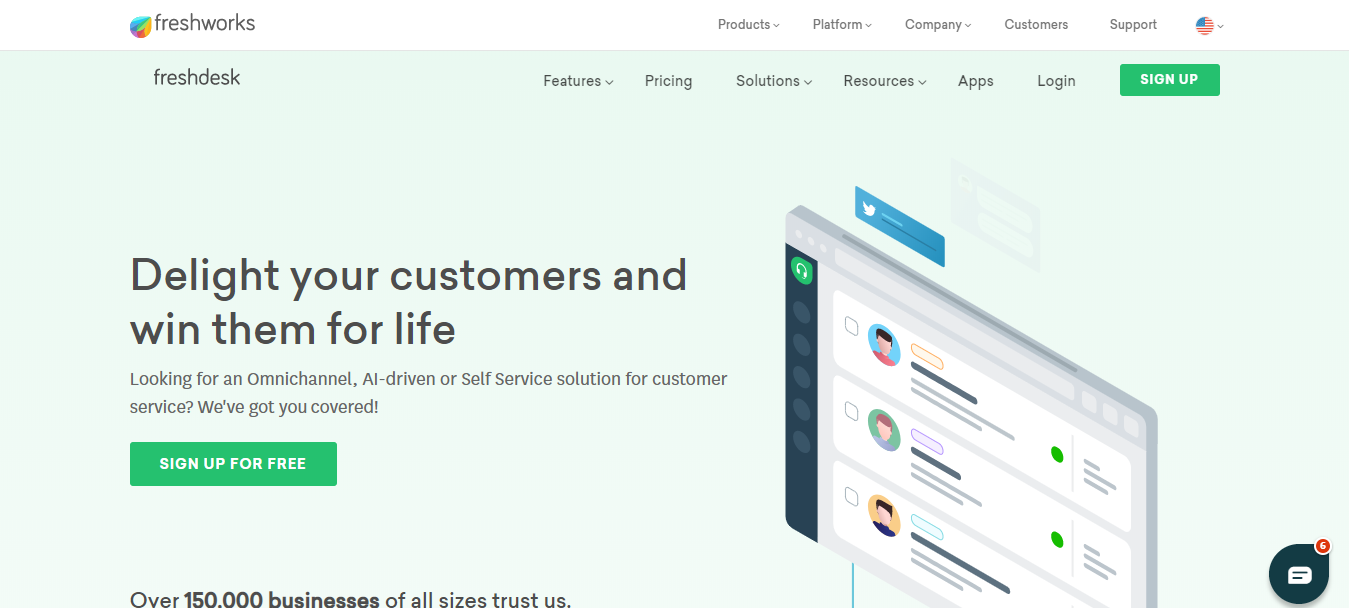
Features
Ticketing
If you have never used CRM software for your business, the word ticket may sound a little strange. Tickets are the issues reported by either the customers or the team. The customer service software converts incoming emails into tickets, you can later prioritize and assign them to agents to get the issues resolved.
As the tool helps you in categorizing and assigning them within no time, you save time. Hence agents are allowed to focus on improving customer satisfaction, not on segmenting and distributing the jobs.
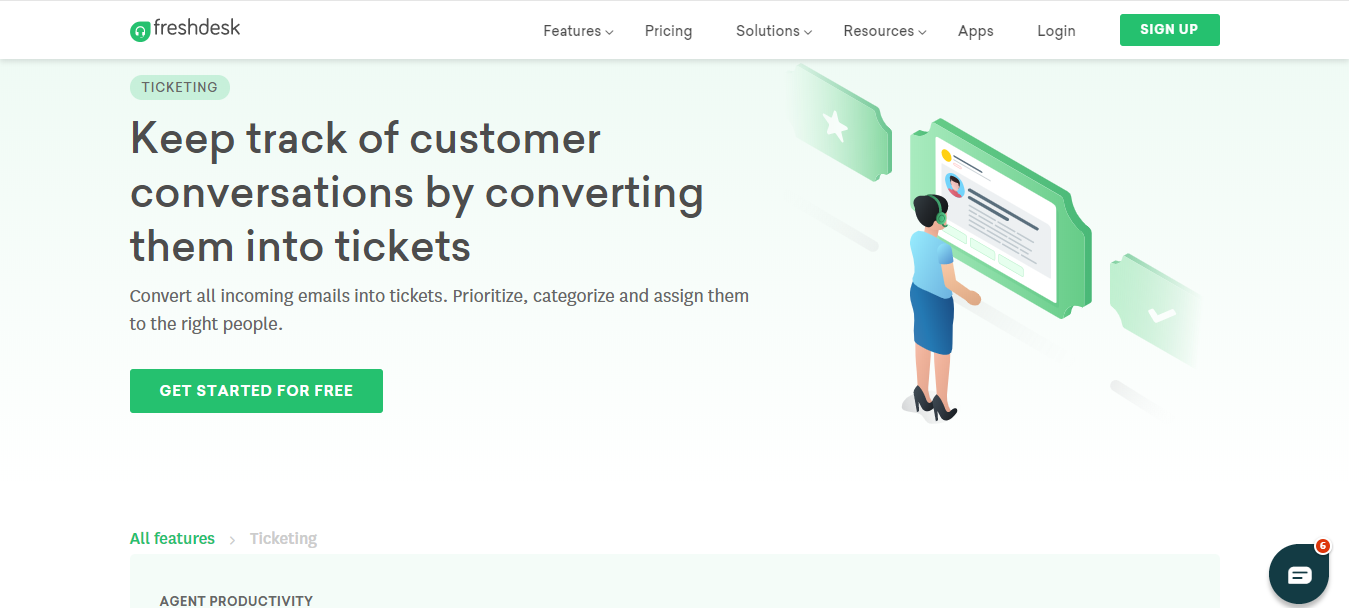
The emails, chats, feedback or calls can be easily converted to tickets with one tool, so you cannot miss out replying to your customers and follow-ups too.
Team Inbox
The team inbox not only makes it easy to prioritize but also notifies who else is working on the same ticket. Thus it avoids collision and wastage of time. Let’s see what are the functions of the Team Inbox:
Collision Detection – Detects who else is working on the same ticket.
Smart Notifications – Notifies the latest updates about tickets.
Canned Responses – Saves replies to reuse them as templates to common tickets.
Merging Tickets – Groups tickets of the same issues.
Activity Log – Monitors every activity about the ticket.
SLA Management
It is easy when you set up rules to resolve the tickets before the deadline. The SLA (service level agreement) measures the time taken to communicate with the customers. Hence it becomes easy to load the work to agents and monitor the activities. It is also easy to set up reminders and escalations if the SLA is not met.
Collaboration
Team collaboration helps you deliver amazing customer support. The powerful features available with Freshdesk helps the team to focus on each detail to offer better customer experience. Tickets are resolved with perfection when they are split into smaller ones and done parallelly. Freshdesk makes it easy to share access to other teams to work in parallel.
It is difficult when there is a heavy flow of incoming tickets. But Freshdesk fights against it and makes the issue quite easy. Team collaboration feature helps you link the same type of issues together and sends the status to every member of the team so that tickets can be solved in less time with no fuss.
Helpdesk Automation
Automations come in help everywhere. There is no need to set reminders or prioritize tasks and assign them to agents. This automation helps you to –
- Set-up and manage
- Manage dependencies efficiently
- Multi-level logical operators
- Scalable
- AI-powered
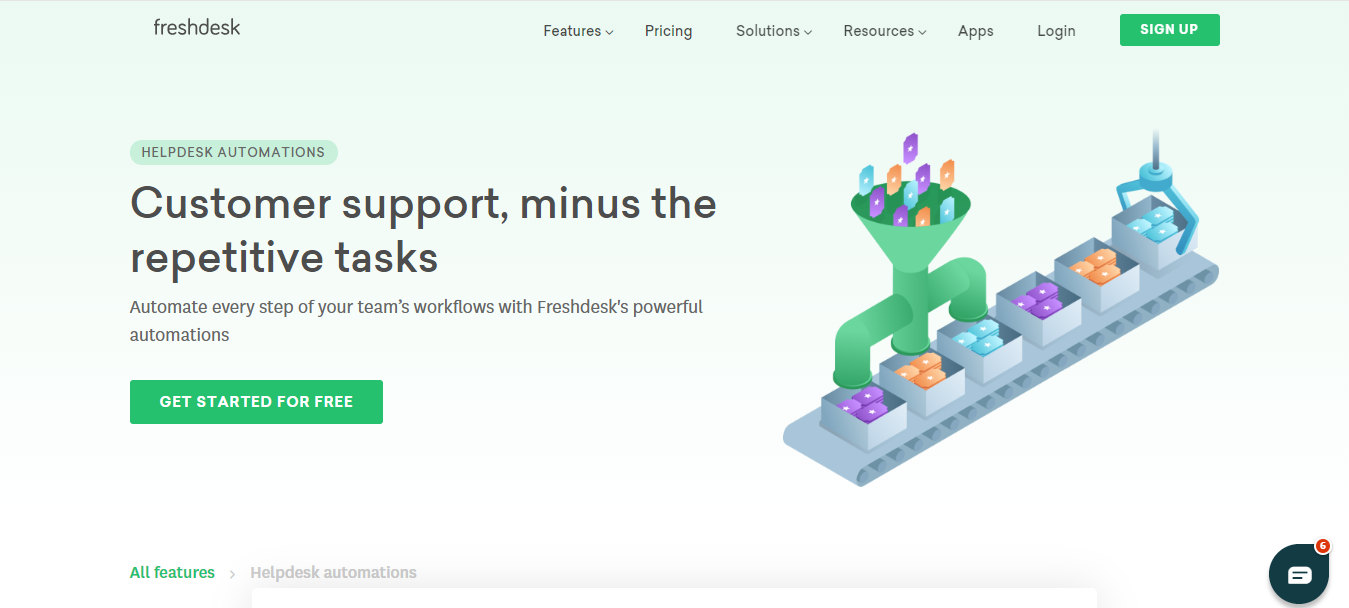
Help Widget
Help widget helps you collect feedback, embed answers and resolve issues and assists customers. Overall this feature helps you provide great customer service.
Helpdesk Analytics
Freshdesk analytics helps you gain insights into your data. You can build reports, improve efficiency and do much more with all available features to provide great customer support.
Check out what else you can do:
One-click insights – Know the insights, serve the customers and give them a great experience.
Bespoke analytics – Build reports with zero coding knowledge.
Team dashboards – Helps the team in every aspect to improve efficiency.
Curated field reports – Track actions of the team.
Pros
- The setup process and the integrations are easy.
- Ticketing automation is very useful.
- Great features.
- A free plan is available.
- 30-day money guarantee is available with all products.
- Best support, no details required.
Cons
- There are some limitations with API.
- Advanced plans are a little pricey.
Pricing
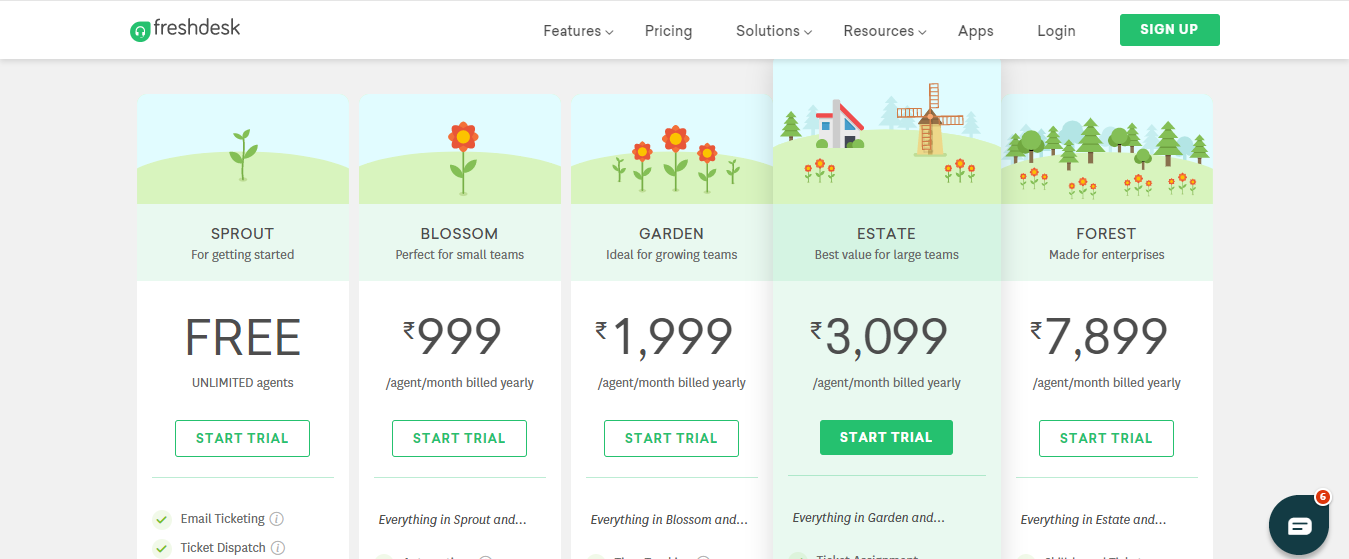
- The Blossom plan starts $15/month if billed annually.
- The pricing for Garden plan starts at $29/month.
- The Estate plan starts at $49/month.
- The Forest plan starts at $109/month.
Zendesk
Zendesk is one of the best helpdesk software. The CRM software builds great customer experience providing the best support and customer experience. Zendesk helps you make your customers happy, which is the ultimate goal of any customer support team. There are a variety of products such as support, sell, guide, explore, chat, gather, talk, and connect.
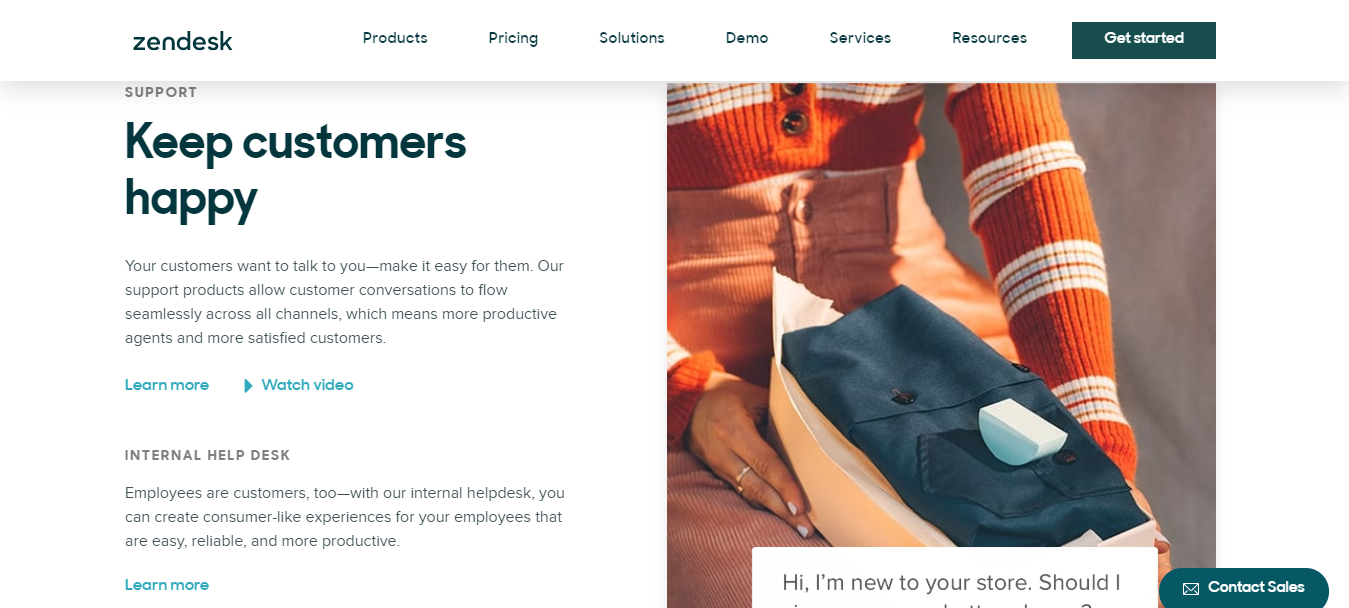
On a whole, Zendesk support helps you track, prioritize and solve tickets. The amazing channels and features such as seamless channel integration, ticket forms, conditional & custom ticket fields, SLA views, multilingual and multi-brand.
Features
Ticketing System
Zendesk’s online ticketing system is help desk software that manages customer requests across various channels from one place. The shared inbox helps your team handle all the customer inquiries from anywhere. You can always view and track the tickets of the customers irrespective of the channel they are using. The multi-channel ticketing system helps you engage with the customers in more than one channel. This builds a positive relationship between you and them. This can happen only when your agents have a complete view of their conversation.
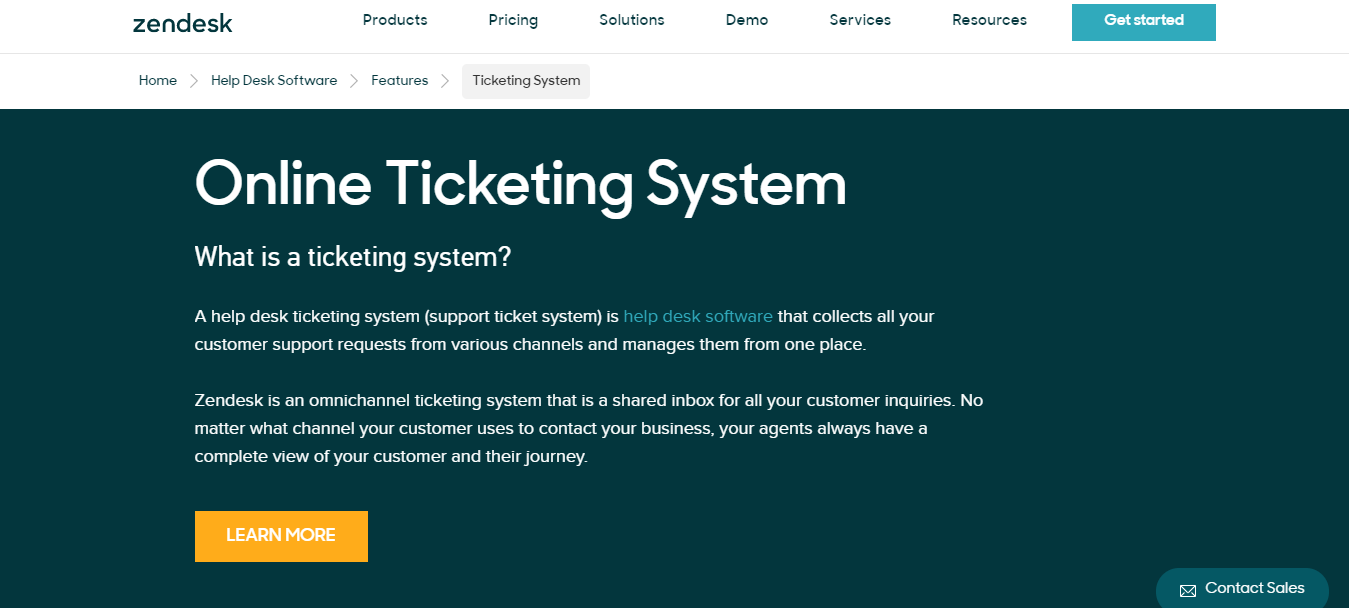
Hence Zendesk’s ticketing system has everything more than other ticketing systems do.
Knowledge Base
Zendesk has a very great feature to create, prioritize and share data with your team easily. The knowledge base software allows you to measure what results best. It gives internal knowledge base, agent-only knowledge, FAQs, IT resource base etc. You do not need to worry when you forget to save work. Zendesk saves the drafts automatically, the knowledge base reminds if the articles are easy to read and the pre-made templates make you follow the standard content structure. When you build an internal knowledgebase, you can limit the access only to specific groups. This also keeps you up-to-date by notifying you. The knowledge base is available in 40 different languages. Thus Zendesk’s knowledge base provides your customers with great support.
Community Forums
Community software boosts the conversations between you and your customers thus fostering your brand. As a business owner, you might know how important feedback is from your customers. Feedback helps you understand what your customer loves about you and what are your gaps. Zendesk has a community for people like you where full access is given to add a logo or do more with HTML or Javascript.
The community is not just a guide, but agents can also view complete customer’s profile on community activity while responding to the tickets on email support. Thus you can keep both the tasks on the same track at a time.
Helpdesk Software
An ideal helpdesk software needs to create the best customer experience that promotes your business. Zendesk’s help desk software helps you gain everything that an ideal software can make.
- It helps you handle tickets in a systematic way i.e. from receiving, segmenting, prioritizing to responding, resolving and reporting.
- The multiple channel support lets you handle your customers via phone, texting, email or live chat.
- The knowledge base lets you improve self-service capabilities and build a self-service portal where you can manage your company work and customers at the same place.
- Tracking, analytics and integrations are other important functions a perfect software should do. Zendesk supports all the requests of the customers quickly and efficiently. And it allows multiple integrations like apps, add-ons, extensions and widgets.
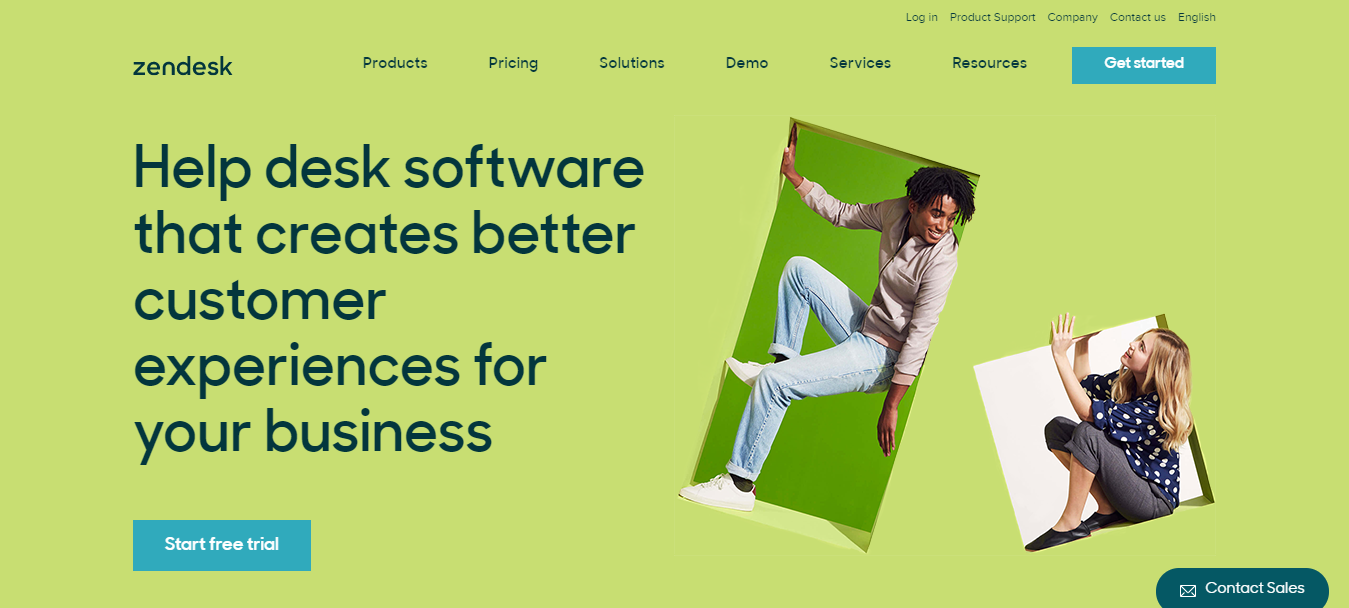
Zendesk’s help desk technology can benefit enterprises, SMBs, retailers, HR teams, IT teams, and educators.
These are few companies that use Zendesk’s help desk software:
- Expedia
- Tesco
- Vodafone
- Baublebar
- Shopify
- UTI
Security
No matter the scale of business, every business owner worries about the most common problem called security. Zendesk has over 1,45,000 customers who trust their data. Have a glance at what Zendesk is ensuring:
- Network security and data centre
- Application security
- Product security features
- Compliance certification and membership
Pros
- Zendesk provides secured data and also secures your data.
- Advanced analytics help you boost your business.
- Community forums.
- The workflow makes agents work easy and efficient.
- Multichannel support.
- The knowledgebase is very useful
- A 30-day free trial is available.
Cons
- There is no money-back guarantee.
Pricing
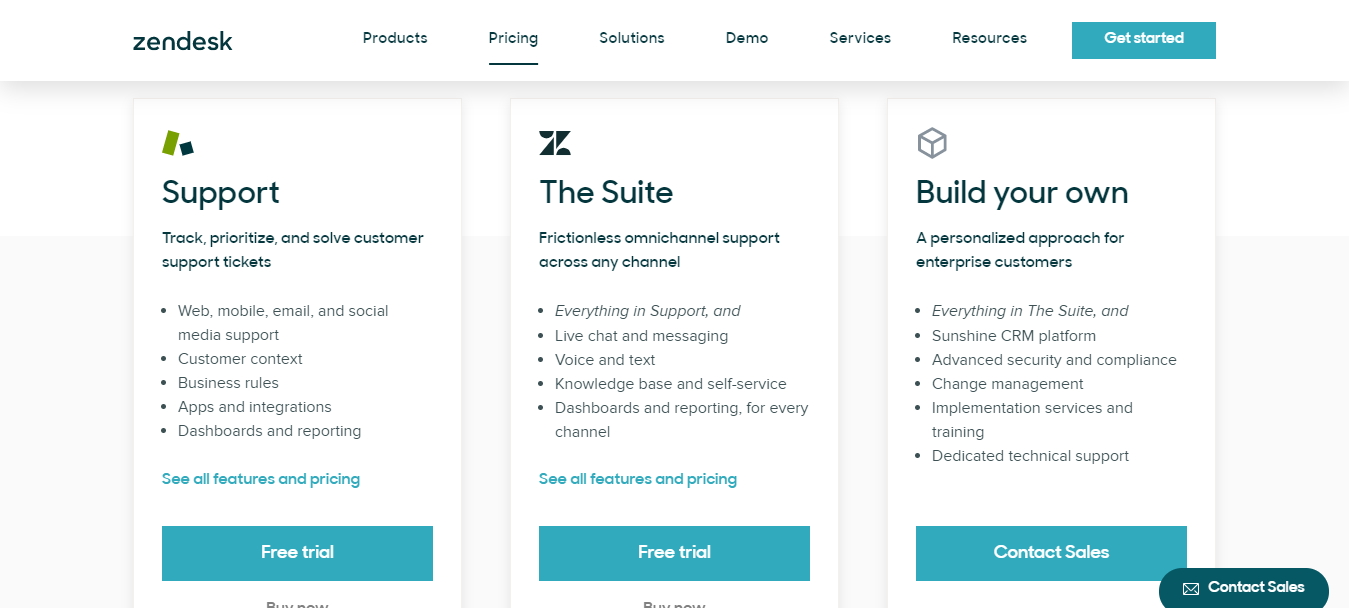
- The pricing for any business size starts at $5/agent.
Happyfox
Happyfox is a specialized help desk software that provides your customers with quick and effective support. The software has a large number of features to provide your customers with faster resolutions. Happyfox is suitable for both enterprises and small businesses in any industry. Also, it provides great support to understand and use technology in a better way. This help desk software not only reinforces your customer support team but also your IT operations, HR & marketing teams to handle and manage issues.
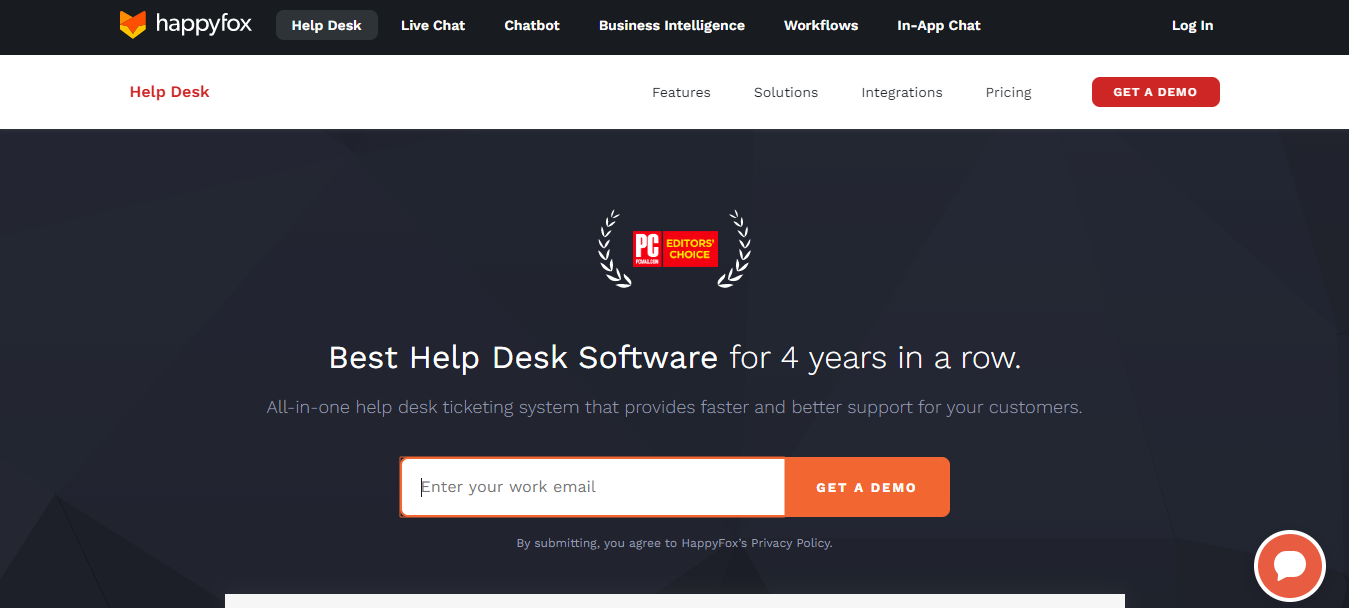
Let’s dive into the amazing features of Happyfox.
Features
Email Ticketing System
The email ticketing system of Happyfox helps you manage all your customer emails with no hassle.
You can easily –
- Organize emails into tickets
- Increases productivity by segmenting tasks into smaller ones
- Improve processes by measuring key metrics
- Track tickets and get updates if you miss any ticket.
- Engage with customers easily using predefined content and ticket history.
- Collaborate with your team confidentially using private notes to hasten your work.
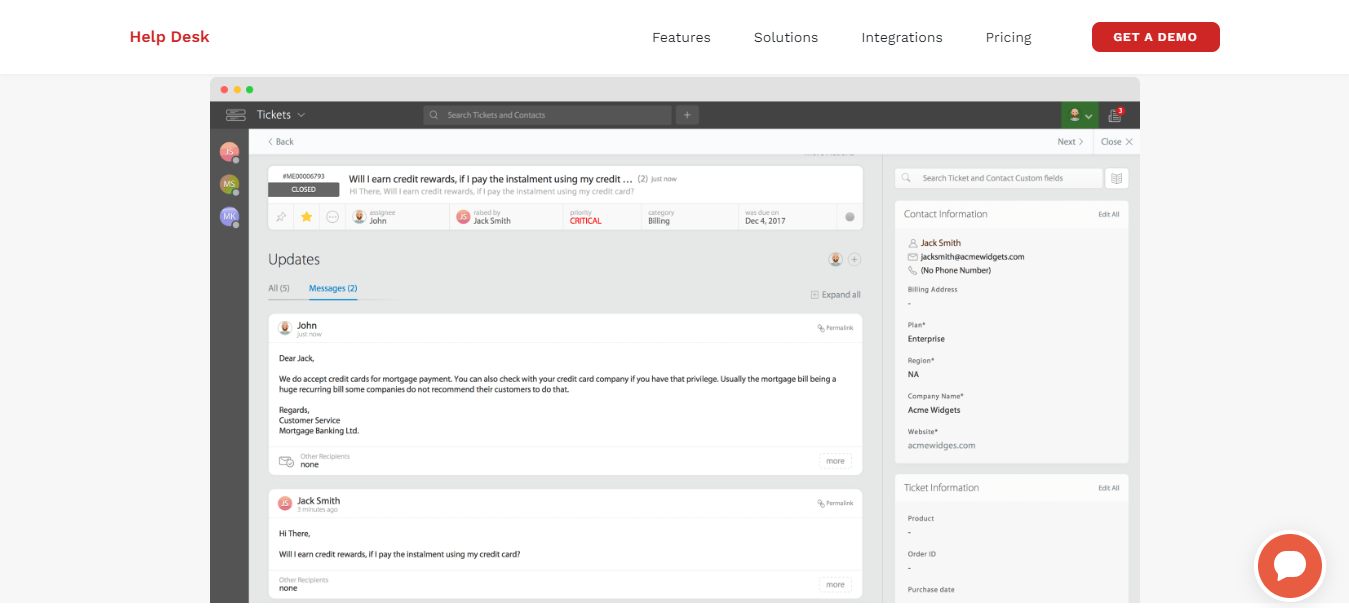
Knowledge Base
Imagine how easy it is if you can study complete information on something without reaching someone? Happyfox knowledge base does exactly the same thing. The knowledge base promotes self-help for your customers by providing you clear and concise templates. Happyfox knowledge base has a great advantage over other peers. That said, there is no need to search for the answer in a very big list of questions but can type and get what exactly they want to know. Thus even the FAQs section turns out to be more fun and easy. Also, Happyfox makes it easy to share their response on social media if they find the answer useful. Impressive right? There are more awesome features of Knowledgebase software.
- Internal knowledge base – Not just helping your customers gain good support but the knowledge base allows internal documentation which is strictly accessible for staff members.
- Comprehensive knowledge base software – allows you to embed images or videos, create articles and provide an easy to use CMS system to your staff and customers.
- Management software – Makes it easy to find solutions for issues by simply referring to FAQs and knowledgebase articles.
- Knowledgebase on mobile – Agents can easily access the knowledge on the go.
- Customization – Happyfox allows you to customize support pages according to your theme. You can embed banners on your support centre home page with important announcements and add useful and SEO friendly URLs on the banner.
- Feedback and sharing – Customers can easily give feedback and share it on social media with just one tap.
- Accessible knowledge base – Your customers can access the solutions to their issues by simply searching for it in knowledge base without even reaching you.
- Multilingual knowledge – It is available in 14 languages.
- Knowledgebase software with analytics – Gain insights with analytics that work the same as Google analytics.
- Team collaboration – Collaborate with your team to make the work easy.
- Multi branded knowledge base – You can have separate knowledge bases for different products.
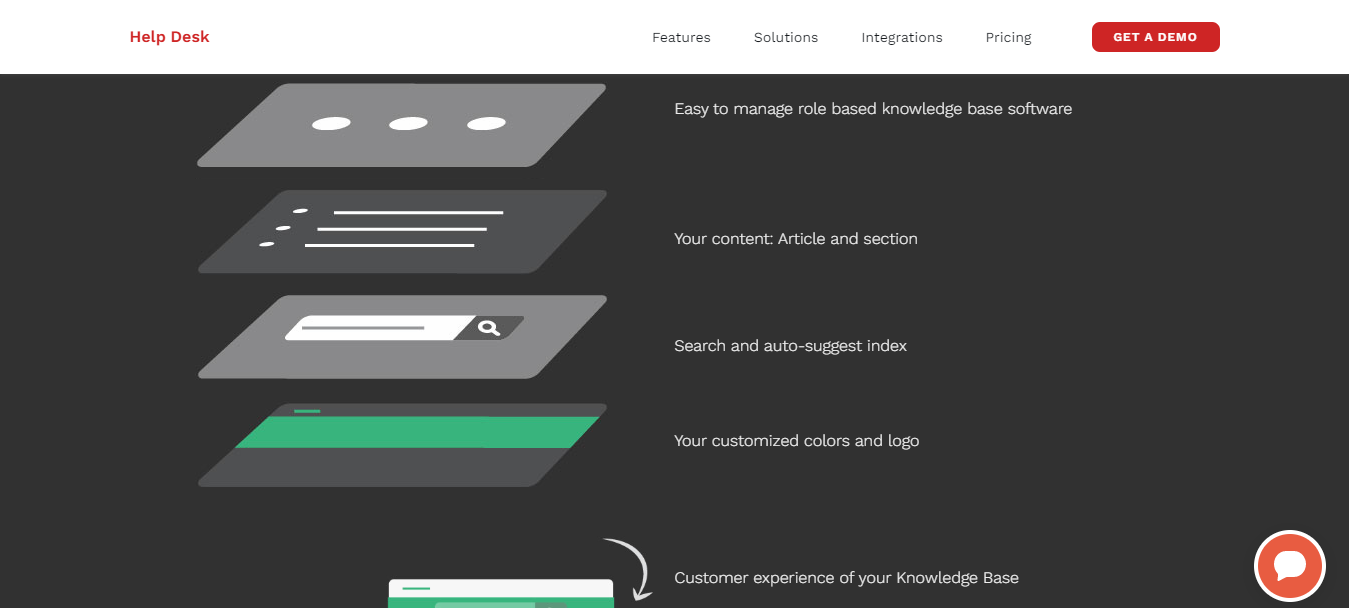
Thus you have a great number of useful features to make your work done easily and provide amazing customer service simultaneously. Here are the additional features, have a look!!!
- Helpdesk reporting
- Helpdesk automation
- Social media customer service
- Self-service portal
- SLA management
- Satisfaction survey
- Email notification
- Happyfox SMS
- Asset management
- Task management
- Agent scripting
Pros
- Value for money.
- The support team is helpful.
- Customizable features.
- Easy-to-use.
- Great features compared to other tools.
Cons
- No free version is available.
Pricing
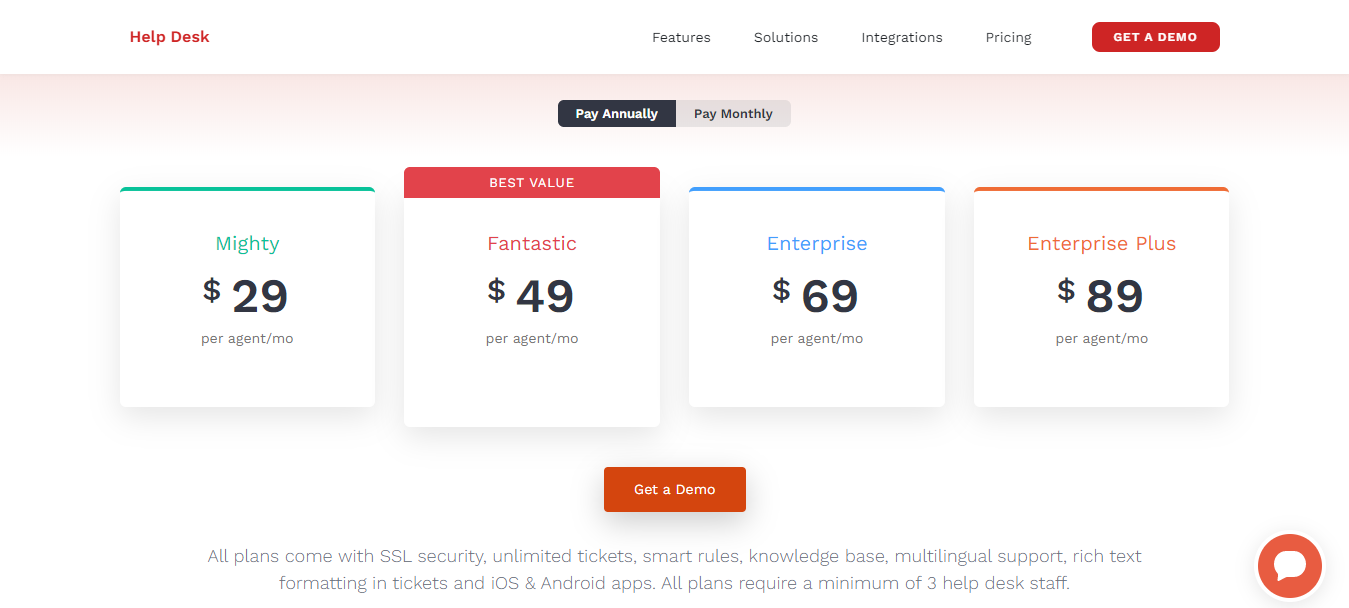
- The mighty plan costs $29/agent/month.
- The pricing for the Fantastic plan starts at $49/agent/month.
- It costs $69/agent/month for the Enterprise plan.
- The Enterprise plan starts at $89/agent/month.
Teamwork
Teamwork is helpdesk software that helps you manage communications with your customers to provide the best customer service. It works on three amazing things: focusing on customer’s happiness, centralizing all communications and improving transparency. Teamwork allows you to manage tickets and helps in boosting the productivity of y9our team at the same time. It also provides insights for you to improve excellence in terms of customer experience by supporting them with 24/7 service. This helpdesk software allows many integrations like mobile apps, Gmail, Zapier etc.
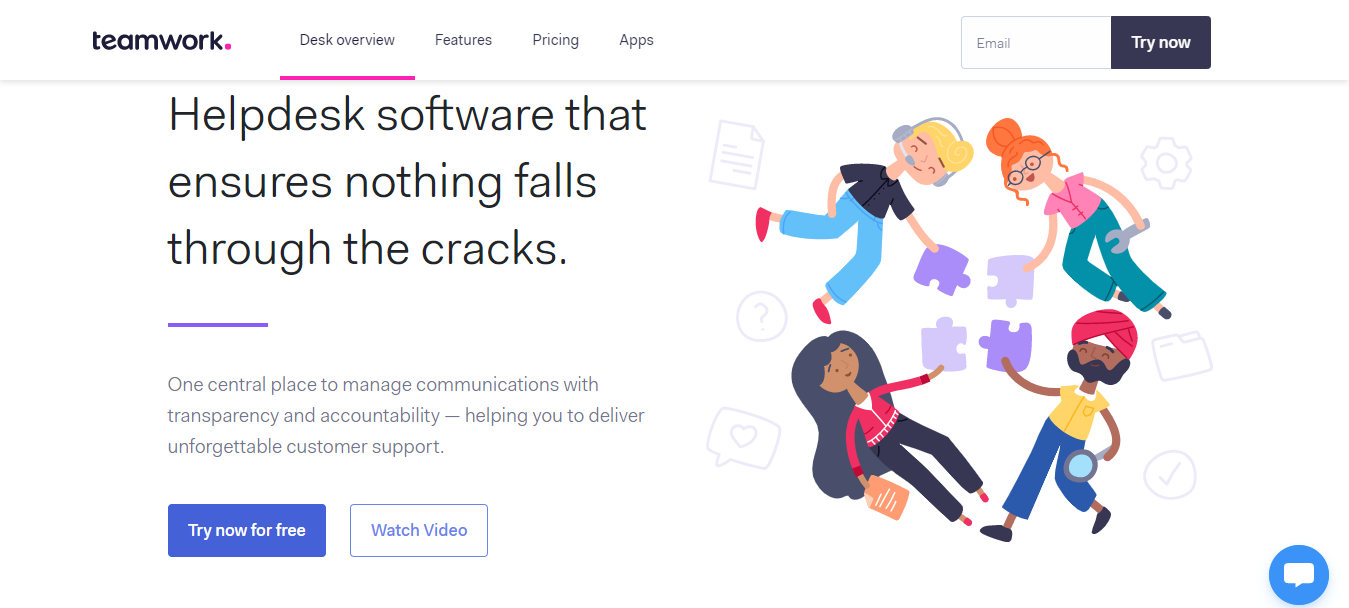
Features
Ticket Management
You do not need to worry about loads of customer emails as they are all shared as tickets to the entire team (in their inbox). So the rest is to assign those tickets to the right agents. This cuts wastage of time as there occurs no overlap. Teamwork states inbox organization as a key factor. So it makes prioritizing, categorizing and tracking the customer conversations easy. Here are some important functions that Teamwork supports:
Assign tickets – Lets you assign tickets to right members to result in faster and effective resolutions.
Ticket status – Helps increase progress by updating tickets with Active, Solved and Waiting on customer statuses.
Priority level – It becomes easier and saves time if the tickets are separated with priority levels like low, medium and high.
Add tags – You can add custom tags to categorize and organize your tickets to boost efficiency.
Merge tickets – Clubs different requests from the same customer into one to organize quickly.
Ticketing options – Organize tickets based on inbox, priority, type, source.
Not just these, Teamwork’s ticket management detects a collision of tickets, support internal notes, add followers so that the member can work on the ticket at any time in future. The canned responses are previously drafted responses that come in use to answer the customer’s queries quickly.
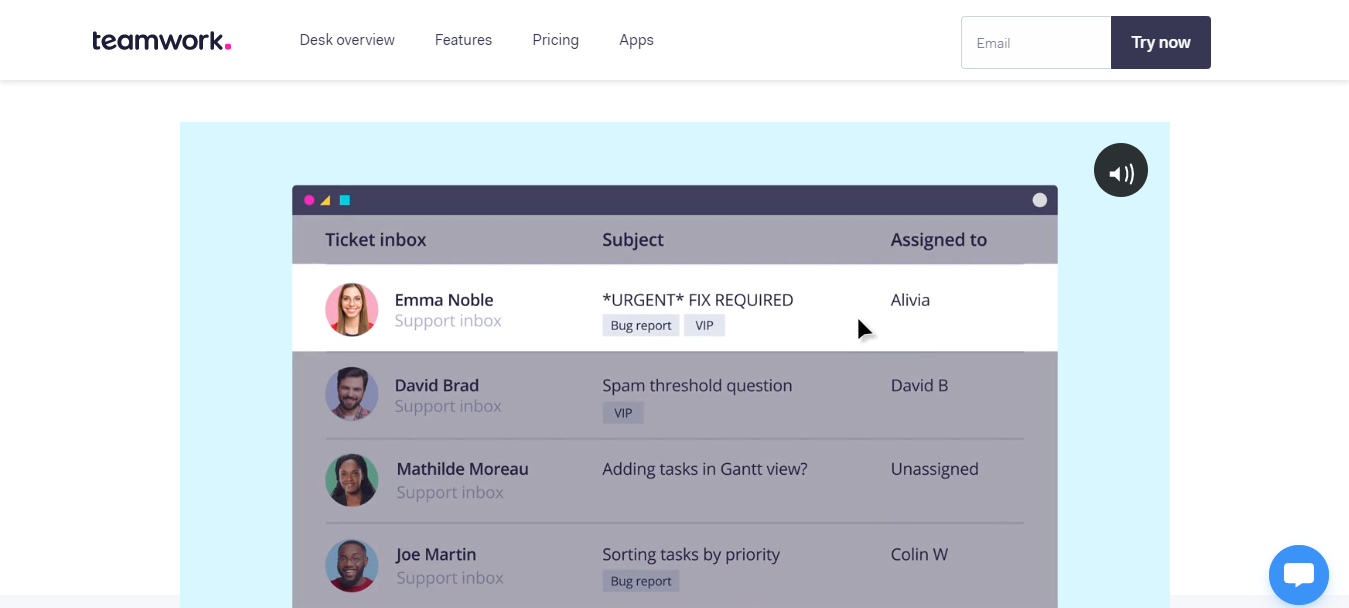
Automation
Automation makes your team more supportive with the help of triggers. Triggers help you resolve customer’s issues fast by taking care of repetitive tasks. Repetitive tasks include assigning tickets, updating status, adding tags, drafting notes etc.
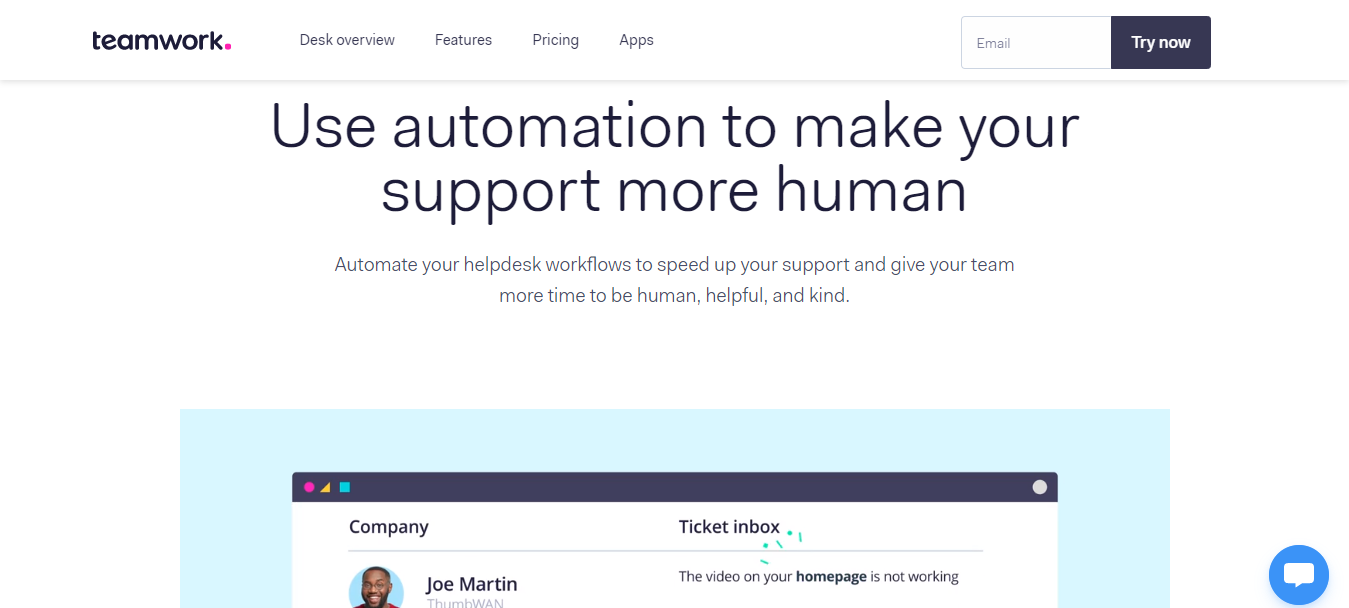
Training Wheels
You can deliver amazing customer support only when you have well-trained agents with you. Teamwork offers Training wheels feature that trains and onboards your agents more quickly.
The ticket management consists of smart inboxes, unified inboxes, automate triggers, customer portal, export tickets.
Reporting & Analytics
Not to mention like the other helpdesk tools, Teamwork has reporting and analytics. But the continuous support to exceed customer’s expectations is what makes Teamwork differ from others. Here is what Teamwork’s reporting and analytics deliver:
- Customer happiness
- Agent performance
- Productivity indicators
- Company insights
Knowledge Base
This is the feature that reduces the effort of your customers when resolving their issues. It introduced a help doc that provides most of the information your customers needed. Hence the volume of tickets is reduced and the rate of satisfied customers increases. Also, if the customer accessing the help doc has any doubt still, he/she can reach the support team from any page through the contact form.
Pros
- The automatic reminders update you of unresolved tickets.
- The merge and add priority level options help resolve tickets easily.
- The internal notes are private notes that are accessed only by the team.
- A 30-day free trial is available with all features.
- A free forever plan option helps small businesses.
Cons
- Sometimes it is difficult to integrate with other applications.
Pricing
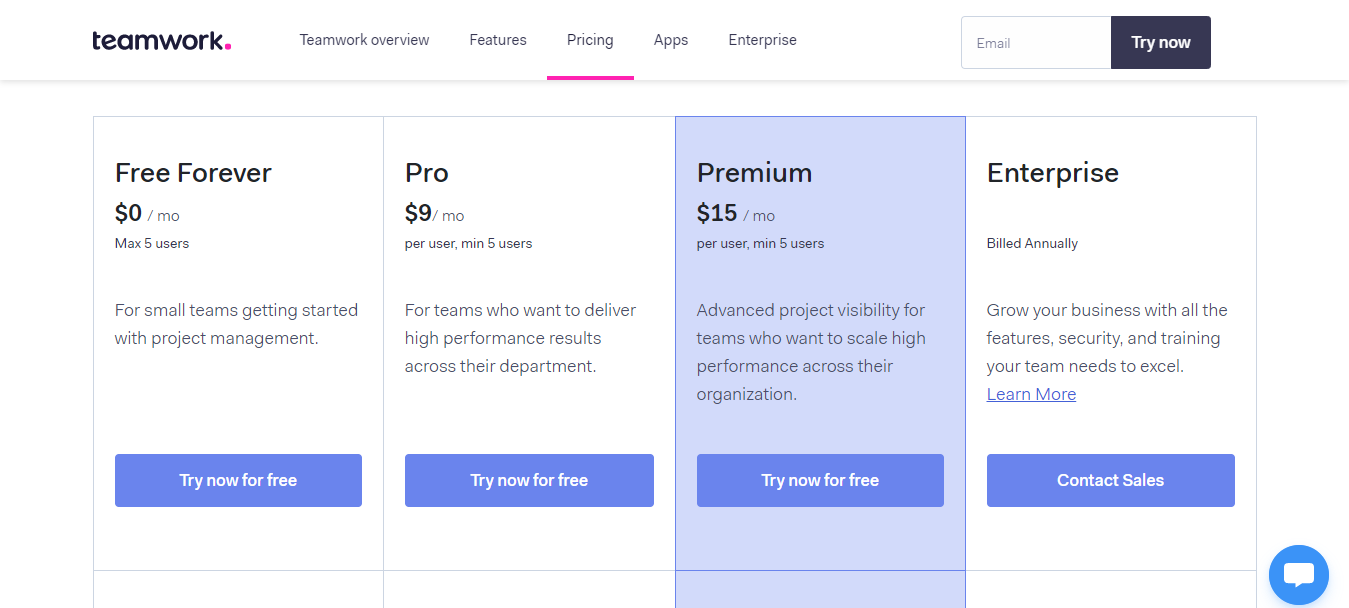
- The Starter plan starts at $7/agent/month.
- The pricing for Pro starts at $13/agent/month.
- The pricing for the Premium plan starts at $25/agent/month.
- For the Enterprise plan, contact the Teamworks’ support team.
Zoho
Zoho Desk is the right option for you if you are considerate about the customer’s experience and budget at the same time. Zoho’s help desk is more than your email inbox but much simpler than it. The automation sets automatic assignments, SLAs, Workflows so that your agents do work strive between pending and new tasks.
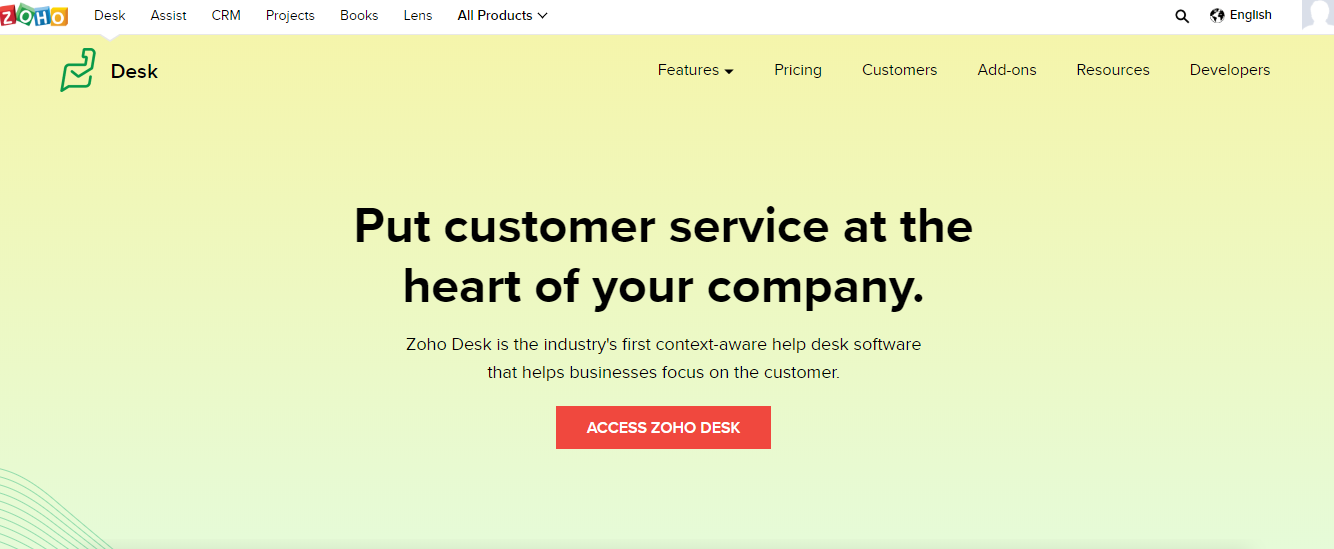
Zoho desk is a beautiful help desk software that helps you customize the ticketing system. You can use integrations, customized functions, APIs according to your needs.
The mobile help desk lets you assign, tag or move tickets within your team. You can access everything about your customers and colleagues on-the-move. The app is available for both iOS and Android users.
Over 50 million people are using Zoho to boost their businesses.
Features
Multi-Channel Ticketing System
Resolving customer’s request is quite simple as Zoho lets you work on different tickets from different channels like email, social media, live chat, telephony, and web forms, thanks to the multi-channel ticketing system. Most businesses lose customers because of their poor initiation of the conversation. Customers may bounce back if they are asked to introduce them repeatedly. Zoho ticketing system draws all the details of the customer if he is not new so that agents can quickly resolve the tickets.
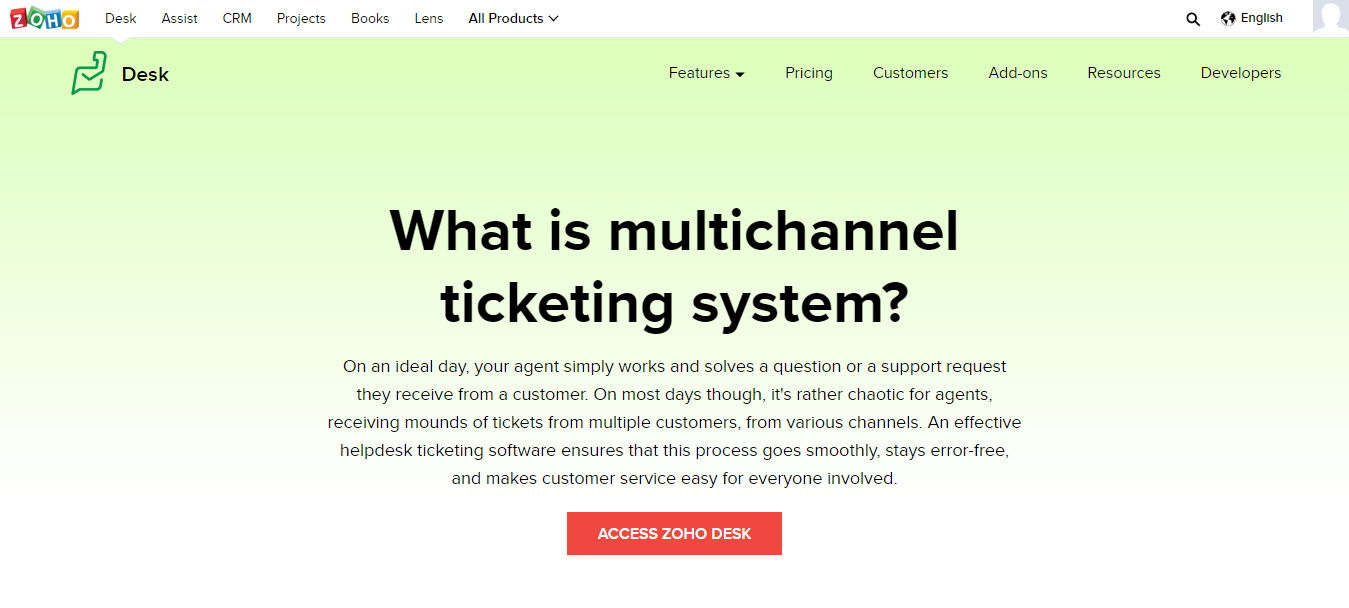
Self-Support
It is important to build a healthy relationship with customers other than just conversing with them to resolve tickets. Zoho has an amazing self-service feature that consists of a help centre, knowledge base, articles, FAQs etc. Thus you can provide most of the information for your customers before they reach you.
Also, productivity increases with high efficiency as Zoho supports the faster operation. The insights and reports provided by Zoho help you improve your service. It lets you know ticket traffic and source channels and find gaps.
Zoho lets you integrate with other apps which helps you perform the tasks much faster.
Zia – Powerful A.I.
Zia is an AI-powered assistant of Zoho. Your customers can chat or talk to Zia anytime from your website or application. Zia takes solutions from your knowledge base to answer customer’s queries. You can also train Zia to perform advanced actions. The best part is, Zia notifies your team if the answers are not helpful or not appropriate and it even tags if the issues are positive or negative. So that agents can act according to it.
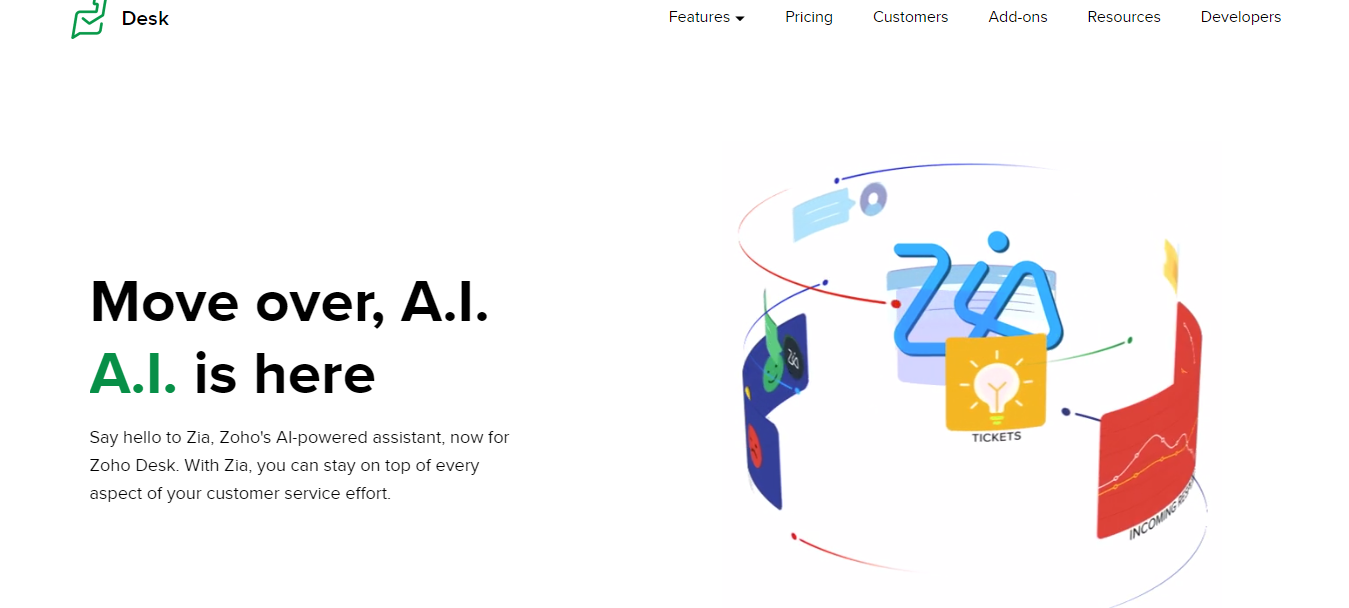
Not just these, Zia does not leave something that impacts you badly. It identifies if the incoming flow of tickets is high and alerts your team. It also analyses the reason for high incoming tickets and provides a solution. The Zia dashboard helps you monitor and track everything about your customer’s support.
Pros
- Helps in increasing the productivity of agents.
- Zia supports customers and agents efficiently.
- Suitable for both small and large businesses as it is budget-friendly.
- A 15-days free trial is available.
- Zoho provides full refund money-back guarantee.
Cons
- Free trial is limited to 3 agents.
Pricing
- The pricing for the Standard plan is $12/month/agent.
- The Professional plan starts at $20/month/agent.
- The Enterprise plan starts at $35/month/agent.
- The free trial costs $0 per 3 agents.
Issuetrak
Issuetrak is an easy-to-use help desk software that supports your customers parallelly fixing your needs (team’s needs). Issuetrak does not just work on helping you resolve tickets, it has the following products:
![]()
- Issue tracking
- Workflow
- Change management
- Customer support
- Complaint management
- Help desk
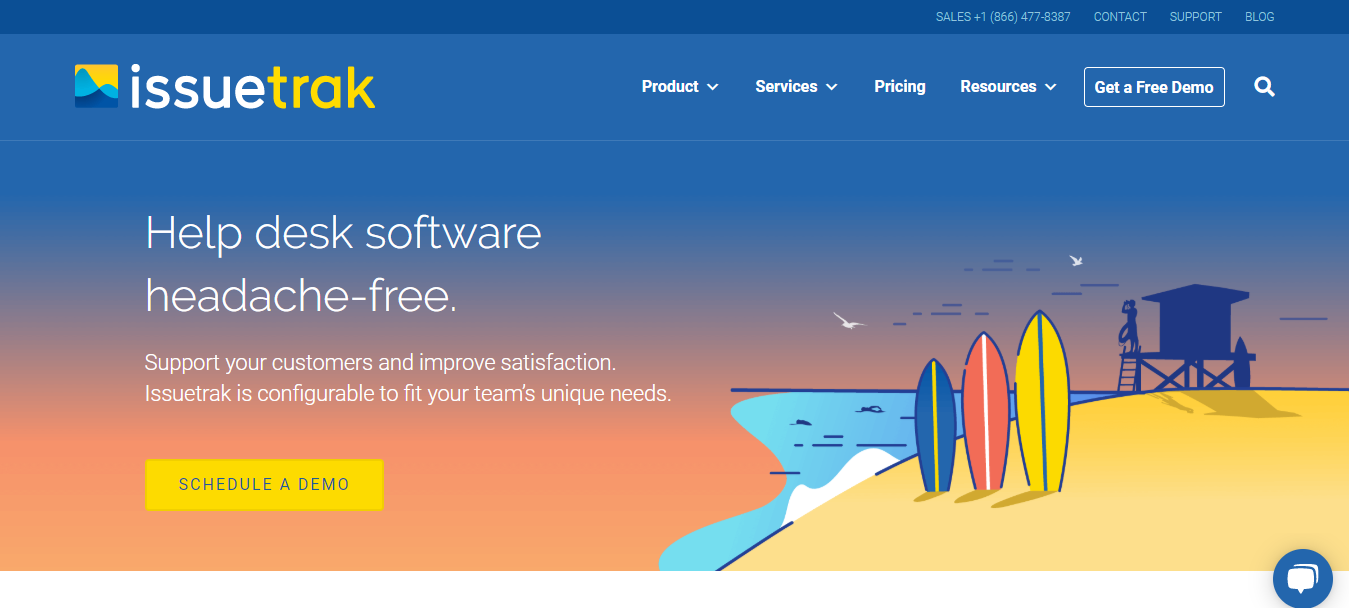
Top companies like Hershey, Citizens Bank, Buffalo, Goodwill use Issuetrak to connect positively with their customers. If you are convinced that Issuetrak is the best software for your business, you can opt for a test drive. There are amazing features needed for your business in Issuetrak. Let’s have a glance!!!
Features
Multi-channel submission – Issuetrak allows you to raise and resolve tickets from anywhere, be it mobile, email or web forms.
Attachments – The attachments help your customers gain full information regarding their issue from knowledge base articles. This saves your agents’ time, hence they can focus on other complex issues. Cool right?
Customizable forms and fields – It makes ticket submission for your customers easy. There are customized forms and drop-down fields to support customers while raising tickets.
Tasks and checklists – This helps your team to neatly finish tasks not letting any detail fall from the crack. You can assign, sort tickets to your team and add checklists for easy reports.
Reports & dashboard – The dashboard and reports help you see the status of tickets and generate reports.
Auto-assignment and notification – With auto-assignment, assigning right tickets to right people became much easier. It also sends alerts and notifications of new and pending tasks, so that agents can work on them first.
Business rules and automation – You can set rules on Issuetrak to notify long-time pending tasks directly to responsible team members and automatically escalate to avoid poor customer support.
Knowledge base – Knowledge base has become the best strategy for providing the best customer experience. Issuetrak helps you create a full-fledged knowledge base with FAQs, procedures and policies.
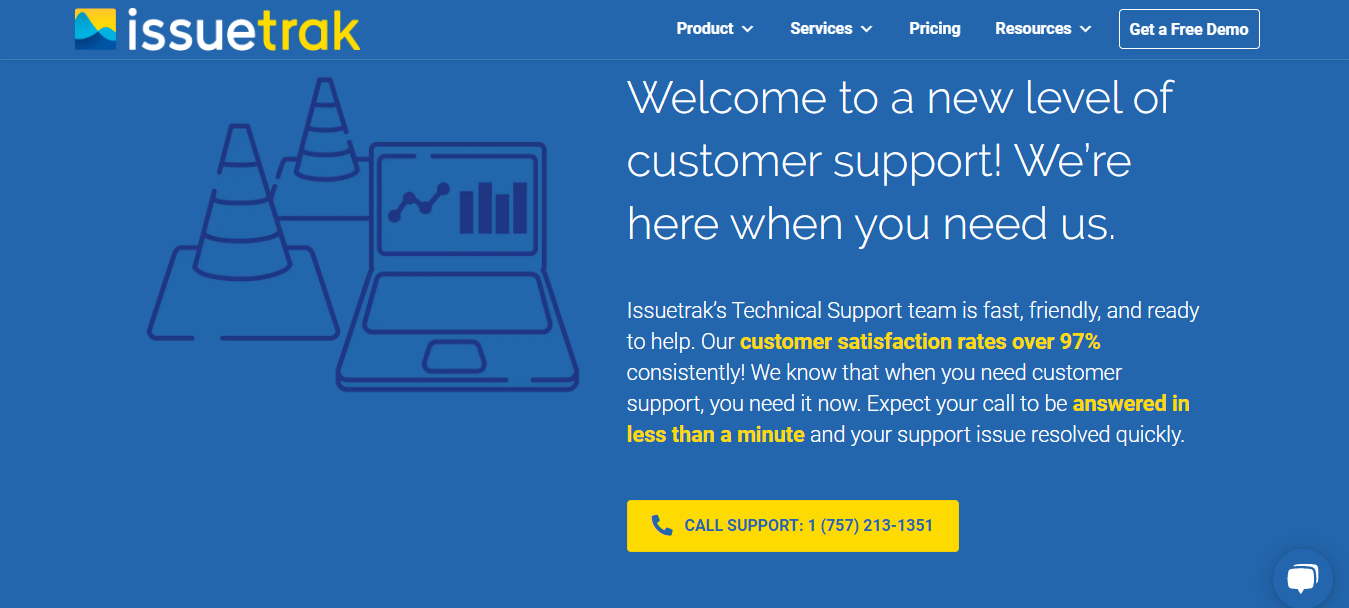
Pros
- Very responsive and easy to use the software.
- The support team is quick and useful.
- A free trial is available, no credit card details required.
Cons
- Everything looks perfect with Issuetrak.
Pricing
- The pricing for Issuetrak starts at $100/month.
Visit Website – Issuetrak
Help Scout
Want to grow your relationship with your customers to foster your business? Then Help Scout is the best option for you, it does everything needed to connect with your customers. Help Scout has shared email inboxes, live chat with customers and internal team features.
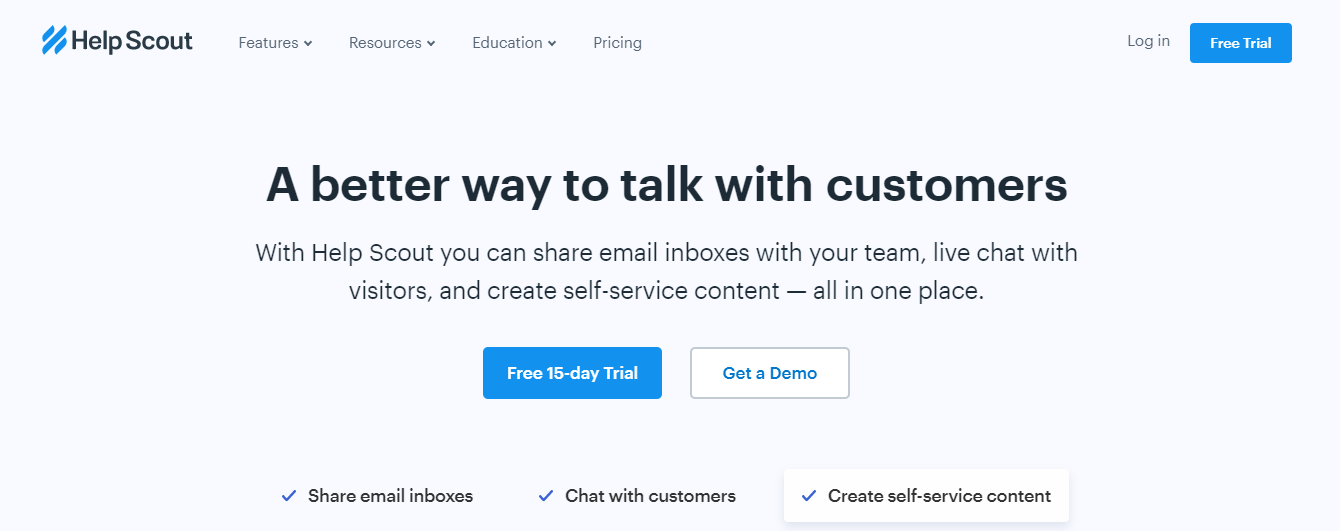
The three key features you need to provide great customer service is sharing inboxes, chatting with your customers and creating self-service information. Nearly 10000 businesses in more than 140 countries use Help Scout to build a healthy customer relationship. Most amazing features are available with Help Scout. Let’s dive into them.
Features
Shared Inbox
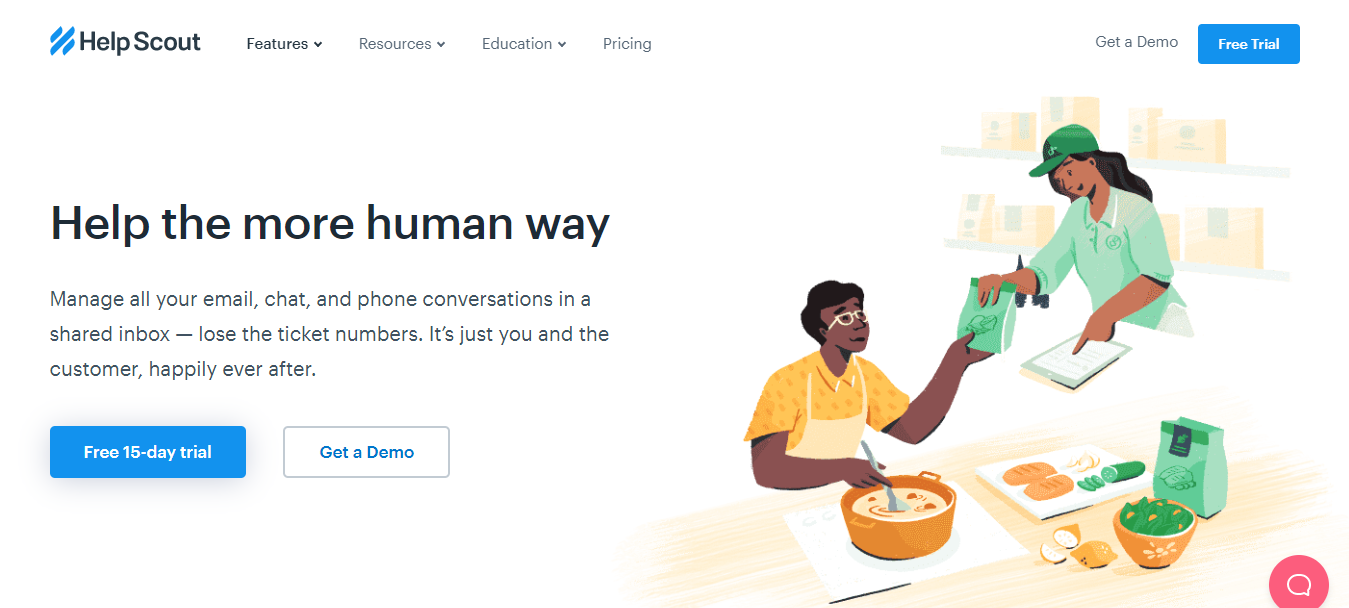
Help Scout helps you be more like a human. Customers love conversing with humans more than machines. The shared inbox allows you to organize customer tickets and conversations over multiple teams and emails. You can easily collaborate with your team members via private notes, saved replies, tagging and collision detection. This feature leads to great customer experience as your agents can resolve more tickets in very less time.
You can also gather and save customer’s complete information at one place for future purposes. Said that Help Scout lets you save more time, you can easily switch from email to chats and vice versa without any effort. The automation workflow lets set up easy logic like “if and then” so that you can come up with solutions easy even for a complex issue. This software allows you to send bulk replies if the issues are so similar. Isn’t it interesting?
Knowledgebase
If you are messed up with a very large customer support team, then this feature is going to help you reduce 20% volume of the team. Yes! You’ve heard it correct. The knowledgebase feature has ultimate functionalities that make you and your customers happy.
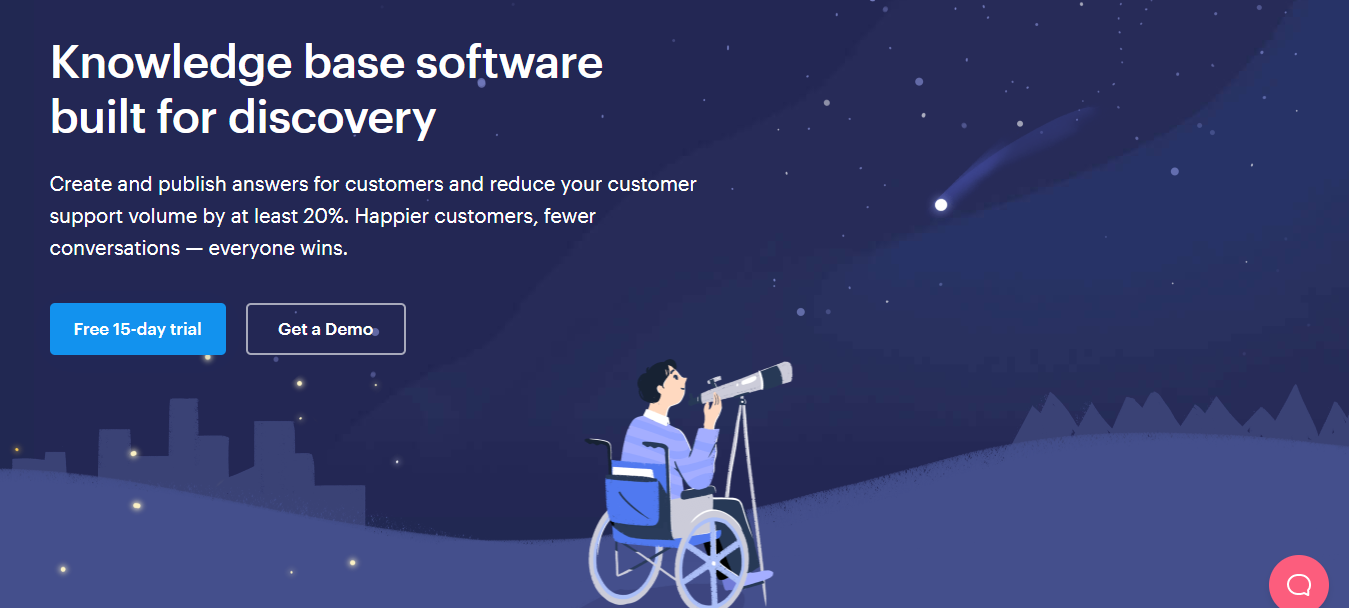
You can easily and quickly create articles using Docs editor. You can customize categories, similar articles etc. at one place which helps your customers to learn about the service or product anytime.
Get more connected with your customers with proactive message flow. The proactive approach most of the time ends with conversions. Help Scout helps you convert customers and cut the volume of support requests so that your team can focus much on other important tasks. Help Scout messages help you onboard your customers, suggest useful content, announce a new feature, start a conversation, and get feedback about your product or service. You can set your chat based on your required conditions using action, trigger and time. Many more interesting features like reports, rating and mobile SDK support is soon coming to Help Scout messages.
CRM
The CRM feature fetches all your customer data to help you provide a magical experience for customers. Having all your customer data at your convenience makes replying faster, improving customer experience. Help Scout has Beacon, a live chat software which lets you edit, filter and sort customer profiles. Beacon lets you auto-update customer data to serve them better in future. You can connect more than 50 integrations like Mailchimp, Salesforce, HubSpot, Shopify etc. with Help Scout CRM.
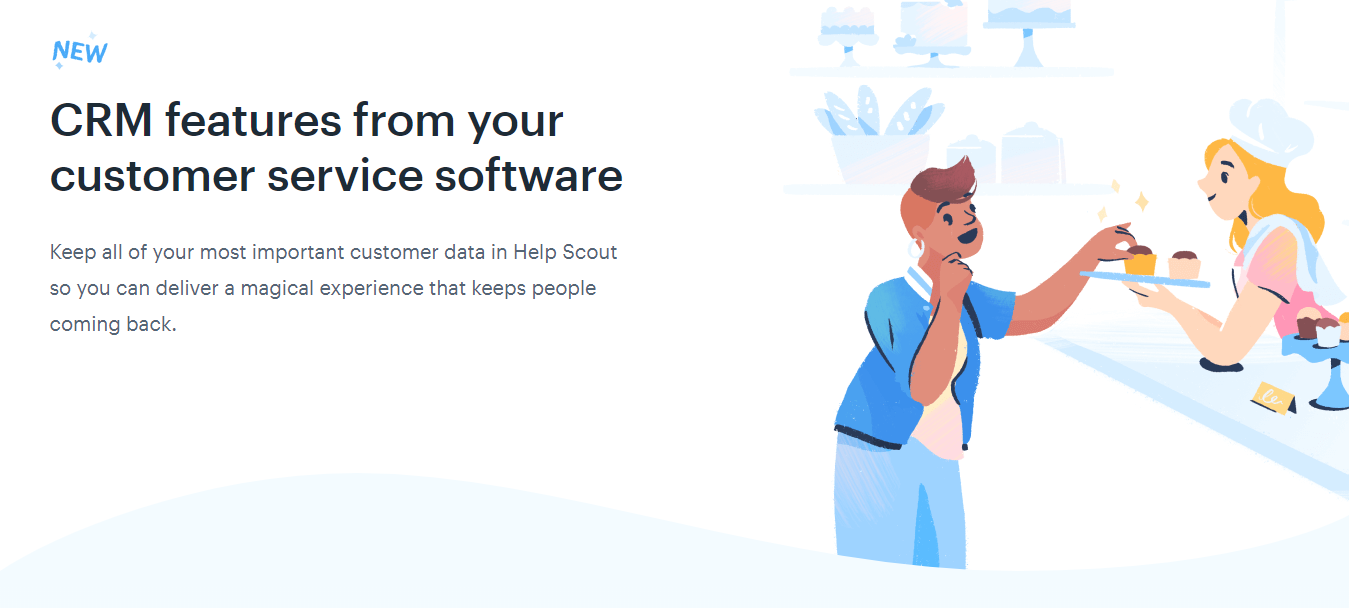
Pros
- Simple to use the software, easy to integrate with other apps.
- Great customer support.
- The knowledge base is extremely helpful.
Cons
- The customization is slightly difficult.
- The analytics are not so deep.
Pricing
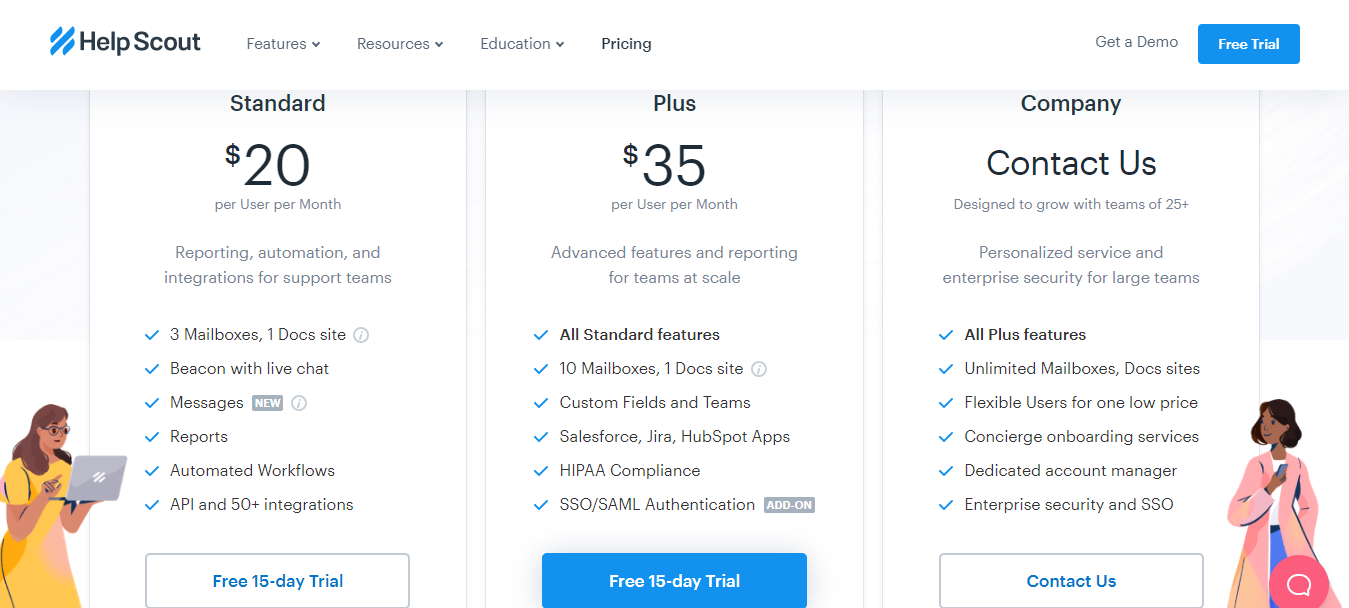
- The pricing of the Standard $20/month/user.
- The Plus plan costs $35/month/user.
- A free trial for 15 days is available.
Team Support
TeamSupport is a software solution to build a customer’s loyalty. Most industry leaders use Team Support customer support software to run their businesses. Team Support features amazing services like customer management, ticket management, products & inventory, collaboration, integrations, customer self-service and reporting & analytics.

Features
Customer Management
TeamSupport’s customer management software helps you interact with customers as much as possible. It lets you access each ticket and run reports. You can keep a track on interactions with your customers, be it sales, marketing or onboarding. A good customer relationship management results in a better customer experience which in turn grows your conversion rate. Customer alerts are one best feature in customer management software. It lets you add notes such as “Top client, handle with care” so that it pops up to the candidate handling the issue. Customer family, customer sentiment, agent ratings, service contracts, customer insights, and multi-brand are a few other useful features.
Ticket management
Your reps can focus much on important things with TeamSupport’s ticket management software, thanks to automation. The more things are automated the more productivity with efficiency. This software never lets you miss any tickets. Let’s see how this works!!!
Simple email integration – Lets you reply to your customers with TeamSupport’s conversation feature.
Ticket automation & workflow – The automation lets you remind of pending tickets and follow-ups.
Customizable ticket page – Hide or move ticket status or any information based on your need.
Custom fields, statuses & properties – Edit, remove or re-order your tickets while improving your customer support strategies.
Visual support suite – This is the feature your customers will love. With video support, the customers can easily learn how to resolve issues on their own.
Ticket collision prevention – This lets any member of your team work on the ticket by just clicking the user’s name. Thus the issue can be fixed right away as soon as someone sees the ticket.
Related tickets – You can sort or organize tickets so that you can access similar types of tickets.
Task management – You can assign tasks like tickets, customers, contacts etc. to the right agent.
Suggested solutions – This helps your agents to learn information through knowledgebase articles to resolve any complex customer issue.
Conditional custom fields – This lets you display products with different lists of options using conditional statement.
Sentiment analysis – The technology lets you identify the tone of customer’s issues, so that prioritize tickets based on importance.
Mobile agent tools – Mobile app for Android and iOS is available, this lets agent to know the tickets even when they are far from their desk.
Global search – The knowledge based articles, wiki articles help customers and agents as well find answers to any queries.
You can integrate with other customer relationship management software, developer tools, business efficiency, and customer satisfaction tools like HubSpot, Oracle, Zoho, Salesforce appexchange, Nicreply, etc.
Reporting & Analytics
There are hundreds of pre-designed reports to create reports of your agents. This feature allows you filter, clone or sort based on your requirements. The advanced custom reports let you analyze and create reports in the form of graphs, charts, summary or tables.
Pros
- User-friendly helpdesk customer support software.
- Amazing features like video support, knowledge base articles are helpful for customers.
- Custom alerts
- Useful reports and analytics.
- Free trial for 14 days is available.
Cons
- TeamSupport is perfect with all awesome features.
Pricing
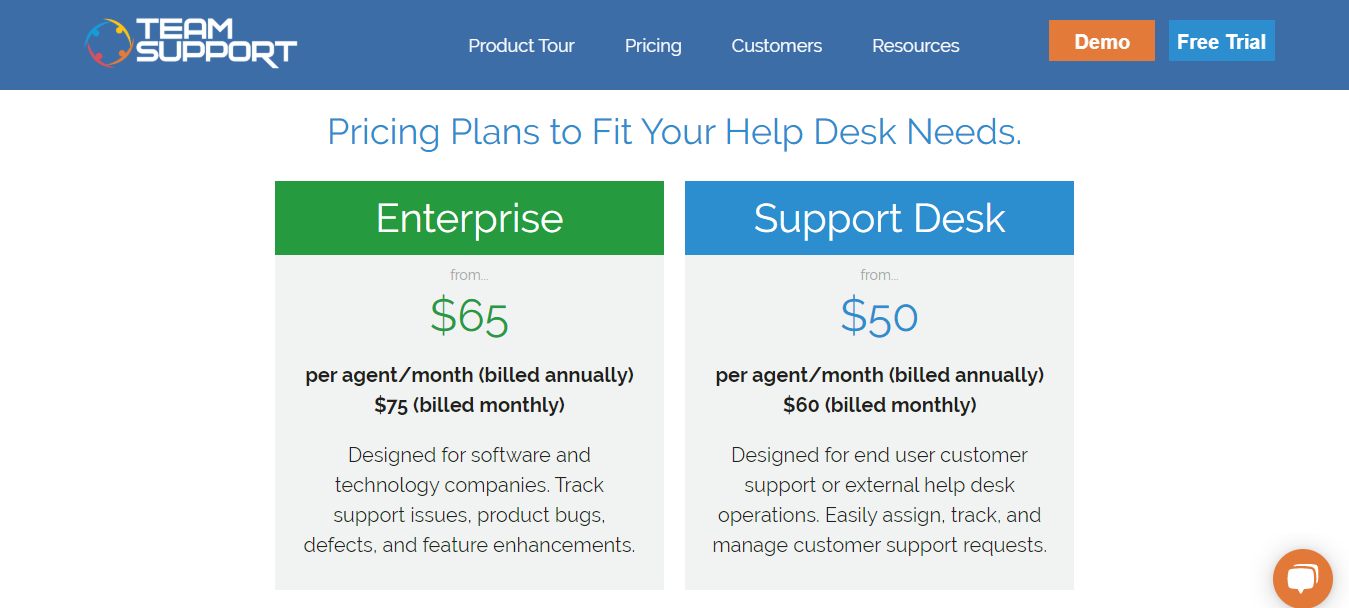
- The Enterprise plan costs $65/agent/month.
- The pricing for the Support desk starts at $50/agent/month.
Vision Helpdesk
Vision Helpdesk is a multi-channel customer support software for ticket management. This software lets you convert emails, calls, messages, social media chat or request into tickets so you can easily manage all of them at the help desk (at one place). The automation lets your workflow, SLA, escalation set up easily. The advanced features of Vision Helpdesk make the software more impressive than other help desk tools. The amazing features that contribute to the high productivity of your team are Blabby, Gamification and Task Management.
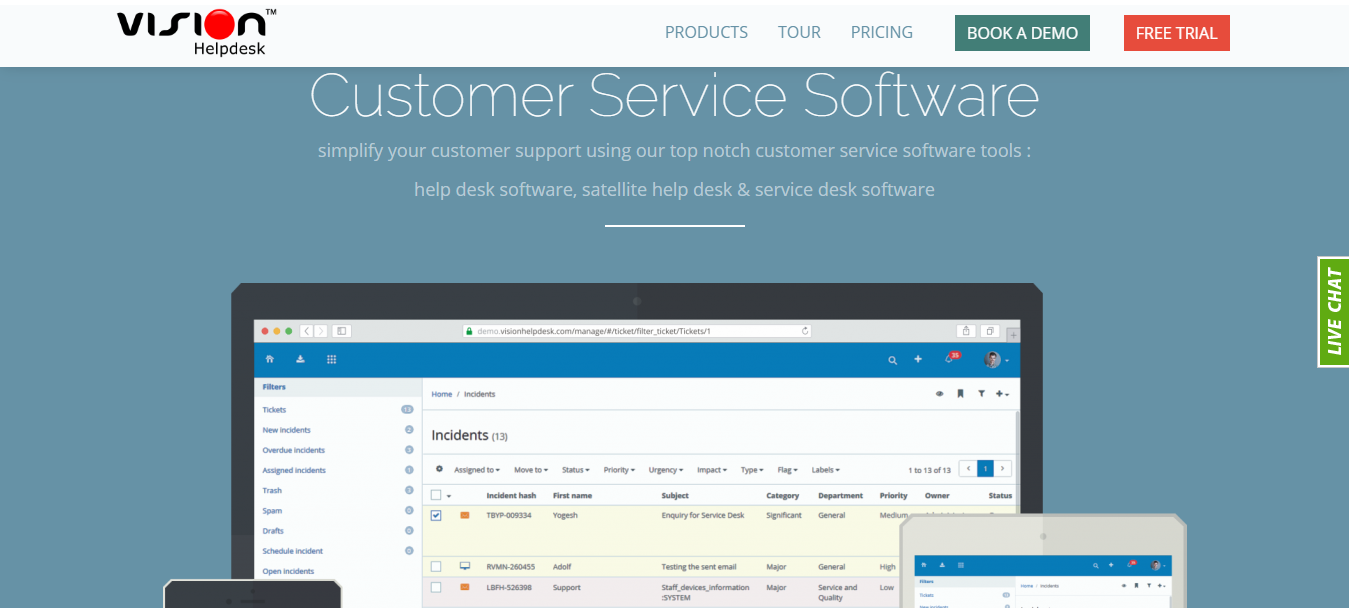
Blabby – This tool lets your agents communicate, share knowledge, files, presentations, and collaborate on customer tickets.
Gamification – Set goals for your agents to increase productivity in order to provide better customer support.
Task management – Create, assign and track tasks to your team effortlessly with the easy task management software.
Features
Help Desk Ticketing
The centralized help desk software lets you manage all tasks in one place. Vision help desk has two portals for customers and for agents. This helps customers to submit tickets easily and agents to access those tickets.
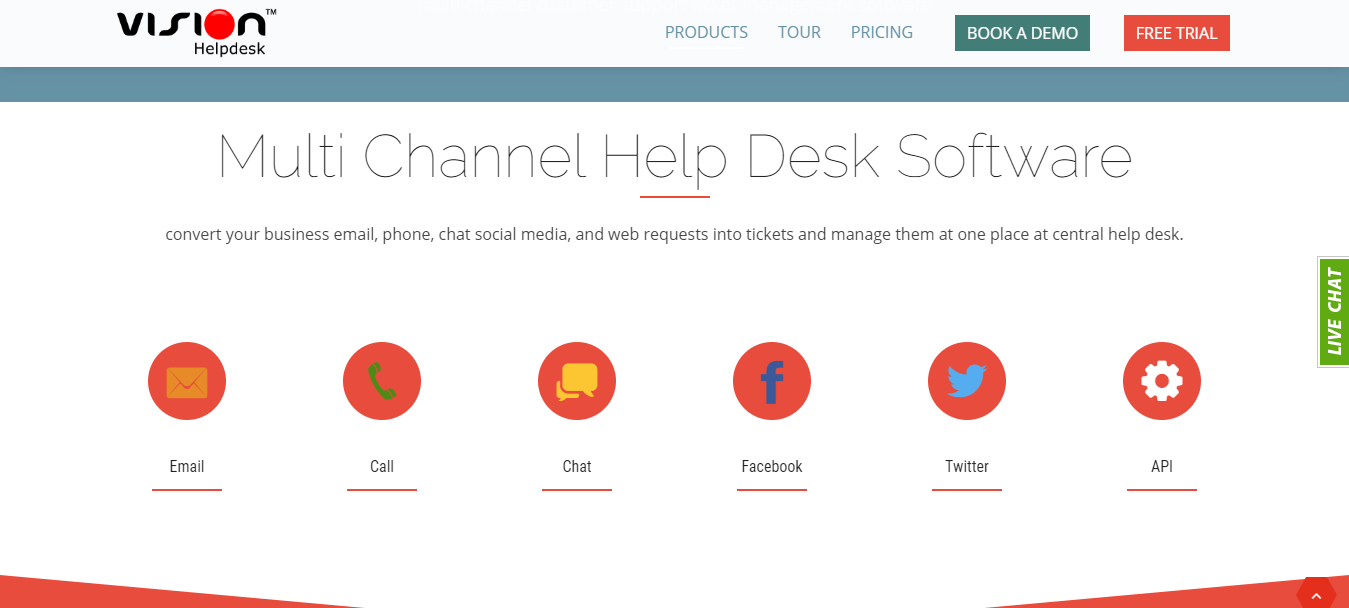
Robust ticketing software – The ticketing software has most features that make customization and tagging pretty easy. Have a glance at those amazing features.
- Tree structure
- Ticket listing views
- Flags, tags and labels
- Advanced search
- Custom filters
Knowledge base articles
The articles are structured according to different categories and the knowledge base has comment moderation, featured articles, suggestions for the client, article rating, attachment support etc.
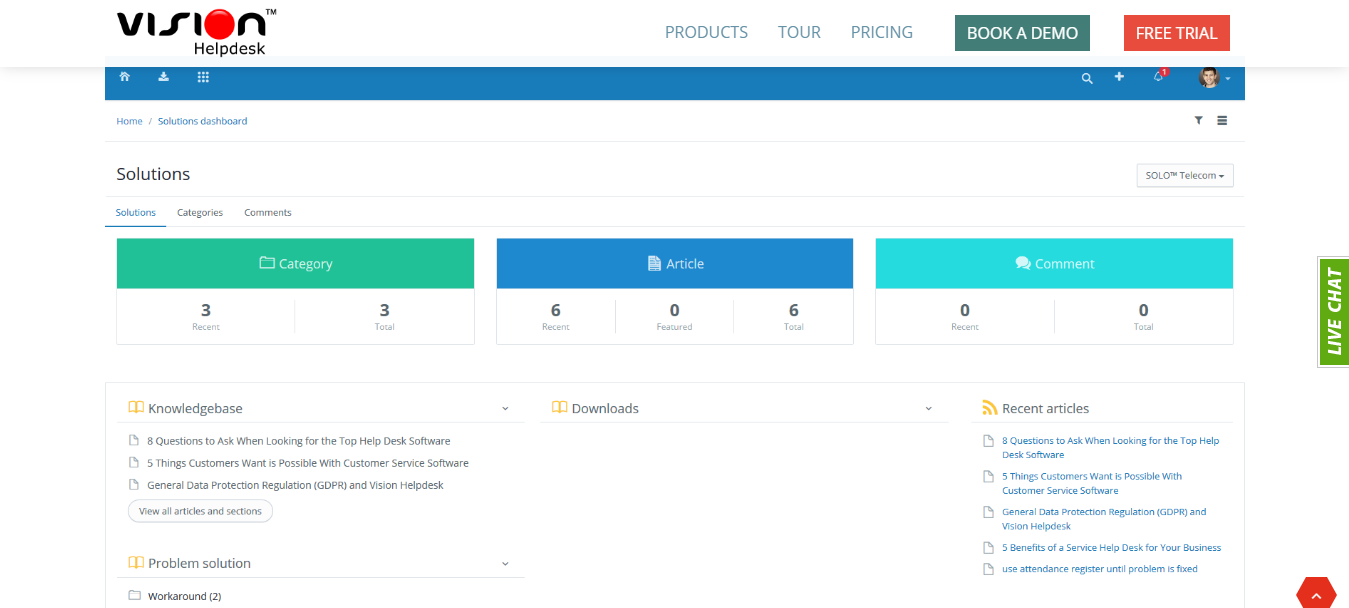
SLA Management
The SLA management software has the functionalities like:
- Multiple work schedules
- Multiple SLA rules
- Department wise SLA
- Ticket wise SLA rules
- Word Holiday’s
- Custom SLA rule
- Client wise SLA rules
- Ticket escalation
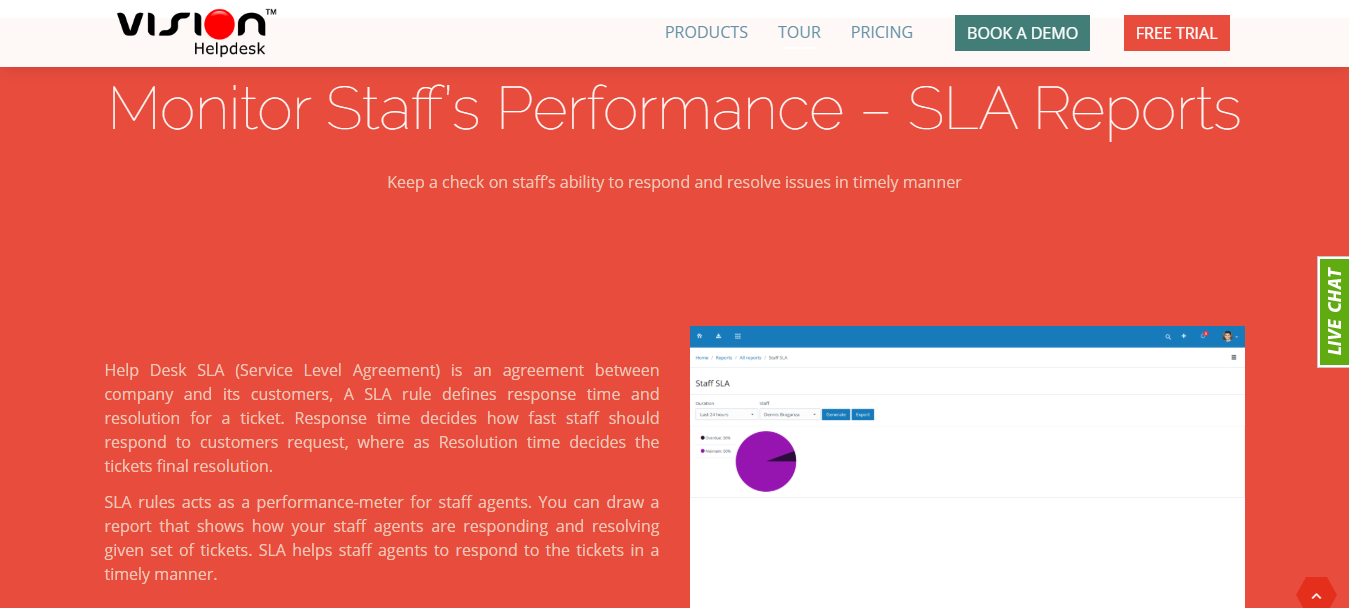
Visit Website – Vision Help Desk
Self-service customer portal
Vision Helpdesk software lets customers submit tickets, track them through the client portal. The self-service knowledge base provides most of the information your customers or users are looking for. The best part here is customers can order billing products, and track them, get invoices directly from the portal. Cool right?
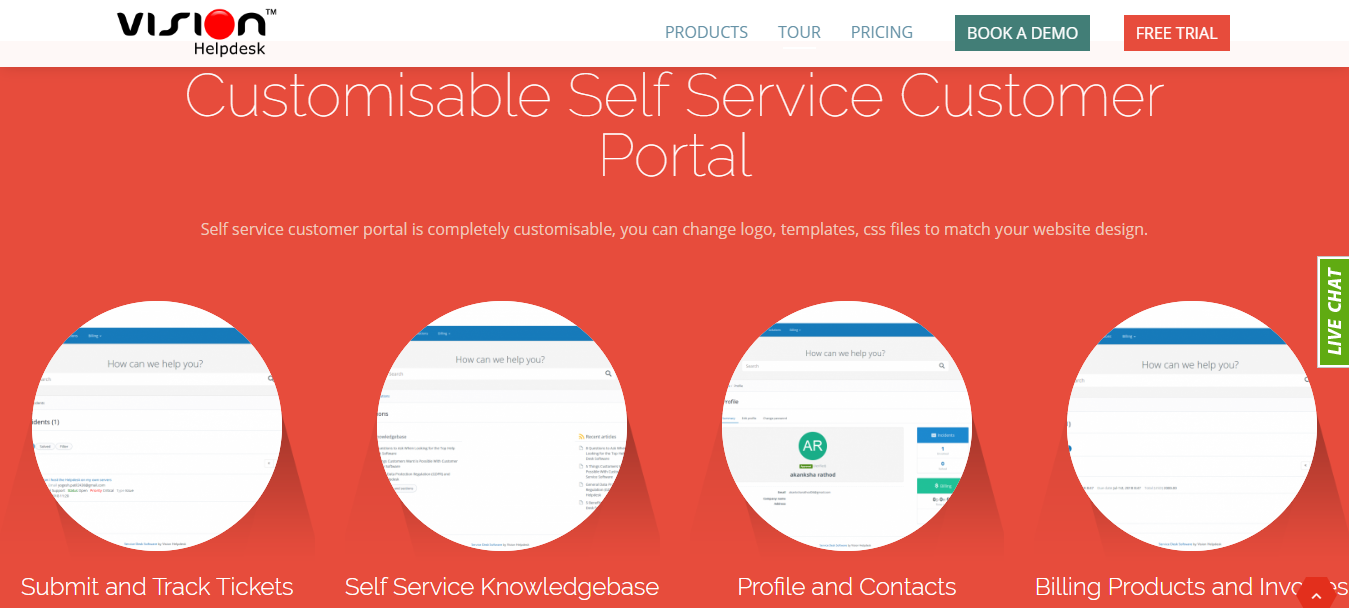
Pros
- Staff management and ticket management features are helpful.
- Lots of options for customization.
- Ticket submission is easy.
- 30 days free trial is available with no credit required.
Cons
- Integration with few apps is not that easy.
- The chat feature is a little slow.
- The apps for android and iOS are not impressive.
Pricing
- The pricing for the Starter help desk starts at $12/agent/month.
- The Pro help desk cost starts at $20/agent/month.
- The pricing for the Satellite help desk starts at $32/agent/month.
- The Ent service desk starts at $48/agent/month.
Visit Website – Vision Help Desk
HelpCrunch
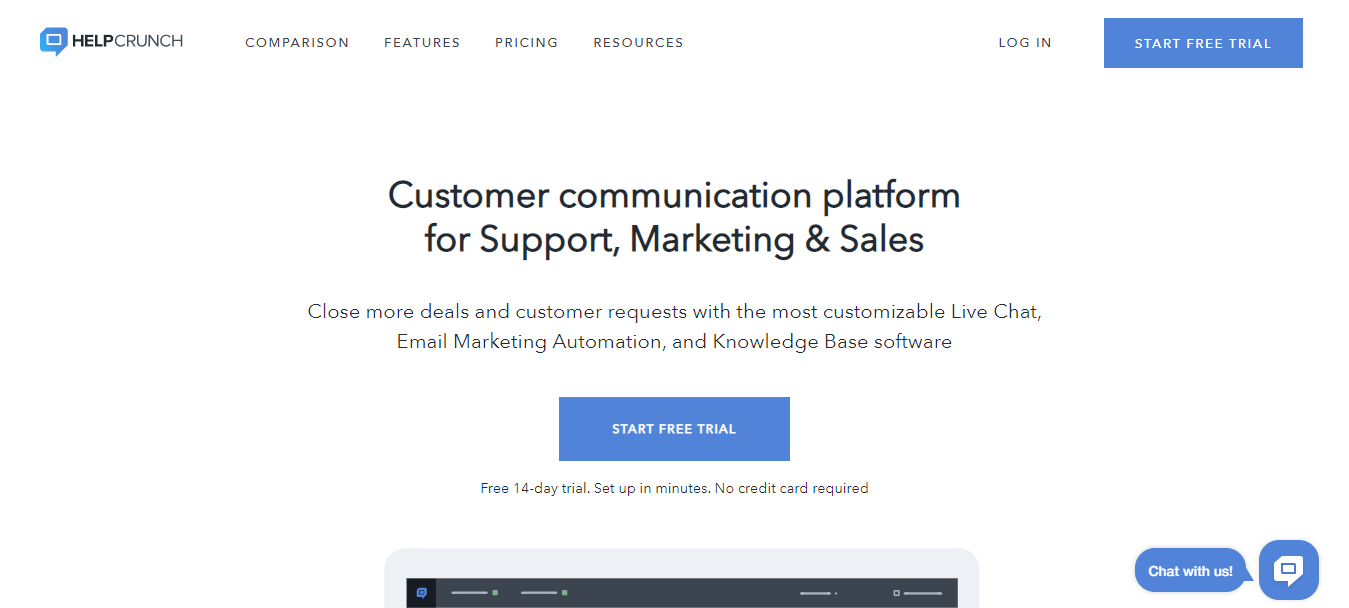
HelpCrunch helps your business to grow along with the customer’s journey. It takes care of your inbound sales, marketing automation and customer support. HelpCrunch lets you convert more with multiple options like knowledge base, live chat and email marketing automation. On the whole, HelpCrunch is not just a help desk software but it works on helping you boost the number of conversions for your business. The sales software, marketing software and customer support software can manage your chat forms, email follow-ups, auto messages, pop-ups, live chat, help desk, and knowledge. More than 10,000 SMBs like SERanking, Archi Online, Statcounter etc. use HelpCrunch for their business. HelpCrunch has powerful features that provide the best customer support. Have a look at:
Features
Live Chat Software
Live chat software provides you with real-time support for interacting with your customers and visitors. This is a more result-oriented feature allowing you to customize according to your market trends. The proactive messages with modern widgets and automated greetings convert your visitors to customers. The live chat feature works when your agents are offline, it collects customer’s messages and their details so that your team can respond as soon as they are back.
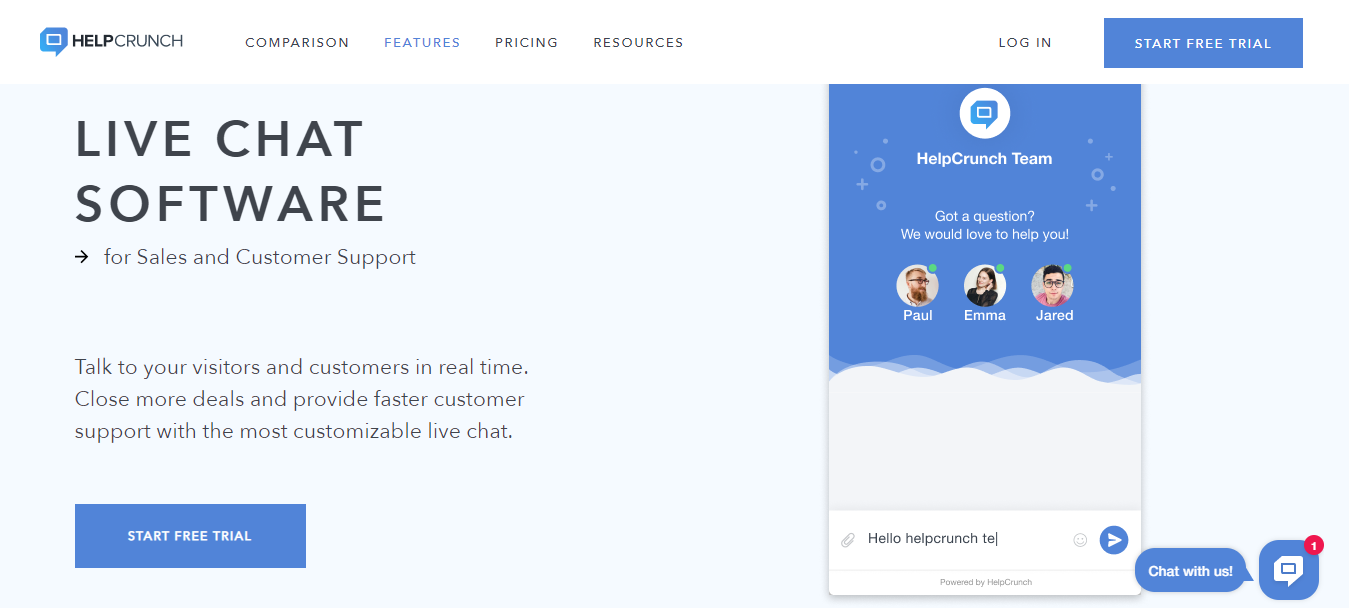
The actions such as assigning, tagging and merging conversations make team resolve issues 5 times faster. With the help of live chat software, you can use over 20 customizable widgets to make your website look beautiful.
There are a few more features that live chat software of HelpCrunch is offering.
- Saved responses
- Sneak Peek (know what customer are typing before sending you)
- Chat rating
- File sharing
- Online status indication
- Localization
- Chat transcripts
- Multi-product support
- Live visitor profiles
- Notifications
- Reports
- Multi-channel messaging
Help Desk Software
HelpCrunch’s help desk software is one of the best customer support tools that manage multi-channel support, shared inbox and report analytics. You can know your customers more such as their country, the number of visits, chats etc. to provide the best customer experience. The multi-channel support lets you receive all tickets to the inbox and allows you to respond back via any preferred channel. Tracking the team’s performance is important for every company in order to see areas of opportunities. HelpCrunch lets you track the performance of each agent and check the productivity of the entire team along with customer satisfaction.
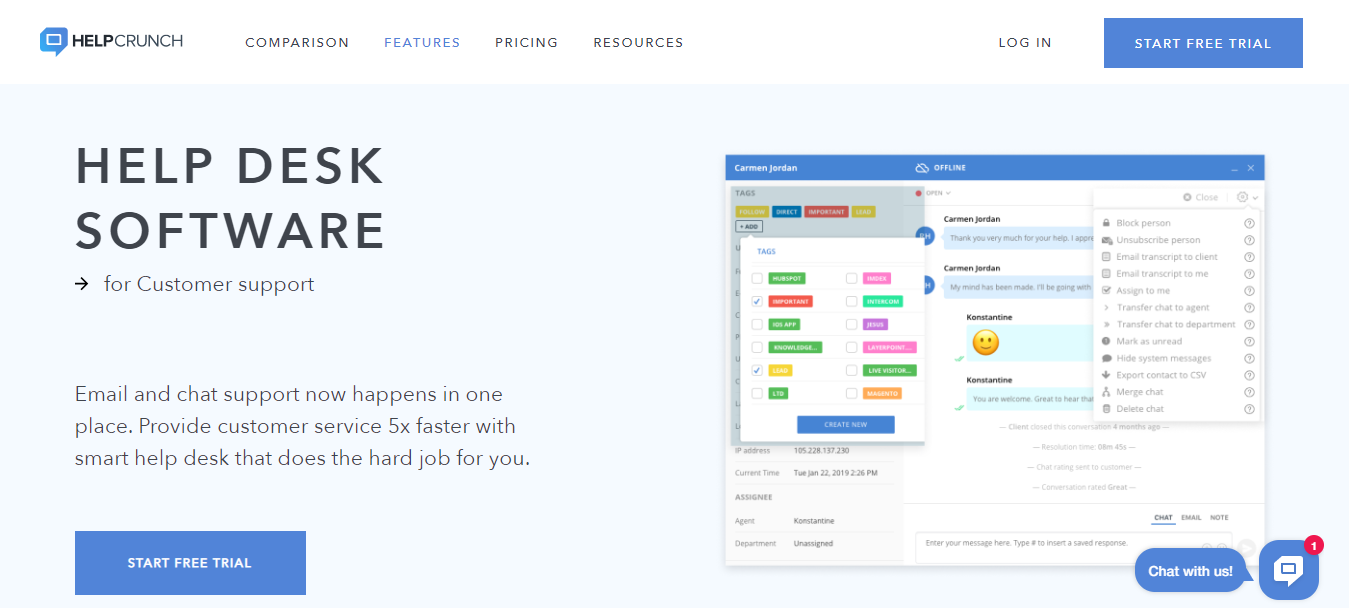
The help desk features include:
- Conversion rating – Requests your customers for feedback after the conversation
- Conversation transcripts – Sends transcripts automatically to customers after the call
- Saved responses – Responds quickly to customers via pre-built texts
- Online status indication – Know customers or the agents are available online or not
- Notifications – Enables alerts via browser or emails
- Custom user attributes – Get perfect contexts by sending customized user attributes
- Import & Export – Import or export customer database
- Multi-product support – HelpCrunch chat support is available on websites, mobile apps etc.
- Multilingual service – Design your widgets, messages based on geo locations of visitors.
Live Chat Applications for Mobile
The HelpCrunch live chat software is available both for iOS and Android users so that your team can provide support to the customers on the go. The features, settings make the feature more usable to the agents which lead to higher productivity and customer satisfaction.
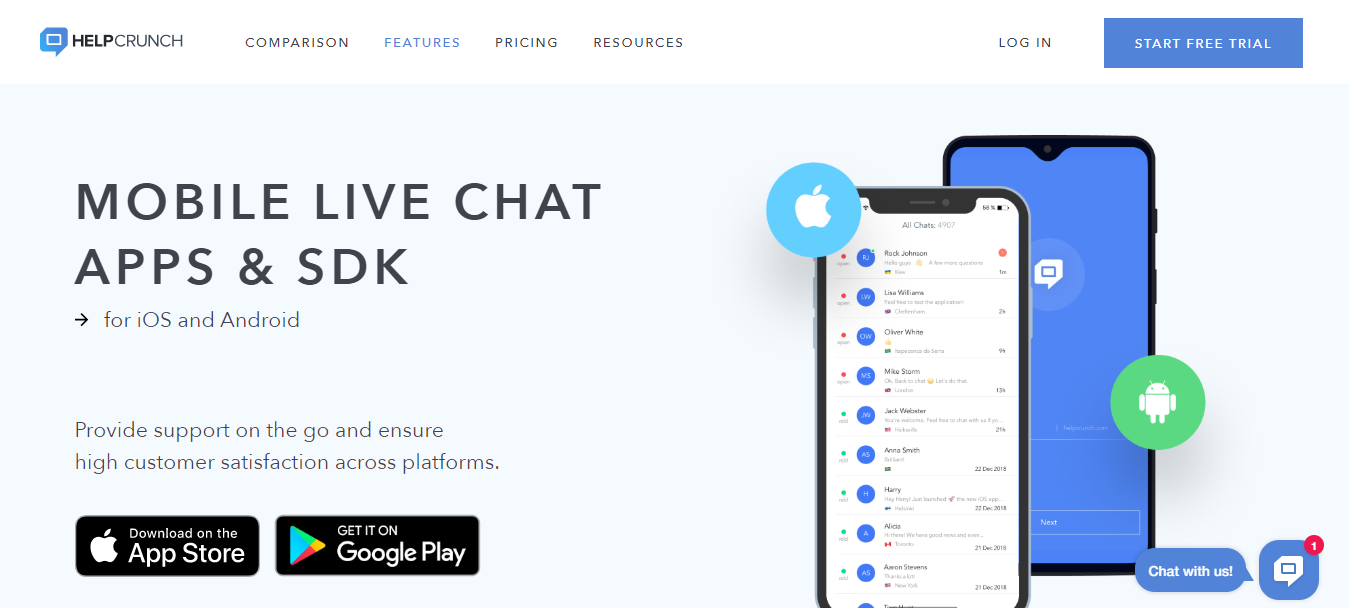
The more amazing features like email marketing, knowledgebase, auto messages, pop-ups, integrations, chatbot, and Facebook integrations make HelpCrunch stand out from other competitors.
Pros
- The customer support is highly responsive.
- The software is easy to use with a great user-friendly interface.
- A large number of features are available, the knowledge base, email and chat support are useful.
- It provides a 14-day free trial and does not ask for credit card details.
Cons
- The pricing is a little expensive.
Pricing
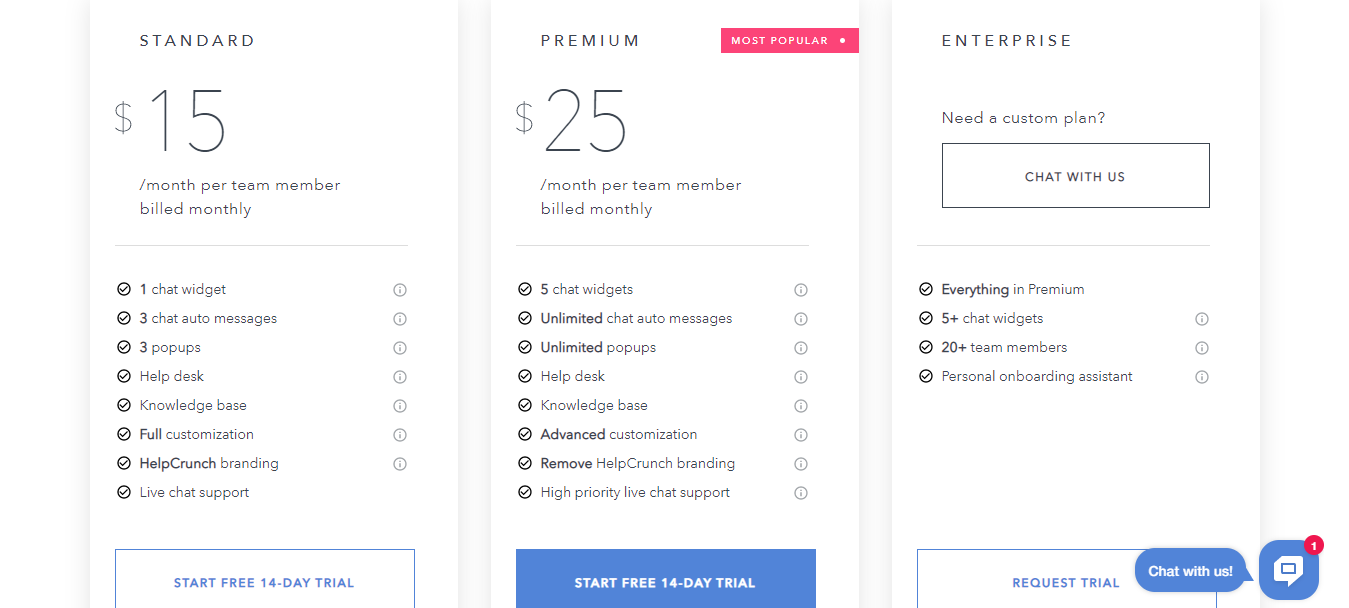
- The pricing for the Standard plan starts at $15/agent/month.
- The Premium plan starts at $25/agent/month.
- Contact the support team for Enterprise plan pricing.
Conclusion
Every company needs help desk software to take the business to the next level. Hence choosing one best help desk customer service software is very important. The above-discussed help desk tools are not meant just for providing great support to the customers but also easing the process of resolving issues for agents. In this way, the help desk software fosters the customer satisfaction and productivity of your team. Apart from most of the customer service tools help with advanced features like live chat support, email automation, etc. So when you are choosing a perfect software for you make sure the tool has all the features and integrations in it. Therefore you will not end up upgrading to other tools every time.






