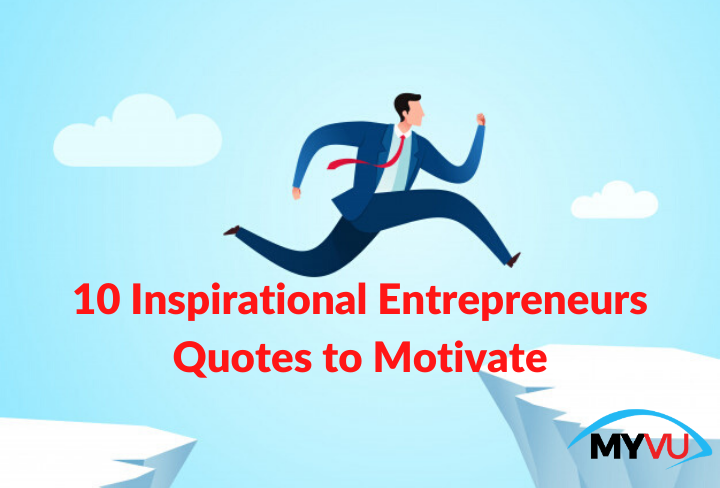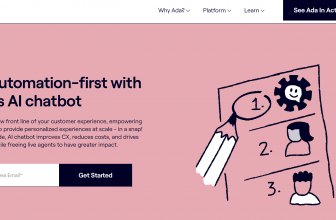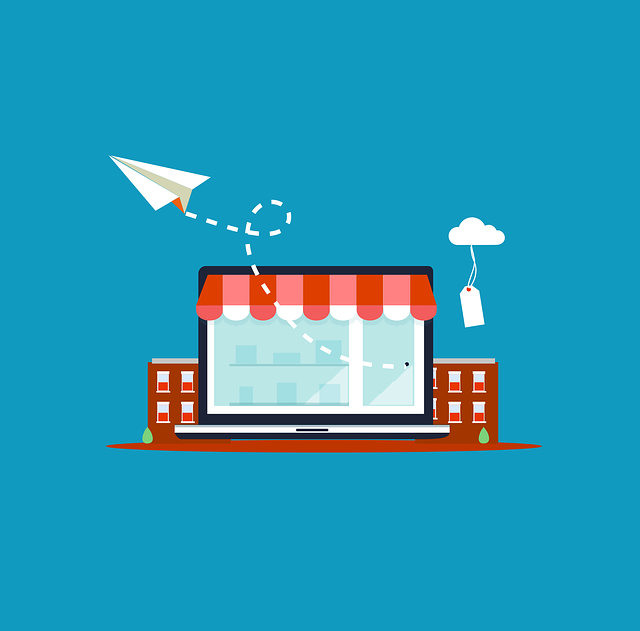How to do Reverse Email Lookup?
Introduction
Almost everyone on the internet has an email account. People use emails for all purposes whether professional or personal. Emailing has been the primary source of business communication among enterprises. We all know that the details and progress of professional work are shared through emails. Not only this but our banking, social media and subscription-related notifications are connected to our email accounts.
As so many emails are received every day one can’t keep a count on them. They can also not know who they are receiving emails from. This can be a very big problem. You can receive emails from scammers. Normal people do not know who emailed them and they reply. Then they might end up getting scammed. This problem can be easily tackled if they know how to reverse email lookup. Many people do not know how to reverse email lookup. Before knowing how to reverse email lookup lets understand what is reverse email lookup.
Reverse email lookup
Let’s say that you have received an email but you do not know who sent it. You have looked at their email but still do not know anything about the sender. In such cases, reverse email lookup helps the receiver to find out who is the actual sender. Reverse email lookup is nothing but using the email address to find out the details about the details of the sender. This is done by performing a search using the email address. The search results on that particular email address give the information to the user about the unknown person behind the email. If you are looking for how to reverse email lookup then there are many ways for it. By using those methods you can find out the personal details of people. Let’s see some of the ways which help you to know how to reverse email lookup.
Google search
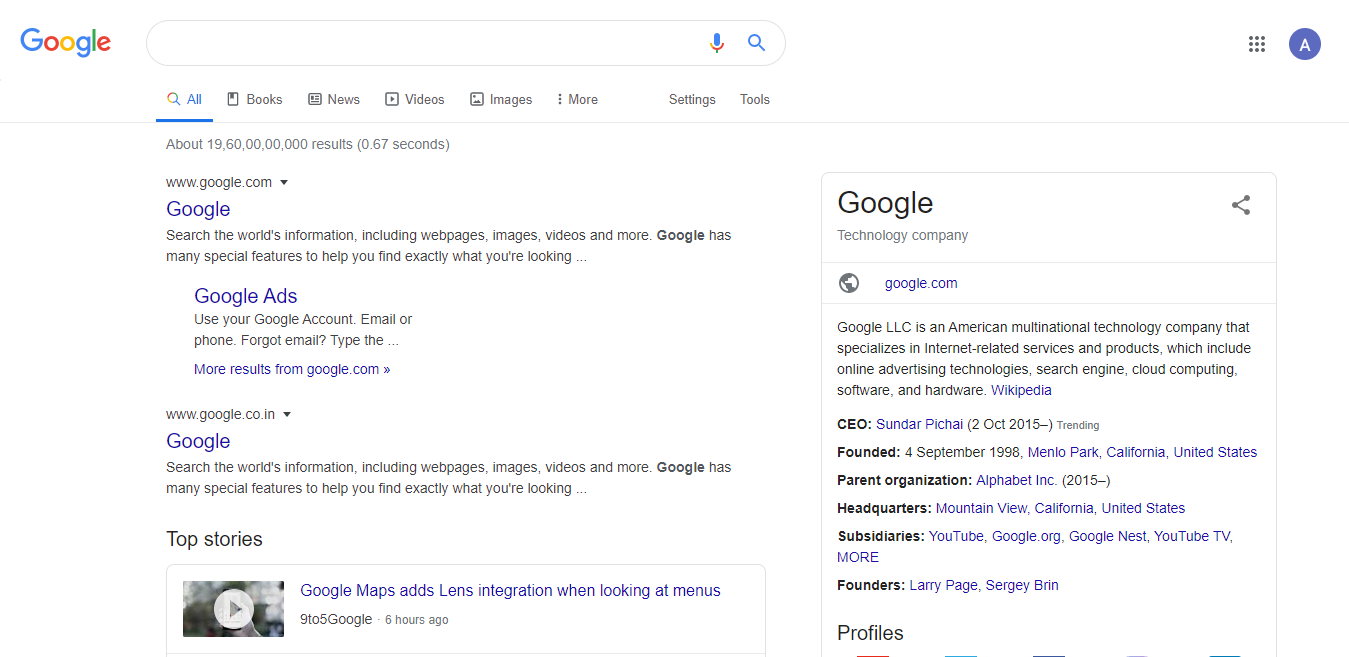
Google search is perhaps the most common tool that is used for reverse email lookup. It is not hard to tell why google is used so much. We all know the popularity and efficiency of the google search engine. Google is the topmost search engine in the world. If anyone does not know about something, they search in google to get some information about it. There is almost no information that is not available on google.
This search engine can be used to do a reverse email lookup. Even if you do not know how to reverse email lookup this is probably easy to guess. All you have to do is just type the email address in the search bar and hit the search button. Google gives you all the results related to that email. It will find out all the accounts that are synced with that particular email account. Google gives you the profile of all social media accounts that were created using it. Since most of the email users use Gmail it is easy to find them through a google search. If you cannot find them on google simply use another search engine.
Do the reverse email search on social media websites

Another important and easy way to find the details about a person is to search their email on all of the popular social media sites. It is perhaps easy to find people on social networking sites than finding them in search engine results. It is because most people are on social media than ever before. Just Facebook has more than one billion users as of this day. So you can just imagine what the combined total might be.
Yes, there can be different accounts of one person on different social media platforms. But it makes the process of reverse email lookup easier when they multiple accounts on different platforms. By this, you can find out more information about the person by looking at different profiles.
Use browser extensions
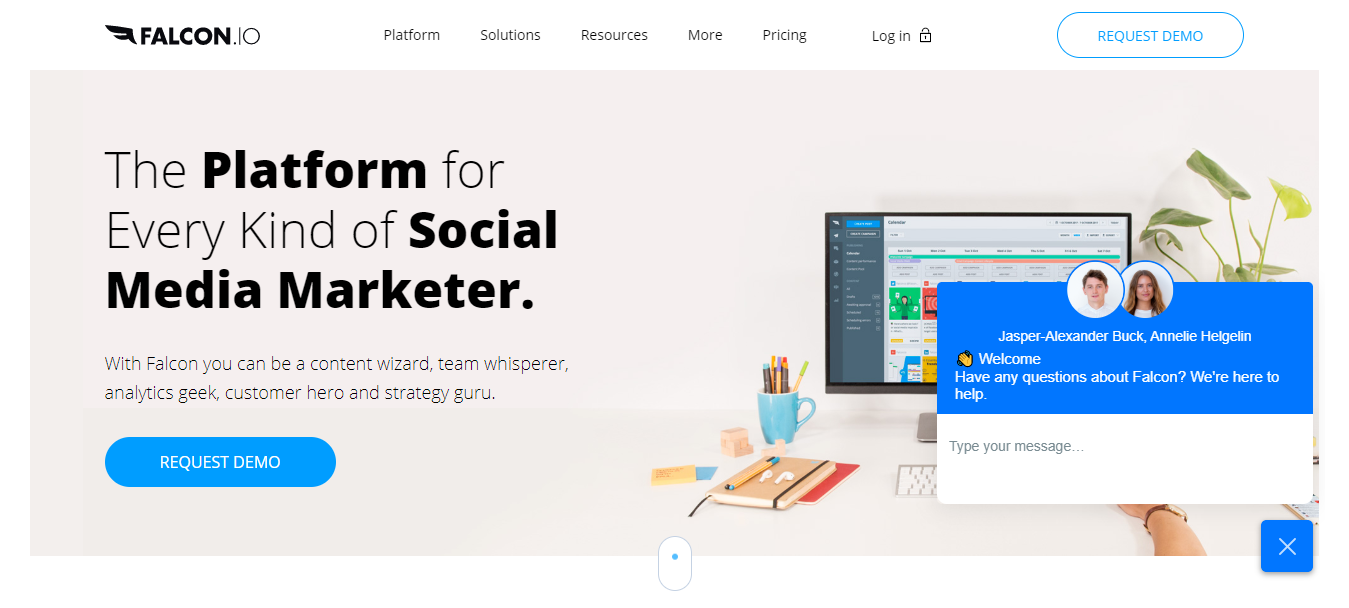
When people think of how to reverse email lookup they know the various way in which they can do it. One such way is using browser extensions. If you really want to know who is sending the email right after receiving every email you should consider using a browser extension. There are a number of browser extensions that will fetch the information of the sender. This happens right away when the user opens the received mail in a browser. A good example of this is LinkedIn Sales Navigator it shows the information right beside the email. If you don’t like there are other alternatives like FullContact for Gmail, Sidekick, Falcon.io.
Reverse email search engines
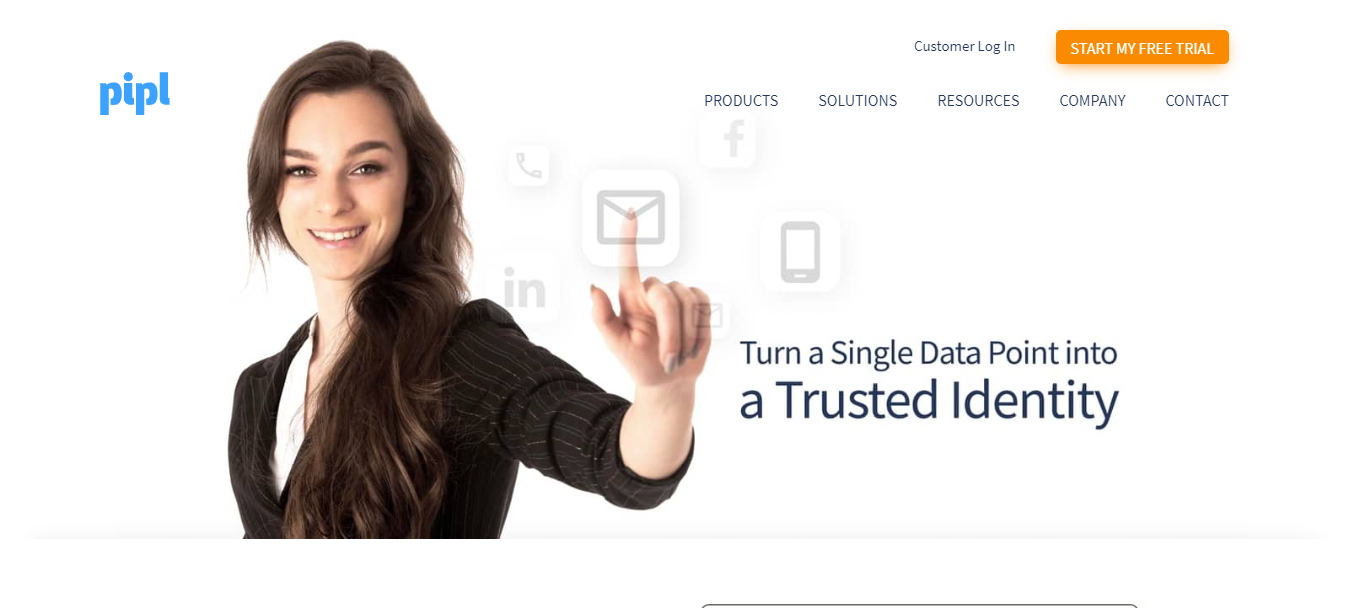
If all the above methods do not work then you can rely on reverse email search engines. There many reverse email search engines. These are also called reverse people engines. There many such search engines that only use the email address to fetch the information for its users. But most of these search engine services are paid services. The results from one reverse email search engine are different from others as each one uses different parameters to provide results. Pipl is one of the examples of a good reverse email search engine.
Conclusion
No matter who you receive emails from it is always good to know who is sending them. Even if the person who is sending the mails is scammer or not you will know who you are dealing with. If the email is from an important organization it would be rude to ask them who are you. So it is better to know at least some details about them. Many people don’t know how to reverse email lookup. It is very important and also it is very easy to do a reverse email lookup. Reverse email lookup helps the details of anyone without bothering them for information. Using social media accounts and other tools to reverse email lookup is very easy. These are easy to use even for the people who don’t know how to reverse email lookup.