Introduction
This is the age of the internet and technology. In this day and age, almost every organization is using computers to run their businesses. Not just organizations computers are being used by individuals in all kinds of fields to do them. The main reason for this is computers are more reliable than humans in doing any task. They are the best option for storing data and processing complex data. Computers can perform all these difficult tasks within a matter of seconds. Moreover, computers do not make errors as humans do. With each passing day, computers are becoming faster and smarter than their predecessors. There are more people who are using computers or laptops than ever before. It has become an essential part of people who are working in the corporate sector or IT sector. These people cannot do their job without using a computer or laptop.
All these things make computers look like devices that are absolutely perfect. But the reality is far from what one would like it to be. Just like any other device or object, computers also have their own set of vulnerabilities. One of the main weaknesses of a computer is getting attacked by software viruses. These viruses or malware are software programs that are able to replicate themselves and inflicted damage on the computer. There are several types of viruses like trojan horses, worms, spyware, and adware that can affect your computer. Trojan horse is a type of virus that looks like authentic software but has a hidden software that can help the implanter to steal your data. A worm is another type of virus that has the ability to replicate itself spread to other computers through a network. Spyware lets someone spy on you and adware automatically pops up ads on your computer regarding a publisher.
Anyone can corrupt a system using these viruses and any system can be infected at any time. There are several ways a computer can contract this malware such as removable devices and the internet. A computer is more likely to get corrupted through the internet connection. This is because the internet is a vast space where all kinds of software and data are available. You may not know what is inside a website even after you open it. Usually, this malware is transferred to computers through shady websites. But one cannot know which page consists of a virus and which page does not. So you cannot blame yourself if your system gets affected by a virus. It is very important to protect your computer from all kinds of malware. This is because the viruses enable a third party to steal your information and spy on you.
Every year the loss caused by security breaches is in billions of dollars. These are increasing with each year even though there is the latest technology to prevent these attacks. According to stats out of the total cybersecurity breaches malware accounts for 28% of it. This figure alone shows the intensity of the problem one is facing regarding their cybersecurity. So it is very important for both businesses and individuals to protect their computers from malware. How do you do this? Simple by installing antivirus software that protects your computer from these viruses. The best part is that you can do this for free. There is plenty of free antivirus software which you can install to keep your computer safe. This article is a compilation of the best free antivirus software. Before jumping into the actual subject it is very important to understand what is antivirus software and what are the benefits of using it. This will help you in choosing the best antivirus software for your PC.
What is antivirus software?
Antivirus software protects your computer or laptop from all kinds of cyber threats and malware. It is a software that checks the flow of data in a computer. Antivirus software is a software that analyzes all the data that is being transferred over a network. It checks all the files, web pages, applications, and software that you access through your computer over a network. The antivirus looks if there is any suspicious behavior in any program. If it finds any malware it tries to block it as soon as possible. Antivirus software is very important because of the rising concerns regarding cyber threats. If you do not install any antivirus software then it easily puts you in the radar of getting attacked. Your device can get attacked by a software which is capable of remaining undetected and cause a lot of damage to the system. Even if you have already installed you cannot consider yourself to be safe.
This is because cyber threats are also evolving with evolving technology. If a company is using the latest technology to tackle cyber crimes then the cybercriminals are also using the technology to commit cybercrimes. So it is very essential to always have updated antivirus software. Even if there is a small crack in the security system the cybercriminals will find a way to get in the system. The antivirus software acts as a shield for your computer. Not only that but the antivirus software also scans for malware and destroys if it finds any. Antivirus software is an integral part of the online and offline security of a computer to prevent any kind of data breaches and security breaches. Because this malicious software actually acts like a virus as they spread from one computer to another. These viruses infiltrate a computer then they start replicating and damage the operating system.
What the software does is it selects specific files to see if those files have any kind of malicious software in them. The software does not ask for any type of permissions it automatically schedules the scanning of files. But the software also scans a file or the entire system on your command. It then deletes the malicious programs and software then confirms the safety of your computer. Even people are getting more aware of this problem and started installing antivirus software consciously. They are doing this because they do not want to leave their computer vulnerable to any cyber threats. Now let’s look at some of the advantages of using antivirus software.
Antivirus software blocks spams and ads
The sheer number of viruses that are being transferred to a computer system through the pop up ads will leave you astonished. According to sources pop up ads are one of the major sources through which computer viruses are transferred. Not only pop ads but websites are also a major cause of transmission of these viruses. These ads and websites act as a gateway for the malware to infiltrate your computer and cause damage to your files. Antivirus software blocks all the pop-up ads and websites that contain malware in them which ensure there is no direct access to your computer.
Protects your computer from viruses in removable devices
Removable devices such as USBs are the most common devices that people use to transfer data to and from the computer. If you have been using a computer for a long time then you must have noticed that your computer slowing down and crashing after you have connected a USB that you borrowed from a friend. Have you ever thought about why this would happen? This because of your computer getting infected by a virus that was present in the USB you have borrowed from your friend. Here the removable device acted as the source of transmission for the virus. But one cannot stop using USBs as it is the most efficient way of exchanging data offline. What to do in order to prevent your computer from getting infected by malware through removable devices? All you have to do is install antivirus software that can scan removable devices. This software has the ability to scan and remove the viruses from the removable devices so that your computer does not get any.
Keeps your computer fast and running
The systems that are affected by viruses become slow and crash. This is because the viruses that infect a computer damages it in every way possible. The malware replicates itself and damages the operating system of a computer which affects the computer’s performance in several ways. You might have noticed that the computers that are affected by viruses have slow processing speeds and tend to crash frequently. All of this can be prevented if you have antivirus software. This is because the computer that has antivirus software does not have all these problems. The antivirus software stops the viruses before they inflict any type of damage. There is also some antivirus software that can automatically detect and delete files that are unnecessary which boosts the speed of a computer and clears up disk space.
Protection from contraction and transmission of viruses
The main function performed by any antivirus is a prophylactic function. The purpose of this function is to scan for any potential viruses and remove them if detected. One should know that this is mostly done before the virus harms the system. This means that most of the malware is dealt with even before affecting the system. Most of the antivirus software blocks and tackles many malicious software many times in a single day. If a system contracts any virus it can potentially transfer the virus to other systems. A computer does this through a common network between other systems. So if any of your friend’s system gets infected by malware then there is a high chance for your system to contract the same malware. This is because you have a common link in the network through which you communicate with each other. You can easily stop this if you have anti-virus software. With the help of this antivirus software, you can not only protect your system but also protect the systems of your closed ones by blocking the transmission of the virus.
Protection from hackers
The most common technique used by any hacker to infiltrate your computer is by planting malware in your system. They do this without the victim having any knowledge of it. The hackers do this by sending emails that have malware in them. Once you open the files the malware gets transferred to your system giving the hacker full control over your system. This will give the hacker access to all the files and programs in s computer. The hackers have all the information about the victim. They can damage, delete, and steal the data for demanding ransom. Antivirus software performs regular scans to ensure that there are no signs of hacking software’s presence. Some of these antivirus software also has an anti-hacking lock that blocks malware in a computer network. So if you have antivirus software then you are safe from hackers. Moreover, most hackers only go for easy targets. Even if a system has little protection they do not target it as it is a waste of time and effort.
Enhances web protection by limiting access
One of the major sources for contracting a virus is the accessing of unauthorized websites. Unauthorized websites expose your computer to various kinds of cyber threats like hacking, ransomware, spyware, and many more. All of these threats put your entire files and data at risk. But if you install antivirus software then access to these types of websites gets limited. The antivirus software restricts all kinds of actions in an unauthorized network. It does so to make sure that your computer is safe from malware present on the website you want to access.
Firewall protection
Firewalls are one of the common features that are used to prevent any unwanted software or program from entering a system. A firewall’s function is to monitor the incoming traffic and outgoing traffic of your computer. The firewall checks each and every file and data that is sent from the computer. It also checks all the files and data that is received by the computer through the internet. People often unintentionally open an email or a website that has malicious software in them. These emails and websites are often the cause of phishing attacks. A phishing attack specifically targets a person’s credit card information, logins, and other data related to the person. These types of attacks are mainly aimed to rob the victim’s money through online transactions. If you install an antivirus software then it blocks all those files and emails that try to harm your computer.
Password protection
Each and everyone has accounts in social media, banks, e-commerce websites, and many more. All of them protect the information in these accounts through passwords. But do you know that someone can steal your passwords using a virus? The hackers steal your passwords and gain access to sensitive information regarding your personal as well as financial. They may use these passwords to blackmail you for ransom. But you can protect your password through an antivirus software. It preferred to use a password manager along with antivirus software to passwords from getting into the wrong hands.
Cost-effectiveness
Regardless of popular beliefs antivirus software are not very costly. There are many antivirus software that is quite inexpensive and offer cheap monthly and yearly packages to its customers. Even the premium packages offered by the antivirus software companies are mostly affordable. But if you don’t want to spend any money on any antivirus software you have other options. You can simply use free antivirus software to protect your computer. There is plenty of good antivirus software available in the market that is absolutely free. This means you can protect your computer without spending a dime.
Now let’s look at the best free antivirus software that is available in the market.
| Provider | Product Name | Free Trial | MYVU Score | Visit Website |
| Avast | Yes | 9.7 | Visit Avast |
|
| AVG | Yes | 9.3 | Visit | |
| Bitdefender | Yes | 9.3 | Visit | |
| Kaspersky | Yes | 9.5 | Visit | |
| ZoneAlarm | Yes | 9.2 | Visit | |
| Sophos Home | Yes | 9 | Visit Sophos Home |
|
| Panda Security | Yes | 8.9 | Visit | |
| Malwarebytes | Yes | 8.2 | Visit | |
| Avira | Yes | 8.5 | Visit | |
|
Windows Defender
|
Yes | 8.7 |
Visit
|
Avast
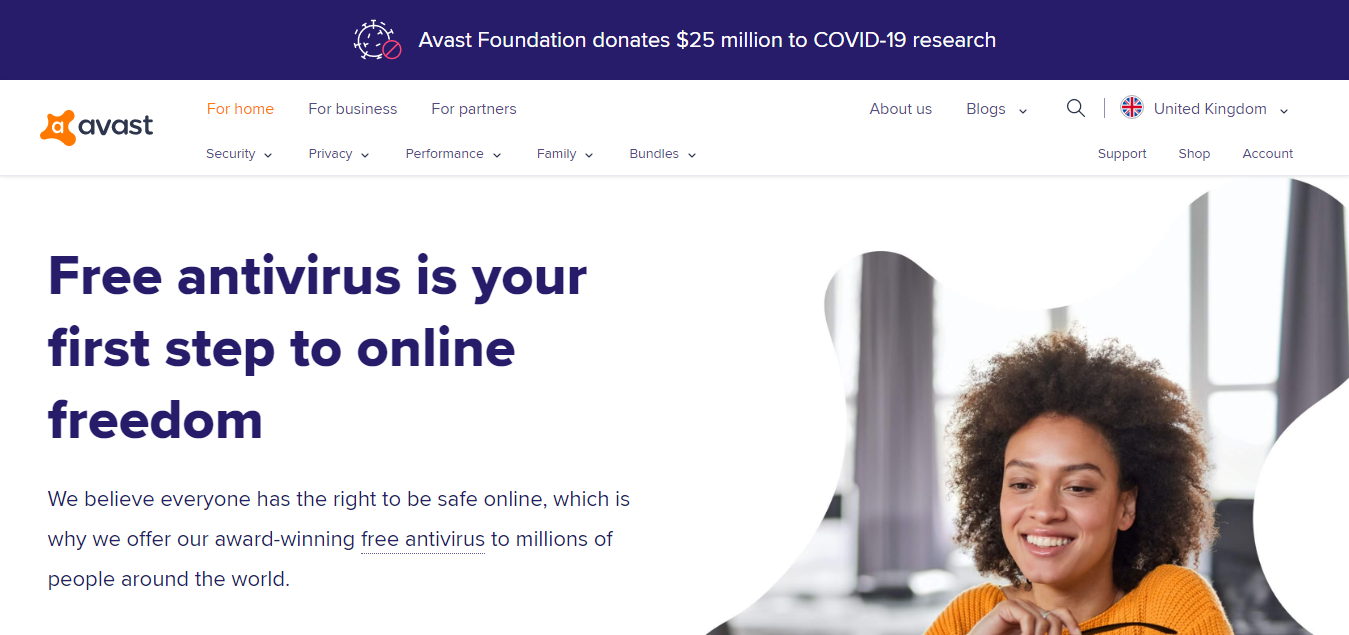
Avast is one of the most popular and best free antivirus software for PC in the current market. It is antivirus software that has both free and premium plans. The application does not have any restrictions and it does not force you to upgrade to its premium plan. The feature set of Avast does not have any kind of gaping holes. Avast offers you malicious URL filters and antivirus protection. The antivirus software also gives limited password managing and scanning features to detect network vulnerabilities. Despite being a free antivirus software Avast focuses on the essential aspects that good antivirus software should have. The antivirus software delivers more than what one would expect from free antivirus software. The quality of Avast’s antivirus engine is the same as that of an antivirus engine one would get in a premium antivirus software. Avast goes a step further and provides a great anti-phishing layer that you would get in a premium antivirus software. This anti-phishing layer will keep your computer safe from URLs that contain malicious programs.
The wifi inspector provided by Avast continuously checks your network to see if there are any dangers lurking around. Avast also has a feature called software updater that alerts it, users, if there are any missing software patches. There is also a password manager that can generate secure passwords. It not only generates the passwords but also has the ability to automatically complete login forms and syncs them in all of your devices. But there are also some key security features that you can get if you are the free Avast plan. The most important among these features is the firewall, the ransomware shield of Avast, and the spam filter. Even though it lacks all of these features Avast free is still a great antivirus software that you can use for free.
Pros
- The spam filter is very accurate.
- It is highly configurable.
- Avast has lots of features.
Cons
- It can slow down your computer.
AVG
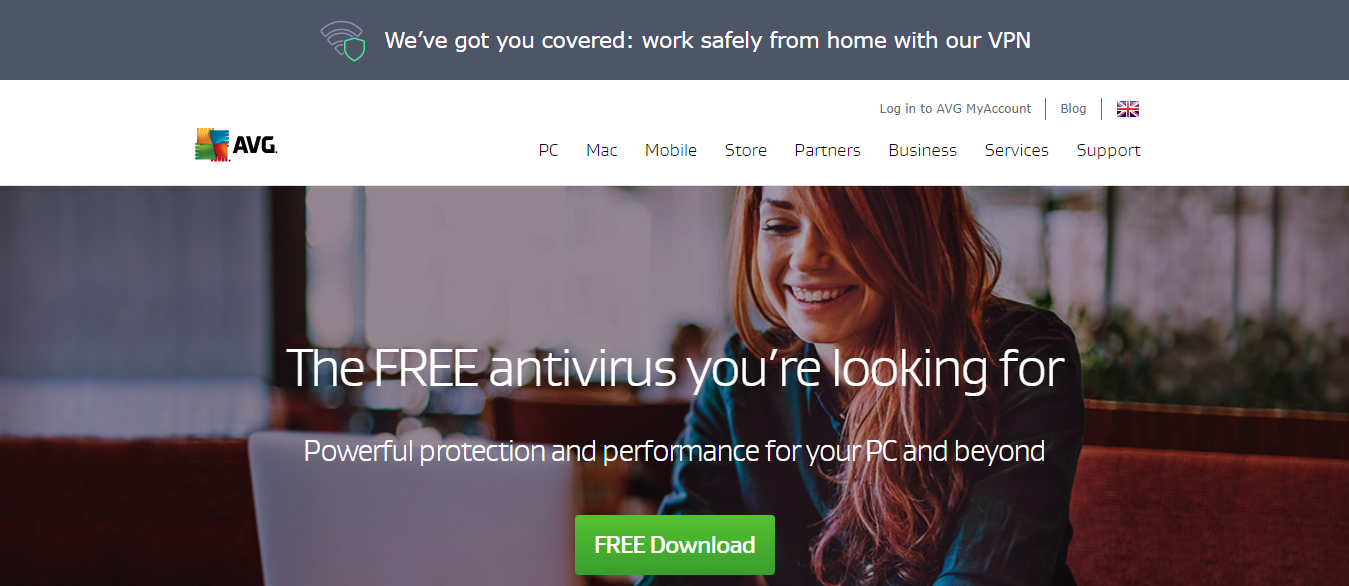
AVG is another antivirus software that is both popular and one of the best free antivirus software. With over 200 million users AVG can easily be one of the most used antivirus software in the world. Many people often tend to confuse AVG with Avast this due to the fact that both the anti-virus software share many similarities. But these are two different products created by two different companies. The core technology of the AVG is the same as that of Avast. But they are not entirely the same as AVG has its own set of features. For example, the design of the user interface of AVG is quite unique compared to Avast. The free version of the AVG antivirus software has important features like virus detection. Not only that but AVG also offers features like rapid security updates and performance checking for PCs. AVG also offers both free and paid plans for its users. This means if you want to avail of all the security features then you have to upgrade to premium plans.
Free AVG antivirus is the basic plan that is offered by this company. This antivirus can run on multiple platforms like Os x, Windows, and Android devices. The AVG free antivirus uses the same database which is used by AVG premium. This means the protection for the ones who are using AVG free antivirus software is almost the same as the ones who are using AVG premium plans. The antivirus software is quite efficient in finding out dangerous viruses before they inflict any damage to your system. The free antivirus software of AVG can protect your computer from malware and spyware that is hidden in email attachments. But it cannot protect you from ransomware attacks. In order to protect your computer from such activities, you have to upgrade to the paid version of AVG. The paid version has extra features such as firewalls, blocking of webcam snoopers, and fake e-commerce websites. Despite of not having all these features, AVG is still a reliable free antivirus software.
Pros
- The antivirus software is highly configurable.
- It has great detection rates.
Cons
- The performance scan is unnecessary.
Bitdefender

The next antivirus software on this list of best free antivirus software is Bitdefender. Bitdefender is also an antivirus software tool that offers both free and paid versions. This free version of Bitdefender is a windows tool that is simple and focuses on the core principles of free antivirus software. The basic security features of this antivirus software contain antivirus protection, blocking of scam sites, and phishing activities. With the free version of Bitdefender, you also get to use its VPN service. But it only offers a limited bandwidth of 200 MB for every day. The free version of Bitdefender is a pretty basic product like any free plan of most of the companies. Bitdefender’s core engine is more than capable of detecting and blocking most of the threats encountered by the computer. The most significant disadvantage of using the free version is it does not have the multi-layer ransomware protection.
But one does not have to worry as the antivirus software offers all the core essentials that an antivirus software requires. Bitdefender has a great antivirus engine and a URL filter that can block malicious websites. The antivirus software scans all the downloads of a computer. Bitdefender is not so bad for you to upgrade to its premium plan out of necessity. It is not a demo antivirus software. Bitdefender is a fully designed antivirus software that can protect your computer from cyber threats. But it is definitely true that you have to upgrade to the paid version to get all of its security features. The paid version has extra features like a password manager, secure file deletion, wifi security advisor, anti-tracker browsing protection, and many other features.
Pros
- It blocks malware very efficiently.
- The antivirus software is very easy to use.
Cons
- It may impact the performance of your computer.
Kaspersky

Kaspersky free antivirus software is hands down one of the best free antivirus software for PC that is out there. Earlier the Kaspersky antivirus software was only for Windows platforms but it is not the case anymore. Now the Kaspersky has security apps for Android and Mac as well. The latest version of Kaspersky antivirus has more features compared to its earlier version. The antivirus software has a slight impact on a computer’s overall speed. You can notice this after installing this on your computer. Kaspersky has one of the finest malware detection engines in the business. Which makes it one of the first choices when looking for antivirus software. The Kaspersky antivirus software offers a built-in Windows defender. The free version of Kaspersky uses the same malware scanning engine that is used by the paid version. Kaspersky blocks all the online attacks on your computer. The company also offers limited access to its secure VPN service.
The approach of Kaspersky is different from its counterparts. Kaspersky offers free protection for Android devices, PCs, and iOS devices. For protecting these devices Kaspersky combines its password manager with virus shield to ensure maximum security. It also uses its limited VPN service along with the virus shield. The password manager for the free service accepts up to fifteen password entries. It offers 300 MB of bandwidth every day for its users through the free version. The latest version of Kaspersky’s free antivirus software includes a feature called system watcher. This feature detects ransomware attacks and has the ability to reverse the changes made to a file. Kaspersky has its own browser extensions for Microsoft internet explorer, Google Chrome and Mozilla Firefox.
Pros
- It has the ability to recover files that are damaged by malware.
- The antivirus software is very easy to use.
- It is reliable antivirus software.
Cons
- The extras are not that powerful.
ZoneAlarm

ZoneAlarm is antivirus software that is the best free antivirus software if you are looking for a versatile tool. Even the ZoneAlarm is antivirus software that offers both paid and free services to its customers. The paid version like any other antivirus software on this list offers more features compared to the free version. But that doesn’t mean that ZoneAlarm is bad antivirus software. The basic ZoneAlarm version has many security features including a firewall. A firewall in a free version is very rare if you look at many other antivirus software of the same category. The also provides features like integrated online backup and daily credit monitoring for its users. ZoneAlarm offers identity theft protection to its users in the US. You can easily find, download, and install ZoneAlarm antivirus software within a matter of minutes. ZoneAlarm can easily detect other antivirus software if they are present on your computer. But instead of asking you to remove them, it works without encountering any problems.
ZoneAlarm uses the malware detection engine of Kaspersky. Which means it has one the best malware detection engine one could wish for. But there is also a disadvantage in doing. Because the antivirus software that uses third-party tools are more vulnerable to external threats. Another downside of using ZoneAlarm is its interface. The user interface of ZoneAlarm is a bit messy and very unusual with a lot of unnecessary elements. This makes it very hard for the users to navigate through it. It does not allow its users to run a custom scan through the interface. The firewall is one great feature of ZoneAlarm. It is quite capable of blocking internet attacks and controlling the online actions of applications that are installed.
Pros
- It uses the malware detection of Kaspersky.
- This antivirus software offers a firewall.
Cons
- It does not have URL filtering.
- The antivirus software cannot do scans simultaneously.
Sophos Home

Sophos Home is another good free antivirus software that is available in the market. Like all the other free antivirus software in this list, Sophos Home also offers both paid and free plans to its users. The free version of Sophos Home covers all the basic security features that one needs in antivirus software. The security features include antivirus protection which helps in protecting your computer from viruses. Another feature is a URL filter that blocks URLs with malicious software or programs in them. The antivirus software also has the ability to remotely manage the status of three other devices that are running on the same plan. Setting up Sophos Home on your computer is easy and quick. All you need to do is just sign with your email address, download the app, and then install it. You will be ready to go in less than three minutes.
There are barely any visible differences between Sophos Home free and Sophos Home premium packages. The service has a 30-day free trial but even after the trial is over you cannot see much difference in Sophos Home. All of the interfaces look similar to Sophos Home premium. Sophos Home has a content filtering feature that blocks access to websites based on their content type. It blocks websites that have adult content, drugs, violence, etc. The antivirus software does this because those are the kind of sites that contain more viruses. Another additional feature of Sophos Home is that it has a central web dashboard. This dashboard enables you to monitor and monitor all the devices using it.
Pros
- It has a very simple interface.
- The URL blocking system is very effective.
Cons
- It has fewer features.
- The content filtering is weak.
- Antivirus software is not highly configurable.
Panda Security

The next antivirus software on this list of best free antivirus software is Panda Security. Panda Security is a free antivirus software that is created by the Spanish multinational company Panda security. The free version of Panda Security for Windows mainly focuses on the antivirus engine along with some extras. The company also offers you a limited acces to the well-reputed Hotspot Shield VPN. It offers you a bandwidth of only 150 MB data every day. Panda Security antivirus software also provides both free and paid options to its users. It is very easy to set up Panda Security antivirus software on your computer. You can easily find the download option on the internet. After downloading the software Panda Security asks you to provide an email address to activate it. The Panda antivirus software performs the scans very rapidly once you setup. Panda Security does a great job of protecting its codes from malware.
Another great advantage of using Panda Security is its interface. The interface consists of 10 buttons and a security status. There are various scan options available in this antivirus software. As soon as you press the scan button it gives you access to three types of scans. These scans are full system scan, custom scan, and critical scan. However one needs to upgrade to the paid version to get all of the security features. The paid version has additional features like encryption, parental controls, unlimited VPN usage, password manager, ransomware protection, shopping protection, and banking protection.
Pros
- The antivirus is powered by Hotspot Shield.
- It has excellent performance.
- The software is very easy to use.
Cons
- It has a small network.
- This antivirus software does not have many features.
Malwarebytes
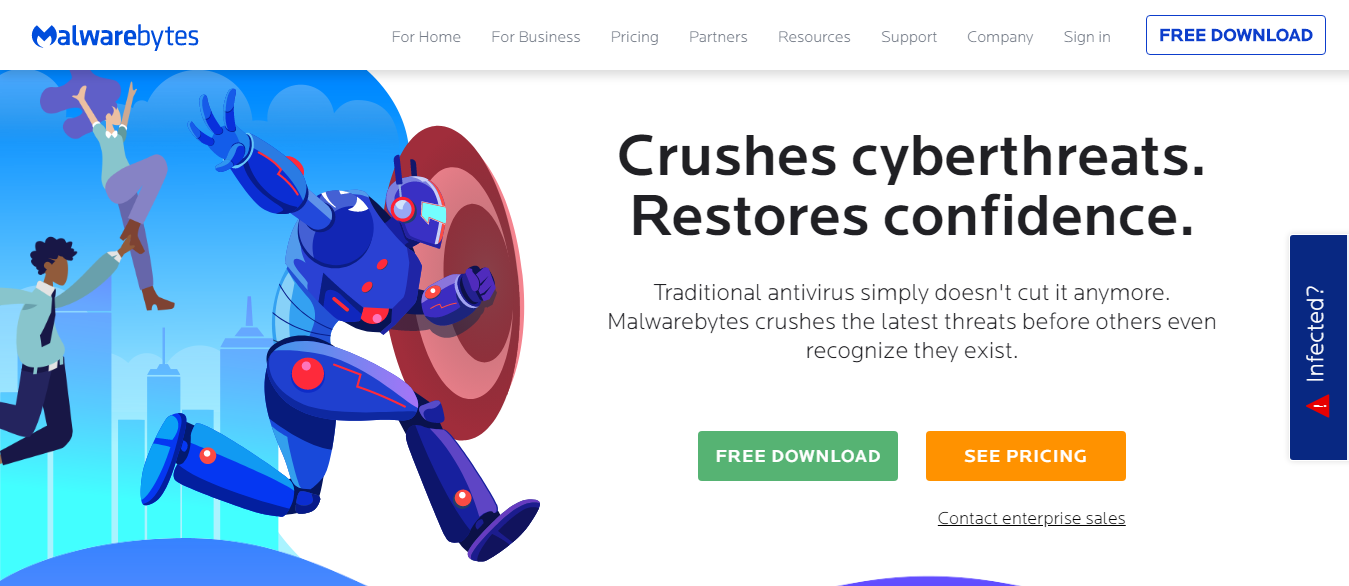
Malwarebytes is one of the antivirus software which is the best free antivirus software for PC. Malwarebytes is a California based company that has been developing software to tackle malware for 15 years. This antivirus software is best if you want to scan for malware and clean it. It gives great results if you use it combined with an antivirus scanning program that is active. Which also a downside as one would expect a single antivirus software to do both the actions. But it is still capable of protecting your computer from malware more than many of the antivirus software that is out there. Malwarebytes has some of the best security features among other antivirus software. The antivirus software is capable of catching almost all kinds of malware and viruses that try to enter your system
Even though it is great at detecting malware on the computer it is greatly disappointing to see a lack of additional security features. If only Malwarebytes had some of the security features that other free antivirus software offers it would have been even better than what it is now. The main focus of this antivirus software is to detect and kill adware, malware, and other software that are mostly missed by other antivirus software. This antivirus software provides real-time protection does that you do not install spyware or malware accidentally.
Pros
- It has the latest interface that is easy to use.
- This antivirus software can work with other antivirus tools.
- The anti-exploit model is very powerful.
Cons
- The detection rates are below average.
Avira

Avira is one of the best free antivirus software that is available in the market. The reason for this is its long list of features that not many free antivirus software do not offer. Avira offers antivirus protection and malicious URL filtering like most of the free antivirus software in the market. Apart from these features Avira also provides features like VPN, PC optimization, and much more. Avira also has one of the best antivirus engines for s free antivirus software. But like any other free antivirus software, Avira also has its own limitations. The main limitations of Avira are its inability to scan email attachments and downloads. Avira has a URL filter that can only be done through browser extensions not separately. The software does not offer any support. You can also use a VPN through the free version of Avira. But the bandwidth of the VPN is limited to 500 MB every day.
The free version of Avira antivirus is a good security app. It uses its top-rated antivirus engine to detect and block malware from entering into the system. This antivirus software is capable of detecting even the latest types of malware. Avira has its own browser extensions for Chrome and Firefox which are capable of blocking phishing sites and malicious websites. It also has a password manager that can store and automatically enter passwords in a secured way. Avira also has a software updater which helps you in finding out and installing updates of applications.
Pros
- It is highly configurable antivirus software.
- You can easily access other applications of Avira.
- It provides great security.
Cons
- It has very fewer features.
Windows Defender
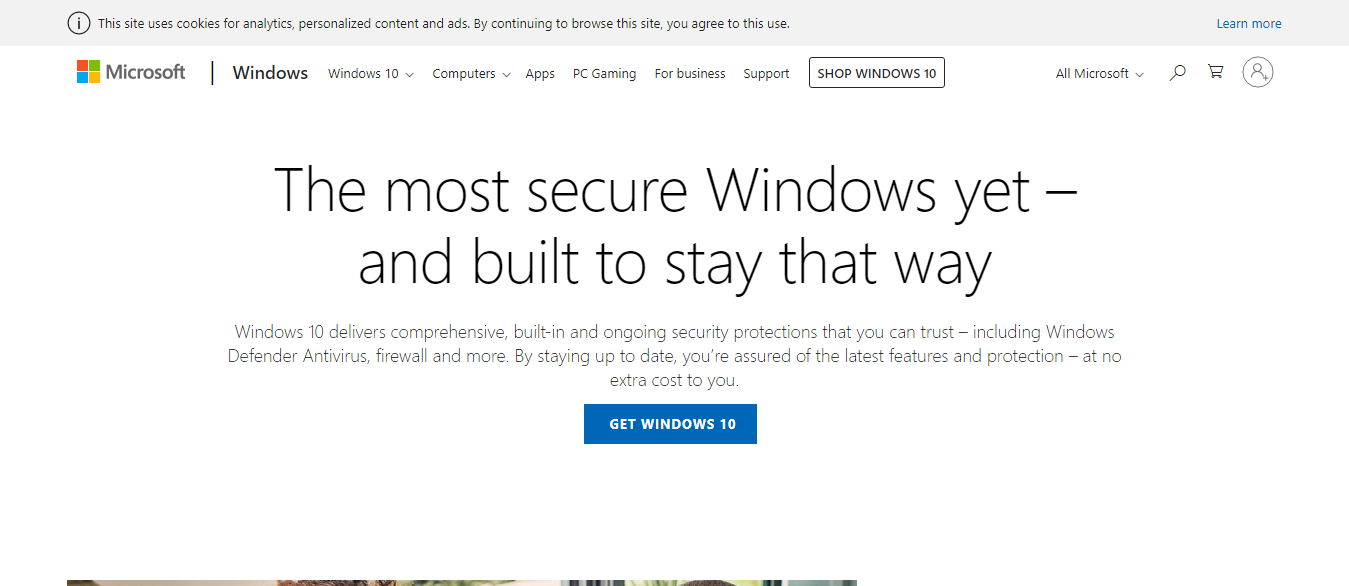
Windows Defender is antivirus software that is created by Microsoft in the year 2006. It has created it to protect the computers that have windows operating systems from malware. If you are thinking which is the best free antivirus software your PC with windows operating system then Windows Defender. This an antivirus software that is free for computers that have Windows operating systems. But the early years for this antivirus software were not so great. This because the technology used to protect the computers from malware was so much outdated compared to the malware. After that Microsoft has invested a lot of money to make it more effective. By the looks of the latest Windows Defender version, the effort seems to pay off. It is currently one of the best antivirus software that you can get for free.
Windows Defender has a wide range of security features. It has on-demand and automatic scanning which helps in detecting and blocking malware. You can block malicious files and dangerous URLs by using a simple firewall. The antivirus software also has a parental control system which helps you in filtering the websites your children can view. You can use your device and monitor each device using a central web console. It also has an extra layer for anti-ransomware protection.
Pros
- The software is very lightweight.
- It is quite easy to use.
Cons
- The software has fewer configurations.
- The detection rate needs to improve.
Visit website: Windows Defender
Conclusion
No device is safe from viruses. A virus can attack a computer in many ways. The viruses are malicious programs that are capable of replicating themselves once they enter into a system. These viruses then affect various files on the computer and damage the operating system. This will result in slowing down the computer and crashing frequently. Many times viruses are transferred to the computer through malicious websites and email attachments. The viruses are also transferred through removable disks USBs. Oftentimes these viruses are implanted in your computer by hackers. The virus acts as a gateway for hackers to enter into your system and gain full control of it. They can steal all kinds of information about you. The information can be personal or financial. They might snoop your data and demand ransom for keeping them a secret. One can also spy on you using these viruses and you won’t even know.
There is only one solution to all of these problems. That is installing antivirus software that suits your needs. Antivirus software protects your system from malicious software and files from entering your system. This type of software scans the computer and files present in them to see if there are any suspicious programs. If it detects any such programs it immediately removes it from the computer. Antivirus software also detects malware on websites that you access and files that you download. It also protects your computer from getting hacked. So it is very important for everyone with a computer to install antivirus software. Go through the above list of best free antivirus software and choose one which is the best for your computer. Hope this article helped you in choosing the best free antivirus software for PC that you use.






